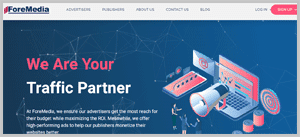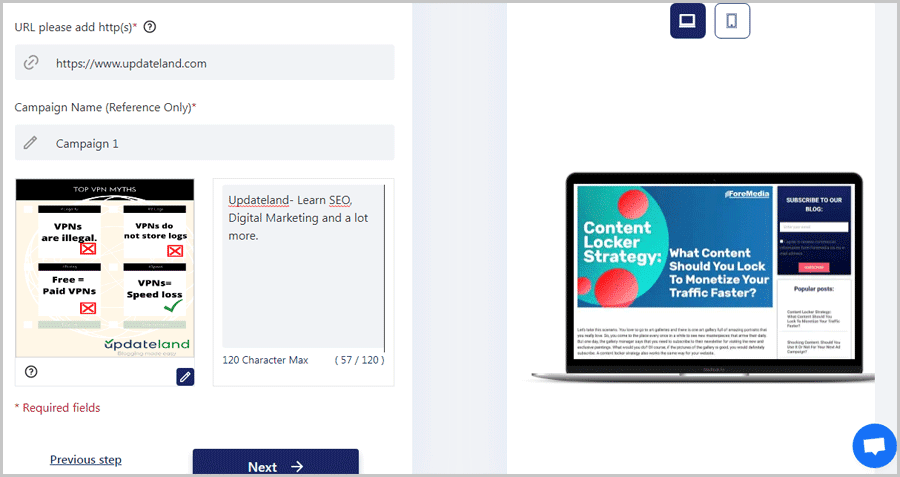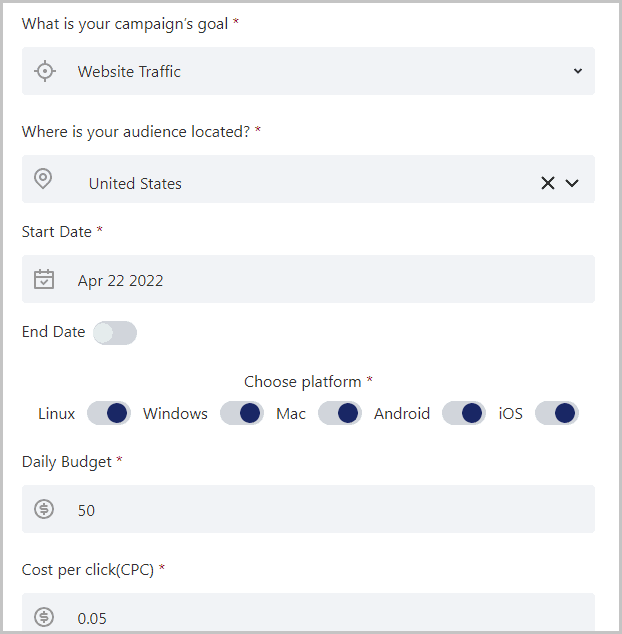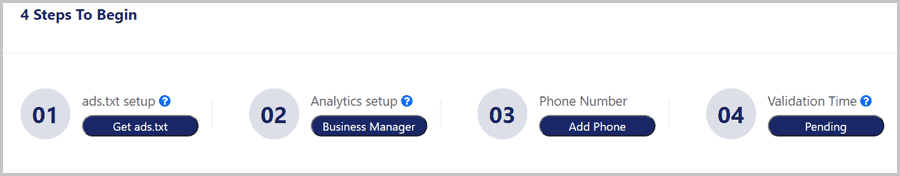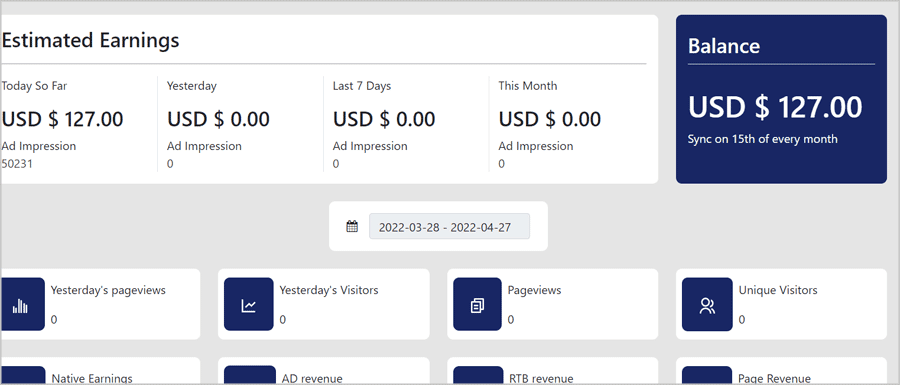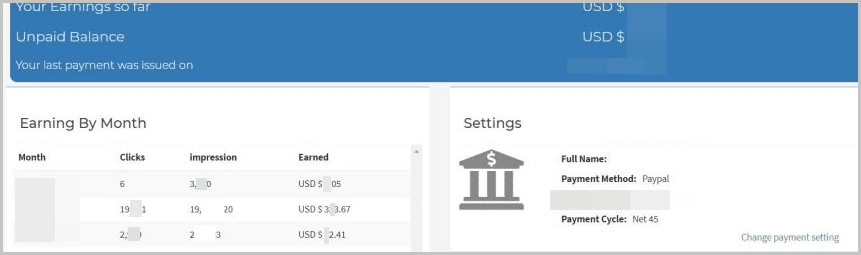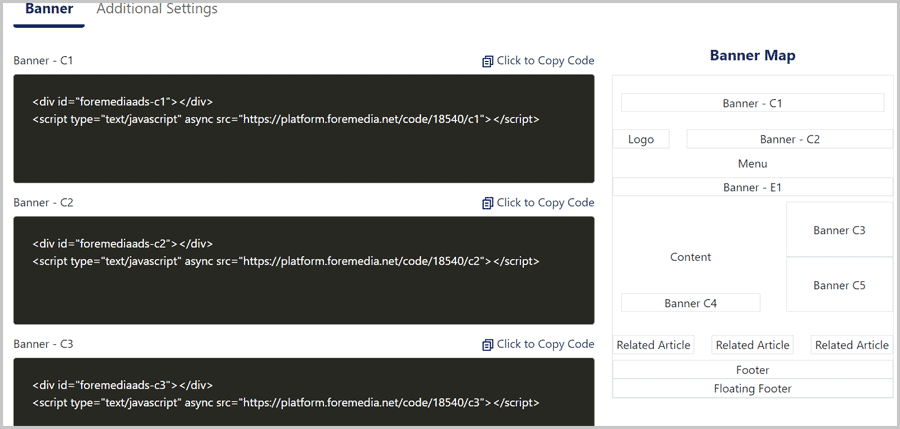ForeMedia review: ForeMedia is probably one of the best ad networks in the industry. It provides some of the best traffic monetization and advertising models. It has a huge database of websites as well as advertisers. Obviously, all of these claims are what you can verify throughout this ForeMedia review.
Put simply, if you’re a business owner, it can help you set up your ad campaigns. These ad campaigns will get you traffic, sales, exposure, sign ups or whatever else it is you’re targeting.
Similarly, if you’re a website owner, it can help you monetize your traffic. You run the ads that ForeMedia’s advertisers have set up, and make money for clicks and impressions.
Will it accept “you”? Well, ForeMedia has one of the most inviting policies. You can run ads even with the smallest budgets. Even publishers can withdraw the smallest amounts if they need to, without having to hit large withdrawal targets.
That means, it’s not an “elite” club. Anyone can start using ForeMedia. Let’s get into the details then?
Table of Contents
- ForeMedia Review: What is ForeMedia?
- ForeMedia – Creating an Ad (Overview)
- 4-click publisher setup
- Detailed dashboard (for Publisher)
- Payouts- For Publishers
- Multiple Ad formats supported
- Custom WordPress Plugin for easy integration
- Support
- CPC & CPM Based
- Multiple Ad Locations
- No fake clicks
- ForeMedia review: Final verdict
ForeMedia Review: What is ForeMedia?
Before I start with this ForeMedia review, let’s introduce you to the platform if you’re totally new to it.
As already mentioned, it’s an ad-network.
Its total monthly traffic capabilities extend well beyond 100million, per month! I’m sure that got your attention eh?
The best part? It’s all self-serve. Meaning, you can set your own campaigns up in minutes! It’s better I just show you how it’s done?
ForeMedia – Creating an Ad (Overview)
One of the first things I noticed with ForeMedia? The ease of using it and its simplicity!
Even with absolutely zero prior campaign creation/running experience, you can start using ForeMedia. It’s mostly just filling up very basic forms.
For starters, you fill in your URL and the ad creative.
Then, you select your goal. A number of different goals can be chosen from, these can be:
- Web traffic (my goal)
- Sales
- Signups
- Brand awareness etc.
Next you choose your target audience, start/end dates for the campaign and platforms on which you wish to display the ad.
ForeMedia is capable of displaying ads on all devices, including but not limited to those running on:
- Windows
- Linux
- Mac
- Android
- iOS
- and others .
Finally, you set your daily budget as well as CPC.
On the last page, you simply make your payment and you’re set! It’s that easy to get started with ForeMedia!
4-click publisher setup
As a website owner, I obviously am more interested in its “publisher” features. I’m sure some of you on this ForeMedia review have similar goals.
Well, ForeMedia offered me a 4-click setup which was pretty impressive.
Basically, the steps involved:
- Me copying the ad-code and pasting onto my website.
- Setting up the Analytics (again, as simple as copy-pasting a code)
- Adding a phone number (this is for my own personal usage. Not shared with any third-party or with campaign owners).
Do note that validation isn’t instant. At times, it may take a few days for this to get up and running. But then again, almost every other ad publisher has similar approval time, wouldn’t you agree?
Bottomline? Creating either a new ad campaign or setting ForeMedia up for your website seemed extremely easy. There are no complex new terms to learn. No “skills” are required either. It’s for everyone, period.
Detailed dashboard (for Publisher)
I love it when a company makes tracking and managing ad revenue simple. ForeMedia does just that.
This is what a normal dashboard for publishers looks like:
(This is an edited screenshot. The numbers/earnings are not true.)
I loved the fact that ForeMedia didn’t try to re-invent the wheel. They just went with the traditional interface you must’ve seen with many other networks. This keeps things simple and you don’t have to “learn” it all over again.
Apart from the earnings, the ForeMedia dashboard also shows:
- Pageviews
- Unique visitors
- Ad revenue
- Native Earnings
- RTB earnings
- Page revenue
Then there are pretty detailed charts. These show “Revenue per country”, “Revenue per device type”, “pageviews per day” and so on.
This data can help you place your ads better and just target more specific audience/device types.
Payouts- For Publishers
Because I’m reviewing ForeMedia, let’s look at its payment policies?
So, it allows withdrawing your earned revenue via two modes:
- Bank Transfers
- And PayPal.
Here’s how the payment dashboard looks like on ForeMedia:
The minimum withdrawal amount is $100.00.
Multiple Ad formats supported
I believe in the fact that there’s no “one ad-type” that suits all. The best ad-type for you depends on your audience, type of content and devices you’re primarily targeting, wouldn’t you agree?
ForeMedia offers 4 ad-types to work with. This is true for both advertisers, as well as publishers.
Display Ads
These are one of the oldest, most commonly used but also the most effective ad types. Now, I do agree that these are the most “recognizable” ads. As in, your visitors would almost certainly know that these are ads.
However, this also works in your favour. Not everyone likes to be “tricked” into clicking on content they think is “not an ad”. Display Ads, when done right and offering the right products, generate some of the most converting clicks ever.
Native Ads
These are one of the most popular and most effective ad-types, don’t you agree? Primarily because they aren’t as easily recognizable as Display Ads. Also because, these are generally highly relevant to the website’s content, hence the disguise.
For these reasons, Native Ads have 49% more CTR than Display ads.
On ForeMedia, regardless of your role (as an Advertiser or a Publisher), you totally can expect some engagement on your ads.
Push Notifications
This is my favourite type of ad when I’m targeting revenue as a publisher. That’s simply because this has nothing to do with how often a user visits your website. Rather, these pay me for each subscriber.
Secondly, these also come in handy when I’m low on space on my websites. I’m sure you’re aware Push notifications do not take up real-estate on your website.
Pop up ads
This is the 4th and final type of ad you can run using ForeMedia. If I’m being honest, these aren’t my favourite. I’m sure you’ve similar views.
These just seem more intrusive, forceful and aggressive. However, for the exact same reason, when the right person sees these ads for the right product, he/she almost certainly converts.
Inpage Push Ads
One of the newest and arguably most converting ads in 2023? Inpage Push Ads, won’t you agree? They’re almost identical to push ads however, they use the CPC model and do not need users to “subscribe”.
Because they are in fact banner ads, they offfer a higher reach with comparatively lesser restrictions than standard push ads. The best part? It’s available on iOS.
Anchor Ads
I like this one because it gives my users “choice”. They can choose to hide the ad at will, there’s no intrusion or aggressiveness. While this was initially only available with Adsense, ForeMedia brings it to users without the extreme censorship or rules that Adsense binds us to.
Interstitial ads & Infinite scrolling ads
Now, personally I’m not a fan of these. That’s simply because they seem extremely intrusive, aggressive and cover the entire screen. However, given the right niche or transition point, these ads can be a money maker.
If you’re reading this ForeMedia review for revenue generation on mobile apps, these ads will probably suite you best.
Finally, it even offers Infinite scrolling ads! I never used these personally, however, I’m sure many of you could put these to use eh?
The point being, ForeMedia gives you options. You choose how you wish to make money using ForeMedia or what ad-types you’re selecting for you ad-campaign if you’re an advertiser.
Custom WordPress Plugin for easy integration
Integrating ForeMedia with WordPress is easy by default, it’s mostly copy-pasting a few lines. However, if you’d like things even easier, they’ve their own WordPress plugin!
Well, yes. You can just install the plugin and it’ll do most of your work for you. The plugin page has all the steps required to attach your WordPress website to your ForeMedia account.
Support
This is one of the less impressive aspects on this ForeMedia review. The company does offer a live-chat on its website.
However, it’s not 24X7. It’s only available during working hours. The team however is very professional, helpful as well as fast with its responses.
It’s simply the lack of a “24X7” service that irks me a bit. It also may be due to the fact that I required assistance during a weekend and had to wait quite some time for the reply.
CPC & CPM Based
The company obviously allows you to run ads, as well as make money via both CPC and CPM models.
If you’re new, CPC is basically the “Cost-per-click” model. You pay for each valid “click” on your ad.
The CPM model is best-suited when it’s “exposure/eyeballs” you’re seeing rather than direct clicks. You pay for the number of “impressions” your ad gets.
Multiple Ad Locations
This is a factor that’ll make publishers happy.
With ForeMedia, you aren’t forced to display ads at one specific location. Instead, it lets you choose from over 8 different locations.
It offers individual code for each location hence eliminating any size or overlapping issues.
As the screenshot shows, you can go with about 3 banners at the top, two on the right, one just below your content, and the footer. In fact, you can apply the “floating footer” too.
Because you’ve added the ForeMedia code earlier, you do not need to paste these code manually. If you’ve set it right, it can be automatically displayed on your site.
No fake clicks
As an advertiser, a major concern when running ads is fake clicks, isn’t it? You do not want to pay for clicks which aren’t legit or done just so the advertiser could make money.
ForeMedia has an advanced algorithm and a human team to monitor just the same. It checks the legitimacy of the clicks so you’ll only be paying for the legit clicks.
ForeMedia review: Final verdict
Time for my personal opinion. ForeMedia gets all the points when it comes to UI, ease of use, or “userbase”. You’ll always have a few hundred thousand websites and advertisers for your campaigns/websites.
The ad-types and available automated positions too are pretty impressive. The fact that I can run ads for less than $50.00 is just as impressive.
However, there sure is room for improvement. I for one would like if their support shifted to a 24X7 model. At least 24X6?
Then, as a publisher, I’d love if they can add a few payment modes, especially Crypto? However, that’s a completely personal and subjective choice. It has nothing to do with ForeMedia’s effectiveness as an ad network.