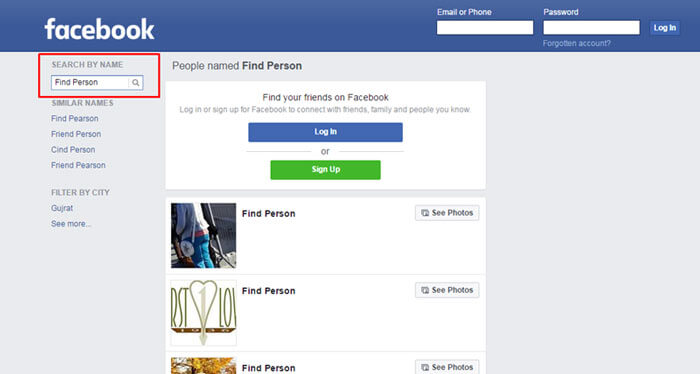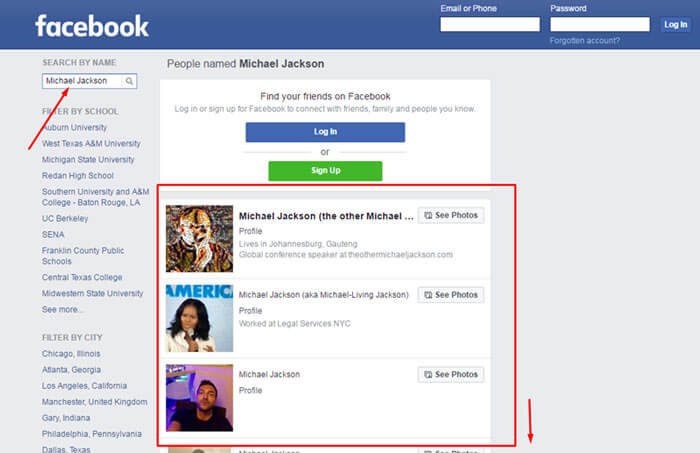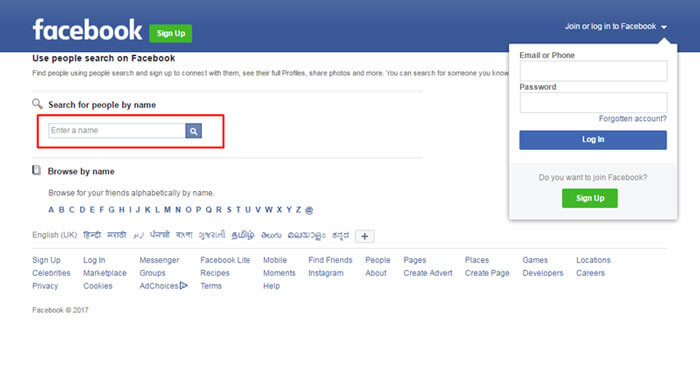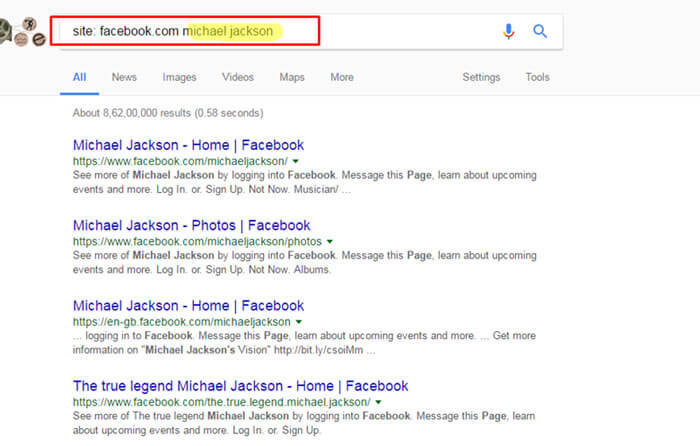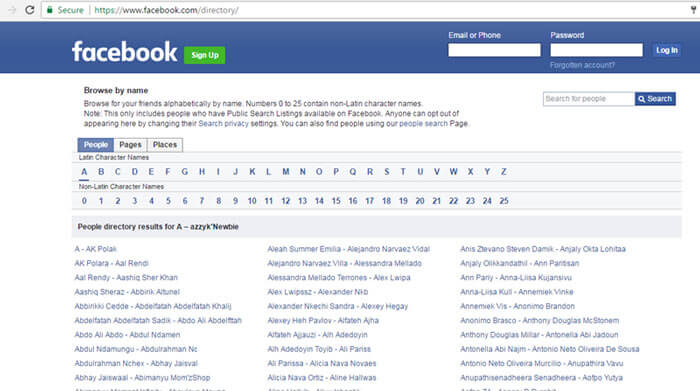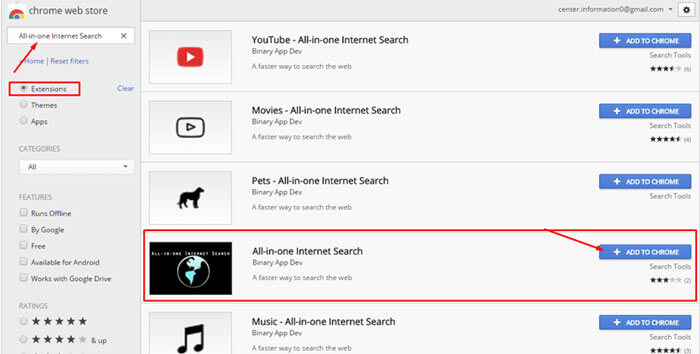Today I am going to share how to Facebook search for people without logging in complete guide.
Best part of this guide?
I shared all the methods one by one with their detailed steps.
You can use any of the methods which seem best to you. To know what are the methods, just read along.
Facebook, unquestionably, is the biggest social media website like Pinterest across the word and hence, almost everyone has a profile created on Facebook!
And that’s the reason when it comes to fetching out details about someone, the only medium comes through our mind is the Facebook.
If you are logged in to your Facebook account, searching for people, pages, groups is just a matter of few clicks but if you are not signed in, searching for Facebook people might bother you a bit. But this bothering remains only until you have not gone through our guide on Facebook search for people without logging in.
Facebook search without logging in might seem difficult as we don’t get any ‘find people’ option on the Facebook login page when we are signed out.
But thankfully, there are a few methods which let you search for people on Facebook even when you are not logged into your Facebook.
Table of Contents
How to Facebook Search for People Without Logging In
The methods and steps mentioned below are pretty simple to be followed. Just go to through all of them one by one and get your job done in no time.
Method 1: Using the Find-Person Feature on Facebook
The first and easiest way to find someone on Facebook without logging into your Facebook account is using the Find person feature. Let’s see how to use this feature to Facebook search for people without logging in.
- First of all, open any web browser and type in the web address https://www.Facebook.com/public/Find-Person in the search bar and press enter. The web page looks like the below screenshot.
- You can see a ‘find person’ search bar in the top left. I have highlighted that option in the above screenshot, so you can have a look there.
- This search bar allows you to search for the people by their names without entering your Facebook credentials. Just type in the name of that person in the search bar and hit enter.
- As sooner you do this, in the fraction of seconds, you will be provided with a list of all the people associated with that name along with their profile icon. See the screenshot below.
- You can go through their profiles and check out for the person you are looking for. That’s it!
Method 2: Using the Search-People feature
The second method to Facebook search for people without logging in is by using the Search People feature. This is almost an identical method to the method 1, with just a slight difference in the URL. Even the result is almost the same as the above method. Let’s see how do we use this feature to search people on Facebook.
- Just open any web browser and go to the URL https://www.Facebook.com/people-search.php. The page looks like the below image.
- As you can see in the above screen, there are two methods to make the search for the people. The first one is by typing in their name and the second method is to browse through the first letter of that person’s name.
- To search for a people through their complete name, just use the search box highlighted in the below screenshot and type in the name of that person and search for it. In no time, you will be provided with a list of people with similar names as in method 1.
- And if you are unaware of the full name of the person you are seeking to get information, just use the second option and click on the alphabet the person’s name starts from.
- On clicking on the alphabet, you will be redirected to the captcha page. Here you need to fill the given letter in order to proceed.
- Now you have been redirected to the Facebook directory which you can explore to find the desired person, pages and places starting with the given letter.
Method 3: Using Google Search
Google is master of every search made on the internet. If used with a clever query, google can even help you find your desired person on Facebook without logging in to your Facebook profile. What is that query and how can you use it to find people on Facebook, let’s check out!
- Go to www.google.com and type in the search query “site: Facebook.com Name“.
- But make sure to replace the search term ‘name’ with the name of a person you are looking for. Have a look at the below screenshot to understand better.
- On searching for that query, you will be provided with all the search results matching your query.
- Just go through all the profiles one by one to find the actual person you are looking to find on Facebook.
Method 4: Using Facebook Directory
Although, the steps are easy to use google search to find people on Facebook, but it doesn’t suit some people as the search results don’t show up the profile picture associated with that account as we see in the method 1 and 2.
If you are also not satisfied with the 3rd method, you can try this method i.e. Using Facebook directory to Facebook search for people without logging in.
In the method 2, we got redirected to the directory in the last step through a long way. But there is one easiest way as well which lead us directly to the Facebook directory which is one official way to find people on Facebook. Like any other directory, Facebook directory is also a collection of every people, page or group associated with Facebook.
Let’s check out how to access google directory to make our desired search.
- Open your web browser and go to the URL https://www.Facebook.com/directory/. Have a look at the below screenshot to see, how the Facebook directory page looks like.
- Now you can search for people, pages, and places through the first letter of their names on the Facebook directory.
- Or there is an option to search people by their full name as well, located on the top left corner. You can use this feature as well to Facebook search for people without logging in.
Method 5: Using Social Searcher
Yet another easy way to search people on Facebook that too without logging in. In this method, we make use of the Social Searcher to find people and their social media activities. The social searcher is like a social media search engine.
By using Social searcher you can search for any people, brand or business and their top 10 social media activities happened in the recent past. Below are steps to use Social Searcher.
- Just go to the website https://www.social-searcher.com/ on any web browser. The home page of the social searcher looks like the below screenshot.
- In the above screenshot, a big search bar can easily be seen. This is where you need to put your search query and find the best possible results matching your queries.
- You can even filter your searches further to get the best results. But in order to do that, you need to explore Social Searcher a bit more to get the information about complete features of this web tool.
Method 6: Using add-ons
Last but not the least, the next way to find people on Facebook is by using the third party add-ons. The third party add-ons are the best ways to Facebook search for people without logging in. There are several add-ons available on the web browser’s store which offers people searching on various social media profiles including Facebook.
Regardless of the which web browser you are using, there are free plugins and add-ons available for most of the web browsers. The first one and the most recommended add-on for searching people on Facebook without having you to be logged in is All-in-one Internet Search. Here are the steps to install the plugin.
- Open chrome browser and go to the chrome menu by clicking the three dots located on the top right corner of your browser.
- Now hover your cursor on the More tools and then go to Extensions.
- Now scroll all the way down to the option Get more extensions and click on it.
- Now in the search bar located on the top left, search for the keyword All-in-one Internet Search and select Extensions from the left sidebar and click on the Add to chrome button next to the fourth extension. See the screenshot below.
- Now just click the add extension button and use this tool to search for any people on the Facebook you want to.
The steps I mentioned are for chrome users. This add-on also comes for firefox users, but I’m not mentioning the steps for the same as it will unnecessarily drag the article. You can search for the steps on google to learn how to add new add-ons to firefox browser and leverage this tool for your purpose.
There is another add-on as well which serves the same purpose i.e lets you search for Facebook people without actually being on Facebook and without having to log in to your Facebook profile. That add-on is known as People Search Engine.
But this add-on is only available for Firefox users. You can just install this add-on to your firefox browser and perform a Facebook search for people without logging in.
Hand Picked Stuff For You:
- How to Access Facebook Full Site on Android
- How to delete Facebook Account Permanently
- How to delete a Facebook Business Fan Page
Conclusion:
While searching for any query online, the only search engine which is considered to be the best across the entire world is Google. But sadly, we can’t state the same for google when it comes to finding people online.
Certainly, Facebook is one of the biggest social media websites with over 2 billion active users across like Reddit. So there are pretty good chances that the person you are looking for has a Facebook account created. Therefore, Facebook is the number one place to search for the people online.
If you have an account created on Facebook and you’re signed in, finding people online is like a child’s play. But Facebook search for people without logging in might bother you a little if you don’t know the proper workaround for it.
But we are sure, after going through the complete article, now you know not only 1 but 6 methods on how to Facebook search for people without logging in. Now it’s time for us to wrap up the article. If you have any doubts, suggestions or queries still remaining, feel free to tell us in the comment section below. We love hearing back from our readers!