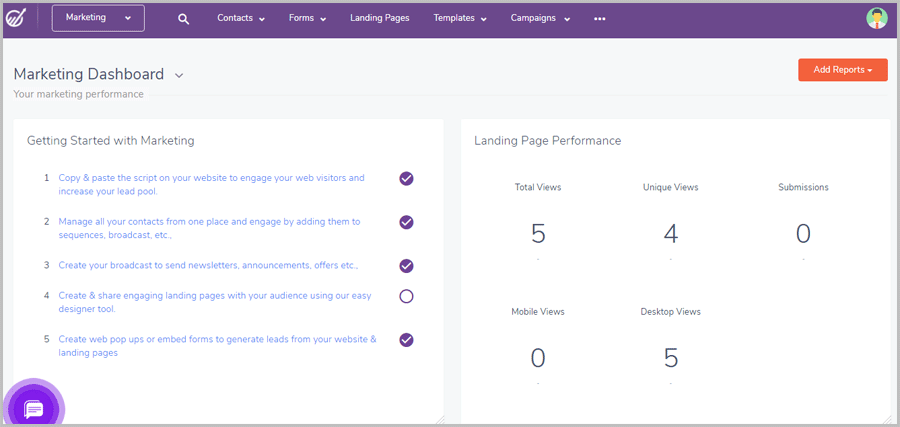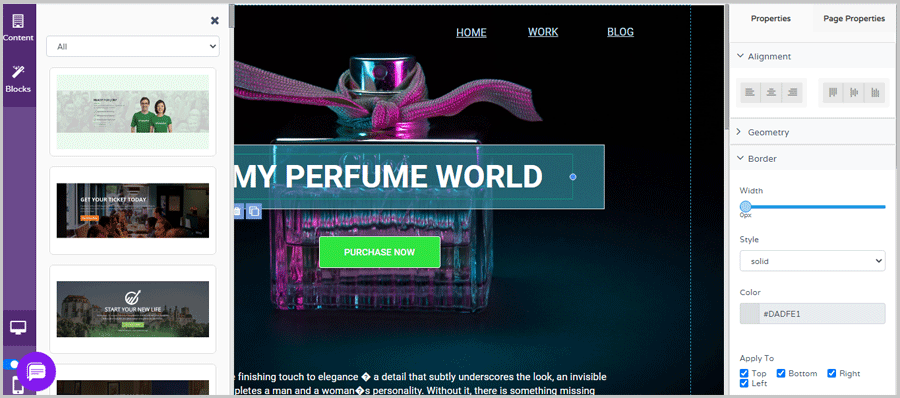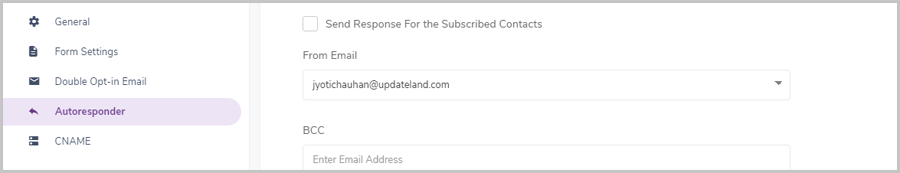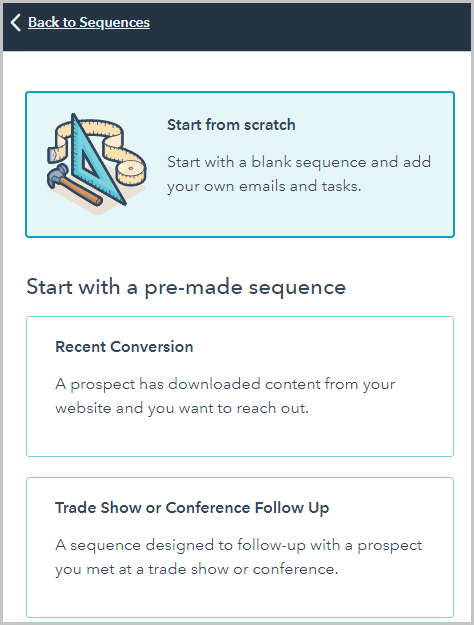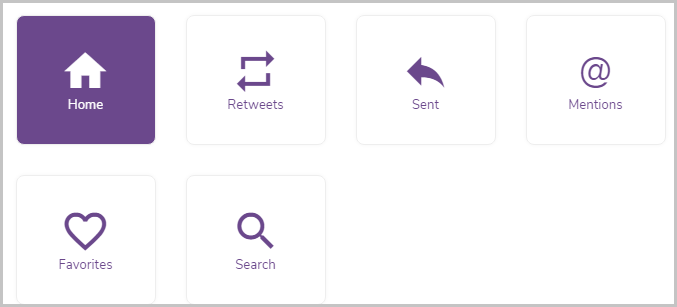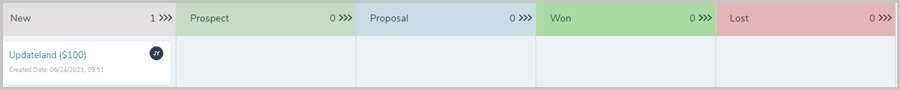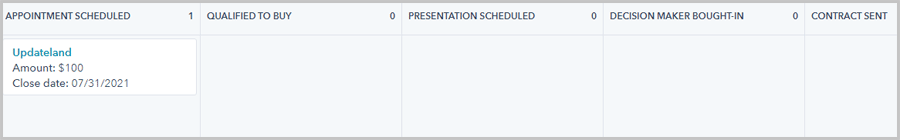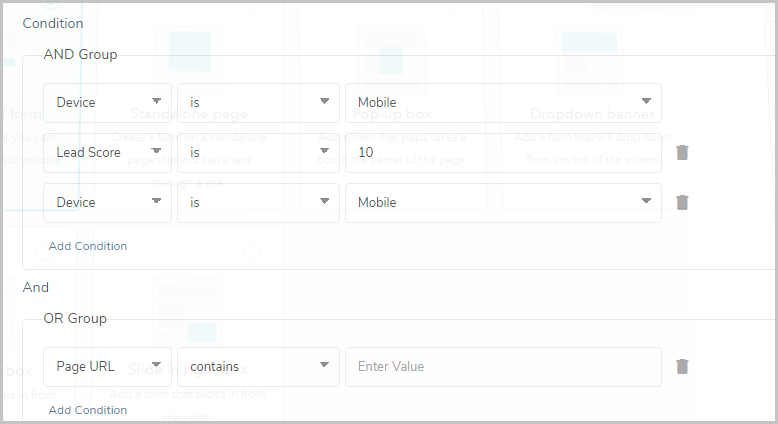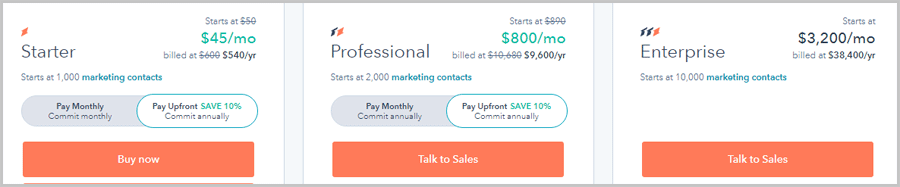EngageBay vs. Hubspot: Which of these two CRM giants is best? You’re sure to find an answer to that in this piece.
I’ve compared all the features that the tools offer, with screenshots for each! The smallest details/differences between two have been mentioned as well.
Do note that they’re both extremely feature-rich. You can’t go wrong with either. However, if you’re looking for a cheaper Hubspot alternative which does everything Hubspot does, EngageBay may help you out. But then does Hubspot offer more features? We’ll see.
If you’re short on time, just skip to the final verdict section of this EngageBay vs. Hubspot review! Although, I recommend you go through the fine print, it’ll be worth it (I promise).
Table of Contents
- User-Interface
- EngageBay vs. Hubspot new user introduction
- Landing Page module
- EngageBay vs. Hubspot Email Automation
- Sequencing comparison
- Workflow comparison between EngageBay and Hubspot
- Social suite comparison
- Deals
- Tasks
- Forms
- Livechat module comparison
- EngageBay vs. Hubspot pricing plans
- EngageBay Exclusive features
- Support
- EngageBay vs. Hubspot: Which is the better CRM?
User-Interface
The UI is important, more than most believe it to be. The UI decides how hard or easy it will be for us to use a tool, right?
So, here’s what the EngageBay welcome dashboard looks like:
And here’s the dashboard from Hubspot:
Note that with EngageBay, you get a “central dashboard” (officially called the “service dashboard). It has a list of tasks you can start with, and shows an insight into your campaigns/landing pages/contacts/ sequences etc.
HubSpot lacks this “task checklist”. It does show a few tasks I can and should do, however, it’s not an organized “task checklist” like EngageBay. It’s not a deal-breaker but still something that helps new users get started on EngageBay.
Also, HubSpot doesn’t show insights into your projects like EngageBay does, not by default. It does allow creating very advanced dashboards for each aspect of my campaigns though. However, that needs to be created manually. It’s very easy to do but EngageBay’s default central dashboard still wins me over.
EngageBay vs. Hubspot new user introduction
When you first start using both the tools, which makes it easier to understand the different features? Let’s see.
On Hubspot, it has “interactive demos” for every single feature of the platform. Meaning, it tells me where to click, what will happen with the click, and shows me the results live, in real-time.
EngageBay has notification tabs. It too tells me which option does what. However, EngageBay doesn’t have these “Interactive demos”. But EngageBay’s checklist makes actually using the tool, even for real projects very easy.
Don’t take my word for it! EngageBay offers a forever free account which is extremely feature-rich, go give it a try?
Landing Page module
Both EngageBay and HubSpot let me create landing pages. Which offers better features? Let’s see.
On the surface, both the tools are equal. They both offer dozens of pre-designed templates to choose from.
However, because we’re comparing EngageBay vs. HubSpot, I went into the details. So, Hubspot offers about 21 free pre-designed themes.
EngageBay on the other hand offers 40+ pre-designed themes. As far as “quantity” goes, EngageBay is the winner so far.
Another minor difference is, Hubspot themes need to be “installed’. It’s a one-click process and takes seconds. However, this isn’t required on EngageBay.
Also, in my personal experience, the steps from finding > installing and using a template are easier on EngageBay than on Hubspot.
But, let’s look at the actual editor before we decide a verdict?
Here’s the EngageBay landing page editor:
And then here’s the one Hubspot offers me:
They’re more or less the same, with similar features. They’re both drag & drop for starters. They both offer immense control over the landing page and are both impressive.
However, EngageBay has these “pre-designed blocks” I can add. It could be a pricing block, social media button block, footer or anything else.
While I can add all of that on Hubspot just as easily, it just doesn’t offer pre-designed blocks.
Also, EngageBay lets me add “meta keywords” as well as meta descriptions. HubSpot only allows meta descriptions.
While I’d have said Hubspot is the winner, EngageBay’s form settings change the game. On EngageBay, I get to customize/set success messages for subscribers, play with double-optin settings, and even set autoresponders.
These are some things you can’t do with Hubspot’s landing page editor. Note that these are totally possible on Hubspot from different areas. It’s just that the landing page editor doesn’t offer an integrated setting for these.
Finally, EngageBay’s page overview shows the no. of views, unique views, contacts and even conversions from the page. Hubspot offers lesser conversion data.
Moreover, anyone can access the free landing page domain that EngageBay creates for us. Hubspot free landing page URLs need a Hubspot account to be visited!
EngageBay vs. Hubspot Email Automation
One of the major features both the tools offer is email automation. Obviously, one probably offers more features than the other. Let’s see which of the two does that?
For starters, both the tools offer pre-designed email templates to choose from. They both offer similar editors for these templates.
Now, Hubspot offers more personalization tokens (more data you can personalize). However, it’s slightly simpler to personalize these e-mails on EngageBay than Hubspot.
Both the tools offer shortcuts for emails as well. On EngageBay it’s called “Macros” and Hubspot has “snippets”. These are pre-typed responses for general questions which you may face most frequently.
Winner: It’s a tie.
Sequencing comparison
This is basically an advanced email automation feature. These are a sequence of automated emails, which are triggered by specific events/actions by the lead/user/receiver.
Now, I love Hubspot in this case. It offers a ton of pre-designed sequences I can use.
These sequences contain everything from the initiation email, call schedule, to-do list and everything else.
This exact sequence can be created on EngageBay as well, however, it doesn’t offer these pre-made sequences.
Now, as I just mentioned, Hubspot sequencing also allows creating call tasks, to-do list and other actions for these sequences. It may seem like EngageBay lacks these features, however, it’s not true.
EngageBay has a separate feature called “Workflows”. That’s what I’ll compare next.
As far as E-mail sequencing goes, they’re both almost identical.
Workflow comparison between EngageBay and Hubspot
This is another direct feature that’s common to both the tools. These are basically action-sequences. In other words, they help you create a series of tasks. Based on what a user does, a follow-up task is automatically triggered.
The goal with workflows is to convert simple visitors/subscribers into paying customers.
Both EngageBay and Hubspot offer pre-designed workflows you can start with so they score equal for now.
Now, in my personal experience, Hubspot has a harder interface/process of creating workflows. You must first create and publish e-mail templates to use for automation. The process of doing that frustrated me the first time I was using it.
On EngageBay, the process is comparatively smoother.
The actual workflow creation is almost identical. On both the platforms, we can use a drag & drop interface. This is what it looks like on EngageBay:
First, we can set “triggers”. These are what initiate an event. E.g. someone opening an e-mail, clicking on a link, making a purchase etc. are triggers.
Then we can link these triggers to events. E.g. someone making a purchase can be automatically sent an email, or added to a sequence of converted customers for more deals and so on. s
Both the tools offer similar triggers and events. Again, there aren’t major differences which would make me pick one over the other.
Social suite comparison
Social media module is something that’s common to both the tools.
Both HubSpot and EngageBay allow creating and scheduling posts for multiple social networks simultaneously.
However, EngageBay also allows managing your own previous posts. Meaning, you can view your timeline, posts, etc. made before connecting to EngageBay.
Hubspot lacks this feature. Hubspot only shows data for posts which you create after connecting to Hubspot.
Currently, Hubspot allows managing Facebook, Twitter, Instagram and Linkedin accounts. EngageBay too allows managing exactly these 4 social networks.
I personally like Hubspot’s “Publish like a human” feature. It just automatically chooses a time to publish my post, within a 10-minute range of my chosen time. EngageBay doesn’t have the feature.
However, on EngageBay, I can instantly publish a scheduled post at any time manually. It’s not possible on Hubspot.
But then again, Hubspot shows a much more detailed insight for the posts. It uses graphs and chart to show the engagement rate, interactions, clicks, shares, impressions etc.
I feel EngageBay doesn’t display data as detailed or informative as Hubspot in this case.
Deals
Both Hubspot and EngageBay have a “deal” feature. This probably is the most similar/identical feature between the two tools.
On EngageBay, I can set:
- A deal description
- A track
- Milestone
- Companies etc.
Similarly, Hubspot too has an identical interface and lets us set:
- Appointment date
- Deal stage
- Priority
- Deal type etc.
Here’s how the deal looks like after being created on EngageBay:
And here’s the deal on Hubspot:
As is evident, there’s truly no difference.
Both the tools also allow creating custom fields for these deals. Meaning, just like there’s “qualified to buy”, “proposal”, “won” etc. we can add our own fields based on our needs and company.
You can go with either of the tools for deals. There’s no major difference or edge either one of them has over the other.
Tasks
I personally feel this isn’t the most impressive feature on these tools, however, is still helpful and available on both the platforms (making this EngageBay vs. Hubspot comparison easier).
It basically lets me create To-do lists.
On both the platforms, I can:
- Set a priority level. However, surprisingly, Hubspot only allows the “high” priority!
- Types of to-dos: They both offer “call/email/checklist” jobs to be created.
- Set due dates/ task reminders add notes etc.
Again, there’s no winner or loser here. They both offer exactly the same thing.
Forms
Let’s see which of the two platforms offer better form creation?
EngageBay lets me create the following types of lead capture forms:
- Popup forms
- Inline forms
Hubspot comparatively offers more choices. I can create:
- Embedded forms
- Individual pages
- Popups
- Dropdown banners
- Slide-ins
Both the tools offer amazing control over who and when sees the popups. On EngageBay, I can choose to display the popup based on:
- Device of the visitor
- Frequency
- Lead score of the visitor
- Referrer URL
Hubspot too offers similar filters for displaying the popup.
Both the platforms also offer a blocking mechanism. On EngageBay I can block free email providers, as well as IP addresses.
On Hubspot, I can use the “exclude” filter to block everything that I mentioned in the list above, such as device, country, time since last visit, user behaviour etc.
The exit-intent and page-scroll triggers too are common to both Hubspot and Engagebay.
So, I’d go with EngageBay if I wish to create something that’s attractive, conversion-optimized and I need it done fast. I’d go with Hubspot if I need something very complex, with dozens of different rules and triggers.
Livechat module comparison
Livechat is probably one of the best conversion-booster on the internet, isn’t it?
Back in the 2000s, creating a live-chat feature required “coding skills”. Today, it requires a few clicks, picking your favourite colour and you’re done! Both EngageBay and Hubspot make this possible.
The settings on both the tools is almost identical. I can set:
- Welcome greeting
- Brand logo
- Display rules (exit-intent/ scroll % )
- Business hours etc.
Automation features too such as auto-assigning tickets, sending notifications to team members, closing tickets etc. is possible on EngageBay.
What gives EngageBay the edge is its custom-fields feature. It lets me request custom information from visitors, e.g. I could ask for phone numbers, address, heck even the name of their partners! It’s fully customizable.
While Hubspot lets me request email data, it doesn’t allow custom fields.
Also, in terms of look (and this is extremely subjective, doesn’t have to be true for you) I feel EngageBay’s live-chat looks better than Hubspot’s.
EngageBay vs. Hubspot pricing plans
As mentioned earlier, EngageBay is way (way….) cheaper than Hubspot.
Both the tools offer forever free accounts. However, EngageBay offers a lot more features with its free plans than Hubspot.
E.g. the sequences, automation, social suite, segmentation etc. are included in the free EngageBay plan. However, Hubspot only offers these in its paid plans.
The EngageBay plans are cheaper in general as well:
- Basic: $8.99/month/user
- Growth: $29.99/month/user
- Pro: $47.99/month/user
Hubspot plans start where EngageBay plans end.
Now, Hubspot has many different plans. You could go for bundles or individual modules.
However, the cheapest plan starts at $45.00/month. Then it’s $800/month , $1600.00/month and even $4000.00/month.
EngageBay Exclusive features
I’m talking exclusively about “EngageBay’s” features here for a reason. It costs a fraction of what Hubspot does, right? So if it’s offering me anything that Hubspot doesn’t, I believe that deserves a special mention, wouldn’t you agree?
- Push notifications: EngageBay lets us create push notifications for landing pages/websites. You can then send instant notifications directly to a user’s device, even when they’re not on your website! Works like charm for new deals and offers!
- Sticky bars: These are those thin strips of notifications which stick on a webpage. These do not disappear even when a user scrolls up or down a page.
I’m confident you’ve got an idea, right?
Support
Both the tools offer live-chat. They offer other contact modes as well but I’ve never had to try them, as a result I’d not pass unverified “experience” with them.
As for the live-chat, Hubspot chat is completely offline on weekends. On the other hand, EngageBay chat can still be reached 356 days. Now, I did find the response time a bit slower than on working days, however, it’s not offline.
Is this enough for me to to declare EngageBay better? Obviously it isn’t! However, it’s still an edge that I like.
EngageBay vs. Hubspot: Which is the better CRM?
I’ve used both the tools personally and I love both the tools equally. There’s absolutely no bias or prejudice in this piece. That’d be like asking me to choose between two of my babies.
However, depending on different factors (especially budget), one tool seemed a better option in my early days than the other. That tool is EngageBay.
It’s just that if you’re an individual, a new startup, or a group trying to build something, you don’t have a ton of cash (I sure didn’t a few years back).
In that case, EngageBay’s $8.99 starter plan sounds a lot more welcoming than Hubspot’s $45.00 entry-point.
Moreover, even when your team grows, Engagebay still offers everything that Hubspot does, in fact more, at about 30% of Hubspot’s price!
So, my final verdict for this EngageBay vs. Hubspot comparison is, if you’re looking solely and exclusively for advanced features, without any concern for budget, Hubspot is your answer.
However, if you need something that fits your pocket, offers everything that you get with Hubspot and then some more, at a fraction of Hubspot’s pricing, EngageBay doesn’t disappoint, at all!