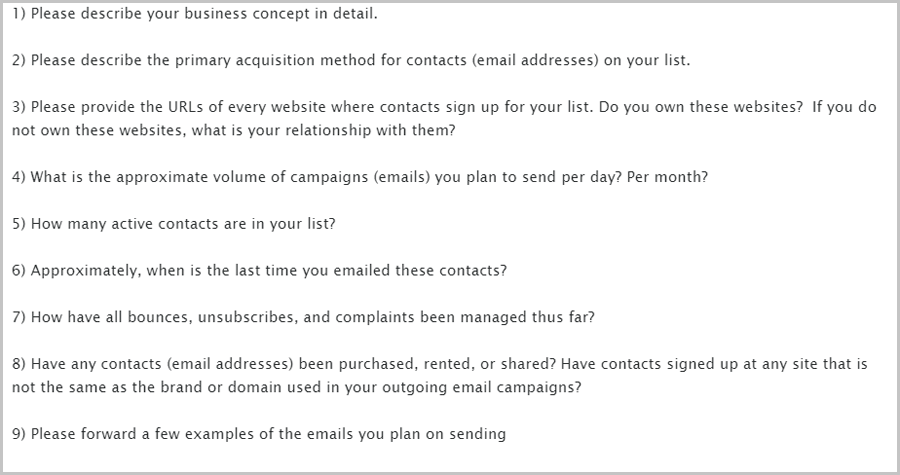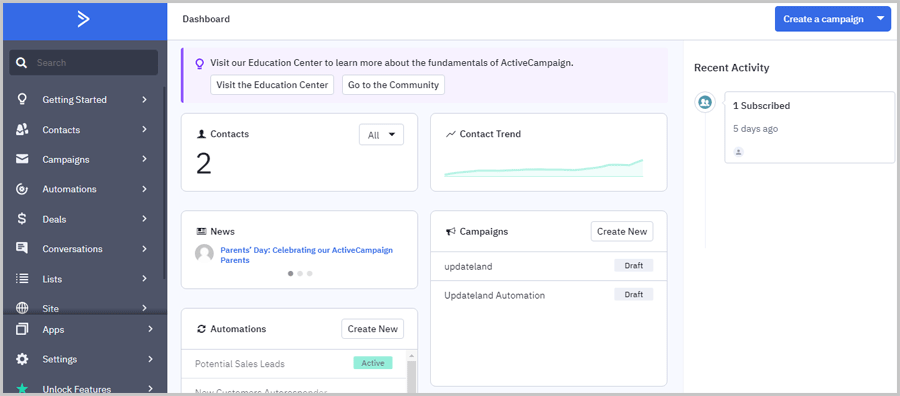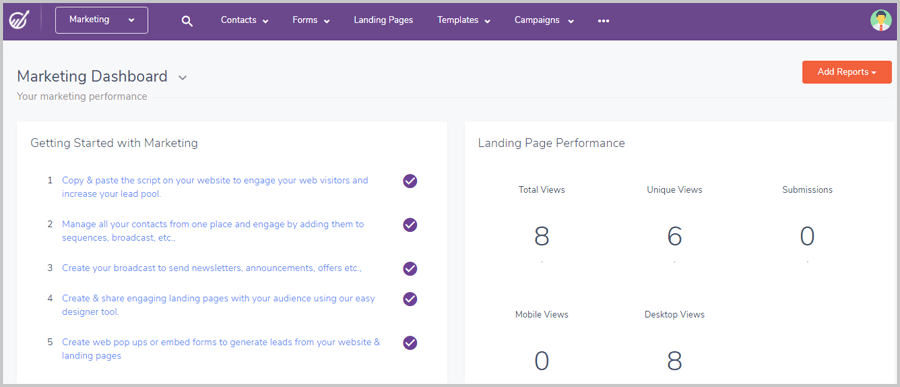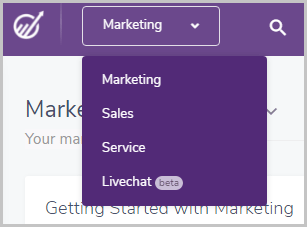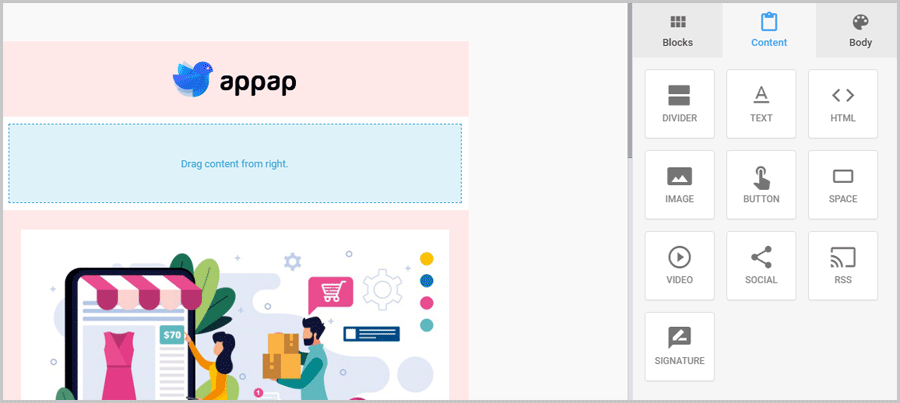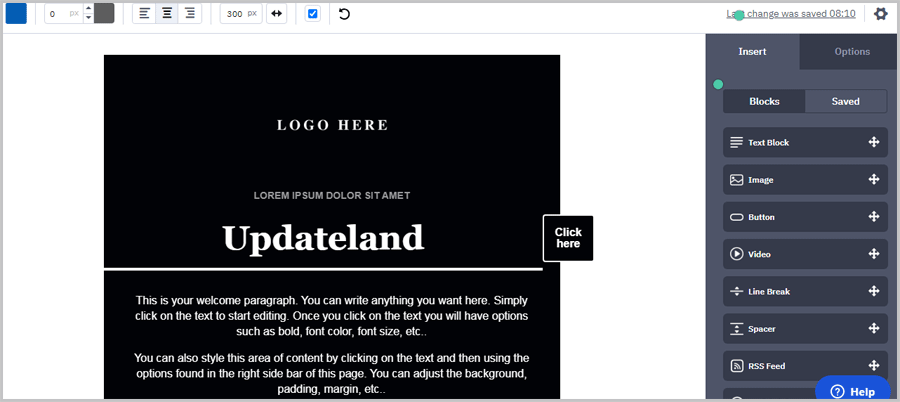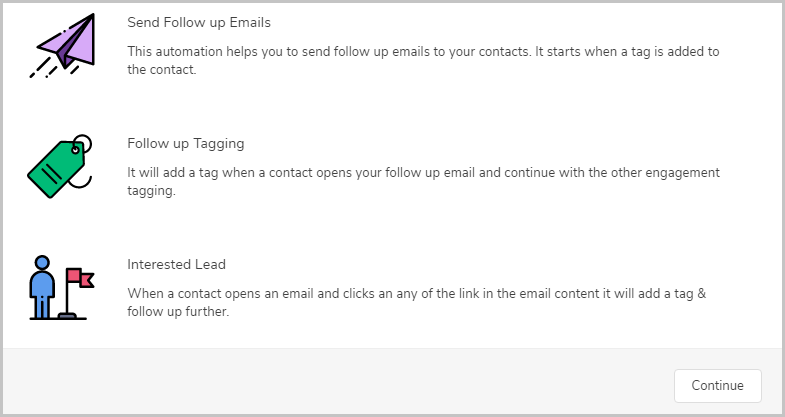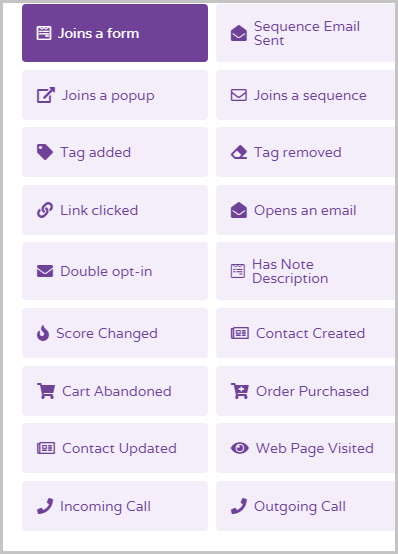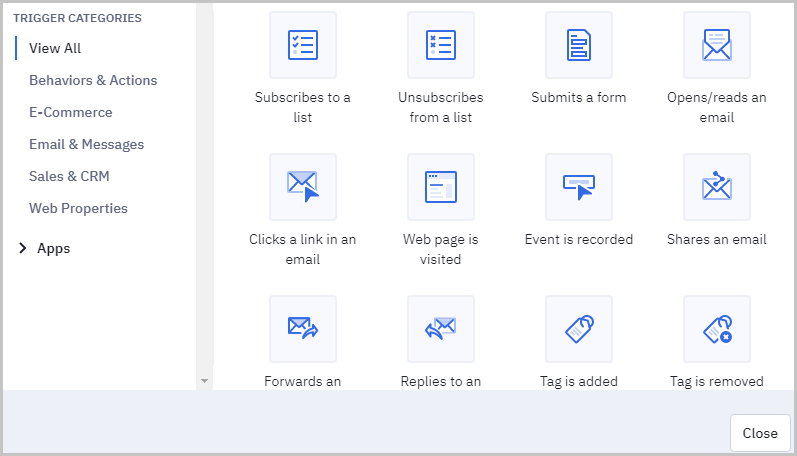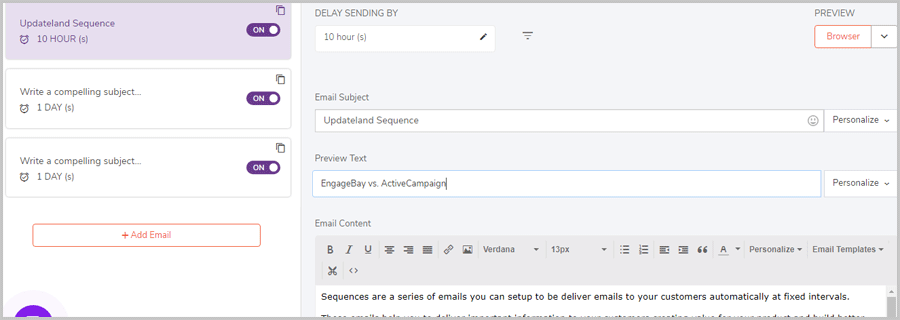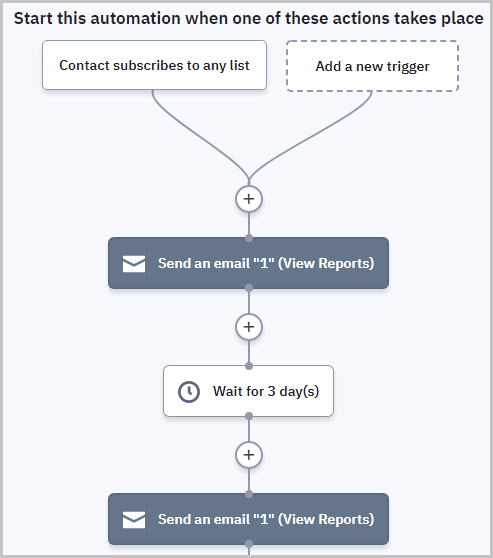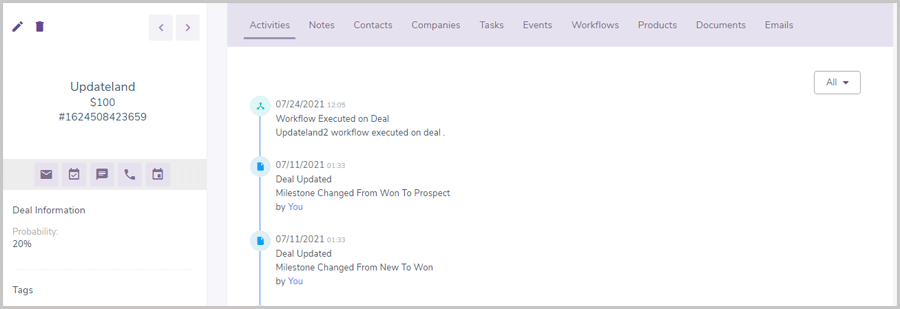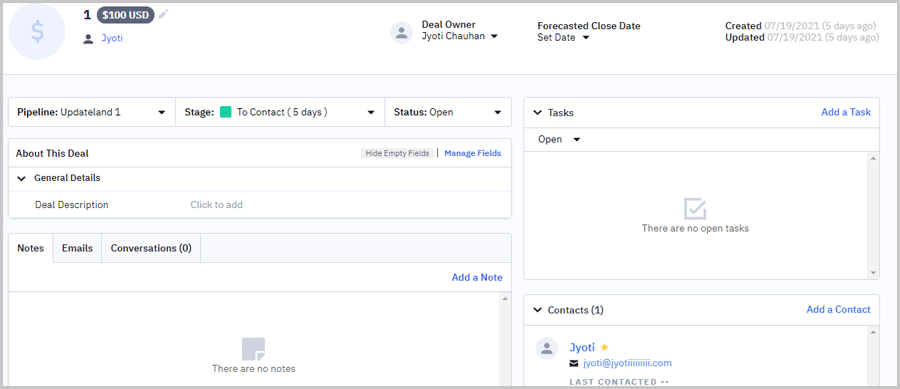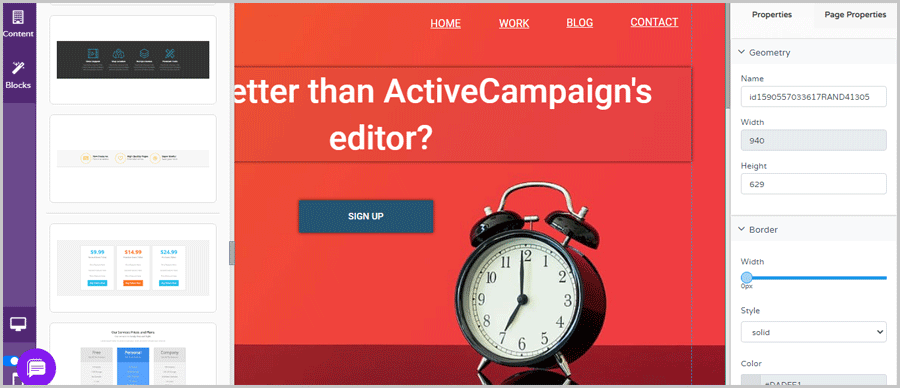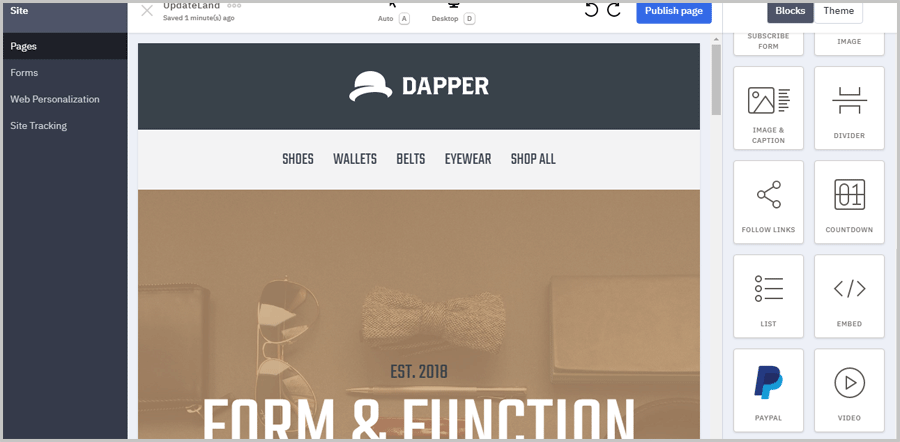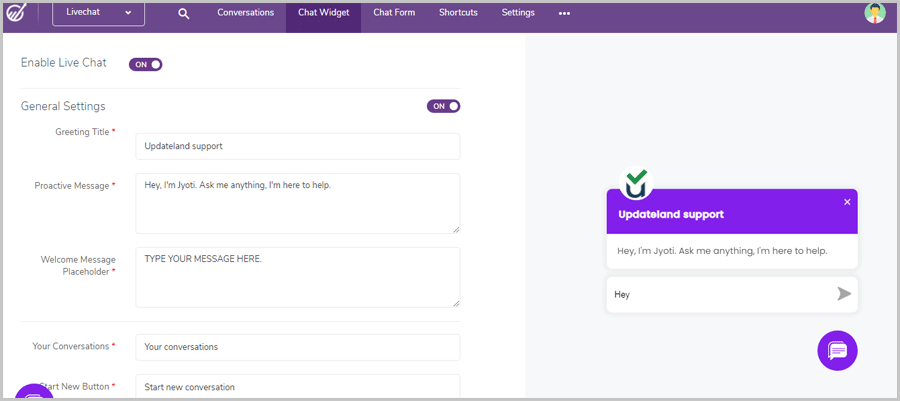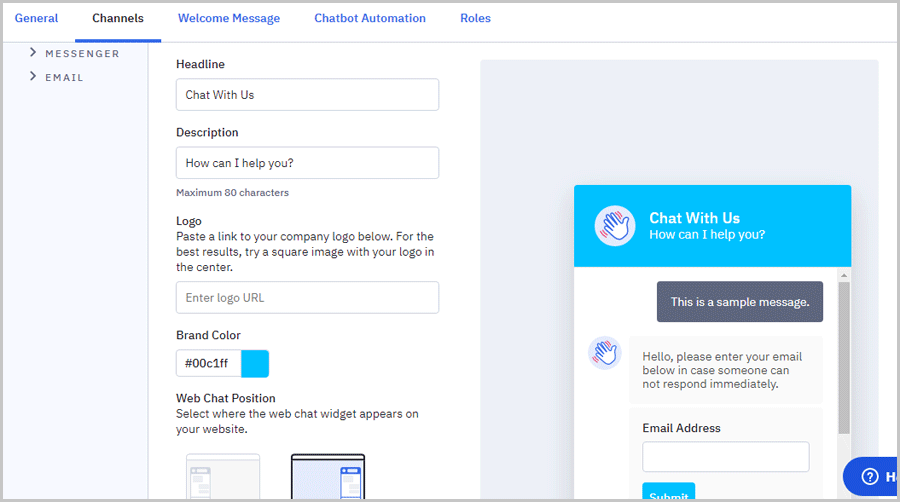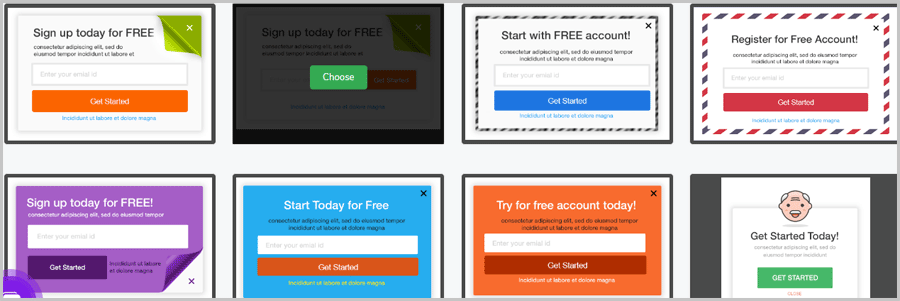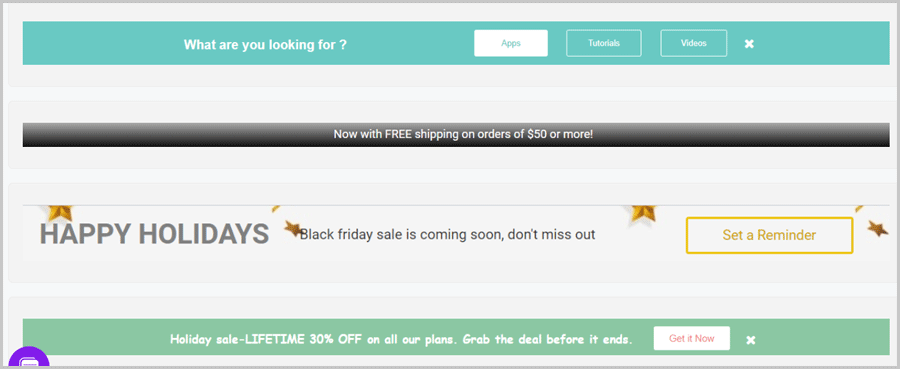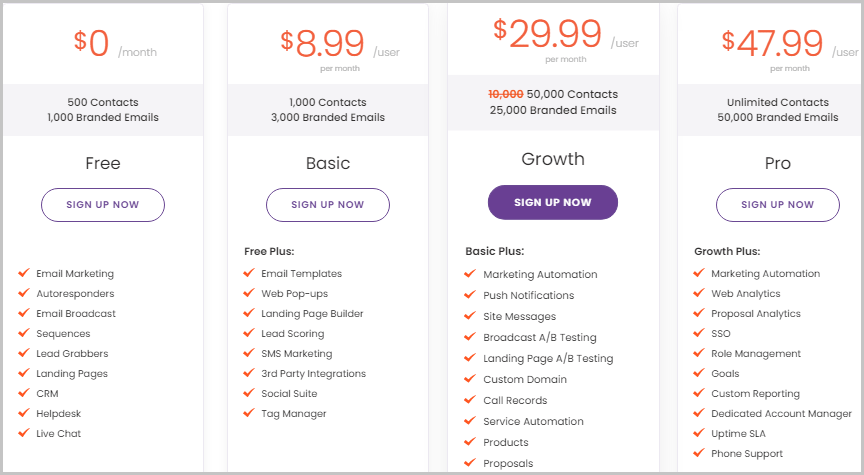EngageBay vs. ActiveCampaign comparison: Which of the two tools offers better features at a more rational pricing? That’s what I’ll be discussing throughout this piece.
Do note that there’s absolutely no bias towards any tool here. I do love the features they both offer.
However, depending on your budget, need and goals, I’m confident one will be a better choice for you than the other.
Basically, if you’re someone who deals with leads, conversions or digital marketing in any way, this EngageBay vs. ActiveCampaign battle is just for you!
Let’s get started then?
Table of Contents
- The Signup Process
- User Interface
- E-mail Campaigns
- Visual Automation
- EngageBay Sequences vs. ActiveCampaign “automated” campaigns
- Deals
- EngageBay landing pages vs. ActiveCampaign Sites
- Live-chat module
- Contact Management
- EngageBay forms
- EngageBay Site Messages
- EngageBay Push Notifications and Sticky Bars
- EngaegeBay vs. ActiveCampaign Support
- EngageBay vs. ActiveCampaign pricing plans
- EngageBay vs. ActiveCampaign- Which is better?
The Signup Process
This is important! Very!
Now, on EngageBay, anyone can visit the website and grab their free forever accounts, or a paid account.
On ActiveCampaign however, it’s not so simple. It too offers a limited-time free trial. However, not any Tom Dick and Harry gets access just by signing up.
After entering your e-mail, your account is placed “under review” by default. You then get an e-mail from the team. It generally comprises of very logical and anti-spam questions.
Here’s what the questions generally look like:
Only if the team is satisfied by your answers you’re granted access.
Now, is that a problem? Definitely. But, on the flip side, it massively helps keep the platform spam-free! Only professionals or at least serious folks get admitted. I do believe such gate-keeping is required even though it’s initially a bit of pain.
Winner: EngageBay if you’re looking for instant signup and access. ActiveCampaign if you’re looking for a more anti-spam environment.
User Interface
I like to compare the UI before anything else. This is basically how the tools feel, how’s the layout, how easy/hard using them is.
So, here’s what the ActiveCampaign welcome dashboard looks like:
And here’s what EngageBay welcomes you to when you first log in:
As you’d notice, there are stark differences. With ActiveCampaign, the primary links and features can be found on the left-sidebar. With EngageBay, those are found at the top-bar. Both the layouts are easy to understand no doubt.
What makes a major difference is EngageBay’s task checklist. As you can see, EngageBay shows me a list of tasks that I should complete. When I complete them, they’re “ticked” indicating the completion.
So, even if I’ve never before used EngageBay, I’ll know what I should do first, second and keep continuing likewise.
ActiveCampaign too has a similar task checklist. But, I’m not as impressed. First because the list isn’t right there on the dashboard. You must click on the “Getting Started” tab to reveal the checklist.
And second, the tasks on ActiveCampaign seem jumbled. In other words, they somehow lack the streamlined, fluid progression that I found on EngageBay.
Moreover, EngageBay categorizes its features under different modules. This lets me easily find exactly what I’m looking for.
Winner: EngageBay. They both offer really easy-to-use UI. By a very thin margin, I believe EngageBay offers a simpler and more streamlined welcome for new users.
E-mail Campaigns
Both EngageBay and ActiveCampaign let me create e-mail broadcasts/campaigns.
Both of them offer pre-designed templates to start. In terms of quantity, ActiveCampaign offers more pre-designed templates than EngageBay. However, EngageBay’s templates too are pretty impressive.
They both offer a drag & drop e-mail template editor. Here’s what EngageBay offers:
And here’s the e-mail template editor from ActiveCampaign:
The content you can add independently too is mostly similar. Using both the tools, you can add:
- Buttons
- Media (images/videos)
- RSS feeds
- Social links
- Custom HTML
- Dividers/Line breaks
- And signature* (this is exclusive to EngageBay).
Subject-line personalization too is supported on both the tools. Using both the tools, you can also track if a contact clicked on any of the links in your e-mails! And finally, these e-mails can either be sent instantly or scheduled for a later time. Even “test emails” can be sent using either tool.
Additionally, EngageBay offers this “batch e-mail” setting. It lets me specify how many emails I want to send per hour and the delay between the mails. It helps retain professionalism and avoid spam hits.
I didn’t find the setting on ActiveCampaign. Even if it exists on some other page, I believe EngageBay puts it where I can actually use it (right before sending an e-mail).
Winner: EngageBay if you need more control, ActiveCampaign if you need more pre-designed templates.
Visual Automation
This is one of my favourite feature on both the tools. Using these visual automations, they let me create events which trigger one or the other result.
E.g. I can automatically pitch a deal to someone who joins my form, and then, depending on their response (positive/negative), I can send them to a different deal, add score to the contact, tag them and do many other things.
The “Visual” means creating these automation is just drag & drop, doesn’t need any coding or special skills!
For starters, EngageBay offers a few pre-designed automation workflows.
Similarly, ActiveCampaign too offers a pretty decent list of pre-designed automation workflows. In fact, the ActiveCampaign pre-designed list is longer than what EngageBay offers.
Obviously, everything that ActiveCampaign offers pre-designed can be created using EngageBay as well.
When comparing EngageBay vs. ActiveCampaign, we must first compare the available triggers.
Here’s every trigger that you can add using EngageBay:
And here’s what ActiveCampaign offers:
Upon close inspection, you’d notice that ActiveCampaign misses any and all “call-related” triggers.
That’s because ActiveCampaign doesn’t offer any call management module/feature to being with.
The available “conditions/actions” (that the user does) are mostly similar on both the platforms.
Winner: I’ll say EngageBay simply because it offers more core-features, and hence more triggers/conditions than ActiveCampaign. However, AC too offers some pretty advanced options so it’s (almost) in the same league.
EngageBay Sequences vs. ActiveCampaign “automated” campaigns
EngageBay offers this feature called “sequences”. This is similar to drip emails if you’ve heard the term. In simpler words, this is a sequence of emails sent one after another.
E.g. a subscriber joins your form, you send them a welcome email, after X hours of delay, you send them a deal/another e-mail and continue doing so.
Now, on EngageBay, you simply write the e-mails and set a delay. You can set the delay either in terms of “days”, “hours” or “minutes”.
You can even select specific days of the week when each email should or shouldn’t be sent.
On ActiveCampaign, you do this via the visual automation tool.
Now, you can also use the automation tool on EngageBay to create the sequences just like you do on ActiveCampaign.
Winner: EngageBay. In my opinion, when you’re just creating sequences, it’s much simpler on EngageBay. While visual automations are simple too, they’re not as simple as a dedicated feature just for sequences.
Deals
Because I’m comparing EngageBay vs. ActiveCampaign, I’m focusing first on those features which are offered by both the tools. Deals certainly is one such feature.
EngageBay offers deals under its “Sales” module. With ActiveCampaign, it’s just another feature on the left-sidebar. I’d say it’s actually simpler than having to navigate to a different module as on EngageBay.
Anyway, on EngageBay, I can simply create a deal, add it to a track (similar to a pipeline), and add milestones (new/won/ lost/ prospect etc.) for the deal.
Depending on the deal’s conversion possibility, milestone, current stage and other factors, automation can be triggered such as follow-up emails or discount broadcasts.
Individual contacts can be assigned to deals, deals can be added to the workflows, even individual products can be attached to deals.
On the other hand, here’s how ActiveCampaign’s deal manager looks like:
At first glance? It does look a bit more complex, doesn’t it?
In terms of features, EngageBay is a clear winner. You can add EngageBay deals directly to your workflows, events, and companies.
ActiveCampaign doesn’t offer such features on the deal manager. However, it too allows adding tasks and notes to deals which EngageBay does as well.
If I go even deeper, ActiveCampaign lets me add custom fields to the deals. I can add any text box/ field and then request or enter custom data there. This isn’t something that EngageBay offers, not that it’s a major deal-breaker anyway.
Winner: EngageBay. It offers a simpler deal interface and more streamlined integration of the deals with workflows and events.
EngageBay landing pages vs. ActiveCampaign Sites
I used to spend a few good dollars on a landing page builders before I found EngageBay.
Both EngageBay and ActiveCampaign offer me an in-built landing page builder. Because the tools are complete CRMs, it makes capturing, managing, funneling, and finally converting new signups very integrated and automated.
Obviously, both tools bring a ton of pre-designed landing page templates.
In terms of quantity, EngageBay offers over 230 templates while ActiveCampaign offers just about 60. EngageBay is a clear winner so far, isn’t it?
Both tools offer a completely drag & drop landing page editor. You only need to edit the text, move it around, and add your own images/logos.
Here’s the EngageBay landing page editor:
And here’s the one that ActiveCampaign offers:
The elements you can add are almost identical on both the tools. They both let me add forms, popups, media, text and a lot more.
However, EngageBay also has these pre-designed content “blocks” (refer to the EngageBay screenshot above). These may be pricing sections, comparison charts, review blocks, intro blocks and a lot more.
That’s something ActiveCampaign doesn’t offer.
On EngageBay, there’s a dedicated “settings” page after creating the landing page. It lets me add my logo, optimize the page for SEO, set thank you messages for form submissions, and a lot more.
This page isn’t as easily found on ActiveCampaign. Sure, you can set your own logo and edit form settings. But, those options are under your general account settings.
Winner: EngageBay. It offers more pre-designed templates. It also offers more straightforward settings for page customization than ActiveCampaign.
Live-chat module
Live-chat is probably the tool with the maximum conversion probability when used right, isn’t it?
Both the tools do allow me to create a live-chat module, custom-tailored for my website. In a few clicks (no coding whatsoever), I get a live-chat widget that has my logo, welcome messages, and other custom settings.
However, a major point to note here is where you find them. Meaning, on EngageBay, there’s this independent module called –“livechat”.
There, I get to customize my chat widget. Settings for the form too can be found just as easily.
I can set a title, a message which displays before anyone sends me a message, a different greeting message, and even change the text on the chat button.
On ActiveCampaign, it’s hard, really hard to find the settings if you’re new there! There’s this “conversations” tab. This is where you find the live-chat widget settings the first time.
However, once I set my widget up, that’s when I got frustrated. If you wish to alter the settings/looks for your chat bot, you won’t find those if you come back to this “conversations” tab.
Rather, you have to go to your general settings> web chat > appearance and only then you get the settings.
As for the chat feature, it’s pretty impressive. It does let me set a welcome/greeting message.
But, it doesn’t let me edit the “welcome message placeholder” like EngageBay does. (E.g. the text in grey, displayed to users where they’re supposed to enter their text such as “type your message” or “what’s your problem?” and so on).
Similarly, I can’t customize the start button text, or the text for the “previous conversations” box either.
On the flip side, ActiveCampaign offers better live-chat automation than EngageBay, period. You can add automated questions/messages and depending on the answers display other messages.
Obviously, both the tools do let me assign specific users/team members for each individual customer.
Winner: EngageBay. It’s simpler to use and offers more basic customizations than ActiveCampaign. But if “chatbot automation” is your sole priority, ActiveCampaign is worth a peek.
Contact Management
A basic functionality for both tools is their contact management abilities. So, they both let me add a contact and then add deals, tags, calls, notes, tasks, etc.
The features are almost identical with ActiveCampaign as well. It too lets me add deals, lists, tags, notes, and so on.
EngageBay forms
I believe forms are a major lead capture tool in existence today, aren’t they? So, EngageBay offers dozens of pre-designed form templates I can choose from.
Obviously, I can change the text, description, footer message, and everything else for these forms. I can even set display rules (scroll %/ exit-intent) and choose which devices get to see these forms.
Now, ActiveCampaign doesn’t seem to offer forms, at all! They certainly did earlier. However, I failed to find the option even after actively looking for those for quite a few days.
Even if I do find the option some day, it’s the same as being non-existent. What’s the point if it takes me days to find it anyway, right?
Winner: EngageBay, obviously.
EngageBay Site Messages
Again, this is something that helps boost conversions and only EngageBay seems to offer it with all its plans.
ActiveCampaign does offer the feature but only with its third most-expensive plan.
It’s a simple setting that lets you display messages on your site. You select a position, a message, play with the colour and branding and you’re done!
I can add very advanced filters as well. First, I can choose the exact device (mobile/desktop) for these messages as well as display rules.
EngageBay Push Notifications and Sticky Bars
These two are pretty self-explanatory, but again, missing on ActiveCampaign but are offered by EngageBay.
On EngageBay, I can setup push notification to display custom messages or links. These can then be instantly sent to user’s directly on their devices even when they’re not on my website!
ActiveCampaign does offer the feature, however, it’s only possible after integrating with Pushover. That’s a third-party push notification service.
No such integrations are required with EngageBay.
As for Stickybars, the feature is completely absent on ActiveCampaign. These are basically notification bars I can create and attach to my website.
Fully customizable and with a drag & drop editing interface. Obviously, I can also set the device(s) I want it to display on or exclude from.
EngaegeBay vs. ActiveCampaign Support
So, which of the two companies offers better support? I’ll keep it brief.
Now, both the companies offer a live-chat feature.
With EngageBay, I get a response within 5-10 minutes. Not the best response-time, I know, yet, acceptable.
Especially if you consider ActiveCampaign takes 30 min+to reply to most messages. I’ve never found their support “online”. I’m always redirected to the “form” on the live-chat widget.
Now, let’s be fair. All my messages to ActiveCampaign have been on Fridays or the weekends. That sure may be why I found the chat slow.
Winner: EngageBay, they’re faster.
EngageBay vs. ActiveCampaign pricing plans
Obviously, let’s address the Elephant in the room?
EngageBay offers a free forever plan. Well yes, you can use most of its features completely free.
ActiveCampaign does offer a 14-day free trial. No free forever accounts exist.
You can signup at both the platforms with just an e-mail. No credit cards are required whatsoever.
As for the pricing plans, here’s how much EngageBay costs:
- Free forever: 500 contacts (does offer most paid features)
- Basic: $8.99/user/month-1000 contacts
- Growth: $29.99/user/month- 50,000 contacts!
- Pro: $47.99/user/month- Unlimited contacts.
ActiveCampaign is priced as follows:
- Lite: $9.00/month
- Plus: $49.00/month
- Professional: $129.00/month
- And Enterprise: $229.00/month.
Comparatively? Features like “Lead scoring”, SMS Marketing, etc. are available on EngageBay’s cheapest ($8.99/month plan). However, only the second most expensive plan- $49.00/month plan on ActiveCampaign offers these features.
Winner: EngageBay. It’s clearly cheaper, and its cheaper plans offer more features than the more expensive plans on ActiveCampaign.
EngageBay vs. ActiveCampaign- Which is better?
Both the tools offer a very advanced CRM solution! In my personal experience, I’ve found EngageBay to be slightly better than ActiveCampaign, especially when it comes to easy placement of features.
ActiveCampaign too is extremely feature-rich but needs to improve its UI. Purely in terms of features, you can do everything that ActiveCampaign offers using EngageBay. However, the vice-versa isn’t true. This is why say I like EngageBay more.
Now, ActiveCampaign too offers a few exclusive features! Its Predictive Content and Predictive Sending features are beyond impressive. (You can read my piece on the best GetResponse alternatives for explanations). However, are they enough to tumble EngageBay’s pricing and features? Not exactly!
Do note there still are features which I may have missed in this piece. That’s just how much both these tools offer. That is why I’d urge you to go signup and see for yourselves!
Obviously, you can’t go wrong with either. They both get the job done. But if you compare the ease of use, pricing, and overall features, EngageBay comes out the winner.