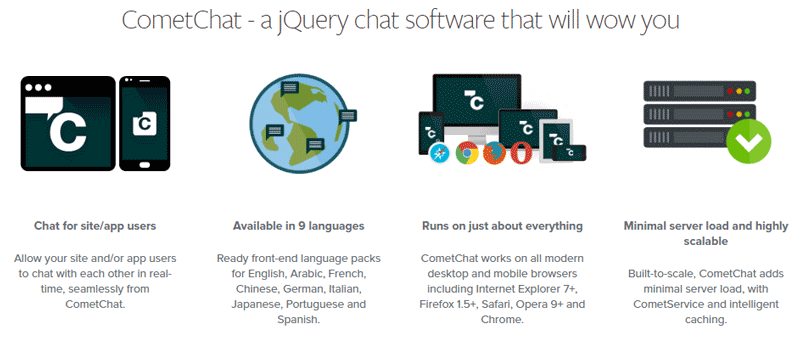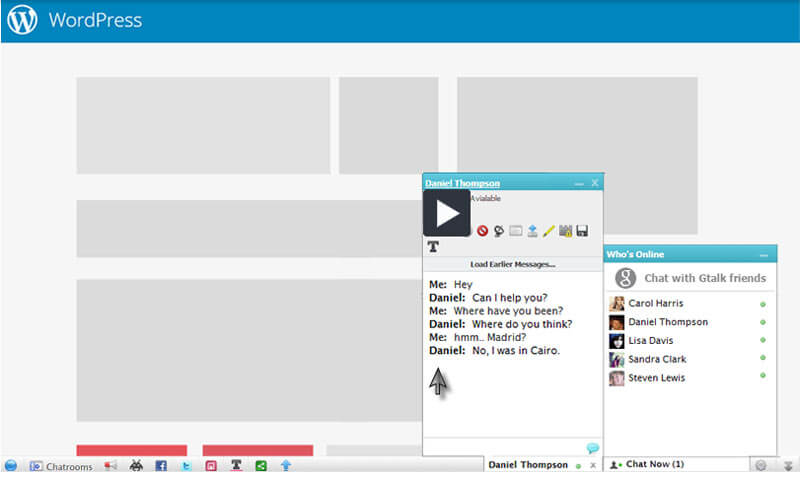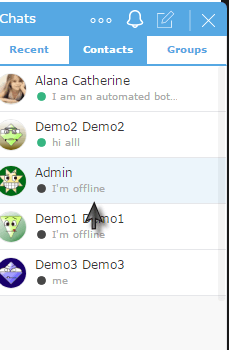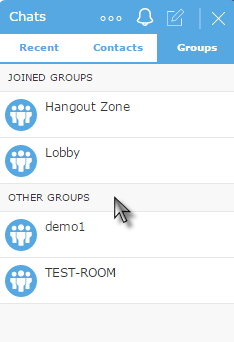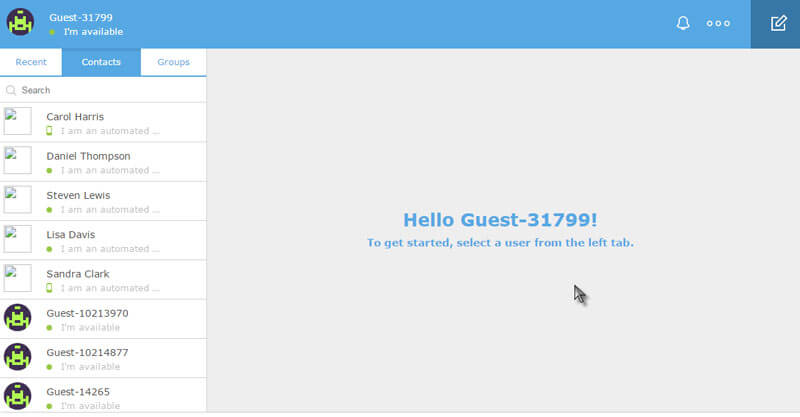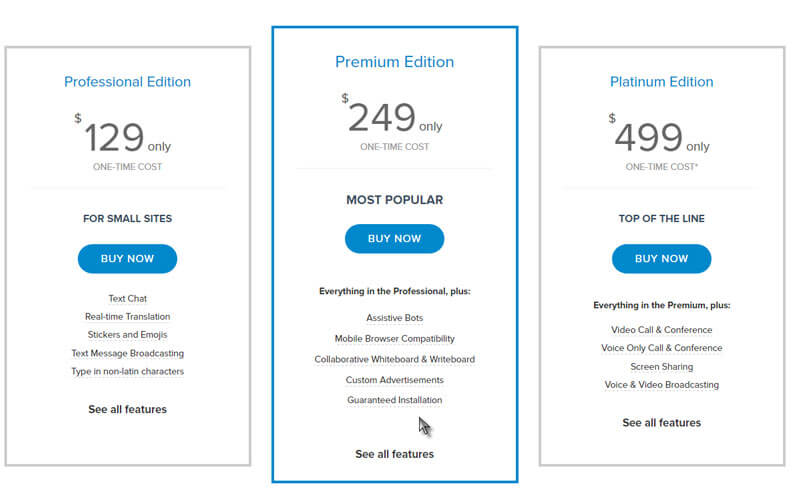CometChat Review: Interacting with your website visitors is probably the simplest yet most under-utilized method to skyrocket your sales and reputation. Well, the simple reason why people refrain from having a chatbox up is maybe that you don’t think you’re a programmer or a coder who can create or integrate such a chatbox for your website.
That’s what this CometChat review solves right here, right now! You don’t have to be a programmer, and you don’t have to have a million dollar company to set up the chatbox.
Even if it’s just a blog with affiliate and ads intentions, an app you’ve written, or anything else; CometChat helps you interact with your visitors (and the visitors among themselves) in the most advanced ways possible.
By the end of this piece, you’ll get to know how simple yet effective it is to set up a chatbox with CometChat, all it requires is a few clicks.
Table of Contents
What is CometChat?
CometChat is a Php Chat software that let’s just about any platform on the internet install a chatbox with extremely advanced functionalities on it, in seconds.
For the scope of this article, I’ll focus on its “WordPress Plugin”, considering the fact that over 25% of total world websites are on WordPress.
CometChat Review:- Detailed Features Insight
Easy Integration:-
As we’re talking about the WordPress plugin by CometChat, let me start by saying that integrating CometChat with your WordPress blog can’t get any easier.
They’ve got a readily available “Plugin” file for WordPress. All you’ve got to do is, download the file, and upload to your WordPress Plugins section (can be done both via cPanel or WordPress Admin Dashboard!)
It takes couple minutes at most, and you don’t have to get your hands dirty with any kind of codes whatsoever.
Let Users Talk among Themselves:-
CometChat allows not just you to interact with your visitors, but also your visitors among themselves.
This was the primary feature which pushed me to scribble this CometChat review down.
It essentially grants your website a universal chat feature, something that’s as advanced as Google or Facebook’s chat features, at literally a fraction of the cost.
No Special Servers or Databases Required:-
You do not need dedicated servers or any other kind of special database. As long as you’ve got a functional WordPress blog, CometChat can be integrated without any other special requirements.
It also doesn’t eat up your server resources, as it can function seamlessly on shared servers as well.
Video-Chat:-
I repeatedly have mentioned “advanced” chat features throughout this CometChat review.
Let me justify the phrase, CometChat isn’t limited to just “text chats” as you might’ve thought.
It facilitates fully functional video chats between the users as well.
Screen-Sharing:-
When I said it compares with Facebook or Google’s chat features, I wasn’t exaggerating.
In fact, Screen-sharing is something that isn’t offered by even the top Social networks on the globe. But CometChat? It does!
Translations:-
Reach visitors to and from every corner of the world. Doesn’t matter where they’re based or which language they’re comfortable with, CometChat has built-in translators to ease out the conversations.
Add Contacts:-
Your visitors can add others as “friends” and use CometChat as a full-fledged chat-network if they wish to.
They’re automatically logged in, and the profiles are automatically synced with the avatars.
Group Features:-
I’m trying my best to not make this CometChat review sound “cheesy”, but the abundance of features with CometChat just don’t make it easy so bear with me.
Apart from the “Friends” section, there’s also the option of creating “groups”. So users can create groups and interact among themselves.
Availability Status:-
Just like any chat system on the planet, CometChat too lets you set your own availability status.
You can choose from:-
- Available
- Busy
- Away
- Invisible
BroadCast:-
CometChat also lets you “broadcast” messages. Well, I do agree it’s not a “rocket-science” feature, neither very unique.
But to have all these plethoras of features on your simple WordPress blog sure does seem exceptional, doesn’t it?
Available in 9 Languages:-
Even if you’re not an English speaker, you won’t have a problem installing or using CometChat.
It’s available in as many as 9 different most commonly spoken languages across the globe.
Multi-Theme Support:-
There’s a docket-view, which lets CometChat appear on the bottom of your web page.
And then there’s an embedded view which embeds the chatbox on your web page directly.
Migrating or switching between views is as simple as a click, and the choice is totally yours.
CometChat Review:- Pricing Plans:-
As far as the pocket-size goes, I’d say CometChat fits in perfectly if you take into consideration the extensive list of features it’s offering.
It offers three plans, and all of them are a “one-time” payment, so that’s a lucrative “feature” in itself:-
- Professional Edition:- $129
- Premium Edition:- $249
- Platinum Edition:- $499
Well honestly enough even if this is a CometChat review, I wouldn’t ask or expect you to go for the Platinum version if you own just a simple WordPress blog.
The Professional or Premium packages should cover your requirements. However, if you own a different digital asset like a Hosting Company, a portal of some sort, social network or anything else, in that case, the Platinum packages should be your weapon of choice.
But anyway considering it’s a one-time payment, even the Platinum package would pay you off in the long-run despite you being an individual WordPress blogger that’s for sure.
CometChat Review:- Final Verdict
The features I’ve discussed for now as far as the WordPress version of CometChat is concerned are only the tip of the iceberg in the real sense. Other features include:-
- Read receipts
- Sounds
- Bots etc.
But I believe the features discussed above are fully capable of painting a picture of what CometChat is capable of, aren’t they??
So as far as my final verdict goes, all I can say is it’s a great product, something extremely advanced and yet so simple for the users as well as the administrators.
The features were actually made to serve, considering how they’ve added almost every single chat related feature and even then have kept the starting price as low as $129.
Whereas you’d have to pay any developer somewhere between $1-5000 if you needed this plugin developed individually.
So is CometChat worth it? I’d say yes. But wait, my verdict is based on my own personal experience and opinion, why not try it out for yourselves?
Worry not they’ve got a 30-day money back guarantee as well (that’s just how confident they are) so in case you’re not happy with it or have got questions, you won’t lose a single penny.