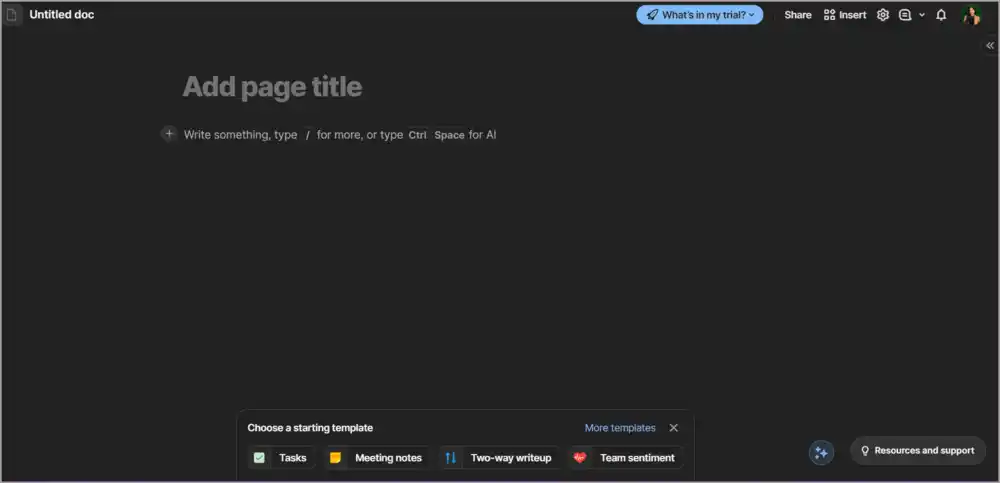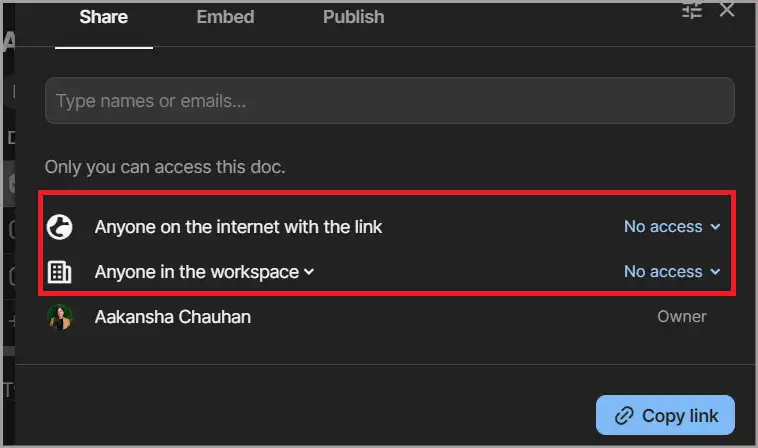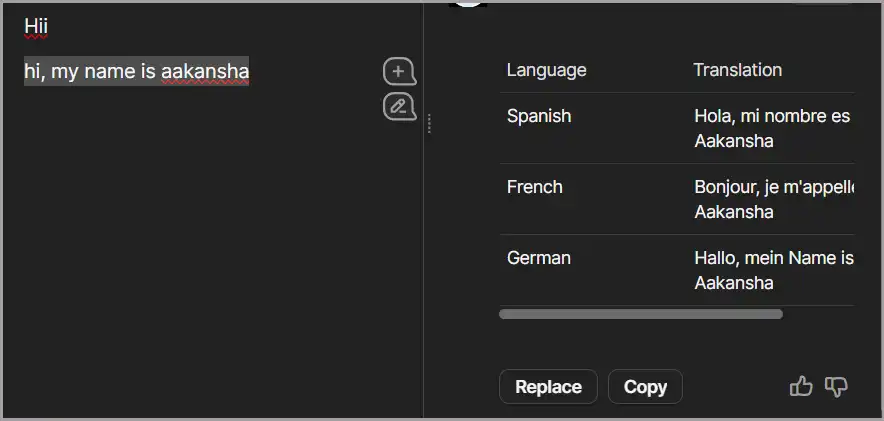In this article, you will learn everything you need to know about Coda.
In today’s digital world, the demand for tools that streamline collaboration and enhance productivity is more vital than ever. And Coda emerges as a versatile tool to manage your documents, spreadsheets, and apps seamlessly.
But does it truly live up to the hype? In this article, we will share our honest review of Coda exploring its features, pros, and cons to help you decide if it’s the right fit for you.
Are you ready to discover the power of Coda? Let’s get started!
Table of Contents
What is Coda?
Think of Coda as the ultimate collaborative workspace where organization, communication, and productivity intersect seamlessly.
Coda.io is a cloud-based productivity platform that is designed to streamline project management and collaboration. In other words, you can use Coda to transform and simplify your workflow, all in one place.
Remember the old way where managing projects means juggling between multiple tools and apps, manually updating task lists, and sharing files via emails? Now, you can ditch the app-hoping chaos. But how? All thanks to Coda!
Whether you want to create tasks, timelines, and tables or collaborate with team members in real time, everything you need is in one place.
Now when you have got the basics down! It’s time to explore Coda’s key features.
Key Features
The following are the key features of the Coda:
User Interface and Experience
A seamless user interface and experience are crucial for the popularity and success of any platform, and Coda truly excels in this area.
It offers a clean interface with drag-drop functionality that enhances overall collaboration and productivity With Coda, you can effortlessly navigate a unified workspace that combines docs, apps, and spreadsheets.
So, whether you are a tech expert or a newbie, you can easily customize your workspace and work together efficiently.
Now, let’s move to the actual part! When you first visit Coda’s official website, you will see the homepage, which features Coda’s products, solutions, and more. To get started, you can click on the “Get Started” button and sign up using Google, Email, etc.
After entering your mail details, check your email for verification. And it’s done! Now, you can create your Coda workspace.
Doc-Based Structure
The Coda provides its users with a doc-based structure using which you can build customized documents. In these documents, you can incorporate text, data tables, and even other interactive elements.
For example, if you need to create a doc that outlines the project strategy, plus you want to assign duties and roles then you can use Coda to manage everything within a single document.
To get started, you can tap on the +Blank doc option given in the top right of the screen. After you have clicked on it, it will take you to the next step where you can create your doc, add title, etc.
On the same page, you also get the option to share your doc with others and insert a button to add missing elements like timer, calendar, tables, and many more.
Not only this, but Coda provides a setting feature to customize the doc page, check statistics, select region & date, etc. And if you want to take feedback on the doc you have created then you can use its inbuilt AI technology.
Customizable Templates
New to Coda? Don’t know how to create a proper document? Don’t worry, Coda got you covered!
Coda offers a wide range of templates tailored to different situations, such as an article tracker, excel style sheet, contact list, and many more. You can easily browse all the templates by clicking on the templates option and then selecting what suits you the most.
The good part? You don’t need to waste your time opening and checking all the templates rather you can use the preview option. Later, you can click on Use Template to start creating your first document with Coda.
These templates are very easy to modify which makes it time effective. Like, you can simply clear the sample data and start entering yours and it’s done.
Integrations
Coda seamlessly integrates with popular tools including Google Drive, Slack, Asana, Github, etc. that allows you to pull in data from multiple sources and automate your workflow. As a result, it enhances the overall productivity and work efficiency.
For example, If you want to manage your article publishing schedule then you can integrate Google Calendar with Coda.
Curious to know what else you can integrate with Coda? So, I must tell you that the list goes on. But you can dive into the Packs section to discover the full range.
In addition to its vast integration capabilities, Coda features multiple categories like My Packs (display packs that you have used), Shared with Me (show packs that have been shared with you), Share with Workspace, and Subscriptions (List of Coda’s packs).
Collaboration Tools
The next feature of Coda is its real-time collaboration capabilities which allow team members to edit docs simultaneously, share their feedback, leave comments, and mention others for feedback.
But how to do it? Let me tell you! After you have successfully created a document, you can tap on the share option in the top right corner of the Coda interface. Here, you get three distinct options which include share, embed, and publish.
Using the share option, you can invite others by entering their names or email addresses. Furthermore, you can also use the following options to share it quickly.
Otherwise, you can use the embed feature to integrate the document into any external website or blog. You can also create a web-friendly version of the document using the embed option.
Automation Capabilities
With Coda, you can easily automate repetitive tasks through its actions feature. You can set up workflows to trigger actions based on certain conditions to streamline your workflow and reduce manual work.
For example, you can set up a button so that whenever it is clicked, it automatically sends an update to team members regarding any project.
Formula and Functions
Like traditional spreadsheet tools, Coda also supports a robust set of formulas and functions. So, you can easily perform complex calculations, manipulate data, and analyze documents efficiently.
Plus, these formulas work not just within the tables, but across the entire document.
Mobile Access
Device flexibility is one of the important features of any tool or platform. And the Coda is not an exception. Yes, you read it right!
Coda is accessible on both Android and iOS devices so that you can stay productive on the go. The mobile app retains core functionalities, allowing users to edit and collaborate from anywhere, at any time.
Version History and Restore Options
Ever worried about making changes to your document and losing previous work? Worry not! Coda.io’s robust version history and restore options have got you sorted.
Now, you don’t need to be worried about backups or data loss because Coda will do it for you. Coda maintains a version history that allows you to track changes and restore to the previous state any time, you want.
Moreover, if you ever accidentally delete any important information in a document, you can easily revert to an earlier version. Please note that if you are using free workspaces then Coda provides a 7-days version history.
So, no more data loss, no more tedious manual backups, and no more overwhelming collaborations.
Pricing Plans
While Coda is a paid platform, you can try it for free for a limited time by simply tapping on the option Get Started for free.
On the top of this, Coda provides a free access to the following:
- Editors (can edit and collaborate on existing documents)
- Viewers (can only view documents)
But, if you want to create and edit docs, you need to upgrade to their Doc Makers. The pricing for Doc Makers starts from $30.00 for a team of 1 for one month.
Need more Doc Makers for your teams or maybe 1 Doc Maker for 6 team members? No issues! You can use an inbuilt pricing calculator to customize your plans by selecting the number of team members and Doc makers required.
For Example,
- 6 users, 1 Doc Maker: $30/month
- 6 users, 6 Doc Maker: $180/month
But wait, there is more! The following are the pricing details of Coda’s plans:
- Pro: $10/month per Doc Maker
- Team: $30/month per Doc Maker
- Enterprise: $60/month per Doc Maker
Pros of Coda
The following are the pros of Coda:
Collaboration and Sharing
- Real-time collaboration: Invite team members to view and edit documents in real-time.
- Seamless Doc sharing: Coda offers flexible sharing options to share your documents via links, invite others using email, or embed docs on other websites.
- Controlled access: As an admin, you can change and set permissions, policies, and roles for all your team members. Also, Coda allows you to view member’s activity.
- Other features include custom domains, advanced locking, and many others.
Workspace Features
- Highly customizable workspace: With Coda, you can organize docs, add tables, title, cover page, icons, etc. Plus, you can easily change the layout to suit your requirements.
- Dynamic tables: No more switching between apps, you can create tables/spreadsheets within documents using Coda.
- Diverse templates: Coda provides easy-to-edit templates to structure your content efficiently. Statistics, private folders, and advanced user management are some other workspace features of Coda.
AI and Automations
- AI-powered suggestions: Receive feedback and formatting suggestions for your content. From summarizing and shortening your content to converting it into a table, everything is just a click away. The possibilities of Coda’s AI are endless, so you must consider checking it.
- Automation button: You can create automation buttons to automate repetitive tasks like shooting emails to team members.
- Easy translation: If you have written your content in English but want to translate it into Spanish, or maybe French then you can use its AI feature.
Attachments and Packs
- File attachments: Upload and store files within the document using the attachment option and the maximum capacity for the same is 1GB per document.
- Packs integration: Coda’s Packs help you use your everyday apps like Excel, Mail, Google Calendar, etc. with your doc. And the best part? Coda provides unlimited free access to packs including Spotify, Dropbox, Google Drive, and 23 more.
Doc Size and Forms
- Doc Size: There are no size limits for unshared docs. Meanwhile, in the case of shared docs, it supports up to 50 objects and 1000 rows per document. Also, it supports a cross-doc feature using which you can sync up to 100 rows.
- Forms: You can create unlimited forms in Coda to collect data from outsiders with advanced features like URL parameters, validation, etc.
Support
- Priority Support from Coda’s dedicated support team.
- Chat & email support: Convenient support via email or real-time answers to your questions.
- Coda community support to communicate and learn from fellow users and help center.
Security
Coda offers a range of advanced security features to ensure data protection for its users which are listed below:
- SAML-based Single Sign-on (SSO)
- User provisioning & de-provisioning
- Pack approvals & auditing
-
Advanced sharing rules
-
Audit events
-
SOC 2 Type II report
- Legal hold and eDiscovery
Cons of Coda
The following are the cons of Coda:
Steep learning curve
Although Coda has a unique and intuitive interface, it can be overwhelming for first-time users who have never used such document-based apps. Also, Coda has so many features which can make it difficult for users to find what they are looking for.
Limited offline access
As already mentioned, Coda is a cloud-based platform which means it requires a stable internet connection to access efficiently. Therefore, it can be a drawback for users or teams working in areas with inconsistent connectivity and for those seeking an option to work on the go.
Limited features for free
While Coda offers a free version, many of its advanced features involve additional costs. For example, if you want to use unlimited packs or need advanced security then you have to opt for a paid plan.
Limited mobile functionality
Yes, Coda has a dedicated mobile app for both its Android and iOS users. However, the mobile experience is not as good as the desktop version.
Like, if you want to create or edit a table with 10 columns, it can be inconvenient on mobile devices which results in a frustrating user experience and reduced productivity.
Performance Issues
Lastly, Coda may experience performance issues that affect efficiency and hinder productivity. These performance issues may include slow loading times, laggy interface, memory consumption, and others.
But what could be the reasons? Let me tell you the possible causes of performance issues!
- Large document size
- Use of heavy tables and complex formula validations
- Insufficient memory
- Poor internet connectivity
Coda Review: Final Verdict
After thorough testing and considering all its pros and cons, Coda stands out as a great tool that truly bridges the gap between traditional documents, spreadsheets, and apps.
From advanced security to real-time collaborations and formula validations on tables, Coda is a powerful tool designed for teams and individuals.
But the good and bad go hand in hand. While Coda is known for its extensive features, it does come with a few downsides like a steep learning curve, limited offline capabilities, and more.
Therefore, my final rating for Coda is 4.5 out of 5 stars.
Related Readings