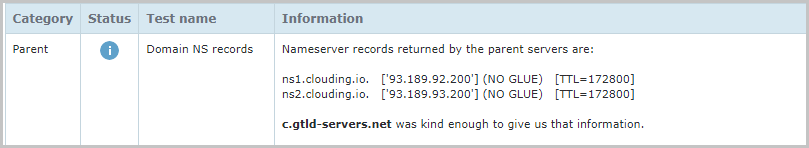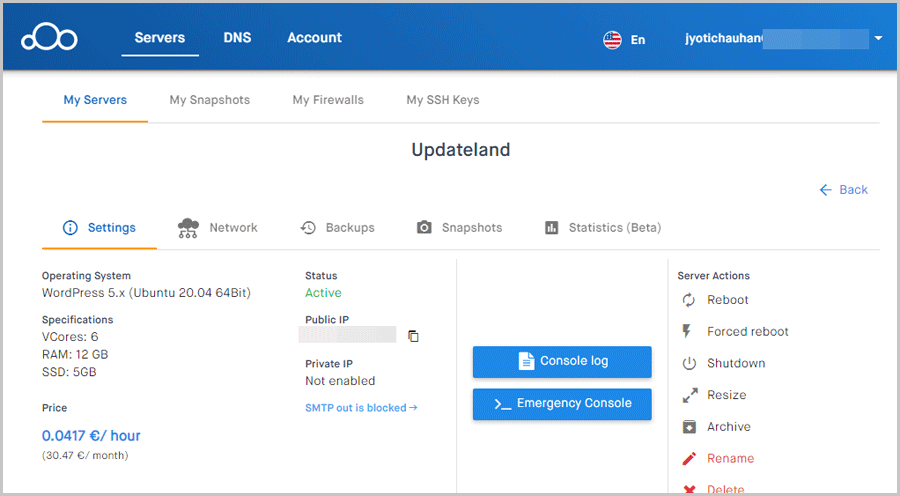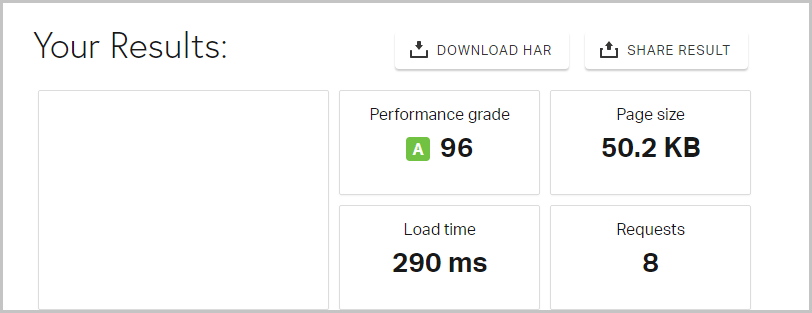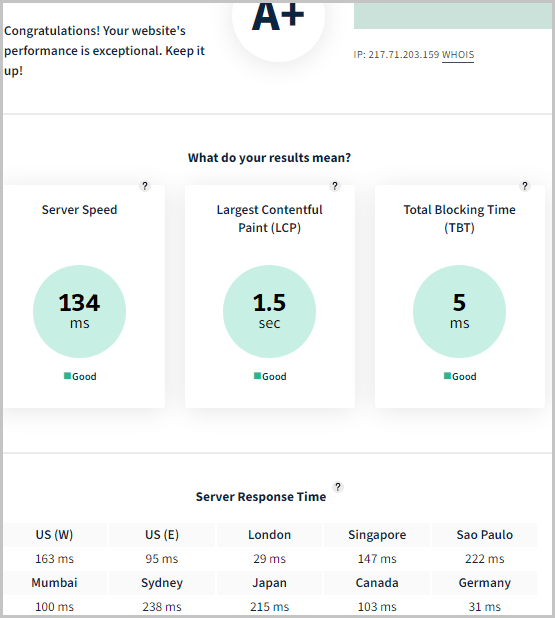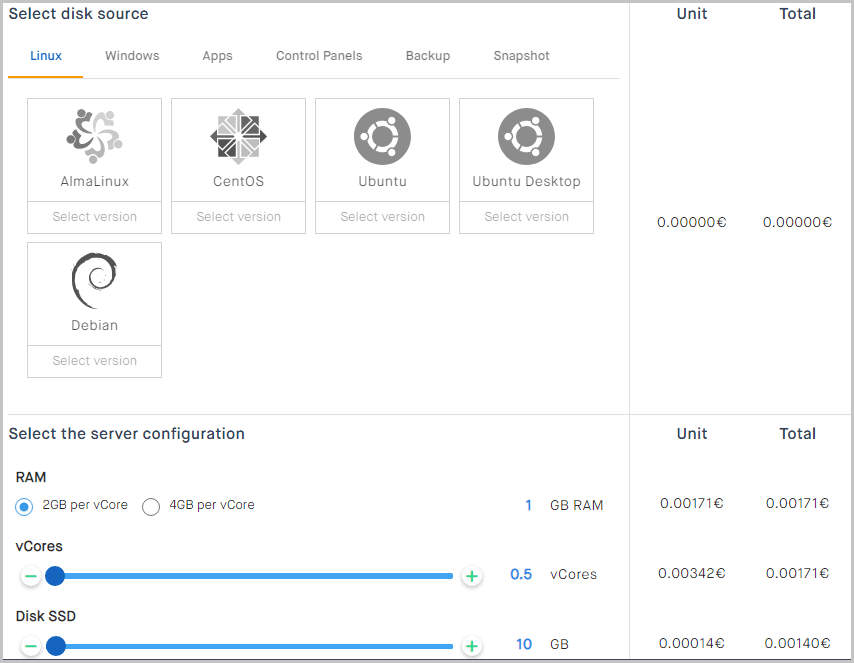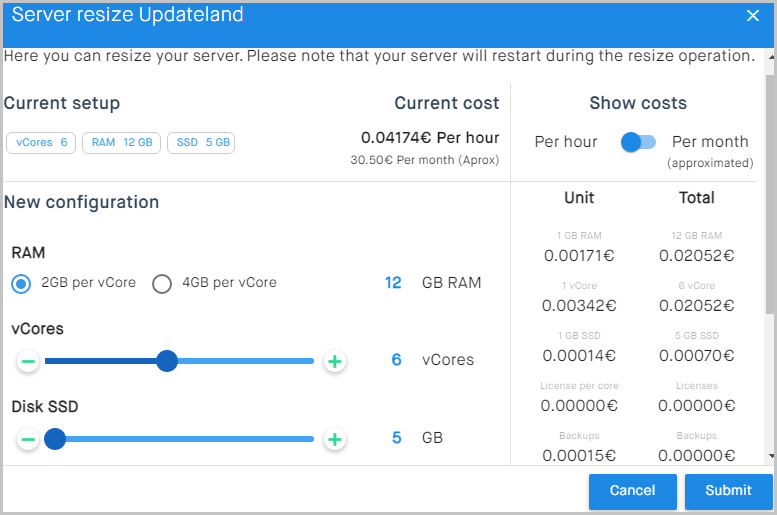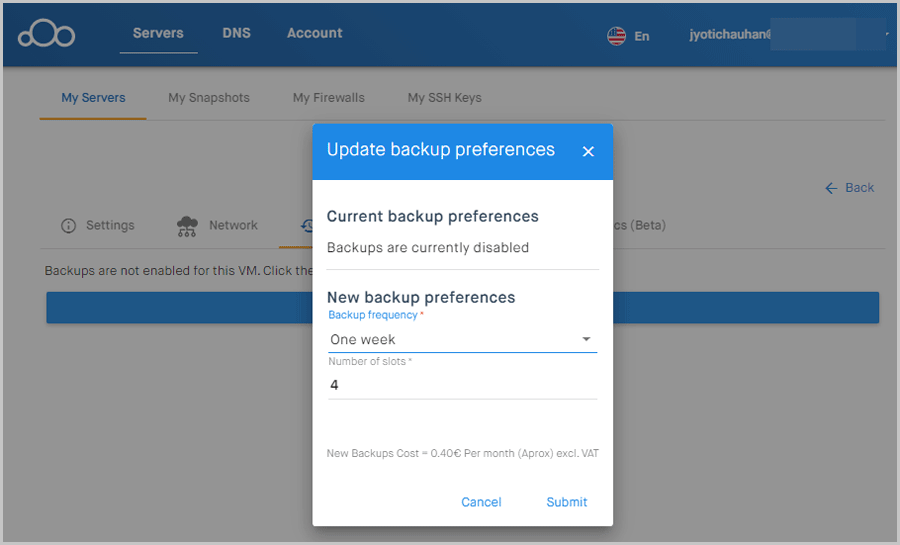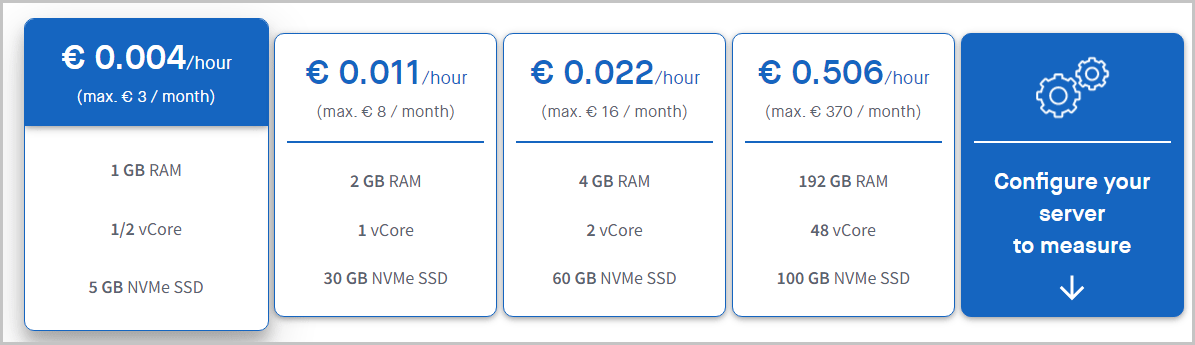Clouding review: Is it the best VPS hosting provider? That’s exactly what we’ll be discussing throughout this article.
Now, do note that it’s a VPS review. So, if you’re searching for shared web hosting, go through some of my other pieces on the best web hosting for small businesses and the best cheap web hosting.
Also, I’ve personally used Clouding before scribbling this review down. So, This Clouding review will discuss all the best (and the “not so good”) experiences I’ve had with Clouding.
Let’s get started.
Table of Contents
Clouding Overview
Before we start, here’s an overview of what to expect:
- Website: https://www.clouding.io
- Server type: VPS only
- Management: Self-managed only
- Server location: Spain
- Free trial: Yes
- Public IP included
- Billing type: Hourly.
If that even remotely intrigued you, this Clouding review shouldn’t be a disappointment.
Even before we start, let me tell you why it may be worth your time.
Why trust this Clouding review?
I’ve seen dozens of “hosting reviews” out there. How do you know the reviewer had actually used the server? Maybe they’re just trying to squeeze a signup off you?
To clear that doubt, I’ve personally set a domain up on Clouding, and here’s my DNS record to prove the fact:
Furthermore, here’s my Clouding server:
So, everything I say on this Clouding review is based on my personal experience. I do not believe in taking any company’s claims of being “the best” and publishing them here as it is.
Also, this is totally and completely an unbiased review. My goal here isn’t to get you to like Clouding, it is to get you an honest idea of what it’s offering.
To do that, I’ll be pushing my Clouding server through a number of tests. Let’s see how it performs then?
Ping test
I’ve got a basic WordPress website on my Clouding domain for now. However, the ping test basically just calculates the “load time of the entire website”. So, it’s a good start to see how the server performs.
Here’s how long it required to load from different regions on the planet-
- North America- 1.21s
- Germany- 290ms
- Australia-1.82sec
- South America- 1.61s
Do note that the ping test heavily depends on your website’s content. So, for a heavier website with more content, it’ll take longer.
My verdict: For any location, the time didn’t exceed 2 seconds which is what Google loves, and so do I.
Server Response Time test
As I just said, the ping test calculates a website’s load time based on how much content it has. Not always very accurate, right? You may have a website very different in size than mine.
So, let us measure something that’s not entirely dependent on a website’s content? That’s what this SRT test would help us with.
The SRT test basically tests the server’s response time. In other words, it’s the time required for a server to respond to a browser’s request to load a site.
It’s not the only thing that decides a website’s speed, but certainly has a major impact on it overall.
So, here are the results I got for my website:
Now, the results from Germany and London are beyond impressive. However, if I’m being fair, that’s because of my server location.
Even for the other locations, the speed is pretty impressive, wouldn’t you say? It’s all below 200ms (mostly), exactly what’s desired on a standard SRT test.
My verdict: It’s pretty fast.
Self-managed servers
This I believe needs to be addressed right away. Clouding only offers self-managed servers. You’ll have to set your own VPS up using SSH. Obviously, root access is provided.
Now, the downside to this is you need a bit of previous experience, or, at least some technical know-how to get your VPS up and running.
The upside? You get full control. Also, the pricing is way cheaper than it is for managed servers.
My verdict: Self-managed servers are more common than managed servers. If you’ve got the ability to manage one, it’s exponentially cheaper than managed servers.
Hourly billing
Depending on the specs you choose, you get an estimate of what you’ll be charged per hour. It’s a pre-paid service. So, if you top-up balance in your account, it will go down till you hit zero (or you recharge, obviously).
There are no monthly subscriptions or fixed prices that you need to pay! ‘
You can even “archive” the server! Doing this makes sure you’re only billed for your Disc SSD NVMe space and not for the CPU or RAM!
My verdict: Hourly billing is always better than a fixed-price commitment, isn’t it?
Fully customizable servers
So, you get complete choice and control over your VPS server with Clouding.
You get to choose your:
- Operating system (Linux/ Windows/ Ubuntu/Debian/ AlmaLinux, Ubuntu Desktop)
- Apps (WordPress/ Magento/LAMP/ WireGuard etc.)
- Control Panels (cPanel, Plesk, HestiaCP)
- and obviously, the RAM/vCores and SSD NVMe disk space.
The interface by itself couldn’t be any simpler (as is evident from the screenshot above). You simply choose the OS/apps you want, use the slider to configure your specs and done!
Just in case you get lost, or have no prior experience, they’ve got an impressive, step-by-step FAQ page that helps you get started!
Extreme flexibility
One of its features I’m in love with? Its flexibility!
When you start out, the requirements are not much. However, in a few weeks and months you start feeling the crunch, don’t you?
Clouding lets you customize your VPS completely. But, this isn’t just for the first time. After you choose your RAM/ vCores and Space when signing up, you can “resize” them at any later time.
This makes sure you don’t overcommit when starting out. You can get started with lower specs (and hence cheaper pricing). If and when you feel the need to upgrade, it takes seconds, literally!
The best part? You can even downgrade when you need to. They don’t lock you in with higher specs once you upgrade!
My verdict: Not many VPS servers offer such flexibility. So yes, I’m impressed.
100% free trial
So, I get it. This review paints Clouding mostly in a positive light. Why should you trust anything I say? You shouldn’t!
The company offers 100% free trials. You simply enter your email and a password, and complete three simple steps and the company offers you EUR 5.00 worth of free credits.
This is enough to get you up and running for a few hours, or days, depending on the specs you go for.
Point is, it’s enough to get you an idea of the true potential that it holds. If you don’t like it, no losses, eh?
Easy backups and snapshots
Okay, this probably isn’t the most “wow” feature on this Clouding review. However, the ease with which Clouding lets us create backups and snapshots? totally deserves a mention.
So, it has two separate tabs, each labelled “Backups” and “Snapshots” respectively.
All you’ve to do is, select what you wish to create, and then choose your preferences. It honestly takes a few seconds and 0 technical skills!
Do note that backups aren’t free. In this case, where I have chosen 4 slots, an additional 0.40EUR/month will be charged
You can create a snapshot just as easily. This will let you revert your server back to the snapshot-time if things go haywire in the future.
My verdict: Very practical and easy feature, totally appreciated.
Clouding’s flexible prices
So, how much does Clouding cost?
As I just said, it’s $0.00 to start, if you go with the free trial. However, their low cost VPS is EUR 3.00/month.
The actual pricing would depend on two factors: the specs you go with, and if you change them. Also, if you archive the server, you can save money!
My verdict: Starting at EUR 3.00/month for a VPS? I’m more than impressed. You can start this low and then scale if and when you need to!
Support
Okay, maybe one of the things I’d change with them? Their support. Yes, it’s not very impressive. There is a “help” button on the site, but it’s not for a live chat.
Rather, it’s more like a contact form. You enter your question and an e-mail ID, and the team gets back to you.
Now, in most cases I got a reply in less than an hour. However, being honest, nothing replaces live-chat!
My verdict: The support is good and fast. However, a live-chat would improve it.
Final verdict- Is Clouding worth it?
So, let’s sum this Clouding review up? It’s very good when it comes to speed and performance. Its billing is extremely flexible, and the customization is just beyond belief.
Now for the disvadvantages? It’s self-managed. This isn’t even a problem technically. That’s just how most affordable VPS servers are. The support sure could be improved with a live-chat.
Its 100% free trial is just the cherry on top. So, forget all my praise songs on Clouding review. Go give it a try on your own?
Related Reading:
- Best VPS Hosting With Cpanel
- Best Bitcoin VPS Hosting
- Best Anonymous VPS Hosting
- 10 Best VPS Hosting Seattle