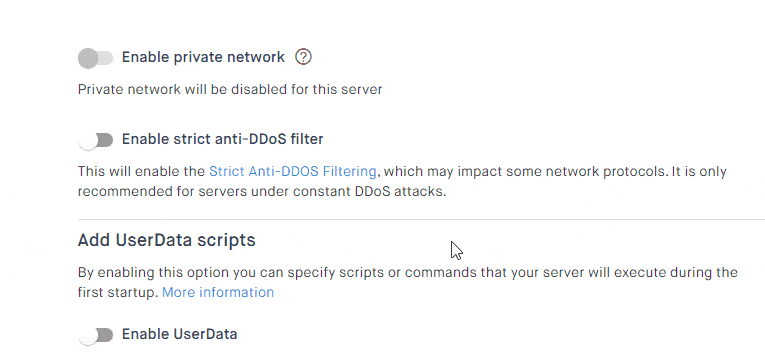Clouding.io, the host I recently reviewed has added an impressive new security feature, the “strict anti-DDoS” protection. It’s supposed to protect you from advanced/heavy DDoS.
Because I have recently used and reviewed the host, I think it’s only fair I give you an insight into this new feature which the earlier review didn’t cover, don’t you agree?
I’ve also discussed some other back-end security features that the review didn’t cover earlier. That’s simply because the primary review was solely from a website-owner perspective. For this one, “security” is the primary focus.
So, let’s see what’s this new superpower all about?
Table of Contents
- What is “Advanced/Heavy” DDoS?
- What is Clouding.io’s new “strict” anti-DDoS filtering?
- Pros and Cons of enabling the strict anti-DDoS filtering
- Should everyone enable it?
- How much does the new stricter anti-DDoS cost?
- How to enable/disable the strict anti-DDoS?
- Do all companies offer strict anti-DDoS or is it just Clouding.io?
- What other security features does Clouding.io provide?
- How good of a host is Clouding.io?
- Conclusion- What is Clouding.io’s new strict anti-DDoS feature?
What is “Advanced/Heavy” DDoS?
I’m sure if you’re a website owner you already know what DDoS attacks are. However, this piece is all about the heavy attacks that your normal DDoS protections may not be able to thwart.
As the name suggests, it’s just the same attack in a heavier/higher volume. That being said, the resources to mount such an attack aren’t cheap either. Hence, these attacks are mostly limited to commercial sites or those with very aggressive competition.
While some servers out there do offer anti-DDoS protection, it’s generally from normal/lighter attacks. By lighter, I mean those which can be mounted by just about anyone and for any website.
The normal anti-DDoS protection isn’t strong enough to fight off the heavier attacks I discussed earlier.
What is Clouding.io’s new “strict” anti-DDoS filtering?
This is basically the default anti-DDoS that Clouding.io offers, but on steroids. Allow me to explain.
The normal anti-DDoS protection comes into action only when it suspects the traffic is unusual. All the traffic is analyzed to detect suspicious traffic by default but isn’t “filtered”.
With the new strict anti-DDoS feature, all the traffic is filtered even when it’s not detected as being suspicious.
Pros and Cons of enabling the strict anti-DDoS filtering
So, if it’s so much better and secure why isn’t it activated by default on all servers? That’s a very good question you should be asking.
Now, the upside to enabling the stricter filtering is obviously that you’re protected even from large scale DDoS attacks.
On the down side, it may cause issues for a number of protocols and services on your website.
If you’d like a more technical answer, the strict filtering primarily affects UDP and ICMP traffic.
If you don’t know what these are, I’m guessing you don’t really need the strict filtering enabled.
And of course, with “everything” being filtered, you’re bound to get way more false positives than you would otherwise.
Should everyone enable it?
Certainly not.
While “more is better” in terms of any security, that’s not the case with Clouding.io’s new stricter DDoS protection.
Think of it as painkillers. They sure help, but come with side effects. Hence, only those with actual acute pain should have it, don’t you agree? The pain in this case is heavy and very frequent DDoS attacks.
If you are an individual or even a group with a normal website, this probably isn’t for you.
How much does the new stricter anti-DDoS cost?
Nothing!
You’ve read that right. If you’ve got a cloud server from Clouding.io you get it absolutely free.
All you need to do is, enable it.
How to enable/disable the strict anti-DDoS?
Well, there are a number of ways depending on a number of situations.
For starters, if it’s a new server you’re creating, all you need to do is click on the “enable strict anti-DDoS filter”.
If you’ve already got a site setup, you need to clone the server and then you get to enable the protection during setup.
Do note that you can not just enable it on a server already created without cloning the server.
Do all companies offer strict anti-DDoS or is it just Clouding.io?
Well, some companies do have some kind of anti-DDoS in place, it’s generally the lighter protection.
As for the stricter and optional DDoS, I’ve only seen it with Clouding.io (specially for free).
What other security features does Clouding.io provide?
There are other threats as well apart from the DDoS attacks, aren’t there?
To begin with , Clouding.io doesn’t use local RAIDs and rather uses a separate storage for the cloud and the execution equipment (Hypervisor).
In simpler words, in case of a hardware fault with the Hypervisor, the cloud server can be fixed much faster (within minutes) than having to change the entire Hypervisor.
Then, Clouding.io makes 3 replicas of your data. This ensures even if one fails, there’s always another available.
It also over 11000 monitoring equipment, features and triggers which constantly monitor nearly every aspect of the service.
This includes electrical systems, GPU, memory, disks, temperature, network and a lot more.
And finally, it makes great use of redundancy. It simply means, there’s no one single point of failure. Or that no single part/feature of the service would take down the entire server.
Oh and they’ve obviously got physical staff guarding and monitoring the monitors as well. Notifications to the team aren’t taken lightly as well and are sent over phone/e-mail and SMS.
So, in a nutshell, even apart from the strict anti-DDoS, the company has ample security measures in place, don’t you agree?
How good of a host is Clouding.io?
Of course, Clouding.io is primarily a web host and the anti-DDoS feature is just one of its advanced security features .
So, is the host even worth a try?
Well, I did a detailed Clouding.io review a few days back. Yes, I set up my own website on the server, monitored it for several weeks before compiling the review.
However, I sure can give you a glimpse for now. The company offers servers from Spain, and offers unmanaged hosting.
The speed has been impressive throughout my entire experience (the review has tests and other data).
It doesn’t offer shared hosting and is a cloud-only server. Despite being a VPS, it does offer 100% free CentOS and HestiaCP. While they aren’t as good as cPanel (in my opinion), they’re free and more than powerful enough to get you started.
Moreover, you only pay for what you use! Yes, it uses hourly billing. You may choose to archive your server. Once you do that, you aren’t charged for the CPU and RAM till you next turn your server back on. (You still pay for the disk space but that’s negligible).
You get to customize every inch of the cloud server and the best part is, there’s a 100% free trial. You heard that right!
My opinion about the company doesn’t have to be your opinion, you can form your own, for free.
Conclusion- What is Clouding.io’s new strict anti-DDoS feature?
I’m confident you’ve got a decent idea by now. It’s just a DDoS protection feature for sites prone to heavier and more frequent attacks.
It being free makes it all the more lucrative. Of course it has its downsides, what doesn’t in today’s world eh? Plus, if your website qualifies for these attacks, I’m confident the downsides are negligible as compared to the protection you’re getting.
Oh and the free trial is just the cherry on the top, isn’t it? Like I say for all of my reviews, don’t take my word for it. You always should test the platform to see if it fits your requirements, budget and everything else. The free trial makes that possible.