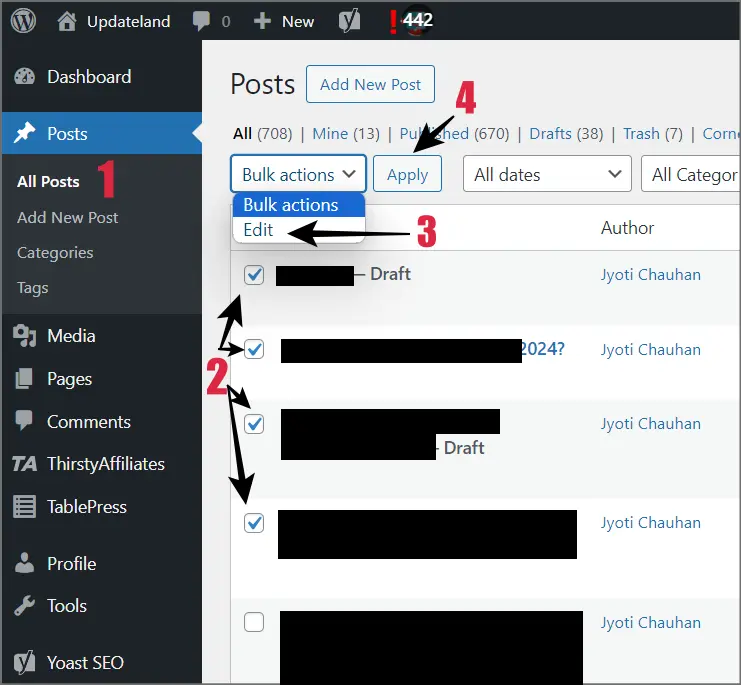If you wish to edit more than one WordPress post at once, this piece is for you.
Here you will learn how to edit multiple WordPress posts anywhere safely.
Well yes, safety is important because without the proper security, your WordPress account may be hacked and years of your hard work wiped out in seconds. At the least, you may be forced to pay a ransom to unlock your own blog.
It’s more common than it sounds, and easier to do than you think it is! Especially if you’re on a public Wi-Fi network (at a cafe/railway station/ airport) anyone with 5 minutes on Youtube can hack into your system.
You can encrypt your connection and add security to it by using a good VPN, something like ExpressVPN for PC is what I’ve been using for about 5 years now.
On top of that, the VPN also helps you unblock all blocked websites, access more Netflix content, keep your activities private and much more.
Anyway, once you’ve secured yourself, let’s get you what you came here for!
Table of Contents
Step #1: Access the WordPress Dashboard
Before editing anything, you of course need to login to your dashboard. This is also why I recommend the VPN, so your details aren’t intercepted/session hijacked or leaked in any way.
Login to your dashboard using credentials.
Step #2: Choose the posts you wish to bulk edit
Now you’ll need the posts you wish to bulk edit. To do that:
- Go to “All Posts”.
- Tick the content you wish to edit.
- Click on “Bulk Actions” and choose “edit”
- Click apply
That’s it.
Step #3: Make the changes you need
You can finally make the changes to your posts. You can change the following for all posts simultaneously:
- Post category
- Assign tags
- Change authors
- Allow/reject comments
- Change post status.
Once you’ve made your changes, click “update”. That’s it! All your changes will be reflected instantly across all the posts you selected.
Optional – Use a bulk edit plugin
In case you don’t wish to do it all manually, you can also use a plugin. Here’s a list of 100+ WordPress bulk edit plugins you may use.
Do note that not all plugins will work for you. Be sure to install the plugin that matches your blog CMS.
Conclusion – Guide for Editing Multiple WordPress Posts
I hope you’ve learned how to edit multiple WordPress posts in bulk by now. In my opinion, it’s best to do it manually. You retain more control and your website retains resources instead of having to share it with the plugin.
Be sure to use a VPN before accessing your WordPress panel, or literally anything on the web as everything you do online is monitored and recorded. Even without a hacker-threat, why share your activities with third-parties who may sell the data for profit.
Go on then, edit some of those posts. Bookmarking us won’t hurt as you may need to come back here if you get lost on some steps.