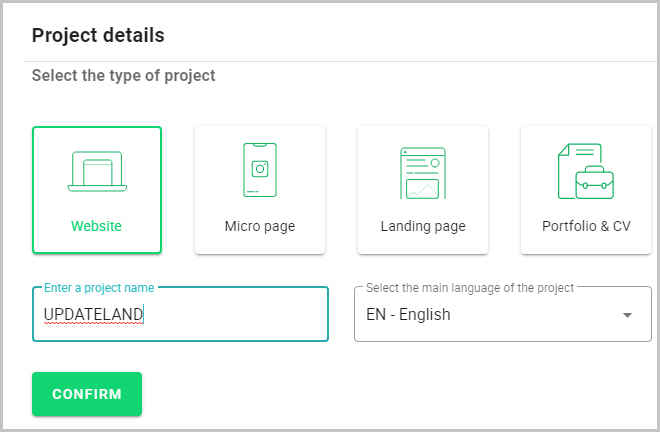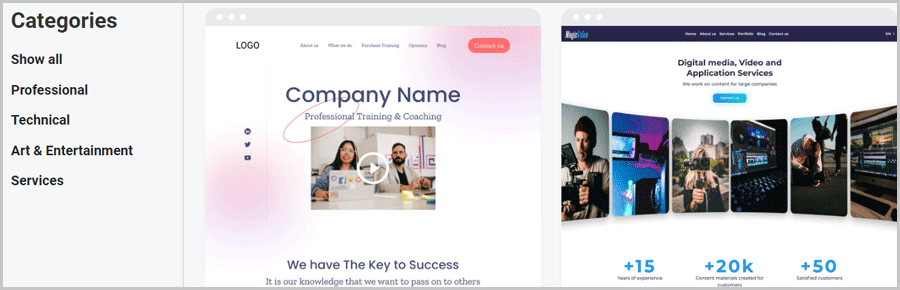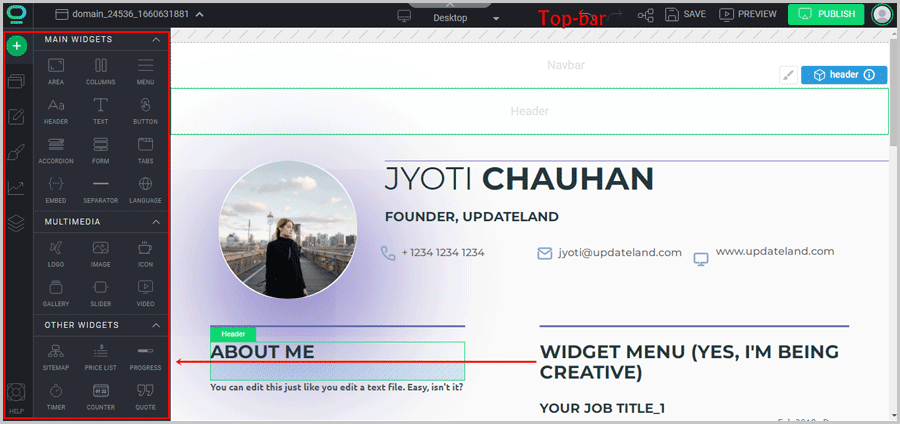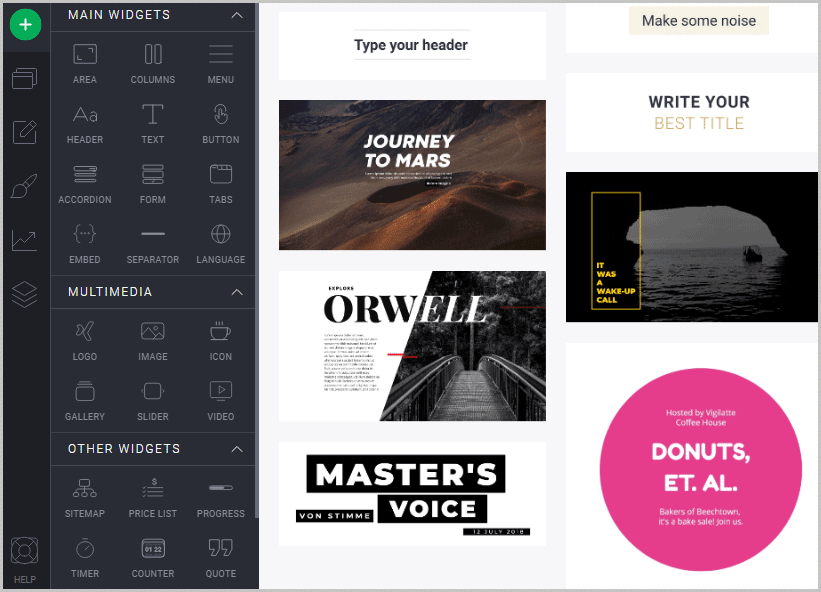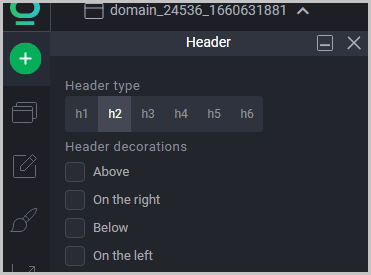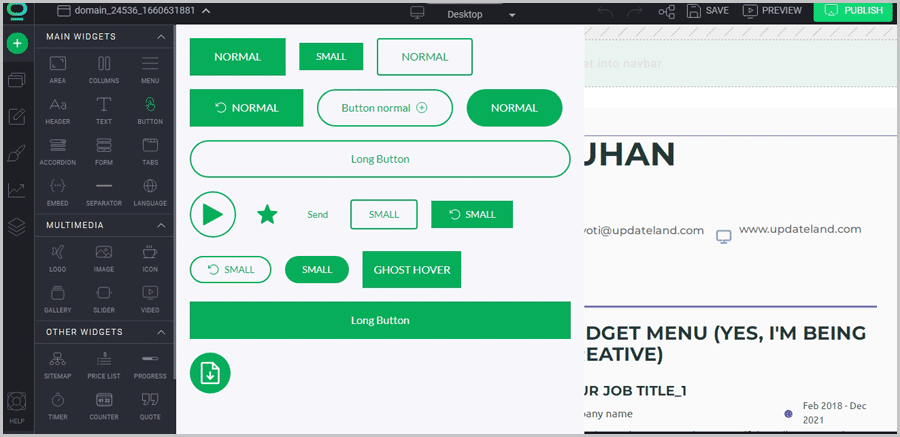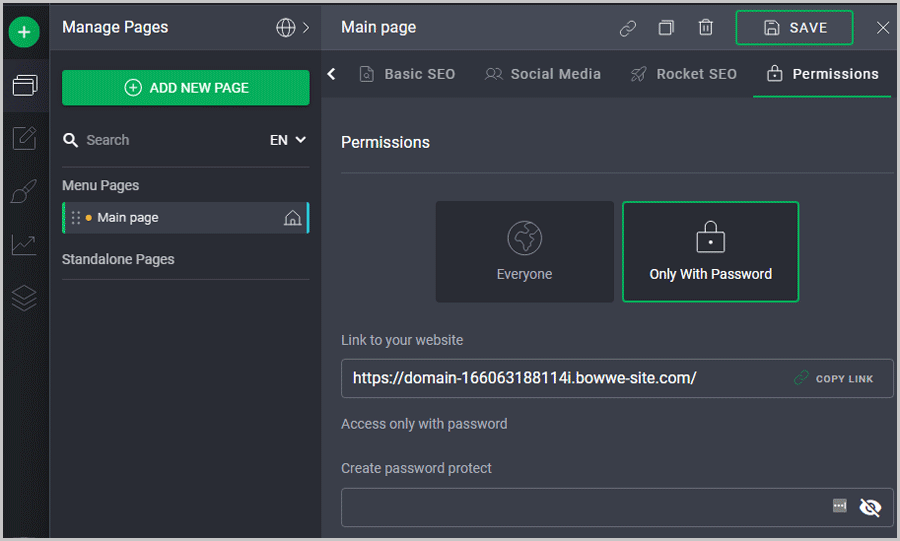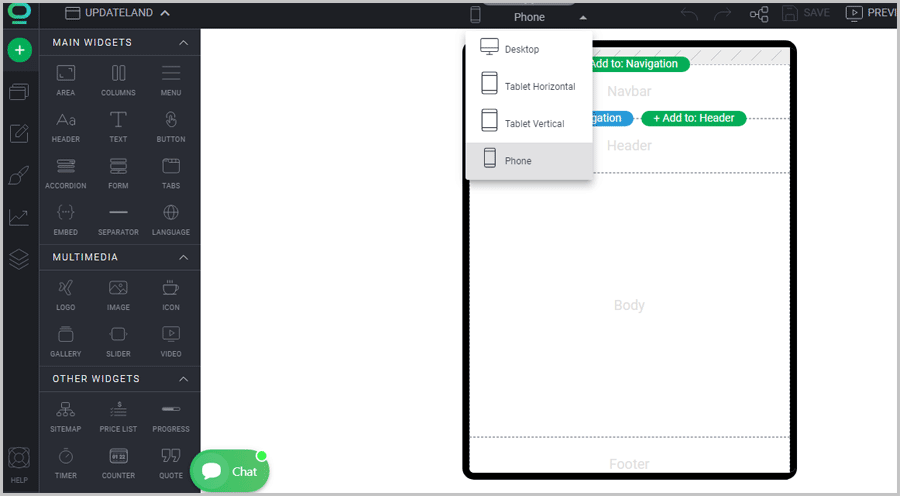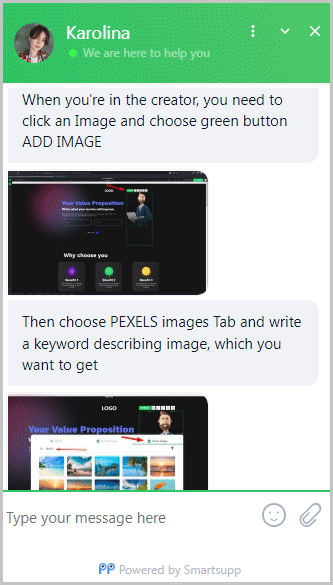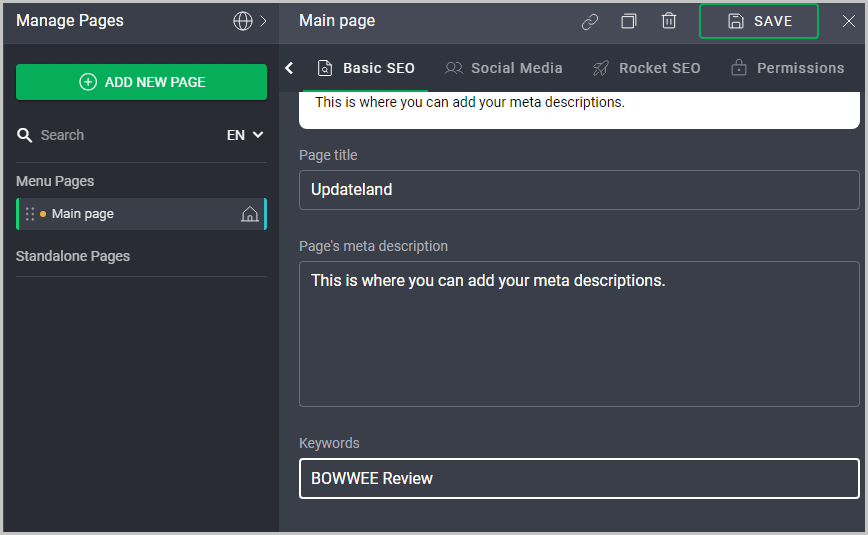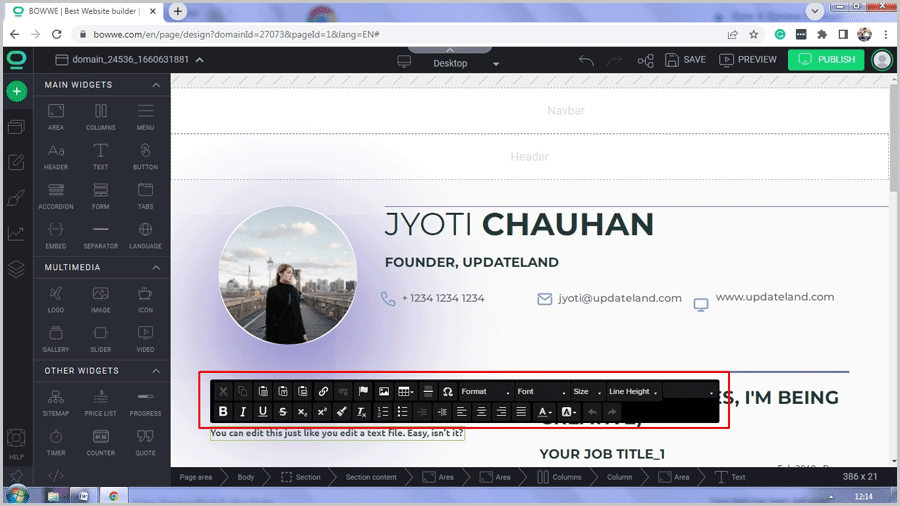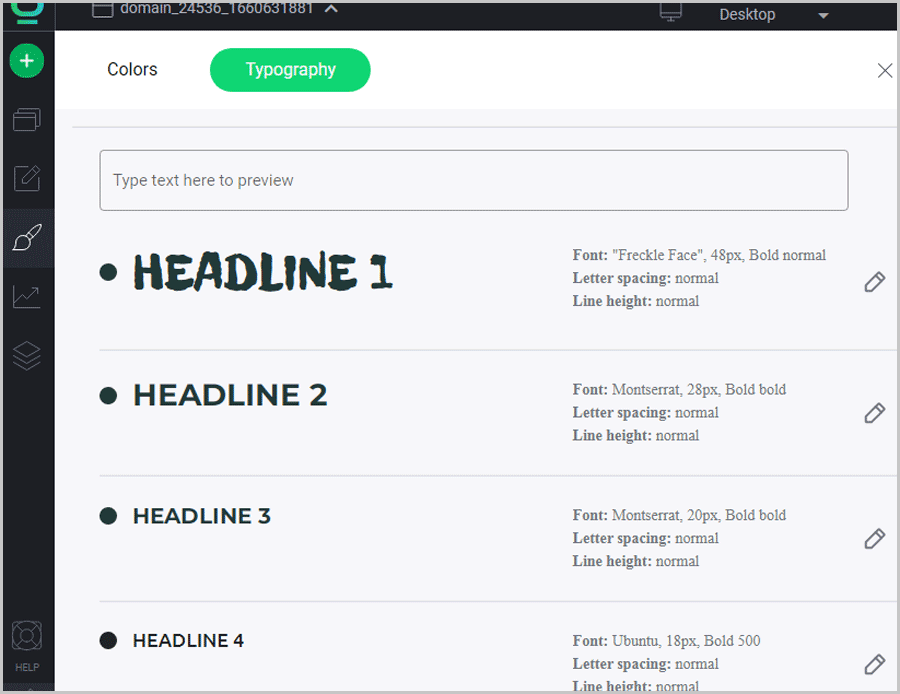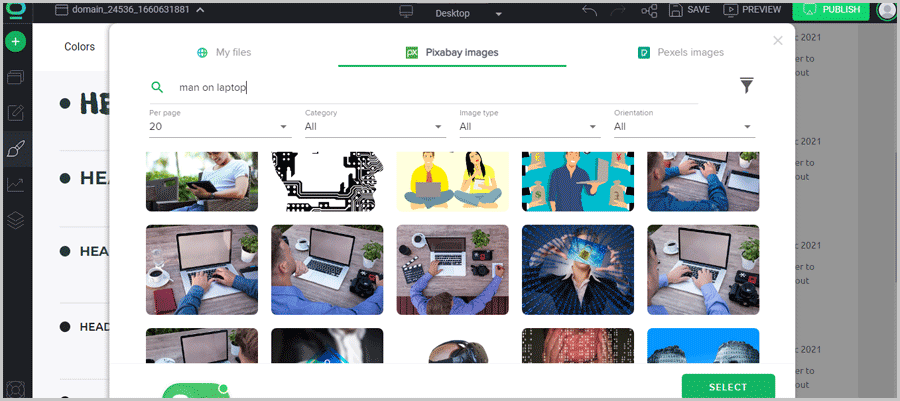BOWWE review: Is it the best website builder? That’s what you’ll learn throughout this review.
I’ve discussed and shown (via screenshots) as many features and details as possible about BOWWE.
If you wish to make a website, in the next 10 minutes, with 0 coding skills, this piece is for you.
The best part? It’s 100% free for the first 10 days. No card needed. So, rest assured, this review isn’t a sales-pitch.
Let’s see if BOWWE is worth your time then?
Table of Contents
- BOWWE Review: What is BOWWE?
- Pre-designed templates
- No domain or hosting mandatory
- The actual website building interface
- Advanced widgets
- Protected sharing
- Mobile responsive designs
- Build from scratch [No template]
- Support
- SEO Optimization
- Massive typography control
- Free stock images and integrated file manager
- BOWWE 40 days free trial!
- BOWWE pricing plans
- BOWWE Review: Pros and Cons
- BOWWE review: Final verdict
BOWWE Review: What is BOWWE?
If you’re reading this BOWWE review, you’re clearly new to BOWWE.
Well, it’s a “drag & drop website builder”. In fact, in addition to “websites”, it also lets you build:
- CVs
- Micro pages (which are pages to designed to use on social media, alternative to LinkTree. )
- And Landing pages.
You can build all of that with 0 coding or technical skills. As long as you know how to drag & drop something, you can use BOWWE.
It has these pre-designed templates you can use. Simply pick a template, change the text/images/positioning and you’re set!
In this BOWWE review, I’ll discuss and show you how good/bad of a builder it is.
Pre-designed templates
The prime attraction with BOWWE? Its pre-designed templates.
These are basically complete websites/landing pages/CVs with random data. You can edit almost every aspect of the template in a few clicks.
It lets you choose from 5 major template categories:
- Websites
- Micropages
- E-commerce
- Landing pages
- Portfolio and CV.
For each of these template categories, you get multiple “sub-categories”. In the following screenshot, you can clearly see “professional”, “technical”, “services” etc.. I found these under the “Websites” category.
However, if I click on the “Portfolio/CV” option, it shows me “Professional” and “creative” options. Similarly, the sub-categories differ based on the primary website type you choose.
Bottomline? You can easily find the template best suited for your purposes, for all purposes.
No domain or hosting mandatory
Building a website generally involves buying a domain, and a server. You then have to configure the nameservers and only then your website is live, isn’t that so?
With BOWWE none of that’s needed.
Each website you build with BOWWE is hosted on BOWWE and you get a custom subdomain auto-assigned.
Obviously, the subdomain isn’t very professional neither attractive. However, the point is you don’t “have to” get a domain unless your website is completely done. Even after that, you can keep using the subdomain from BOWWE if you simply need a webpage and aren’t planning any professional uses.
Obviously you can attach your own custom domain and even Google Analytics to BOWWE sites if you want to.
The actual website building interface
So, let’s say you pick a template. What then? How hard or easy it is to use the actual tool? We’ll see. This is what I see on the builder page.
(The image isn’t me, it’s stock image pre-embedded on the template).
For starters, there’s the top-bar. It primarily lets you do the following.
- Choose the target device
- Preview
- Save
- Publish
- And go to your account page.
However, what’s of importance and most interesting is the widget menu. This is what lists all the elements available for you.
You can pick anything from this and drop it on your builder.
And finally, the rest of the screen (the centre) displays your website in real-time. This is your workbench.
So far so good, isn’t it? There are no complex steps you need to learn. The page you see above? It was created in less than 2 minutes, no kidding. I’ve simply changed the text elements and it still looks professional, doesn’t it?
Advanced widgets
I love the fact that for all the widgets, you get dozens of different styles/versions to choose from.
Let me explain. If I try to add “headers” from the widget menu, this is what I get:
All I’ve to do is drag one of these, and drop them where I want them.
I can then choose the header tag. I can make it H1/H2….H6 for size, and SEO.
And it’s not just for the header. I’ll try to add buttons just for the purposes of this BOWWE review. Here’s what I get:
As the screenshot shows, multiple variations are available. For almost all the buttons, I get to customize the “icon” that’s displayed on the button.
The diversity and variety among these widgets is equally impressive. You can add:
- Timers
- Social media buttons
- Quotes
- Progress bars
- Sliders
- Icons
- Counters
- Price lists (immensely useful for e-com sites)
- Blog elements (banners/blog posts/ categories etc.)
- And a LOT more.
What I’m trying to say here is, BOWWE gives me extreme customization options. It’s not bland and linear. You can literally shape every element, just the way you want it.
Protected sharing
Before your website is complete, you may need to share it with your team, employees, clients, right?
BOWWE gives you a very easy link you can share with anyone you want. You can share it like you share any other link. The receivers do not need to have a BOWWE account.
You can also optionally “password protect” your link. Doing this will require users to enter a password when they access the link.
Mobile responsive designs
BOWWE isn’t limited just to computer websites.
Anything you build with BOWWE, can be customized to fit:
- Desktops
- Tablets (both horizontal and vertical)
- And phones.
Considering how the Mobilegeddeon started prioritizing mobile-ready sites, this is something that may make or break your website, isn’t it?
As a user, all you have to do is select a device. No major technicality change happens for you. BOWWE gives you an outline of the device you’ve selected so you can build within the boundaries.
Build from scratch [No template]
At times, you may not find a template that suits your requirements perfectly.
That’s fine. BOWWE lets you build your page entirely from scratch. Again, “drag & drop” is all you need.
When you do this for the first time, it even shows you a video tutorial. The 4-minute tutorial is pretty detailed and shows all the things you can do.
It gives you all the elements you need to build your site. All you need to do is, drag the ones you need, drop them where you need it and done!
Support
While it’s unlikely, you may still run into problems and confusions when building your website, right?
To help with that, BOWWE offers a live-chat feature. You can talk to the team even from the builder page, when building your website in real-time.
Once you’re connected to a support representative, they’re fast and offer actionable help rather than just guides & links.
Moreover, they made me feel like I’m talking to a human rather than just a robot representative.
Also, on the more expensive plans, you can get support over phone or video.
SEO Optimization
Without proper SEO, your website will not get any traffic, I’m sure you already knew that.
What you didn’t know is that BOWWE has an in-built SEO optimization feature!
Now, the “Basic SEO” optimization is offered for free. This lets you optimize the:
- Page Title
- Meta description
- Keywords
- Visibility (on search engines).
However, if you upgrade to a paid plan, you also get access to “Advanced SEO” optimization.
These will allow you to:
- Set meta tags
- Insert header/footer code
- Set a canonical URL
- And Edit structured data markup.
Do note that in my personal experience, the BOWWE servers are pretty SEO-friendly anyway. The speed, page load-time and server response times were all pretty decent.
Massive typography control
Whenever I review a website builder, I often try to include this one aspect independently.
That’s because “text” is what occupies most of the space on most websites, isn’t it?
There are two parts to this. First, let’s see what options you get when you try to edit individual text elements on the builder?
As the screenshot shows, it’s extensive. You can do almost everything to your text that you can do with a normal text editor.
You can even insert tables, set line height, fonts, copy formatting, add background colour and a lot more.
Then, BOWWE also allows universal typography editing. What I mean is, under the “Styles” tab is an entire section titled “Typography”.
You can set the font, size, colour, style, alignment and everything else here for universal texts on the builder. By universal texts, I mean the H1/H2…H6 texts, normal text, links etc.
Once you change this, all the formatting automatically changes on your entire website in a second.
Free stock images and integrated file manager
Obviously, each new project consists of dozens of images and files, right?
BOWWE offers this in-built, 100% free file manager. You can use it to upload images/videos for your project. These can then be embedded in your project in a few clicks.
BOWWE also has an in-built search feature for Pexels and Pixabay images. These are literally some of the best sources for royalty-free stock images.
You can search for the images you need and embed them on your site 100% free, without worrying about copyrights. You don’t even need to leave the site! Neat, right?
It even offers very narrow filters for these searches. You can choose a category, image type (vector/illustration/photo), and orientation.
This makes sure you get exactly what you need, without juggling though millions of other related but not suitable images.
BOWWE 40 days free trial!
Would you believe if I told you BOWWE doesn’t cost a single penny to try it out?
You heard that right. And no, you don’t even need a credit card! All you need is an e-mail ID.
You get 10 days of free BOWWE trial.
Once the 10 days are over, you can opt for a paid plan!
But then again, if you don’t like the paid plan you get 100% of your money back within the first 30 days.
That’s essentially 40 days of free trial, isn’t it?
Let’s be honest, that’s more than enough time to test BOWWE’s true potential and suitability for you, don’t you agree?
BOWWE pricing plans
Finally, let’s talk about what it actually “costs” to use BOWWE.
So, there are three plans you can opt for:
- Standard: $10.00/month
- Advanced: $16.00/month
- And Professional: $30.00/month.
Do note that these are the discounted prices, billed annually. If you opt for to pay monthly, the charges increase.
In my opinion, for everything that BOWWE is offering, the pricing is pretty reasonable especially if you are looking for alternative to webflow, wix, squarespace, or other the most popular website builders.
BOWWE Review: Pros and Cons
Here’s everything I liked and didn’t like about BOWWE:
- Drag & drop builder
- Pre-designed templates
- 40-days free trial.
- Extremely easy interface
- Massive editing and customization possible
- Very advanced and varied widgets
- Mobile-ready
- One of the best support teams
- Integrated royalty-free image search engines.
- They’re soon integrating “team” features.
Cons:
- I’d have liked it more if a few more templates were available.
BOWWE review: Final verdict
So, is BOWWE the best website builder I’ve ever used? I wouldn’t say so. However, is it one of the best, currently my favourite and one of the most feature-rich builders? Totally.
With all its pre-designed templates, immense customization control, mobile responsive designs, free stock images I find it hard to complain.
But hey, as with all my reviews, I’d ask you to not trust me blindly. Why don’t you go give BOWWE a try?
You get 40 days of free trial before you’ve to spend any money. I’m sure you’ll get a much more concrete idea about its capabilities. Wouldn’t you? That’ll be all as far as this BOWWE review goes folks. Go try it out.