Blogging is the online trend that everyone wants to do because it is great and offers name, fame, money, and many more things that you can’t even think of when you are working in some company. It looks simple when you talk, but when it comes to set up a blog, you have many things do decide and consider.
One such decision you need to take when it comes to choosing the blogging platform. Blogger and WordPress are the two blogging platforms that most of the bloggers choose to use, and they keep comparing both. The comparison between Blogger and WordPress is never-ending.
Note: I am talking about WordPress CMS which means wordpress.org, i.e. self-hosted. Please don’t get confused with wordpress.com.
Let’s first know about these two separately.
Table of Contents
- Blogger
- WordPress
- Blogger Vs WordPress. Which is the best?
- 1). Accessibility
- 2). Plugins
- 3). Support
- 4). Cost
- 5). Themes
- 6). Customization
- 7). Security
- 8). Permalinks
- 9). Search Engine Friendliness
- 10). File Hosting
- Blogger Vs WordPress: What I recommend?
- Requirements to start a blog using WordPress?
- Why do I recommend Bluehost?
- How to set up a new blog on Bluehost using WordPress?
- Where to get the best WordPress Themes?
- Which Plugins should be installed at the basic level?
- Conclusion
Blogger
Blogger.com is a blog publishing service that was developed by Pyra Labs. It was launched on 23rd August 1999. But, later it was acquired by Google in the year 2003.
Blogger cannot be installed on a web server. Thus, all the blogs created on it are hosted by Google only. The file, database, and everything are managed by it. You won’t get the access of these. All you can do is create a blog that will have URL like example.blogspot.com in which example is subject to availability on blogspot.com. You can also change the template, and edit HTML/CSS to change the look of the whole template. In short, you get the privilege of blog posting, comment system, and design customization.
If you want you can use your custom domain i.e. example.com on your blogger blog. So that your blog will open on example.com. But, you still don’t get file and database access.
WordPress
WordPress is an open source CMS that was launched on 27 May 2003 by Matt Mullenweg and Mike Little. It is powered by PHP and MySQL. WordPress CMS can be downloaded from www.wordpress.org, and then you can install it on a Linux web server to create your blog.
As it is installed on the server you have an account on, you will have all the access to files and Databases. You can use any WordPress theme, make changes in theme’s PHP coding as well. You have the full access when you use the self-hosted WordPress.
So now, you are aware of these two platforms. Now let’s have a detailed comparison so that we find out which is the best platform for blogging.
Blogger Vs WordPress. Which is the best?
1). Accessibility
If you choose Blogger, you will not have the full access to your blog. You can only do the publishing task, and change the front-end design. You cannot get the access to the database, and site files. These all are managed by Google itself.
If you choose WordPress, you have full access of your files and database. You will not only be able to customize the design, but you can also make changes in the PHP codes and MySQL queries to change the functionality of your blog. You manage everything. You are allowed to host your blog with any hosting provider that you think is good.
2). Plugins
Blogger doesn’t have much of plugin support. However, you can add gadgets that are available, but those add a few things but not able to make it more flexible or add some great features.
WordPress is awesome because of its plugin support. You can do almost everything with a WordPress site by using various plugins for different tasks. Thousands of developers keep on adding their plugins to WordPress plugin repository for carrying out some different tasks that may not be done easily without plugins. I love WordPress because of Plugins as different plugins made my life much easier because I am not a coder, and I cannot code for getting something done. But, plugins do everything without doing any coding stuff. Just install, fix the settings, and you are done.
3). Support
When you use Blogger, and get into some issues, then you can only get help from the support forum. You have to get help from there and try fixing things on your own.
When you are using WordPress, and get into issues, you can get help from your hosting provider, or some expert to help you out because everything is on your hosting account that one can see and try to fix. In most cases, the issues are solved by hosting provider that is a great thing of using self-hosted WordPress blog.
4). Cost
You don’t to need spend a dime when you use Blogger. However, if you want to use custom domain then you need to pay only for the domain, but hosting is forever free and maintained by Google.
If you use WordPress Self Hosted, then you have to pay for the domain and hosting as well. There is nothing you get for free except the WordPress CMS.
5). Themes
You won’t find great themes for Blogger blogs. Most of the times you have to use free themes that are not well SEO optimized. Thus, they can cause low ranking in search engines.
You get awesome themes for WordPress. There are many big theme vendors like Elegantthemes, Studiopress, etc. which develop high-quality WordPress themes that you can use on your WordPress blogs. There are many free themes as well, but if you are serious towards blogging, you must go for a premium theme. There is a vast list of themes available for WordPress.
6). Customization
You can only edit the HTML/CSS/Javascript part of your Blogger blog to change the look, but you cannot add features and some advanced changes in the design as well.
If you use WordPress, you have the access to everything. You can edit anything in the design, features, etc. You get full control of your blog.
7). Security
By using Blogger, you get the benefits of Google’s robust security system. Hence, you need not to worry about the security.
WordPress is quite secure as well, but you are responsible for all of its security as it is hosted on your hosting account. You should take backups regularly to make sure if someday it is hacked, you can restore from the backup. There are many security plugins available that you can use to tighten your WP blog’s security.
8). Permalinks
Blogger doesn’t offer many options to make your blog’s Permalink much SEO friendly. But, WordPress has good options to choose SEO Friendly Permalink.
9). Search Engine Friendliness
Blogger is an excellent platform to start with but if you want to make money, then you have to make your blog more search friendly that might not be possible with blogger. It is good, but it has limited options.
WordPress is popularly known as most search-friendly CMS, which is built to grab massive search engine traffic. You can implement so many things by using its flexibility to make your WordPress blog more SEO friendly.
10). File Hosting
On blogger, you cannot upload anything except the images. But, when you use WordPress, you get your own hosting account, and you can upload any type of file, and make it available to your audience for download.
Blogger Vs WordPress: What I recommend?
Keeping above comparisons into consideration, it is clear that WordPress can give you the feel of being an owner of a blog.
I too recommend WordPress because it has so much to offer which you can’t even think with blogger. Not only blogs but you can create business websites, E-commerce websites, and various kinds of websites using WordPress CMS.
Now, you know that if you are ready to start professional blogging then WordPress is the right choice.
Requirements to start a blog using WordPress?
To start a blog using WordPress CMS, you need a domain and a web hosting account that you can get from some good web hosting company. I recommend Bluehost because it is one of the best hosting companies in this age.
Why do I recommend Bluehost?
I know you are wondering why I am recommending Bluehost only while there are many cheap hosting services available. Right?
Let me share Bluehost Features that make it the best in the industry. Here is the list of features:
- Unlimited Disk Space, Unlimited Bandwidth, Unlimited Domain Hosting: You get unlimited space, handle unlimited traffic, and can host an unlimited number of domains in your hosting account.
- Free Domain Name for One year: When you buy hosting from Bluehost, it gives you a free domain for one year that is good for a start.
- Free Website Builder and unlimited add-on, and sub-domains: You get free website builder that helps you create a website only by clicking. You get so many add-ons, and can create unlimited subdomains as well.
- Unlimited additional FTP accounts: If ever you want to create multiple FTP accounts, then you can do that as well. It is helpful when you share some hosting space with some friend, and want to give FTP access to that space.
- Support via Phone, Chat, and Email: Bluehost offers 24×7 support by all three medias such as phone, chat, and email.
- Installers for WordPress, Drupal, and Joomla, etc. : There are installers available for WordPress, Drupal and other popular CMS that help you install the CMS within few seconds.
- Unlimited Email accounts: You can create unlimited email accounts on your domain.
- Anytime Money Back Guarantee: If you are not satisfied with the services Bluehost offers you, then you can apply for money back as they are offering anytime money back guarantee.
- Google Adwords $100 Free Credit: To promote your new site, Bluehost offers 100 USD Adwords voucher to advertise on Google.
How to set up a new blog on Bluehost using WordPress?
Once you are ready to book the domain, hosting and set up your blog, you will need to know how to go through all these things. I am sharing a step by step procedure to set up a new blog on Bluehost using WordPress:
1). Visit Bluehost.
2). Click on Get Started Now to sign up. You will be taken to plans page, and select the one as per your requirement, and click on Select. It will take you to sign up page.
As you are starting everything from the start, I consider you don’t have a domain already.
3). Fill the domain in the New Domain option, and click on next.
On this page, you need to fill the details, and in the package Information box, you can select account plan that you want either for a year or two years or three years.
4). Once you are done with the filling up all the details. Scroll down to Billing Information.
Fill the payment details and pay!
You are done! You will receive an email from Bluehost with all credentials and FTP details of your hosting account.
5). As everything is done, you now need to install WordPress on your hosting account to set up the blog. Now, use the credential to log into your hosting control panel, and then find Website option.
6). Click on Install WordPress, and follow the instruction. In a few clicks, you will be able to set up the blog.
7). Once your blog is installed on the server, you need to choose a good WordPress theme and install necessary plugins. And, you are done.
Where to get the best WordPress Themes?
There are many theme vendors that design awesome themes. Many themes are free, and many are paid. If you are starting professional blogging, I would recommend going for a Premium theme. You can check out Genesis, Mythemeshop, Elegantthemes, Tesla Themes, etc. to find a good theme for you.
I personally use Genesis theme due to this awesome features like simple and elegant, fast loading speed, SEO friendly and fully responsive.
Which Plugins should be installed at the basic level?
Though you install plugins as you require, there are few plugins that you should install at the beginning that are listed below:
- Akismet
- GASP
- CommentLuv
- Jetpack
- Limit Login
- Backwpup
- WordPress SEO by Yoast
- Shareaholic or any other share button plugin.
- Bruteforce Security Plugin.
These are the essential plugins that you need, but in future, if you may need to add more functionality to your blog then you can install more plugins as per the requirements.
Conclusion
In this blog post, you have read the head to head comparison between two popular blogging platforms. Though blogger is an excellent blogging platform, WordPress wins when it comes to professional blogging and earning money through it.
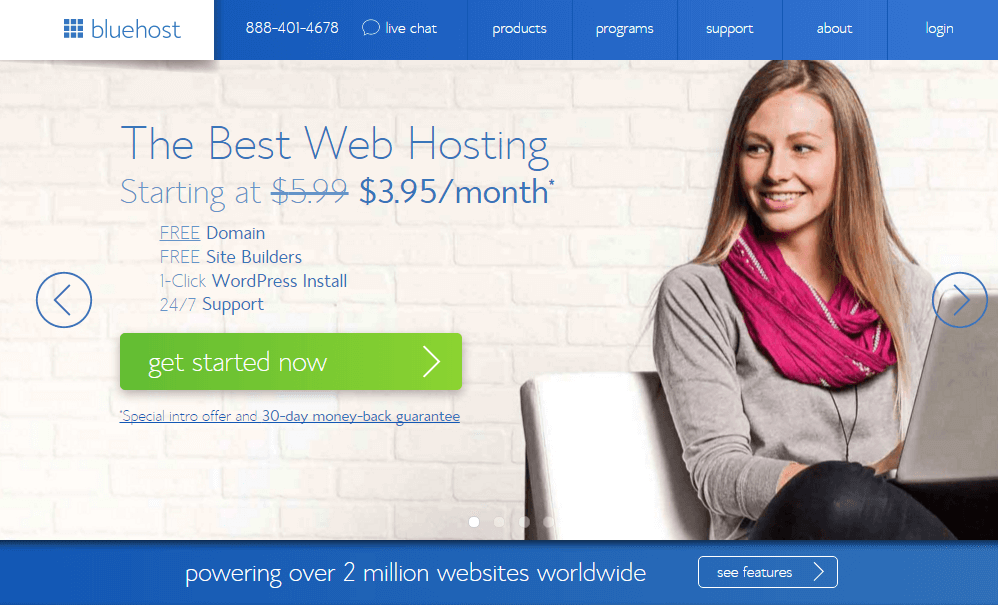
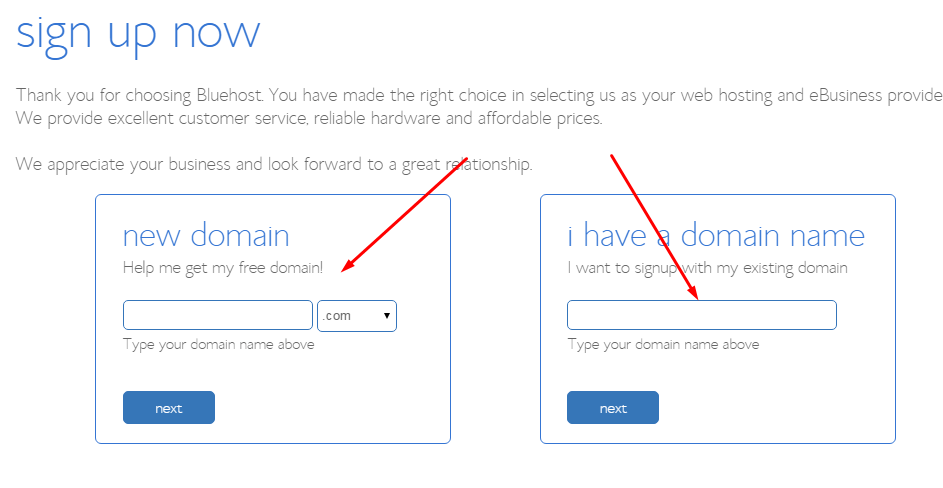
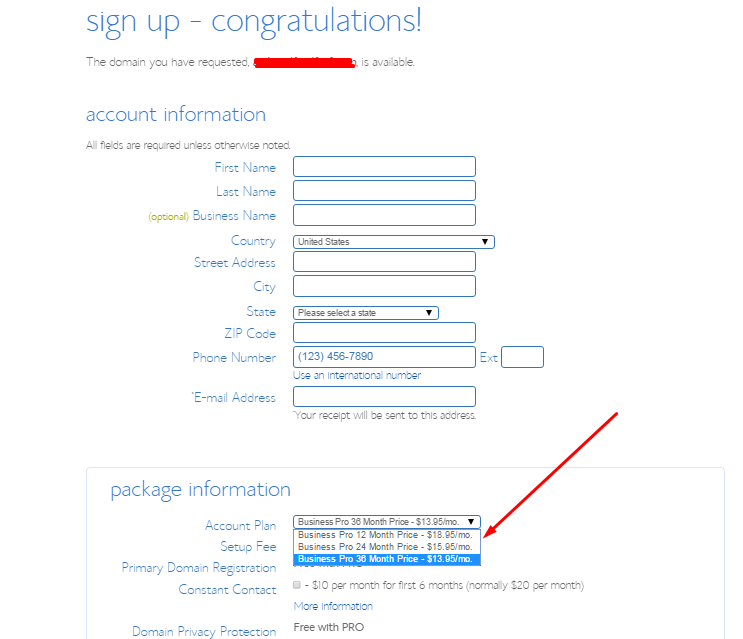
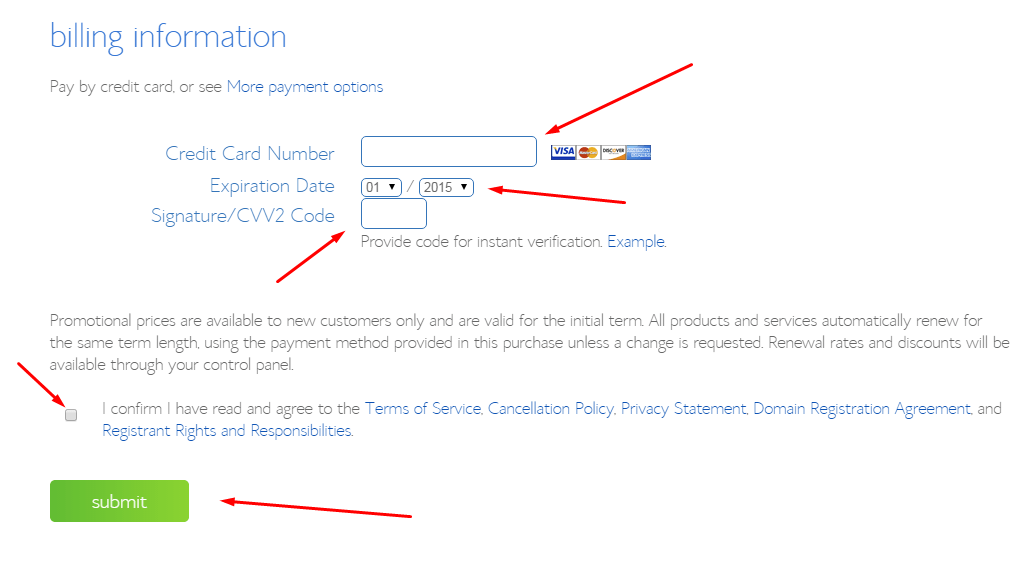
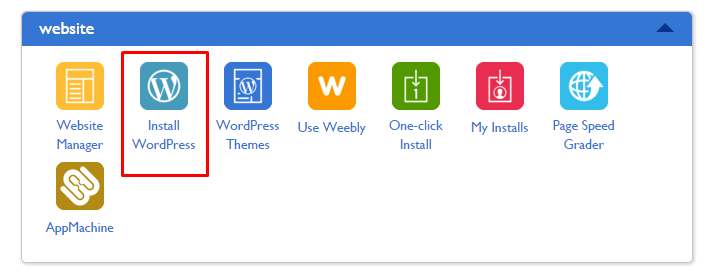
Hey jyoti,
While WordPress is widely used, it’s also widely hacked. The security issue is my major concern with WordPress Platform
Thanks for the great comparison
Hi Muki,
Glad you stumbled at UpdateLand, I agree with your point but still good to move with wordpress as compare to blogger.
Thanks to stopping by and dropping your words 🙂
Reagrds,
Jyoti
Hi Joyti,
Thank you so much for the detailed comparison. I had been contemplating the platforms to start blogging with no intention of monetization now or in any near future. Only objective is to quench my writing desire.
After reading your comparison, I conclude on blogger as being a newbie
Hi jyoti sis,
To be frank i never used word press till now.I just had a single query!Is that sure that the platforms helps in ranking a bit?
Hi, Jyoti
Nice comparison between Blogger and WordPress! Well explaination!
Here is one more thing that every newbies comes first on blogger, when he become expert and confident he moves to wordpress(selfhosted) to get full access to his/her blog. And I think blogger is best place for short term blog better than wordpress.
Hi jyoti sister 🙂
Please write a post about how to migrate blogger to wordpress complete Guide…
Hi Jyoti,
Blogger is the best platform to start with for new bloggers if you are a hobby blogger and want to learn things about how this blog thing works, my initial day blogging I started with blogger platform later I shifted all my content to my WordPress self-hosted blog after getting the confidence, you have clearly mentioned all the points which are required to know about Blogger VS WordPress.
This information is very useful to new bloggers who are venturing into blogging profession, see you soon with another article.
Hi Jyoti,
Yes, well said, for a new blogger to start with blogger dot com is wonderful as it is altogether free! You very well explained the other benefits a blogger gets when he goes for wp. Yes, i think in the blogging world a majority tried their hands on blogger and on a later stage they all shifted to the WP world, This is the case with me too i could find the difference when i migrated all my stuff from blogger to wp, It is really a tremendous experience and of course a beneficial one too.
Your tuto too is really an informative piece.
Thanks for sharing this wonderful comprehensive post. you really well explained the merits and demerits of two wonderful platforms
Thanks for sharing
Have a good day
Best
~Phil
WordPress is definitely better than blogger in many aspects, but when it comes to security, no one can defeat blogger.
This is my first visit here Jyoi and it seems you have provided very valuable resources here.
Thanks Fayaz,
Nice to know about your desire. Keep coming and learning with Updateland.
Yes Krishna Bro,
It helps in ranking since It offers very good plugins using those you can manage everything and optimize your content well. I think you should give a try to WordPress. You will love it.
Absolutely Aditya, If someone is not sure about his/her blogging career and just want to start a short time blog, then blogger is good than WordPress but if someone is passionate about his/her blogging carrier, no need to stick with blogger.
Hi Venkata Bro,
Will write soon sure, thank to visit:)
Hey Jyoti,
Great article. you compares all the things wisely. word press is better but for no one can underestimate the blogger.
Hi Jyoti
nic shearing blogger is good platform t is new blogger user , i recommended new user first to start blogging blogger platform after export blogging and famous then use WordPress blogging WordPress because newcomers have to face the challenges
I was running free blogs at both blogger and wordpress.org but I noticed that for a same post, I was getting more visitors for blogger in comparison to wordpress. And yes, plugins are the most distinguishing factor of wordpress to make it stand out.
Hey Jyoti!
Incredible comparison. Personally I think wordpress is better option as it has more customization and themes options.
You explain awesome on top 10 wordpress plugin. Among them i don”t know but after read your articles i know them. Thanx for sharing valuable information.
Hello Jyothi Chauhan,
All the time you bring new content which is really very very helpful. it really motivates to youth to start their own startup without depending on their boss or parents if it comes to me i’ll give my entire credit to you.
Few Days before i have desigined a site after Knowing about wordpress and according to me it’s even looks quite professonal in compare to my competitors. But its running slow in compare to them can you please suggest me a good hosting and a suitable platform.
Thanks a’lot mam
Bye