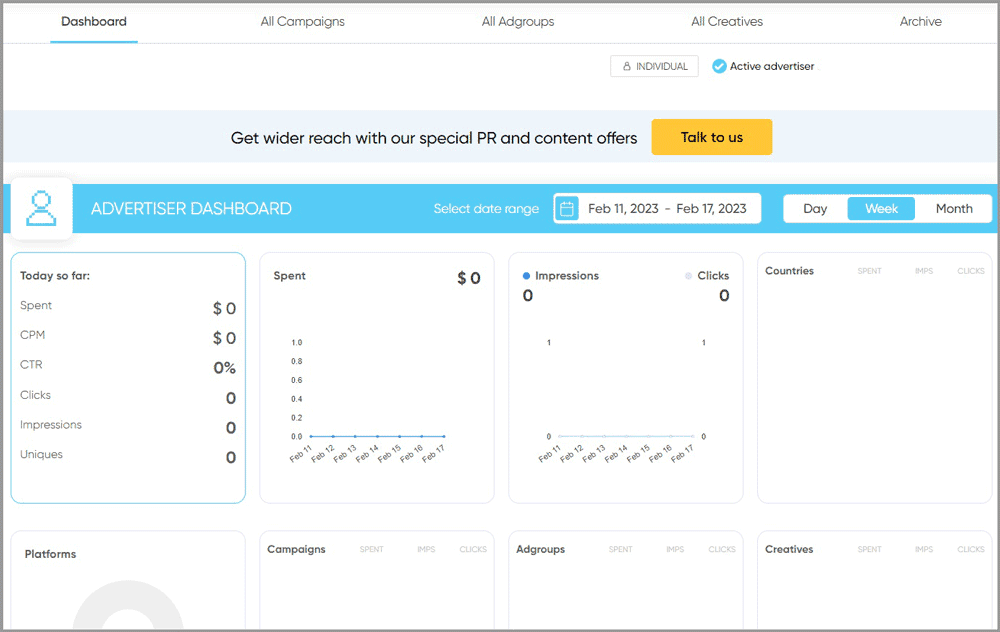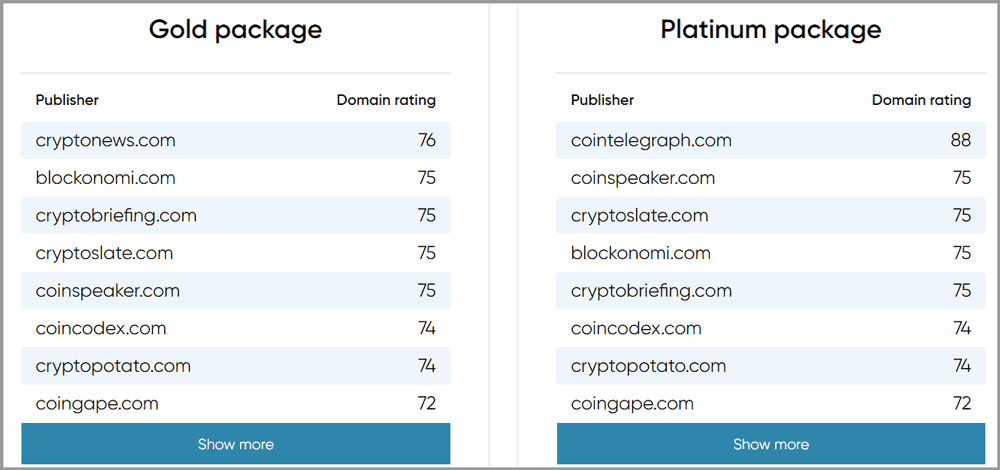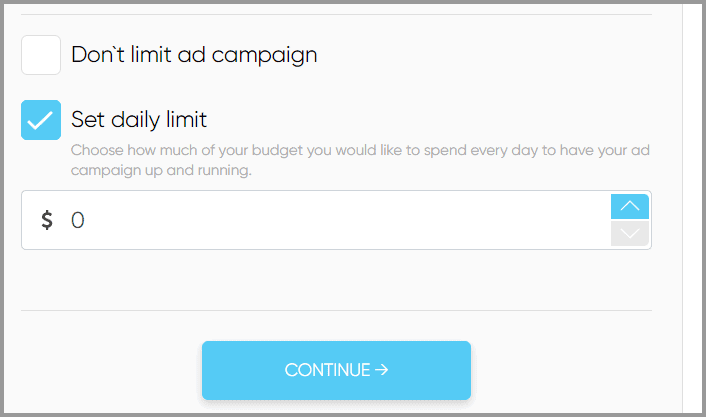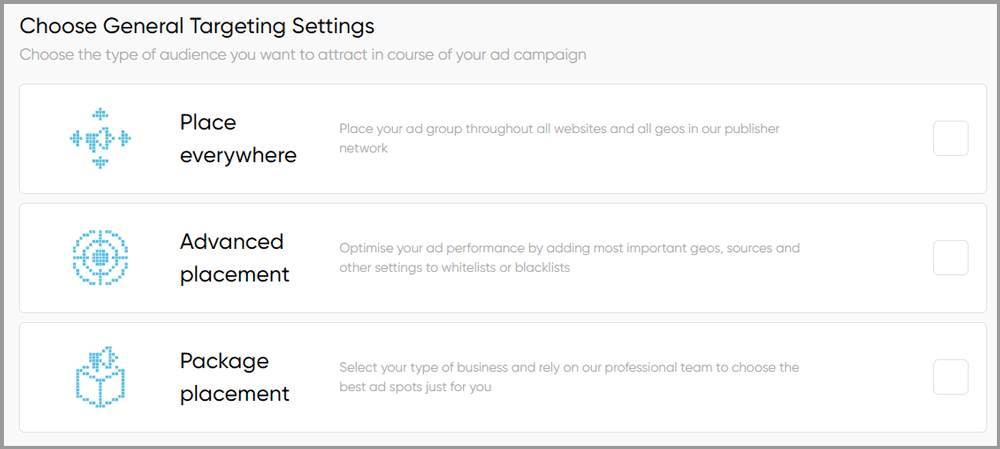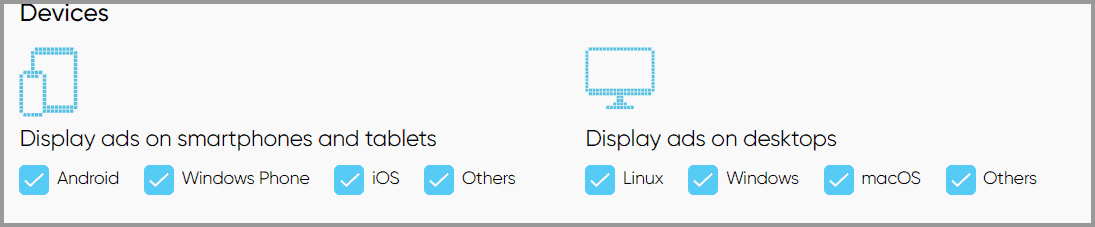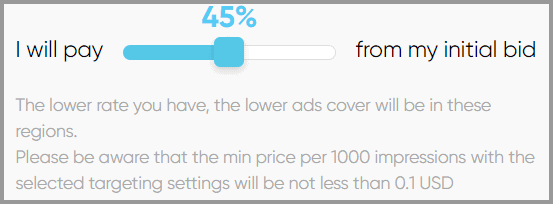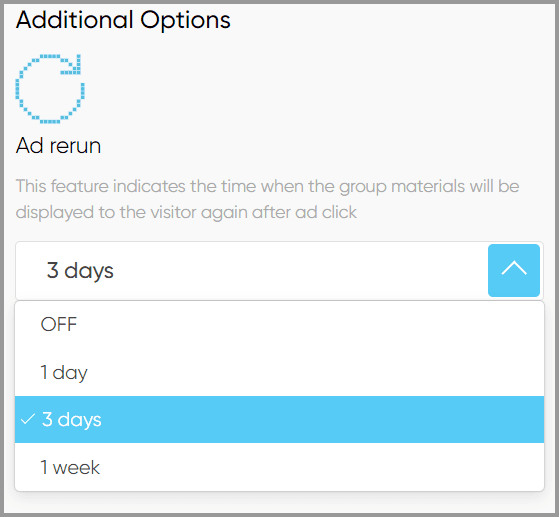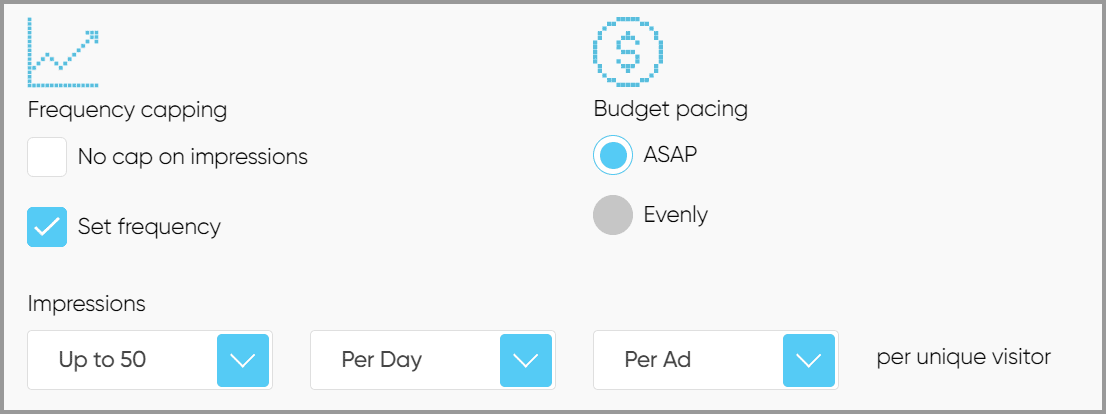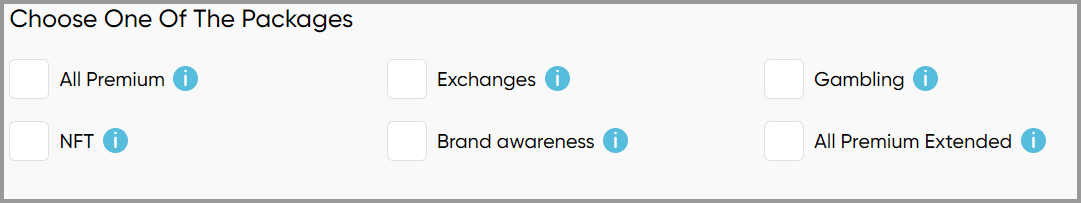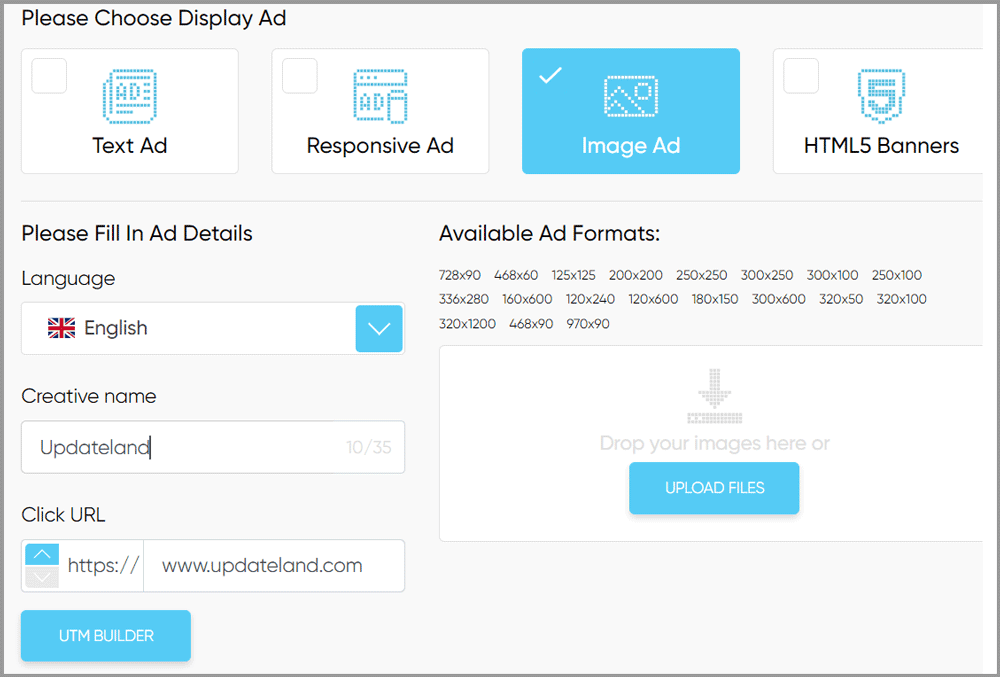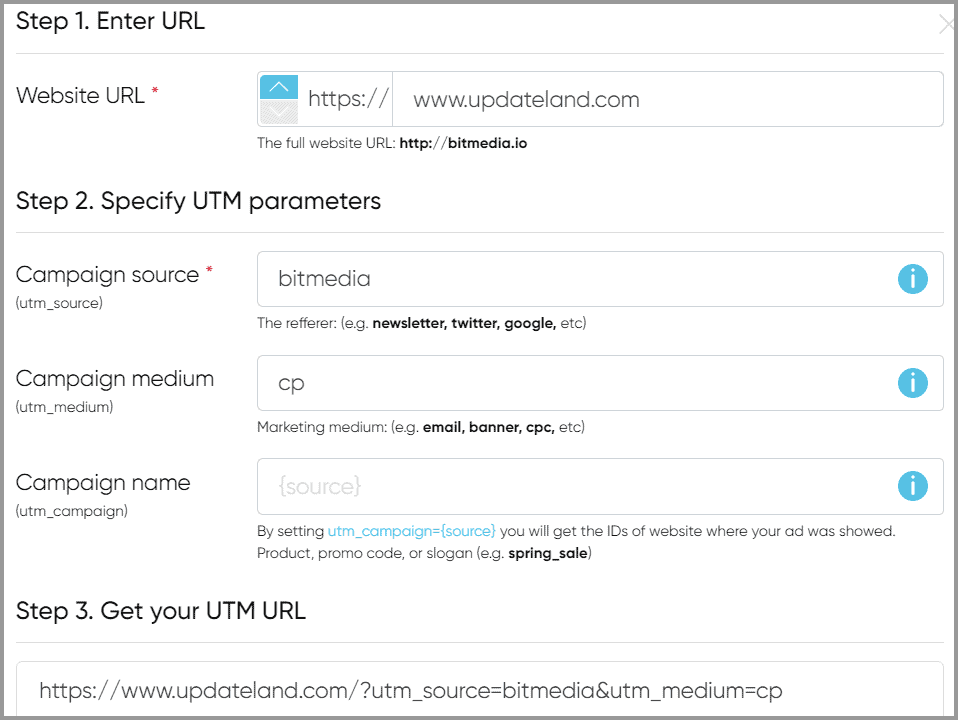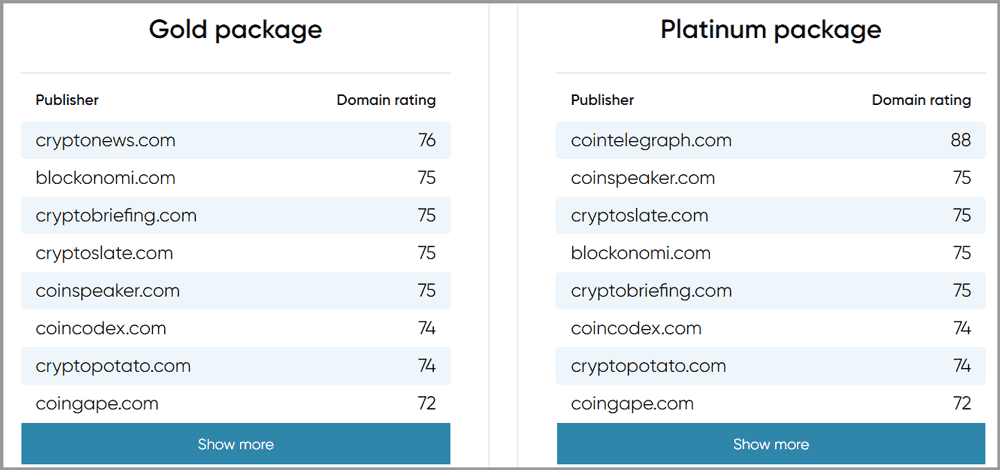This Bitmedia review will dissect Bitmedia to its core. Is it the best Crypto ad network? Can it get you the exposure you need? What are the minimum requirements? Who can run/publish ads?
All of these and many other questions are what I’ll answer in this piece.
If you’re someone who needs traffic/visitors from the crypto industry, this piece is for you. If you’ve got a website in the Crypto/Blockchain industry, you can monetize your platform using Bitmedia as well.
Let’s get started then?
Table of Contents
- Bitmedia Review: What is Bitmedia?
- User-Interface
- One-click CPM /CPC choices
- Ad limits
- 3 different types of targeting
- Additional discounted countries
- Ad rerun
- Budget Pacing
- Control the no. of impressions (frequency capping)
- VPN-control
- Package placement customizations
- 4 primary types of ads
- Custom UTM builder
- Payment policies (accepted payments/minimum limits)
- Bitmedia Press Releases
- 24X7 live-support
- Bitmedia review- Final verdict
Bitmedia Review: What is Bitmedia?
Bitmedia is the combination of “Bit” and “Media”. Bit here stands for Bitcoin (or Cryptocurrency to be more specific) and “Media” stands for ads.
Hence, in simpler words, Bitmedia is a Crypto ad network. It lets advertisers buy ad space and exposure in the crypto space. Publishers can make money by offering this ad space and exposure if they have a Crypto platform to offer!
Bitmedia acts as a mediator between the two parties. It makes finding, connecting, running, and automating your ads easier.
Here’s an overview of the platform:
- Website: https://bitmedia.io/
- Pricing model: CPM + CPC
- Supported ad formats: Text/Images/Responsive ads/HTML 5 ads
- Targeting: Very advanced and specific
- Minimum payment: No minimum requirement
- Payment modes: Crypto + fiat
- Minimum withdrawal for publishers: $20.00
Let’s get a closer look then.
User-Interface
So, is Bitmedia easy to use? In my opinion, yes. You do not have to take my word for it.
I created a new Bitmedia account to show you exactly what you see when you log in for the first time. This would make sure you can follow this Bitmedia review with ease and that our screens match.
Here’s the welcome screen you see once you log in:
At the very top, you’d see your dashboard, campaigns, ad groups, etc.
The rest of the screen will show you stats for your ads. I love how detailed these are. It shows you all the important information about your ad campaigns that you may need.
Then there are graphs. These show you your performance over time for ad-spend, impressions, platforms, ad groups, creatives, countries, etc.
I do like the fact that it doesn’t overload us with information. Only the most important data is shown without a lot of clutter or confusion.
This also means it’s newbie friendly and can be used with ease even if you’ve 0 previous experience.
One-click CPM /CPC choices
Bitmedia is both a CPM as well as a CPC crypto ad network.
This means you can choose to pay either for every 1000 impressions or per click.
I like the fact that selecting this is a one-click step and is shown each time you set up a new ad campaign.
The option is pretty straightforward and doesn’t need any special skills, does it?
Ad limits
Of course, unless you’re a billionaire, you’d want to limit your ads, wouldn’t you?
This would keep you from suddenly emptying your entire account in a day or even hours!
Setting this up requires just a single click.
While setting up the ad campaign, you simply choose how much you’d like to spend per day.
3 different types of targeting
This is a feature that makes Bitmedia easier as well as more effective.
So, there are 3 ways you can select your target audience.
- Place Everywhere: If you select this, your ad is shown on all sites that Bitmedia has access to. It’s the most expensive and most diverse targeting, but also offers you the most exposure. In my opinion, it’s not the best way to go unless you’re Elon Musk and have unlimited wealth.
- Advanced Placement: This I believe is the best way to target ads. It lets you customize your ad completely to your preferences.
- Package placement: This is one of the most unique features I’ve seen. If you select the package placement option, Bitmedia does your job for you. You get to choose a business category. Bitmedia then places your ads on the best possible sites and sources depending on your category. This of course is a bit more expensive than manual ad placements.
Very advanced and specific ad-targeting
Let’s see what customization options you get if you select to manually set your target audience.
- Language: The first option you get is for language targeting. You can select specific languages to only target visitors who’re browsing websites in those languages.
- Geo settings: You can select a “region” (North America, Europe, Africa, Asia, etc.). All the countries from the region are then added to your target-country list. You can then deselect any countries you’d like to skip.
- Exclude countries: You can obviously mark the countries you don’t want any traffic from.
You can also choose the exact devices you want to display your ads on.
Bitmedia is capable of showing ads on nearly all mobile operating systems. This includes Android, iOS, Windows, and other systems.
Of course, the same holds true for computers and desktops as well. As the screenshot above shows, you can display your ads on Windows, macOS, Linux, and others.
This sure is pretty detailed and specific, isn’t it? Let’s look at some other options that Bitmedia offers.
Additional discounted countries
This too is a targeting feature but it’s pretty unique and hence deserves its own special section.
You can pay X% from your initial bid for “additional countries”. E.g. if you select 5% from your initial bid, then you’d get additional traffic even from countries you’ve not selected at 5% of your initial bid.
E.g. if you select only 1 country (e.g. USA) and set your per-click price to $1.00, and you set “50% of your initial bid” for other countries, you get traffic from all other countries at $0.50.
Ad rerun
If you’ve run ads before, I’m sure you know what this is. If you’re new, let me explain.
So, you can choose the no. of days after which you want to display the same ad to the same visitor.
In other words, it’s the gap after which the ad is re-displayed to the visitor.
On Bitmedia, you can set the lowest re-run time to 1 day and the maximum to 3 days. Of course, you can turn this feature off entirely.
Budget Pacing
This is another “cruise-control” feature that I’m in love with.
You can enable “budget pacing” for your campaigns. Once enabled, your budget is spread “evenly”.
What this means is, if your budget is $100.00 you won’t go through all of it instantly even if there are potential display sites.
Rather, ads are spread so that you only spend X amount of money each hour. Once this limit is reached, your ads are paused and resumed in the next hour.
Obviously, this limits your exposure but saves you money. Also, this is available only if your daily budget is >$50.00
Control the no. of impressions (frequency capping)
No one remembers your ad or probably will even click on it the first time! This is why repetition (healthy repetition, within control) is important.
On Bitmedia, you can control your impressions based on the total no. of impressions, per day/3 days/per week.
This lets you select how many ads, in how many days should be shown to the same visitor.
You can also set this limit either for the entire group or for individual ads.
VPN-control
The exact region of a visitor is extremely important with ads, isn’t it?
Bitmedia knows this and hence lets you disable VPN users. This makes sure you don’t display your ad to a user from Bangladesh who’s maybe using an American IP address. Of course, this applies to all countries and all VPNs and not just to Bangladesh or the U.S.
Package placement customizations
Remember the “packages” I mentioned earlier? So, the customization options are exactly the same as you get with the manual placement options (discussed above).
The only options that differ are the following:
As is clear, you select the category/niche/traffic type you’d like to advertise to. Current options include:
- All premium: The top-performing websites
- NFT sites
- Exchanges
- Gambling sites
- Brand awareness sites
- And finally, there’s a package called “All Premium Extended” which gets you the most exposure and is the most expensive.
4 primary types of ads
So, what types of ads can you show on Bitmedia?
There are 4 primary types of ads that are currently allowed:
- Text ads
- Responsive ads
- Image ads
- And HTML5 banners.
You can of course customize each of these ads further.
Headlines, descriptions, CTAs, etc. can be set for each type depending on the ad format.
Custom UTM builder
Okay, this isn’t a “wow” feature but still is a feature that deserves mention.
When creating your ad campaign, Bitmedia lets you build your UTM.
You can specify your campaign name, medium, source, etc.
This of course would let you track your campaigns better.
Payment policies (accepted payments/minimum limits)
So, which payment modes are available and can be used?
Bitmedia accepts both fiats as well as Cryptocurrencies.
When paying via Cryptocurrencies, you can deposit BTC, ETH, and USDT. Cards too can be used.
There’s absolutely no minimum limit when using Cryptocurrencies! When using fiat though there’s a $100.00 minimum requirement.
If you’re a publisher though, withdrawals are only allowed via Bitcoin. The minimum threshold is set pretty low at just $20.00
Bitmedia Press Releases
On top of ads, Bitmedia also specializes in Press Releases.
You can get your PR published by some of the biggest names in the industry!
As the snapshot shows, these are two of the packages you can go with. There are others but I”m sure you get an idea of their site databases, don’t you?
I am not a massive PR fan. However, given the sites being offered, I’m curious if not elated!
That’s not all! I’m sure you’ve got a page on Tiktok, Telegram, Twitter, Twitch, or maybe Youtube.
Bitmedia can help you become an influencer with its influencer marketing packages as well!
24X7 live-support
This is one of the most impressive features of this Bitmedia review. Not because live chat is a unique or new feature. But, because most other ad networks do not offer this.
So, Bitmedia has a live chat that’s available 24×7. The chat isn’t just a gimmick. It’s actually responsive and you can always connect to the support staff.
Moreover, the “quality of answers” is what really impressed me. The answers were always direct, detailed, and understandable.
It may not seem like much but I’ve been in touch with enough support reps to know how rare this is.
Bitmedia review- Final verdict
Let’s sum this Bitmedia review up then? So, is Bitmedia the best Crypto ad network in the industry? That’s debatable and I haven’t tried all its competitors so I wouldn’t make a baseless claim.
However, as an individually audited Crypto ad network, Bitmedia impressed me on more than one occasion.
The extremely easy UI and ad setup, very advanced controls, no minimum budget, and everything else is a green flag, isn’t it?
It also takes care of your PR and other promotional materials (yes, even graphic ad creatives).
Bottom line? There are almost no major downers with Bitmedia. Sure, it has room for improvement but what’s being offered is already pretty decent.
Hey, don’t take my word for it! Don’t spend all your time on this Bitmedia review either. Go check it out and see if it fits your bill of requirements.