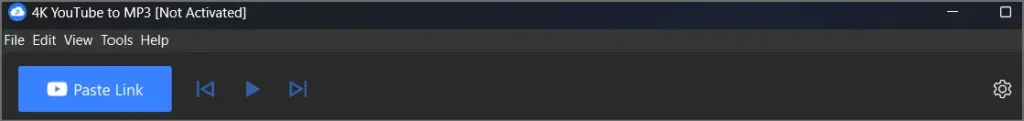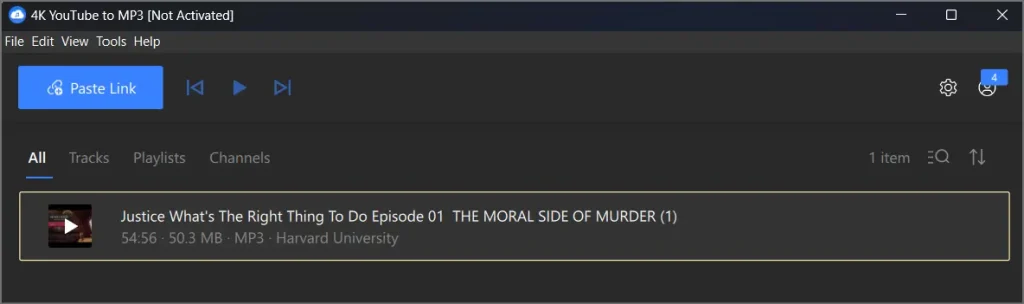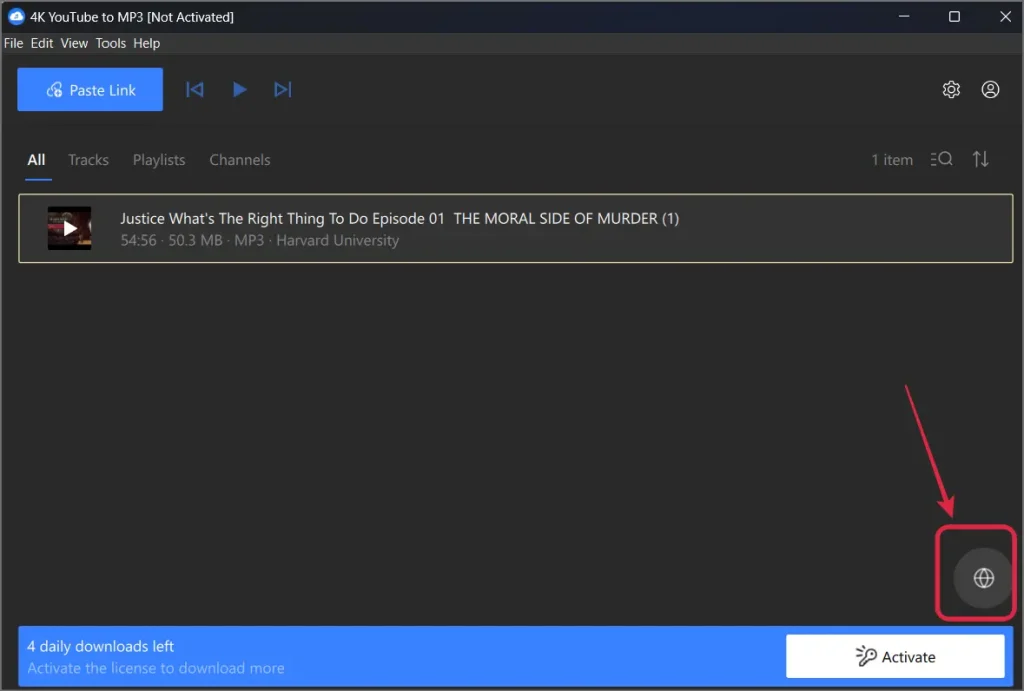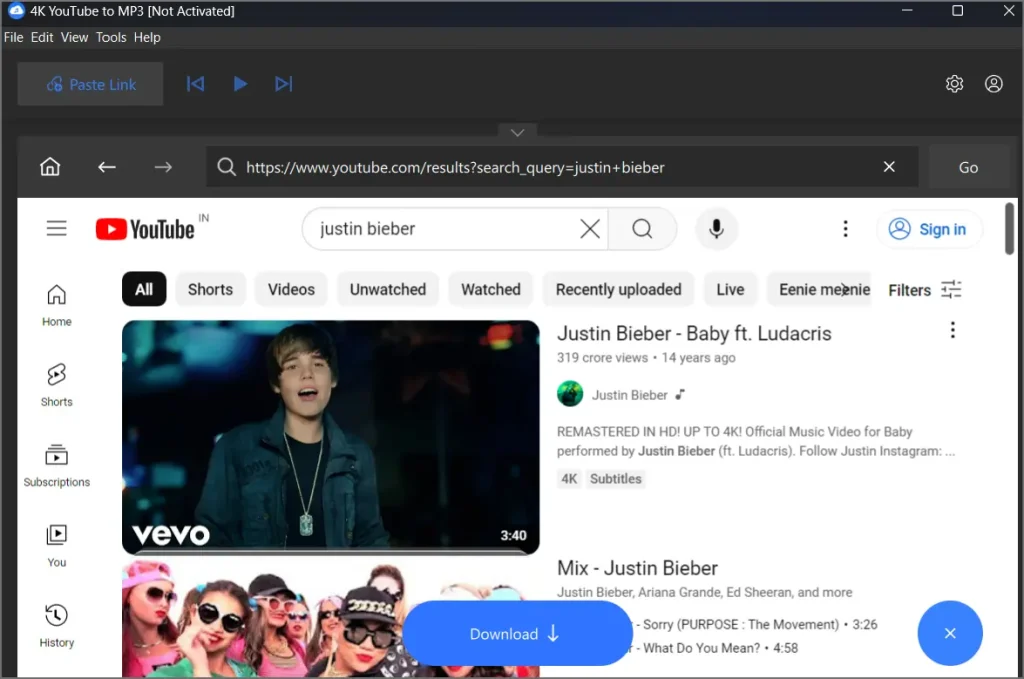In this post, we will talk about the best YouTube to MP3 converter in 2024. These converters will let you convert any YouTube video to MP3. Most of these tools support 1000+ other websites in addition to YouTube, and a dozen other formats in addition to MP3.
Not just a list, I have made this a how-to guide with step-by-step screenshots to show you how to convert YouTube to MP3 in 2024
Some of these even have advanced features and will let you download/convert live streams and private YouTube content. You can download entire albums/playlists in a single click as well. We have listed tools for Windows, macOS, Android, and even a free Youtube to MP3 converter for iPhone!
Most of these tools have a free version and some are forever free by default! If these features sound interesting, here are the options we’re discussing in this piece.
- 4K Youtube to MP3: Best for private/premium YouTube conversions.
- YTMP3: Best web-based/online MP3 converter for Youtube.
- Softorino SYC: Best Youtube to MP3 converter for iPhone/iPad.
- YTsaver: Best for downloading and converting YouTube live streams.
- DVDVideoSoft: One of the oldest tools in the industry.
- iTubego
- ClipGrab
Let’s get started then!
Table of Contents
1. 4K Youtube to MP3 (My current favorite)
Best YouTube to MP3 converter for private and premium YouTube content.
This is a Youtube to MP3 converter that you need to download on your system. Once downloaded, you can paste links either for individual videos or entire playlists/albums. 4K YouTube to MP3 is capable of downloading more than one file at the same time. It auto-grabs every link you’ve copied or everything on your YouTube screen making things even easier.
It’s the best YouTube to MP3 converter 2024 because it’s one of the rare tools capable of downloading even private or YouTube Premium content.
It even has an in-built player using which you can listen to the links you’ve pasted. This ensures wrong links can be avoided.
Then there’s an in-built search feature. You don’t even need the links. You can simply search for the video using keywords.
Not just MP3, in case you need other formats 4K YouTube to MP3 also supports converting videos to M4A, OGG, etc.
In addition to YouTube, you can also convert videos to MP3 from SoundCloud, Facebook, Vimeo, and most other sites. Even multiple audio quality options are available (256Kbps/192Kbps/128Kbps). It is capable of downloading Youtube premium audio (256Kbps) which makes it one of the best Youtube to MP3 converters. If YouTube or any other site is blocked, you can use proxies to unblock them.
Why you may like 4K YouTube to MP3:
- Download full albums/playlists.
- Auto-fetches copied links.
- In-built search bar and browser.
- MP3, MP4, and other formats supported.u
- YouTube and 1000+ other sites supported.
- Download YouTube premium videos.
- Download private content
- Windows/ MacOS compatible.
Pricing plans:
There’s a forever-free plan & 3 paid plans.
- Lite: $10.00/year.
- Personal: $15.00/lifetime
- Pro: $45.00/lifetime.
How to convert YouTube to MP3 on Windows?
Here’s how you can convert any YouTube video to MP3 using a video link:
Step 1: Download 4K Youtube to MP3.
Step 2: Copy the YouTube link and go to the “Paste Link” tab on the software.
Step 3: 4K Youtube to MP3 automatically recognizes the copied link. It will instantly start conversion and download. You do not need to manually paste the link.
Done. You can click the “folder” icon next to the video’s name to access the folder where it’s stored.
Option 2- Converting YouTube to MP3 without a video link.
The tool allows converting Youtube to MP3 even if you don’t have a link, using a built-in search bar.
Step 1: Click the “show browser” icon if you aren’t already on the browser page.
Step 2: Search for the video you wish to download.
Step 3: You may click the “download” button to download ALL the videos currently on the screen for your search results! You may also click on individual videos and then on the download button to instantly initiate downloads.
2. YTMP3
Best YouTube to MP3 converter online if you don’t need any additional features and need an all-OS compatible web-based tool.
The extreme simplicity and ease of use are what make YTMP3 the best free Youtube to MP3 converter in 2024. It’s free to begin with. You do not need to sign up, share your e-mail, or any other payment information. It’s also web-based and does not require any downloads. This means it’s compatible with Windows, macOS, Android, iOS, and everything else as long as the device has a web browser.
The conversion process is the simplest that may exist. You simply need to copy the video URL and paste it on the converter.
In a few seconds, a “Download” button is generated. A single click on this downloads the video as a MP3 file for you. No additional page-hops or clicks are required.
It lacks any other feature or customization but if you need a Youtube to MP3 converter, it more than suffices.
Why you may like it:
- No learning-curve.
- Web-based/online tool.
- 100% free.
What can be improved:
- No playlists/album downloads.
Pricing plans:
It’s a 100% free tool, no payments are required.
How to convert YouTube to MP3 (on any OS and device)
Step 1: Go to the YTMP3 website.
Step 2: Paste the video link you wish to download, and click “convert”.
Next Step 3: Click the “download” button that’s displayed once the conversion is completed.
Your download will begin instantly. There are no countdown timers or ads to close.
3. Softorino Youtube Converter (SYC)
Best to convert YouTube music to MP3 on an iPhone.
Softorino is on this list for a very specific reason. It’s the most direct solution to convert MP3 from YouTube on iPhone. Note that this too is a computer application. It just has an official “convert and transfer to iPhone” feature.
You can connect your iPhone or iPad to your computer via a cable or WiFi. Once connected, it’s displayed on the Softorino app and then you can send the converted files directly from the app to your iPhone.
Softorino has an in-built browser using which you can search for your videos directly. URLs are accepted as well. Softorino is also capable of downloading entire albums and playlists in a single go. It’s not limited just to Youtube but 66 other websites are supported as well.
It’s capable of downloading audio files in their original quality. You can convert them not just to MP3 but also AAC.
It even allows us to edit the song metadata so you can organize and group songs as you like.
It’s not free and has a weird pricing policy. For $3.33/month you get access to SYC and many other Softorino tools.
Why I like Softorino YouTube Converter:
- One-click push to iPhone.
- Download entire playlists and channels.
- in-built browser or paste URLs.
Why you may not like Softorino:
- Limited format support.
Pricing plans:
- $3.33/month for all Softorino apps, along with SYC.
4. YTSaver
Best Youtube to MP3 converter 2024 if you wish to download live videos.
Another software for your computer that you need to download on your system. This also means it’ll offer more features than web-based YouTube to MP3 converters.
It’s one of the rarest Youtube to MP3 converters capable of downloading videos being livestreamed!
YTSaver downloads full albums and playlists as well and is not limited to a single song per link. You can even set how many music/video files you want it to download simultaneously.
It can convert YouTube to MP3 but also to MP4, AAC, WAV, MOV, and many other formats. In my experience, most of the conversions are lossless and the original quality is retained.
On top of YouTube, Instagram, Twitch, DailyMotion, Tumblr, and almost every other website is supported.
It also has a TurboFast mode that’s capable of increasing the speed by up to 10x. You can also create a password-protected folder to save your YouTube music and videos.
In case you do not need the entire video, it features an in-built video trimmer.
It also has an in-built browser which means you can download videos even without having the links directly. It has apps for both Windows as well as MacOS.
Why you may like YTSaver:
- Download live streams
- Albums and playlists can be downloaded
- MP3+ many other formats.
- Turbofast mode for faster downloads
- In-built video trimmer
- Password-protected folder
- In-built browser
What I didn’t like:
- The free version only allows 3 downloads/day.
Pricing plans:
YTsaver has 3 plans, 1 free and 2 paid:
- Free: 3 singles and/or 1 playlist /day.
- Monthly: $9.95/month- all features.
- Lifetime: $39.95-one time.
5. DVDVideoSoft
Best for those who need an established and safe Youtube to MP3 converter 2024.
DVDVideoSoft claims to be the “very first YouTube to MP3 downloader”. Its 246,219,499+ downloads since 2006 tell us that the software does have a track record.
You can either directly paste download links or use its keyword search feature.
DVDVideoSoft offers the best qualities simply because it’s capable of downloading the original audio, without conversion. This claim hasn’t been verified by me but if true it would mean you’ll receive the same quality as uploaded by the uploader.
It’s capable of batch and simultaneous downloads as well. If your link has more than one audio, like an album or playlist it can download that as well. Maybe you’ve converted multiple YouTube files to MP3? DVDVideoSoft allows merging multiple audio files into a single file!
Apart from MP3, you can also choose to download files in M4A, WAV, OGG, FLAC, and other formats.
When a file is downloaded, it automatically fills the MP3 tags as well as album artwork. Not major features but they do make identification easy.
The software is available for both Windows and MacOS.
Why you may like it:
- No quality-loss
- Batch and simultaneous downloads.
- Downloads entire playlists and albums.
- Merge multiple audio files into one.
- MP3, MP4, and many other formats are supported.
- Auto-fill artwork and metadata.
What I didn’t like:
- Non-transparent pricing
Pricing plans:
- $19.00/year- Basic features
- $39.00/year- Advanced features but with a watermark.
- $39.00/lifetime (special offer): Lifetime, all features.
6. iTubeGO
iTubeGo is one of the best and safe Youtube to MP3 converters 2024 for Windows and MacOS.
This YT to MP3 converter can work with videos not only from YouTube but 1000+ other websites as well. It even includes rare websites such as Amazon Music, YouTube Music, and Spotify! iTubeGo is not limited to MP3 but you can also convert your videos into WAV, Flac, AAC, and half a dozen other formats.
Unlike many other Youtube to MP3 converters on this list, iTubeGo actually retains the audio Metatag. This helps in better management and organization of the content.
It obviously can download entire albums and playlists and isn’t limited to single songs. iTubeGo also features a browser that you can use to find videos directly, pasting links isn’t mandatory. There’s even a private-album feature that can be password protected.
On top of all this Youtube to MP3 features, it can also be used to directly download 8K videos and more.
Why I like iTubeGo:
- Download from 1000+ sites
- MP3+ many other formats supported.
- Preserves metadata
- Password protected folder
- Built-in browser
What I didn’t like:
- Very limited trial plan
Pricing plans:
There are 5 iTubeGo pricing plans in total:
- Free trial: Total 3 downloads and very limited features.
- Monthly: All features, starting at $9.95/month.
- Yearly: $25.95
- Lifetime: $39.95
- Family lifetime: $59.95
7. ClipGrab
ClipGrab has no exclusive feature or special USP. This is why I haven’t mentioned the “best for” phrase here. It’s just another YouTube video to MP3 converter.
The interface is pretty basic. You need to copy a video link and paste it into the link box. It then brings up many download options, of which you need to select MP3. You can now start downloading the video as MP3.
Along with MP3, ClipGrab also supports converting the video into MPEG4, WMV, OGG, etc. ClipGrab also supports almost all other websites. YouTube is just one of these many websites. It’s a donateware. This means the software is 100% free and functions via donations. Donations aren’t mandatory but you may donate if you feel the software is worth it.
Why I like ClipGrab:
- It’s simple, fast and free.
- Multiple formats available.
Why you may not like ClipGrab:
- No album/playlist downloads.
Pricing plans:
- It’s free but has a donation option.
Online YouTube to MP3 converters vs. downloadable software
On this list, we have mentioned some software that you need to download and some online apps as well.
They both have their pros and cons.
Direct comparison between online apps vs. native software:
- Online tools can be accessed using any device or OS. You may be using a Windows/macOS or Android/iOS device. All you need is a web browser. Native software on the other hand is device/OS specific. You will need to download them individually, on all your devices where you wish to use them.
- Online tools generally have ads and spam links. Native software are cleaner with no ads or third-party links.
- Online tools need not be downloaded on the system. This massively eliminates the risk of you downloading a malicious application. Online tools also do not consume your hard disk space and are generally less greedy about other system resources as well.
- Native software is generally way more feature-rich than online apps. You get access to different formats, quality control, batch/album downloads, etc. which generally is missing with online tools.
- Due to the lack of features and options, using online apps is easier than native software.
- Online apps also are generally restricted in terms of conversion and download speed due to their server quality and access to your system resources. Native apps may offer better speeds and advanced features such as GPU Acceleration.
If you ask me which is a better solution to convert YouTube to MP3, I’ll say it depends on your preferences.
Frequently Asked Questions
Allow me to answer some of the most common questions you may have if you’ve read this far on this list of best YouTube to MP3 converters in 2024:
Q. Is it legal to download Youtube videos as MP3?
Yes. It’s legal to download the files as long as they’re for personal use. You may not use them commercially or for public viewing. Public viewing consists of showing it to anyone who may not have personally downloaded the content.
Q. Does YouTube allow downloading videos as MP3?
No. Youtube has no official download (as independent files) feature. It’s also against YouTube’s terms and policies to download any content in any format.
Q. What is the safest YouTube to MP3 converter?
I believe 4K YouTube to MP3 converter is the safest tool. This is based on my personal experience with 4K as a brand as I’ve used multiple tools from them in the past decade. All other Youtube to MP3 converters listed here should be safe as well as I’ve downloaded and used every single one without issues.
Q. How to convert YouTube music to MP3 on an iPhone?
Just go to YTMP3 > enter your Youtube videos’ URL > download. This will ensure Apple’s policies can’t interfere as you aren’t downloading any software and are just using an online website. If you must use another option, Softorino Youtube downloader does the job for you.
Conclusion- Which is the best YouTube to MP3 converter in 2024?
In my opinion, 4K YouTube to MP3 offers the maximum features and is priced the most rationally. In addition, it also offers everything you may want when converting any Youtube video to MP3.
If you need a web-based tool, YTMP3 should be your choice. It offers very limited features but as far as converting Youtube to MP3 goes, that’s covered.
The other software listed here all have their own pros and cons. You may go with either one of these depending on their features and your requirements.
UpdateLand’s Recommended Articles: