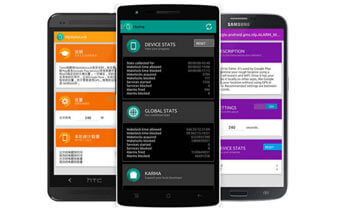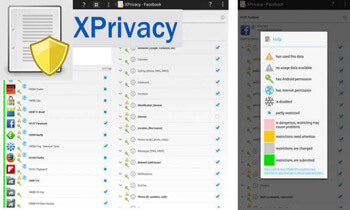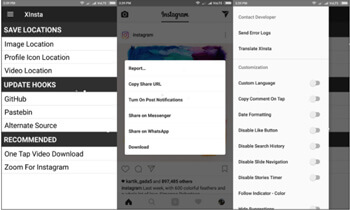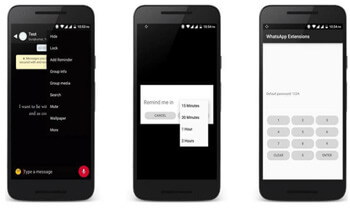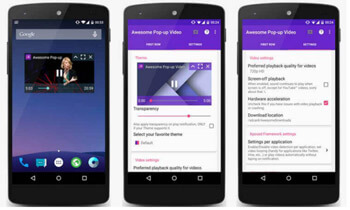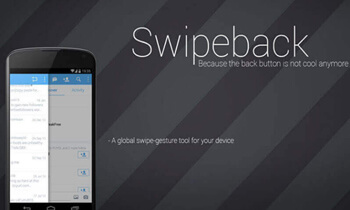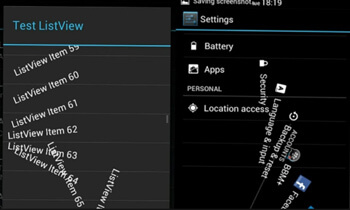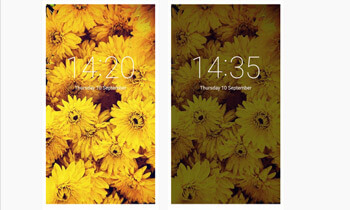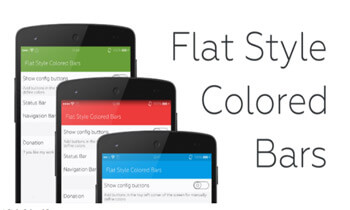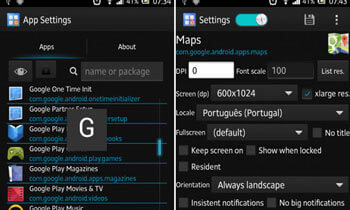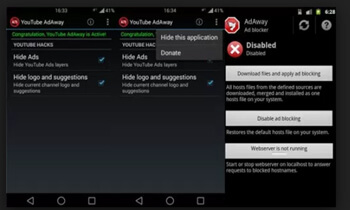Xposed Modules are more like the basic android applications. But they make system-level changes to our phone and add a lot of additional features to it. And in the article, I’ve compiled a list of top 15 Best Xposed Modules for lollipop and marshmallow users.
So let’s move ahead.
Table of Contents
The 15 Best Xposed Modules for Marshmallow & Lollipop
1. Gravity Box
Gravity Box is one of the most powerful and must have Xposed Modules out there. And a lot of people Install Xposed framework to their just to Install Gravity box. Its one of the very detailed tool which helps you add a lot more extra features to your phone. And you can customize your Phone to an extremely new level.
With Gravity box, you can get extraordinary features to your phone including CyanogenMod Pie Controls, Lockscreen tweaks, Expanded desktop with semi-immersive and immersive modes, Status Bar tweaks, Navigation bar tweaks, Power tweaks, Display tweaks, Media tweaks and what not!
Besides that, you can also modify the hardware key actions on your phone, apply dialer tweaks and Launcher tweaks. Moreover, Gravity box also lets you record your screen, and play Smart radio. Overall, if you have one this Xposed module installed on your phone, you can tweak nearly every function on your phone and change it an entirely new and advanced phone.
2. Amplify Battery Extender
The next useful Xposed module for Android users is Amplify. Its a battery extender application which prevents your phone from draining out your battery unnecessary and help extends the battery life of your phone.
Its one of the beautifully designed apps which you can download from directly from google play store. But it does require your phone to be rooted. Amplify Battery extender offers a stable blocking engine and it controls the Wakelocks.
So being an Android user, Amplify Battery Extender is one of such best Xposed modules which you must have your phone. Because there is no point of adding more features and enhance your phone’s performance if your phone’s battery can’t last for long.
3. XPrivacy
If you are concerned about the applications using sensitive data on your phone, consider installing Xprivacy module on your phone. XPrivacy is one of the most popular and best Xposed modules for Lollipop and marshmallow users.
If you have ever noticed, several apps take various permissions to use your phone data like your contacts list, location, device information and so forth. So in order to keep your phone and sensitive data secure, Xprivacy prevents those apps from accessing your private data and sends them fake data instead.
Besides, by using this module, you can also have control over what permissions an existing app can have on your phone, what information those apps are actually using etc. Moreover, this Module restricts the new apps from certain permissions by default.
So undisputably, Xprivacy is one of best Xposed modules for Privacy lovers.
4. Greenify
What can be more annoying than a slow Phone! If your phone is lagging so much, the battery of your phone is draining out too quickly and overall performance of your phone has been reduced a lot, then Greenify is there to help.
If you don’t know, when we use an app and don’t close properly before switching to another app, then the previous app keeps on running without our consent and it happens with most of the people. And there are various similar reasons, which makes our phone slow.
So what does Greenify does in that situation? Well, Greenify is one such Xposed modules which take care of phone, close the unnecessary apps and improves the overall performance of our phone. It’s a handy Xposed module which you must have on your phone.
5. Xstana
If you want the standard navigation and status bar of your phone to look sophisticated and cooler, then you must give Xstana a try. It gives you the ability to apply a theme to the regular status bar elements and makes them look splendid.
Once you Install Xstana Xposed module to your phone, you can easily you can customize and change alarm style, wifi signals, to nearly all the elements on your phone.
Similarly, you can also completely change the navigation bar of your Phone and you can also apply any of your desired themes to it. back, back-time, home, recent, menu, search, highlight, the background to nearly any other navigation option can be customised with Xsrana.
6. BootManager
Every time we boot our phone, some start apps start to run automatically. And in the result, the booting process takes a lot of time. So if you want to speed up the booting process on your phone, BootManager is one of the top Xposed Modules which you can consider.
With BootManager, you can have control over which app should be running while the booting process. And you can restrict the unnecessary apps from running and could save the booting time. So overall, it’s a handy app who has knowledge of system apps. For basic users, this app won’t be of much use.
So depending on your knowledge and requirements, you can go for the BootManager.
7. WhatsApp Extensions
If you are an avid Whatsapp user, you must install Whatsapp Extension Xposed Module on your phone. Its one of the simple yet best Xposed Modules which adds extra functionality to your WhatsApp messenger app. For instance. when you receive any message on WhatsApp, you need to open the app in order to reply to that message.
But if you WhatsApp extension installed on your phone, you can directly reply to chats from the notification bar, lock particular chats, change individual wallpapers for chats, hide camera icon from the bottom bar, highlight particular chats and so forth.
So in short, Whatsapp Extensions enhances the Whatsapp functionality to the standard messenger app and makes it more sophisticated and easy to use.
8. Awesome Pop-up Video
Do you like multitasking on Android? We do, right? And that’s what the Smartphones are meant for. But this multi-functioning feature of Android fades away when we are watching videos on Youtube, Vimeo, or Google Chrome.
If you are watching any video on your phone, you need to keep the screen open in the full mode. And if you receive an email at that time, you need to close the video window and that switch to your email client.
But Awesome Pop-up video id , which can float your videos on the screen while doing other tasks. This app can be used on all the android devices. But to have access to the additional features like Playlist support, special eye candy, special and beautiful search option. Chromecast™ support, Additional themes etc, your phones need to have Xposed framework installed.
9. SwipeBack
Yet another one of the best Xposed Modules in the list! This module turns out to be really handy when you don’t like pressing the back button everytime you want to go back to the previous screen. With this Xposed module, you can navigate to the previous by just a swipe of your finger.
And the best thing is, you can customize the direction of the swipe. For instance, if you want to customize your phone to go to the back screen when you swipe your find in the right direction, you can easily do that with this Xposed module.
Moreover, you can also set the Global swipe back gesture. And different swipe settings can be set for different apps. Besides that, there isn’t anything much offered by this Xposed module.
10. XuiMod
XuiMod is one of the best Xposed Modules for the Android lovers. Basically, XuiMod is a feature-rich Xposed module which has several unique and amazing features ported from other custom Roms. Every Rom has the own special features, but XuiMod has features ported from other Roms.
After installing this Module on your phone, you can add seconds in status bar clock (eg. 11: 06:26 pm), you can change the battery bar and customize its color. In fact, after every 20% interval of battery, it changes its color which looks good.
Besides, XuiMod comes with Xylon Transitions Animation, Xperia Z1, AOKP, Custom IME, TokoROM Animations and several other animations. Moreover, you can also disable volume key function in lock screen, enable lock screen torch and lot of other settings can be customised with this Xposed module.
11. Bright Lockscreen
Bright Lockscreen is the best Xposed Modules to change the default boring look of the lock screen. Since there isn’t any inbuilt facility on our Android phone to change the lock screen look to any other type, we need to use this Bright Lockscreen Xposed module.
With Bright Lock screen, you can change the overlay opacity of your phone’s screen with just matter of a click. Besides that, you can also customize the default clock & date colors on your screen to anything you wish to. Isn’t it a cool Module??
Apart from this, Bright lock screen also comes with the optional security method and overlay opacity selectors. Hidden launcher icon can also be tweaked with this Xposed module.
12. Flat Style Colored Bars
The next Xposed module in my top 15 best Xposed modules list is the Flat Style Coloured bar. It’s a good tool for you if you are bored with your regular status bar and navigation bar on your phone. However, it’s not a very mandatory Xposed module which you must have. But it’s indeed an amazing tool if you want to give your phone a whole new look.
WIth this Xposed module, you can change the style, type and color of your status bar and navigation bar and make it look refreshing. If nothing more, you can make your friends amused with the new style of your phone.
Flat Style is quite similar to Xstana in terms of features, but since both the Modules are different, they come with the different interface and slightly different in features as well.
13. App Settings
App Settings is yet another one of the very deserving and best Xposed Modules which gives you more control over your phone. With this Xposed module, you can control settings for all the apps installed on your phone, check what permissions they are using, their DPI for rendering etc.
Besides that, using Apps Settings Xposed module you can also teak the and hide the title bar, customize display on top of the lock screen, tweak notifications priority, revoke permissions, Insistent notifications and so forth. So as a whole, it’s a useful app which you must try your hands on.
14. Xblast Tools Xposed
Are you bored with your default Android look?? Have you ever wished to change the wifi signals on your phone to red color?? Or you ever thought of changing the clock icon on your phone and so forth? If your Answer is yes, then Xblast Tools Xposed is one of such best Xposed Modules which you badly need to install on your phone.
With Xblast, you can entirely change the look of your and make it look the way you want to. Xblast tool gives you deep customization options and allows you to change the color for the status bar, color to the Date field in the notification bar, color for your Clock, color for Mobile signal, color for Battery, wifi signals and what not.
The customization options offered by Xblast tools are so long that I can’t mention them all in this short introduction. So you better go and install Xblast Tools Xposed on your phone to transform your phone into your desired way.
15. YouTube AdAway
The last but not the least, one of the very important and best Xposed Modules which deserves to be on the list is Youtube Adway. It’s a very useful module for those who love watching Youtube videos on Youtube but feels really annoyed when the ads pop-ups.
And the Youtube ads problems seems the worst for the long-length Youtube videos. When the videos are more than 10 minutes in length, the Youtube creators never hesitate to stuff ads in beginning, last and middle of the videos.
So if you are willing to remove Youtube ads, try Youtube Adway Xposed module. It not only remove YouTube Ads but also removes channel logo and videos suggestions. Moreover, it even removes information card teasers from the videos.
So these are top 15 Best Xposed Modules which you must install your phone to extend its functionality.
Conclusion
For basic users, the default Android features are enough to explore. Calling friends, watching videos, reading news, and surfing Internet are some basic functionalities, which an average Android user makes use of. But for an advanced user, all these features are not sufficient and they often look for the ways to tweak Android customization to the maximum.
And since now you have understood, the best Xposed Modules are meant to give you full control over your phone. So if you have rooted your phone, and have installed the Xposed framework on your Phone, then the above list of top 15 must have Xposed modules will help you enhance your phone’s functionality to the next level.
Try all these apps and do let me know which Xposed module you liked the most and why? Also, let me know in the comment section below if there are any other best Xposed modules which deserved to be on the list!