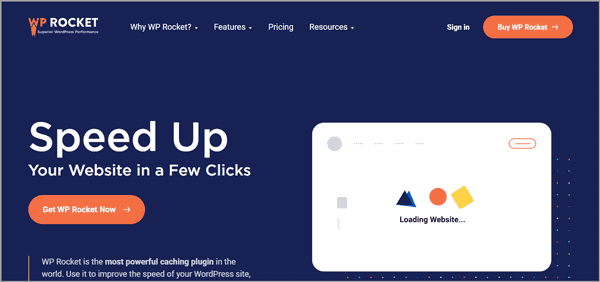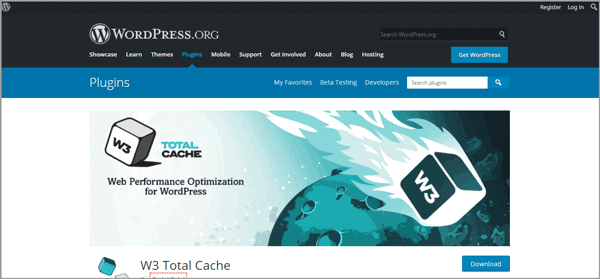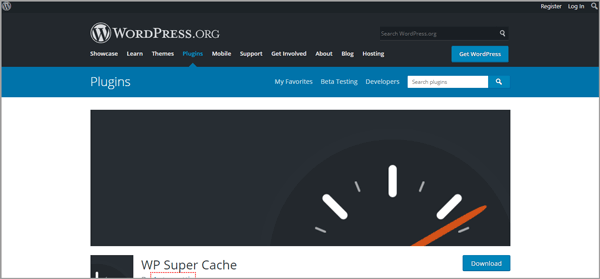Today, you will know best WordPress Cache plugins in 2024. If you are looking for caching plugin to speed up your WordPress blog, then you will this article.
So, you already know what is caching and what is the importance of having a useful caching plugin.
Instead of wasting your time and making you re-read the same thing over. Let us get straight to the point help you choose the best WordPress cache plugin for your WordPress website/blog.
To ease up the selection process, I have carefully handpicked a list of 10 best WordPress cache plugins available.
Read on to know which is the best caching plugin for your WordPress website/blog.
Table of Contents
List of 10 Best WordPress Cache Plugins 2024 (HANDPICKED)
1. WP Rocket
WP Rocket is one of the most popular premium WordPress caching plugins available. It has gained significant goodwill over the years by providing an easy to use interface.
This cache plugin cuts down your loading time and offers a blazing-fast performance throughout. Major reason why WP Rocket is my top pic is because of its beginner-friendliness and quick setup.
You get a one-click installation along with an automatic WordPress crawler that helps in the automatic building of the cache.
You can also turn on multiple optional features such as minification, CDN support, lazy loading times, DNS prefetching, and more. WP Rocket offers three licenses ranging at various pricing -$49 for a single website, $99 for three sites, and $249 for unlimited websites.
This feature-rich plugin does not offer a free trial. However, you receive a 14 days money-back option on all the licenses, which make WP Rocket the best WordPress caching plugin on our list.
WP Rocket offers Cloudflare compatibility that helps you enhance the speed of your website even more.
Additionally, WP Rocket offers optimization for Google fonts, which other plugins do not provide.
To add a cherry on top, the plug is entirely compatible with Kinsta’s server-level caching to provide you an ultra-fast performance.
Moreover, to clean up your WordPress database, WP Rocket offers data optimization which further reduces the number of resources that are being utilised. To be straight-forward, WP Rocket is hands-down one of the best WordPress caching plugins.
2. W3 Total Cache
W3 is another popular WordPress cache plugin with over millions of installations. The reason why it is widely used is due to their free service.
To be clear, W3 Total cache is a free cache plugin that offers a decent speed and works well even for the mobile websites.
This plugin offers some of the useful features such as HTTP compression, limited minification, CDN support, page and object cache, feed optimization, and more.
The plugin is fully compatible with all the hosting plans that you choose, such as dedicated, shared, or VPS, W3 is bound to give you fast speed and boost the overall performance of your website.
If you own an online store, W3 brings additional benefit of SSL support for your store to make it faster. As mentioned previously, minification and compression are available along with caching.
Since this plugin is free, you do not need to invest in this plugin. However, not everything that comes free is the best option. One of the major drawbacks of W3 total caching is the user-interface. W3 offers tons of options which makes the entire interface a bit intimidating and confusing to understand for beginners.
As a beginner, starting with W3 might be a headache for you as they do not officially offer any tutorial. However, there are a number of tutorials available on the internet that can help you to understand and set up.
Despite their difficult user-interface, W3 has gained a massive rating of 4.3 starts out of 5. My experience might be different than yours. Therefore, If you are heading towards a free WordPress cache plugin, W3 Total cache might be the right choice for.
3. WP Super Cache
WP Super cache in another open-source and highly popular WordPress cache that has made it into my list due to its millions of active installations and the speed that it provides. The WP Super cache plugins prevent your website from overloading due to high traffic and slowing down. One of the major reasons why you would be attracted to this amazing plugin is due to its extremely easy set up.
You do not need any update after installing the cache plugin. WP super cache comes with all the basic features that your website needs such as advanced cache-preloading, a unique CDN, page cache and more.
A unique feature about WP Super Cache is known as Cache Rebuilding which, instead of clearing cache, rebuilds on the same and present to your audience. Rather than forcing any cache mode, you can choose your pick from simple mode for beginners and day-to-day users while expert mode for developers and advanced users who likes to take more control over caching.
WP Super Cache is pretty simple to activate and most of the backend settings are already filled that saves you a handful of time along with making the entire setting up process a lot more easier. The only drawback of this plugin is that they do not offer any documentation support.
4. WP Fastest Cache
You must have noticed the names of all the plugins are related. However, WP fastest plugin is similar to other plugins but with some more specifications. It is well known to speed your site and deliver one of the best performances. You can get your hands on this plugin for free. However, the free version lacks some of the major tools that your site needs.
You can upgrade to premium right from your dashboard instead of installing additional plugins. The premium version gives you better tools that will help your website gain a handful of features. With that being said, WP Fastest Cache charges a one-time fee for the premium so you do not need to worry about paying at every interval.
Another thing that made WP Fastest on our X best WordPress plugin is because of its ease of usage. The settings are exceptionally easy to understand, even if you don’t, there are information boxes available that help you understand what each setting does.
One of the features that I like about the plugin is that image optimization is done separately so you get a clear idea about the space being utilized. The plugin is updated on a regular interval which makes sure that you are receiving a fast performance despite the traffic.
5. Hyper Cache
Hyper Cache is one of the premium PHP cache plugins that is made for all the WordPress websites. The plugin does not require any complex configuration so you can run the Cache plugin or any kind of blog that you own.
One of the scenarios where the cache plugins fail is due to active commenting of users but, Hyper Cache has additional features that offers cache efficiency even during this scenario.
To cut it short, Hyper cache does not affect your website even when there is high traffic. Additionally, it offers separate caching for mobile and desktops.
Hyper Cache is excellent for beginners as it is quick and easy to set up without any hassle. If you are running a forum, Hyper Cache is a great solution for you.
The settings can sometimes be tricky and difficult to figure out but HyperCache has got your back as there is plenty of information available on what each setting does.
The plugin is an excellent choice for beginners as well as advanced users. It also manages CDN and compression with this plugin.
A unique feature of Hyper Cache is that when you are backing up your files, the caching will be away from your blog and during transfer, the caching does not come with your file which allows you to save up some space.
You get all the features of Hyper Cache for free. This plugin is an open-source plugin which does not charge you any fee for the service they provide.
6. Comet Cache
Comet Cache is listed amongst one of the fastest WordPress cache plugin. It is one of the popular Cache plugins that has helped millions of websites worldwide by offering a good speed and quick set up.
This plugin is widely known for its ‘plug and play’ reference, that means all you need to do is install and you are all set to roll.
Comet Cache offers both, free version as well as premium version. The free version gives you all the basic features.
However, if you want customized WordPress configurations, you can upgrade to premium at $39. The fee is one time and you can access some of the premium tools of Caching and get more control over Caching.
Comet Cache tops the list due to their high documentation which other plugins lack. On the WordPress plugin page, you will find tons of FAQs and links that guide you for the entire setting up process.
It also offers a knowledge base that offers hundreds of useful resources for users along with presenting a full comparison of free and premium versions.
One of the crucial features of upgrading to premium is that Comet Cache will handle all the work for you while you focus on other aspects of your website. When it comes to speed, it offers high speed and improved performance.
Caching can easily be done on any tags, post, pages, and more. For the best Cache plugins for WordPress, you should give Comet cache a shot.
7. LightSpeed Cache
LightSpeed Cache is an all-in-one cache plugin that comes with some of the exclusive features with server level; caching. LightSpeed is compatible with most of the popular plugins such as WooCommerce, Yoast SEO, and more.
LiteSpeed offers browser cache, lazy load images, image optimization, and more features.
LightSpeed offers an attractive and easy to use interface. As a beginner, it would take a few minutes to understand the settings and set up.
To improve your site’s performance, it offers automatic page caching. Just like other cache plugins, LightSpeed offers caching for mobile devices separately to facilitate a better performance.
Your privacy is a top priority and that is why, your LightSpeed offers some of the premium privacy protection features for your site.
LightSpeed has over one million+ installments due to its uptight speed and performance. You might not want to miss out on this amazing plugin.
Start Semrush 14-days Free Trial Now
8. Cachify
Cachify works with WordPress multisite installation and offers some of the premium features for your site.Cachify uses various caching methods and comes with automatic cache management.
It delivers optimum speed and gives an exceptionally good performance for your website. Cachify gives you an automatic cache reset option.
However, if you like to control things on your own, Cachify even offers a manual cache reset option for everyone.
Starting up with Cachify is super easy. There is no rocket science to get started and keep your website running. The interface is super-friendly and attractive for users.
Cachify decreases the load time and increases the improvement of the website. It works exceptionally well for custom post types.
The only drawback of Cachify is that there is no personal support. However, they do offer community support via WordPress support forums.
Start Semrush 14-days Free Trial Now
9. Simple Cache
Simple cache is one of the premium cache plugin available for free. Instead of providing a complex configuration like other plugins, Simple Cache offers one-click installation.
As the name says. Simple Cache is simple and easy to use. It comes with two settings -on and off.
If you are not satisfied with the plugin, you can easily remove it without breaking your website. Simple Cache is an open-source plugin that changes improvement and reduces the load time of your site.
If you want advance object Caching, Simple Caching lets you choose their advanced mode that will automatically set up various plugins.
Simple Cache is the best choice for users who are running out of time and want to focus on other aspects rather than caching. Simple Cache will easily manage your caching even when the traffic is severe.
If you have any doubts or require documentation, you can refer to Github to get more knowledge.
It is also multilingual supporting five multiple languages enabling users across the globe to get easy access irrespective of their mother tongue.
Simple Cache lets you enable gzip compression for better performance of your website. Performance being one of the most important factors, Simple Cache is a reliable cache plugin for any kind of website.
Start Semrush 14-days Free Trial Now
10. WP Optimize- Clean, Compress, Cache
WP Optimize is a complete all-in-one solution. The cache plugin cleans, compresses your image and Caches your website.
Wp optimize does all the three tasks. Wp optimize is built with the world’s fastest caching system. It offers some of the premium tools that keeps your website running faster and better.
The Cache alone makes your website faster. Combining it with cleaning of databases and image optimization makes your website run extremely fast.
This plugin removes all the unwanted data by offering automatic weekly cleanings. It also shows data statistics.
The cache plugin helps you save a lot of space for your website. WP optimize lets you take a full control of your website.
This all-in-one solution comes in 27 different languages. WP optimizes updates of new versions frequently to keep the website running faster and smoothly.
You get one of the best tools with this Cache plugin. Being one of the most reliable cache plugins, it offers some of the best tools that comes handy for maintaining your website’s speed.
Start Semrush 14-days Free Trial Now
If you are new to blogging, you may also to read an article on Must have WordPress plugins.
Final thoughts: Which Cache Plugin should you go for?
These are my top 10 best WordPress Cache plugins. Deciding one could be difficult for you, so let me make it more feasible for you by suggesting you the best ones.
If you are looking for the best Cache plugin that offers premium tools and helps in boosting the overall performance of your website, you should try your hands on WP Rocket.
However, if you are not willing to spend some extra dollars from your pocket, W3 Total Cache is the best option for your website.
If you are looking for a plan C, Cosmet Cache and Wp Optimize are the best choices. There are a number of requirements from a Cache plugin and these both plugins covers them all.
However, both Cosmet Cache and WP optimise is not specifically the ‘best choice’, it still offers some of the best features that your website will need.
In the end, your plugin should be based on the size and your personal requirements of your website.
That’s the final verdict from my side based on my experience. I hope my list of 10 best WordPress Cache plugins comes handy for you and you are able to decide which plugin fits the best for your website.
Let me know your choice in the comment section below.