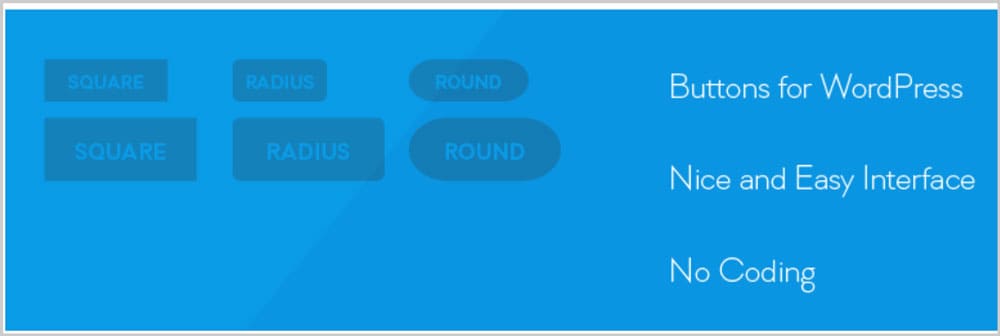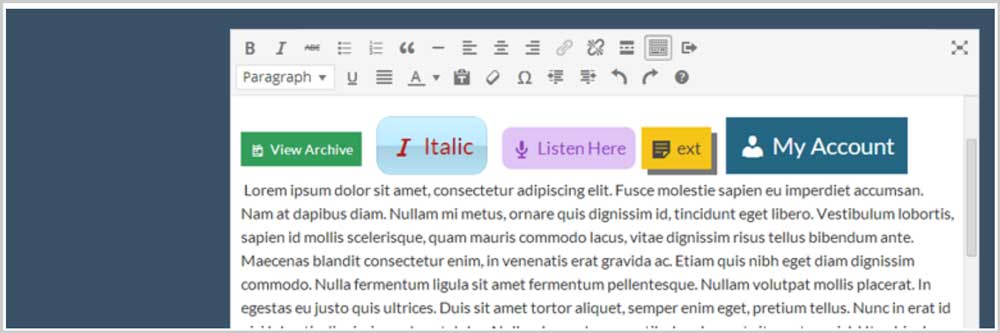In this blog post, we are going to share a list of the best WordPress button plugins that you can install on your WordPress websites right away to make your website more interactive and improve the conversion rate.
However, there are different types of button plugins available for WordPress. Most commonly, we can divide these plugins into three different categories –
- Link buttons that you can use to connect different pages on your website or to a third website.
- Social buttons that allow users to share your website’s content on social media platforms.
- Call to action buttons that you can use to collect information from your readers or prospects.
In this article, we are going to cover all these types of plugins.
So, without any further ado, let’s get started.
Table of Contents
The 9 Best WordPress Button Plugins in 2024
1. WordPress Button Plugin MaxButtons
Link: https://wordpress.org/plugins/maxbuttons/
The very first plugin on our list is WordPress Button Plugin by Max Foundry. It is a very popular and arguably one of the best free WordPress button plugins with over 100K active installations and superb five-star ratings from over 1K reviews.
One of the main reasons behind the popularity of this plugin is the features it offers. This plugin is compatible with some most popular website builders, including Elementor, Beaver, SiteOrigin, and others. Therefore, if your website is designed on these page builders, you can use this plugin very easily.
The best thing about this WordPress plugin is that it is very easy and simple to use. You just need to install the plugin, and you can access the plugin dashboard from your WP-Admin page. From there, you can manage all of your buttons.
Additionally, you can create buttons while writing your posts directly. The plugin is CSS3 compliant, meaning that you can modify these buttons according to your website theme, color, shadowing, gradients, and more. Plus, you can save default settings for all of your future buttons.
With the free plugin, you also get social share buttons. Currently, it supports 11 major social network platforms, including Buffer, WhatsApp, StumbleUpon, Reddit, VKontakte, LinkedIn, and others. Currently, they have seven different types of designs for these social buttons.
There is also a Pro version of the plugin available that introduces more exciting features such as button analytics, button packs, icon and images for buttons, import and export features, and more. Even though MaxButtons Pro offers great features, most people will never need to opt for the premium plugin.
2. Buttons Shortcode and Widget
Link: https://wordpress.org/plugins/buttons-shortcode-and-widget/
If you are not interested in fancy stuff and looking for a lightweight WordPress button plugin, then Buttons Shortcode and Widget by OTWThemes can be a great choice. It features one of the easiest user interfaces.
When you look at the plugin page on WordPress.org, you will find that this plugin isn’t so popular and has just over 10K active installations only. But in my opinion, this plugin is far better than others and deserves more recognition.
This plugin features all the essential features, including editing text, shape, color, size, and more to customize your buttons as per your website’s design. Further, you can also add links to your button and set them to open in a new window.
If you are a developer or know how to code CSS, you can modify your buttons using the custom CSS class option. You can also copy your button design and paste it to have a similar type of button throughout the website.
This plugin comes with a widget that allows you to add these buttons almost anywhere you want. For example, you can add these buttons in posts and pages using shortcode or WYSIWYG editor, while in sidebars and other places, you can use the OTW shortcode widget.
There is also a premium version of the plugin named Buttons Mega Pack PRO available, but I won’t recommend that in the first place. That’s mainly because better premium WordPress button alternatives are available than this.
3. Forget About Shortcode Buttons
Link: https://wordpress.org/plugins/forget-about-shortcode-buttons/
Forget About Shortcode Buttons is another best button plugin for WordPress for people who don’t want to indulge themselves in the shortcodes stuff. This plugin allows you to add buttons using the rich text editor and WYSIWYG editor instead of adding shortcodes in the post editor.
This thing makes it extremely easy to add buttons to your posts and pages. The plugin employs the latest CSS features, meaning you can modify these buttons the way you want. All you have to do is click on the button and start editing it.
You can also add custom CSS to make the buttons look appealing. This plugin also integrates Dashicons and Font Awesome Icons. However, the plugin currently works perfectly fine with the classic WordPress editor. Sadly, the plugin might trigger some issues with Gutenberg.
Nevertheless, you can still install this plugin even if you are using Gutenberg editor. Just keep in mind that if it triggers any issues, simply disable it or uninstall it. The developers are working to make it compatible with Gutenberg. Therefore, we might see this plugin to get a stable update for Gutenberg.
The thing that makes it the best WordPress button plugin is that it is completely free. You just need to download and install the plugin, and you are all set to go. Plus, the developers are open to new functionality requests and suggestions.
If you want to see any feature in this WordPress plugin or have any suggestions, you can send them to the developers. If they like the idea, they will surely add it in the future updates of the plugin. You can also donate to the developers for the advancements of the plugin.
Link: https://wordpress.org/plugins/add-to-any/
Next, we have AddToAny Share Buttons on our list, and as its name suggests, it is a plugin that lets you add share buttons on your posts that can be used to share your blogs on different social media platforms.
The best thing about this WordPress button plugin is that it doesn’t have any Pro version, meaning developers treat it as the only plugin they have. Therefore, you won’t miss anything that is available for Pro users, but you cannot access them.
The plugin came into existence in 2006, and back then, they started with a handful of social media platforms. Currently, this plugin supports over 100 social media platforms, including Facebook, Twitter, Pinterest, LinkedIn, Reddit, WeChat, Tumblr, and more.
This is arguably the only WordPress button plugin that supports these many social media platforms. This is one of the reasons AddToAny Share Buttons has got over 500,000 active installations and superb five-star ratings from over 900 reviewers.
You get different options when you install the plugin on your WordPress website. You can choose to go with the standard share button option that automatically adds simple share buttons on all of your posts. Alternatively, you can select the floating share buttons that are quite responsive and customizable.
You can select whether these social share buttons will be horizontal or vertical. You can also add social sharing counters, social media follow buttons, image sharing buttons, custom share icons, and more. This plugin also supports Google Analytics integration for sharing analytics.
Link: https://wordpress.org/plugins/ultimate-social-media-icons/
In case the AddToAny Share Buttons plugin has failed to impress you, and you have some budget to spend on a social sharing buttons plugin, this plugin by UltimatelySocial can be a great choice for you. This plugin is more like an advanced version of AddToAny Share Buttons.
Talking about this WordPress button plugin by UltimatelySocial, it supports over 200 social media platforms. You just need to install the plugin, and within a few clicks, all the social share icons will be visible on your WordPress website.
The free version of this plugin boasts 16 different designs for social media share icons. You can also upload custom icons if you want. This plugin also gives you plenty of options to customize these social share icons. For example, you can add animation, mouse hover effects, automatic shuffling, and more.
You can also set different actions for one social share button. For example, your Facebook share icon will lead to your Facebook page and recommend your visitors to like your Facebook page altogether. You can also set whether your social share icons will be sticky, float, or normal.
If you want to add CTA buttons, this plugin can help you with that too. However, you can only ask your visitors to subscribe to the email newsletter. Even though that sounds a bit restricting, it is a great feature considering it a free plugin.
The premium version of the plugin unlocks some additional features such as support for more social media platforms, more icon designs, themed icon styles, and much more. Most probably, if you are a blogger, the free version will be sufficient for you.
6. Sticky Side Buttons
Link: https://wordpress.org/plugins/sticky-side-buttons/
Have you seen those classy-looking buttons on either left or the right side of the screen on websites? Well, if you want to get such buttons on your WordPress website, this plugin, Sticky Side Buttons, can be the perfect choice for you.
This simple WordPress button plugin allows you to create one or more floating buttons that stick to either side of your screen. The best thing about these buttons is that it stays there even if the user scrolls the website. Plus, it looks very minimal that can go with almost all types of themes.
This plugin allows you to add a phone number, email, social share icons, and store locations on the sidebar. The icons will be functional, and whenever a user clicks on them, it will take them to the appropriate location. For example, if a user clicks on the email, he will be redirected to his default email application.
The same goes with phone numbers, social share icons, and store locations. Plus, the buttons stay nearly hidden, and the user can see only icons as long as he doesn’t hover on them. When he hovers on those icons, the buttons can slide out or pop up.
The best thing is that you can modify what the buttons will do when the user hovers on them. You can also configure the button position, rollover style, animation style, button fonts, icons, links, text, colors, and more. You can also disable these buttons on mobile devices.
Sticky Side Buttons by Maeve Lander is completely open-source freeware. Therefore, if you want to support this project, you can either donate to the developer or go to GitHub and help them modify code and add more functionalities.
7. Call Now Button
Link: https://wordpress.org/plugins/call-now-button/
If you want to add the call now button on your website, this plugin will work the best for you. You can use this plugin to add a call now button at the right bottom of your website. So, whenever a user clicks on the dial icon, this plugin will take them to the default calling app.
This plugin works similarly to the Sticky Side Buttons plugin, but the only difference here is that the Sticky Side Buttons allow you to add multiple buttons. In contrast, this Call Now Button plugin only lets you add the calling functionality.
However, the best thing about this plugin is that it only gets activated when the user accesses your website from a mobile phone. This was the feature that the Sticky Side Buttons plugin was lacking, and that is the reason you should use this plugin if you want that functionality.
This plugin makes it extremely easy for your visitors to connect to you. They just have to click on the icon, and they are all set to place a call to you. You can use this plugin on your contact us page or customer support page.
To enable the plugin, all you have to do is install it and configure it with your mobile or telephone number. Once you do that, this plugin will start appearing on your website. Further, you can add some text to your button.
It also allows you to reconfigure settings where you can customize the button size, color, icon, and other stuff. There is also a premium version of the Call Now Button plugin that unlocks new functionalities such as the ability to add more than one number, email, WhatsApp and map integration, and more.
8. Podcast Subscribe Buttons
Link: https://wordpress.org/plugins/podcast-subscribe-buttons/
Do you host podcasts? If yes, then this plugin by SecondLine Themes can be a great option for you. This plugin lets you add over 60+ podcast-specific subscribe buttons to your blog and website with a very simple and easy-to-use shortcode.
This plugin has been designed for podcasters, and therefore, it only features icons of podcast-related companies such as Spotify, RSS Feed, Apple Podcasts, Google Podcasts, SoundCloud, and more. The best thing is that if you want your own platform here, you can connect with the developers, and they will add your icon too.
This plugin, however, isn’t much fancy. It just provides you with an easy way to display links to subscribe to your podcast across various channels. All of the links you will add will be treated like regular links. The only good thing is that this plugin automatically detects the application to open your links on the app instead of the browser.
Podcast Subscribe Buttons offers different ways to add the subscribe buttons on your website. For example, you can use the custom blocks provided by the Gutenberg editor in any post or page. Once you hit publish, these podcast buttons will appear on that page.
Alternatively, you can also create new subscribe buttons using your WordPress dashboard. You have to go to tools and locate the Podcast Subscribe Buttons option. Here, you can set the default display settings, links, display conditions, and more and add this shortcode anywhere on your website.
Lastly, you can add these podcast buttons using your theme or theme builder by using it as a widget. This is my favorite method, allowing you to add these buttons on the sidebar and other areas. You can also use it as a pop-up, but for that, you have to pair this plugin with a third-party pop-up plugin.
Link: https://wordpress.org/plugins/sharethis-share-buttons/
Lastly, we have the ShareThis Share Buttons on our list. This is also a social sharing buttons plugin that lets you add different social media sharing buttons that can be used to share the content available on your WordPress website.
The best thing about ShareThis Share Buttons plugin is that it is very simple and easy to use. Plus, it is quite lightweight, meaning it doesn’t make your website slow in any way. This plugin supports all major social media platforms, including mobile choices such as WhatsApp and SMS.
The buttons are quite responsive and very well optimized for mobiles and tablet devices. This makes it a perfect choice for websites that receive mixed traffic. The buttons, by default, are very well designed and appear very clean.
The plugin also lets you modify these buttons the way you want. For example, you can change the size of icons, make them bold, change colors, labels, and more. You can customize the buttons according to the theme of your website so that they can blend in very easily.
This plugin gives you two options for the buttons. You can either go with inline share buttons or sticky share buttons. The inline share buttons will show either on the top or at the bottom of the page or posts. You can control the margin of the buttons and more.
You can enable or disable these buttons right from the default WordPress posts and page editor. Alternatively, if you select the sticky share buttons, the share buttons will stay intact on the top or bottom of your page.
Closing Comments
There you have a list of the nine best WordPress button plugins.
So, these are the best button plugins for WordPress that you can install on your website. Using buttons on a website can help you in many ways. However, ideally, buttons shouldn’t distract visitors and therefore, picking the right WordPress button plugin becomes a must.
All the WordPress button plugins mentioned in this list are designed to blend in with your default theme. Plus, almost all of the plugins support button customization. So, in case something doesn’t go the way you want, you can modify it.