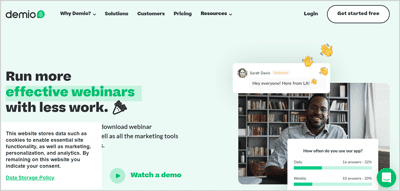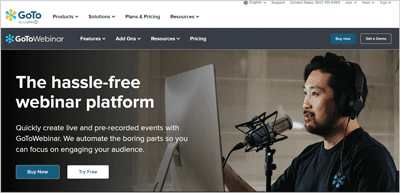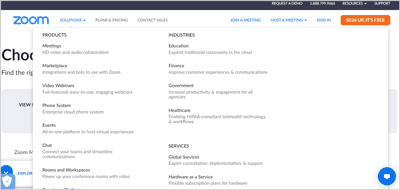On your way to choose the best webinar platforms for small business that fits your budgets and needs in 2024? You have come to the right place.
When you are particularly looking for the best webinar companies for your small business, your needs may differ from others. Although popular and large webinar platforms offer all the premium features, they may not be suitable for small businesses.
The internet is filled with hundreds of best webinar tools, but selecting the right one that helps your business grow and converts leads into sales can be challenging.
To put your hassle away, we have hand-picked the top best webinar software for small business that offer the best functionality and come under your budget.
Ready to pick the best webinar tools for your small business? Let’s dive right in!
Table of Contents
What to look for in the best webinar software for small businesses?
There are hundreds of webinar platforms offering different features. While some webinar tools offer video conferencing features, some offer live webinars, while others allow you to conduct webinars as live stimulation used for sales funnels.
Choosing the best webinar companies depends solely on your needs and budget. However, to make your decision easier and clearer, we have listed some of the most crucial features that a good webinar platform must come with.
- A good webinar platform must have a good video quality that lets your attendees have a clear view of your presentation and offer higher reliability with zero downtime and delays. This ensures that your audience is satisfied and your reputation does not get damaged with delays and downtime.
- Your webinar platform must come with an in-built chat feature. This is because you can engage with your audience during a webinar and solve their queries easily.
- The top webinar platform should allow you to share your screen during a webinar without any glitches. This will help you display your presentation or document to your audience.
- The software tool must allow you to record your webinars for future reference. If you have the recorded webinar in hand, you can study and focus on the area of changes and work on getting better.
- Your webinar platform should allow you to have multiple hosts and presenters. When you host a webinar, there are chances that you have your colleague along that delivers the required information. This will help you conduct a webinar easily and more comfortably.
- Once your webinar is over, you need to connect with your audience. For this, it’s important that the platform integrates with third-party email marketing and other tools for higher engagement.
- For lead generation, your webinar platform should allow you to conduct live webinars and on-demand webinars.
- To boost attendees and registration, the platform should come with landing pages and smart registration.
- Lastly, the webinar platform must come with data or insights into the webinar so that you can see how many people attended your webinar, what questions were raised, and more to present your brand better next time.
The 9 Best Webinar Software for Small Business 2024
Now that you have seen the webinar comparison table above, here are detailed reviews of these best top platforms.
1. Demio
Website: https://www.demio.com/
If you are looking for the best webinar tools for small business, Demio is the perfect solution for you. Demio is one of the fastest-growing webinar companies between marketers and offers effortless joining. It provides HD video quality with multiple functions including screen sharing, launch offers, polls with statistics, and lets you upload your presentations directly to Demio.
One of the best parts about Demio is that your audience does not need to download any software to join the webinar. Your audience can directly join the webinar using the link. Additionally, you can bring attendees to the stage, answer users’ questions through personal or public chat, share gifts and bonuses, chat with other users, and more.
Overall, Demio is a perfect platform whether you want to use it to educate customers, generate leads, increase conversions, increase trials, and more.
Pros:
- Demio comes with 24/7 premium chat and email support. No matter where you get stuck, you can contact customer support and get your queries resolved immediately.
- You get automated email notifications making it easier for your brand to market. Besides, you get embeddable form options for your site.
- You get 14 days free trial of Demio. You can try it for free and cancel the trial anytime before 14 days.
- No matter which plans you pick, you get 30 days money-back guarantee.
Cons:
- If you want to create a practice session, you will have to create a different link. This can sometimes confuse users during the actual webinar making it confusing for the users to find the right link.
- Demio gives limited customization options and designs for landing pages.
Pricing: The pricing starts at $34/month for 50 attendees and goes to $163/month for 500 attendees. You can also create a custom plan by talking to their sales expert.
2. GoToWebinar
Website: https://www.goto.com/webinar
GoToWebinar is one of the trustworthy and best webinar software tools designed for every business need. The tool comes with powerful features like webinar templates, polls & surveys, live presentation, recording, and more that is exceptionally easy to use. It comes with stimulated live features allowing you to make and schedule pre-recorded webinars.
Moreover, GoToWebinar integrates seamlessly with popular CRM tools and marketing automation tools including MailChimp and Salesforce. It comes with excellent and reliable video quality and functions that engage your audience and build personal connections that boost your business sales. You can use GoToWebinar for marketing, communication with the team, training, and more.
Pros:
- It offers detailed analytical reports including the questions they have asked, how many people attended the webinar, and more making it easier to understand the strategy for your next webinar.
- To boost your engagement, it comes with videos, polls, GoToStage sharing, and more.
- Excellent customer support including blogs, FAQs, and more so that you can resolve all the issues immediately.
- You get a 7-day free trial without entering your credit card information and commitments.
Cons:
- If you’re in start mode, you will have to wait for the live webinar to begin, you can’t let the presenter test the PowerPoint polls and other features one final time without the viewers viewing the screen.
- Glitches occur frequently while using the platform. However, regular updates can solve the glitches.
Pricing: The pricing starts at $89/month for 100 attendees. The plans go to $429/month for 3,000 attendees.
3. Zoom Meetings
Website: https://zoom.us/
Zoom Meetings is one of the most popular and best webinar companies for small businesses. Although it is popularly known for its video meetings, Zoom has also made an impact by entering the webinar platforms. It comes with excellent video quality and trustworthy streaming. Zoom comes with all essential features such as no time limit per session, unlimited webinar sessions, live streaming cloud storage, and so many other cool features.
While running webinars, it also lets you record it and add transcripts. In addition, you can add up to 100 panelists to the webinar. Also it comes with a practice session so the panelists can get acquainted with the controls. Moreover, it also lets you run practice sessions. It comes with built-in marketing tools and integrates seamlessly with all the major CRM and email marketing platforms.
Pros:
- Zoom Webinar platform is an easy-to-use webinar software for small businesses. It makes training your colleagues via Zoom easier and helps in engaging with more customers.
- It even enables you to livestream to an unlimited number of people at the same time on YouTube live, Facebook Live, and other streaming services.
- Zoom integrates seamlessly with various third-party tools like Hubspot to make the workflow more efficient.
- Easily enable screen sharing to share a presentation or document with your customers and colleagues.
Cons:
- Zoom comes with a limited registration option and lacks branding options.
- It lacks customization options for reminders, landing pages, and calendar invites.
Pricing: The pricing of the Zoom webinar starts at $690 for 500 attendees.
4. LiveStorm
Website: https://livestorm.co/
LiveStorm is a powerful and reliable webinar tool. It offers three types of webinars -automated webinars, on-demand webinars, and live video webinars. One of the major reasons behind its popularity is that it offers web-based webinars instead of downloading the software. To attend a webinar, you do not need to install or download any software.
It offers detailed insights on your webinar so that you can improve the webinar for better engagement next time. Some of its features include HD video quality, polls and surveys, live chat, screen sharing, email automation, and even sharing documents. Furthermore, it comes with modern and customizable designs that match your brand and maintain your identity.
Pros:
- It comes with built-in integrations with 100+ marketing platforms to increase the workflow and get better conversions.
- LiveStorm is a comprehensive webinar software tool that is feasible for product demos, company communication and training, live events, teaching, and more.
- It comes with a free plan without entering credit card information. Additionally, it works perfectly on all the browsers.
- LiveStorm supports video engagement including sharing video recordings, mail follow-ups, registration, and landing pages.
Cons
- LiveStorm does not give you the option to download all your webinars at once. Instead, you have to download the webinars individually.
- It does not come with the raising your hand feature. Although this may not be important for all the users, having the feature will make it easier.
Pricing: The basic plan comes for free with limited features. However, the premium plans start at $109/month.
5. GetResponse Webinar
Website: https://www.getresponse.com/
GetResponse is a premium and popular email marketing service that now comes with a webinar function to centralize marketing and ease all your efforts. GetResponse comes with inbound marketing solutions to grow your audience. You can use their webinar to run on-demand and live webinars. Additionally, it comes with unlimited webinars (except the basic plan), has up to 1,000 attendees, and shares the page with various presenters.
GetResponse is a centralized marketing platform so you can follow up with your audience without making any efforts. Moreover, to further optimize the conversations, it comes with built-in sales funnels and landing pages. To get more attendees, it integrates effortlessly with OptinMonster. Overall, GetResponse offers a complete marketing solution in one place!
Pros
- GetResponse comes with all the basic features including call-to-actions, screen-sharing, surveys and polls, interactive whiteboards, and more.
- The plans of the powerful webinar tool come with unlimited landing pages, lead funnels, and automation templates.
- All the plans come with 1000+ email subscribers and email marketing features. This makes it easier to centralize your marketing from one platform.
- GetResponse allows you to store up to 20 hours of your recording. Additionally, it permits 100 to 500 attendees depending on the plan you pick.
Cons
- The webinar hosting interface should be improved.
Pricing: The basic plan comes with $49/month allowing up to 100 attendees. You can also have a custom plan that allows up to 1000 attendees for your webinars by talking to the sales representative of GetResponse.
6. WebinarNinja
Website: https://webinarninja.com
If you are looking for an all-in-solution with all the necessary features, WebinarNinja is the right platform for you. What makes WebinarNinja stand out from the rest of the webinar platforms is that it offers four types of webinars such as:
- Live Webinars (Create real-time webinar for live results)
- Automated & Evergreen Webinars (Reach more audience with recorded webinars)
- Series Webinars (Multi Session webinar series)
- Hybrid Webinars (Engage with a live audience, camera OFF)
Through this webinar tool, you can convert your leads into sales. Also it makes teaching and marketing your products easier.
In addition, it comes with an easy-to-use interface and installation. It offers a simplified solution for all the users and lets you focus on your presentation instead of the tech. The webinar software gives all the high-end features including slide templates, built-in landing page templates, custom logos, and more.
Pros:
- WebinarNinja offers 24/7 customer support. No matter where you find the issue, you can contact the team through live chat and email anytime, any day!
- It comes with social sharing options that allow you to share your webinar details on various social media platforms for better audience reach.
- You can even create automated webinar series for your audience.
- To engage with your audience, it lets you send follow-ups, email notifications, reminders, and more.
Cons:
- The customer support team does not reply quickly. The response time for customer support is usually delayed.
- Users may encounter bugs. Although the bug issues are taken into consideration, they are rarely fixed.
Pricing: WebinarNinja offers affordable pricing starting at $39/month with 100 attendees and unlimited recorded webinar attendees.
7. Live Webinar
Website: https://www.livewebinar.com
For small businesses and teams to manage online meetings and webinars, LiveWebinar is the ideal solution. You can conduct online events easily with LiveWebinar’s cloud-based technology and other robust functionalities. This easy to use webinar tool allows you to conduct webinars without any download needed.
LiveWebinar works best on Safari making it perfect for iOS and Mac users. You can chat with users during a webinar, share your screen to present your presentation, conduct polls, and surveys, broadcast to other live platforms including Facebook live, and more at affordable pricing. Moreover, it comes with unlimited customization options to remove or add features as per your needs.
Pros:
- LiveWebinar lets you embed directly into your website with accessible integration options so that you have everything under one domain.
- The platform integrates with all the popular email marketing tools to boost your conversion rates and build your audience.
- You can record your videos and share them anywhere with HD quality. Additionally, you also get a virtual whiteboard.
- It comes with advanced analysis, tracking and reports to give you all the insights on your webinar.
Cons:
- LiveWebinar does not offer chat support. If you need help, you will have to contact the team through email for which the response time may be unpredictable.
- The registration process for participants may not be comfortable for everyone. The participants must enter their email twice to get reminders.
Pricing: LiveWebinar comes with a free plan that permits 5 attendees and 2 hours of recording. However, for 5+ attendees, you can go for their premium plans starting at $11.99/month.
8. EasyWebinar
Website: https://easywebinar.com
If you are looking for a lightweight and easy to use webinar platform for small businesses, EasyWebinar is the right pick for you. It allows you to do automated evergreen webinars as well as live webinars. The live webinar comes with HD video quality, easy screen sharing, recording and achieving webinars, real-time chat features, and more.
To reach a larger audience, you can run EasyWebinar’s automated evergreen webinars. Additionally, it lets you easily repurpose the webinars and turn them into automated webinars to build a higher converting sales funnel and generate more leads. Lastly, it comes with 14 days free trial, so you can try their service and decide whether it’s right for you or not.
Pros:
- EasyWebinar comes with an EasyCast feature that lets you stream your webinar on various platforms including YouTube Live, Facebook Live, and more simultaneously.
- You can engage with your audience by sending them offers, discounts, and more with their effortless integrations with popular email marketing services.
- It offers outstanding customization options for webinar templates to match your brand’s design and style.
It also offers a registration embedded feature allowing you to host registration forms on your site with popular landing page builders including ClickFunnels, SeedProd, and more.
Cons:
- The customer support team lacks proper response. Most users gave negative feedback on the support team of EasyWebinar.
- There is no option to edit the recorded videos. Once you have recorded it, you cannot change the details.
Pricing: The pricing for plans start at $78/month permitting 100 attendees.
9. BigMaker
Website: https://www.bigmarker.com
Last but not least on our list is BigMaker. BigMaker is a cloud-based video conferencing software tool that makes broadcasting easier and affordable. It offers reliable video quality and lets you conduct visual summits and training sessions.
Additionally, it comes with mobile-responsive landing templates and easy to use interface. It provides all the basic features including HD screen-sharing, popup offers, polls and surveys, question and answers, hand-outs, upvoting, public and private chat options, and more.
Pros:
- BigMaker integrates with all the major MAS and CRM platforms and offers plenty of engagement features.
- BigMaker is completely browser-based which means your attendees do not have to download the software to attend your webinar.
- To capture more leads with your webinars, it comes with forms, emails, and landing pages.
- Easy 7 days free trial to check out their services without entering your credit card information.
Cons:
- There is no feature of automatic captioning or transcribing of webinars.
- BigMaker may not be compatible with all the browsers except Chrome.
Pricing: The basic plan starts at $79/month which includes 100 attendees.
FAQs
#1. Which is the cheapest webinar platform for small businesses?
LiveWebinar is the most affordable webinar platform for small businesses. It comes with a free plan that permits 5 attendees and the premium plan states at $11.99/month with all the necessary features.
#2. Which is the best webinar platform?
It’s difficult to choose one, however, WebinarNinja and GoToWebinar are the two pioneer webinar platforms available out there. These come with all essential and advanced features. They both offer a free trial.
#3. Is the Zoom Webinar platform good for hosting webinars?
Yes, the Zoom platform is good for webinars because of its audio and video quality. What’s more, they offer cloud storage to help you record and upload webinars on the clouds.
Final Thoughts
That’s a wrap to our best webinar platforms for small businesses!
Small businesses need reliable webinar platforms that help them grow their business over time. All the webinar companies mentioned above offer excellent features that suit the small business needs.
However, if you are still unsure about which webinar platforms you should pick, we will recommend understanding your business needs and budget before making your decision. You can go through the comparison table and decide which software is ideal for your small business.
No matter which webinar software you pick from the list, your business is bound to boost!
We hope our list of best webinar platforms for small business helped you in picking the right platform for your business. Which webinar software are you going with? Let us know in the comments section below!