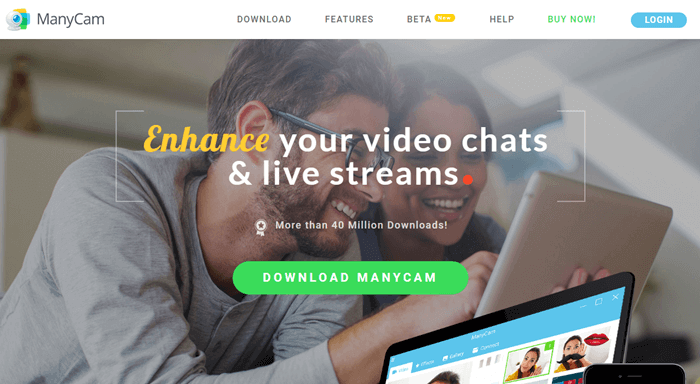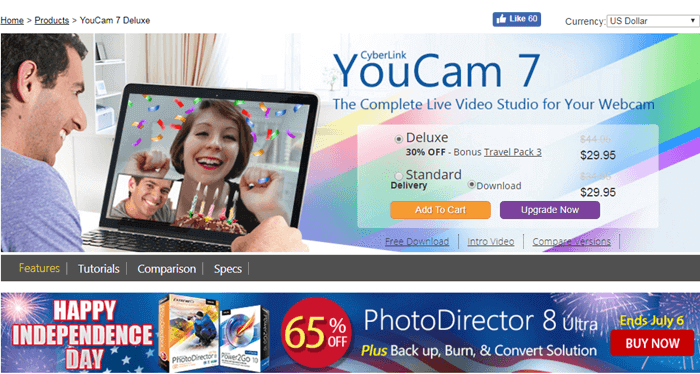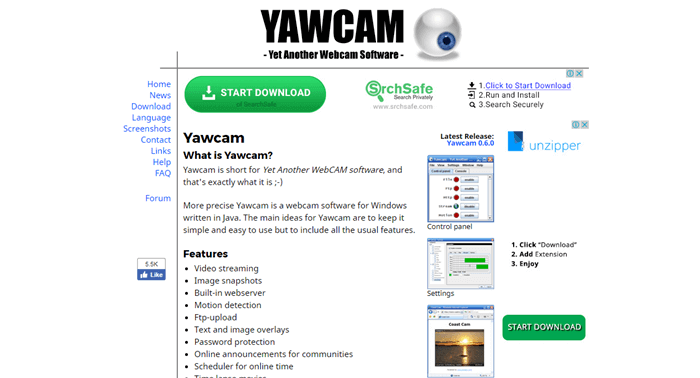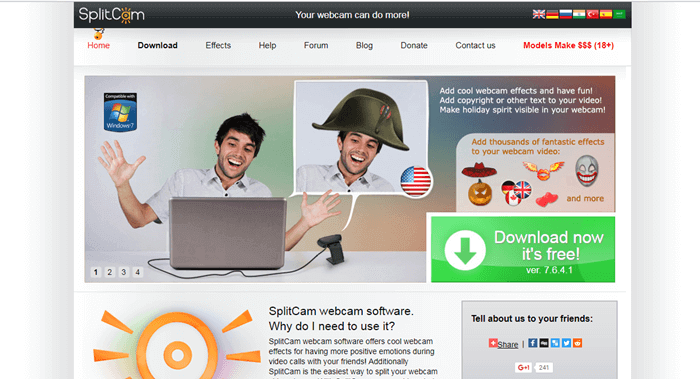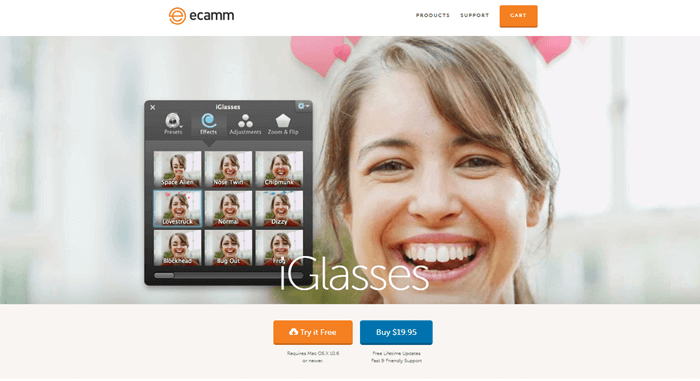Here is a list of 10 best webcam software for 2024.
These software lets you record your webcam and allows you to take pictures while video calling with someone over the webcam. But that’s not the only definition which actually defines the best webcam capture software.
The best webcam software provides you with the best picture and sound quality of the recorded video, offers lots of filters and editing options and most importantly, never limits you with the number of pictures you can take while video calling.
Keeping all these features in mind, I have complied this list. So let’s get started with the list and figure out the best of the webcam software available out there.
Table of Contents
10 Best Webcam Software for 2024
1. ManyCam
Link: https://manycam.com
With more than 40 million downloads, ManyCam is probably the best free webcam recording software we have. It enhances your video calling experience to the maximum by allowing you to record your screen and add effects to it while you video chat or live stream.
ManyCam is an extremely feature rich and flexible webcam software that never limits you to video calling only. You can watch youtube videos while on the live stream, play games and use multiple software and applications while using ManyCam.
The list of features offered by ManyCam is so long that you will eventually fall in love with ManyCam as sooner you start using it as your preferred webcam software. Unlike most of the webcam software, ManyCam comes with the support for green screen, i.e you can change your background while video calling.
Other features offered by of ManyCam includes multiple video sources, Youtube integration, multiple channel broadcasting. It means you can broadcast your video chat or live stream to the multiple channels like Skype, Google Hangouts, and Yahoo Messenger at the same time.
And the best part is, you can do this all for free! Yes, ManyCam is free to use with limited feature. If you want to have access to the full features, you need to go premium with standard or Studio packages.
2. CyberLink YouCam 7
Link: https://www.cyberlink.com/products/youcam/features_en_US.html?r=1
CyberLink Youcam 7 is one of the very easy to use webcam software with intuitive design and user-friendly interface. There are so many filters and editing effects provided by this software including 200 fun effects for enhancing your video calling experience.
Moreover, you can capture about any number of photos, record videos and even use Cyberlink YouCam as your security tool. CyberLink YouCam can also be used as a surveillance tool and can be used to keep your virtual presence at somewhere, you can’t physically be present.
Another feature which makes CyberLink YouCam a security-oriented webcam software is the face login feature. No one can have access to your video chat recordings or your private data on this software without your permission if you set up a face login there.
As you all know, good things never come cheap so is the Cyberlink Youcam. Unfortunately, there is no free version offered by Cyberlink but it’s worth paying for.
3. Yawcam
Link: http://www.yawcam.com/index.php
If you are impressed with the features of the above two software but don’t want to spend money on a webcam software, Perhaps Yawcam is the one for you!
When there is a software that comes for free, we expect it to lack in features and that’s pretty obvious to assume as quality never comes for free. But Yawcam successfully breaks our this assumption.
Yawcam offers almost all the features that a premium webcam software offers, comes with the seamless interface and the best part is, it’s completely free to use!
Yawcam offers Live Video streaming to online mediums like Youtube, Facebook etc, motion detection capabilities (making it one of the best surveillance software) video recording and image capturing, time scheduling, and password protection.
4. SplitCam
Link: http://splitcamera.com/
SplitCam is a full-fledged feature rich webcam software which allows you to split screen while having a video chat. It lets you multitask while online with a friend and helps utilize your time better. Besides, there are a lot of cool webcam effects offered by SpliCam which makes video chatting the real fun.
Apart from the basic feature of recording screen and capturing images while live streaming or video chatting with friends, SpliCam lets you zoom a particular part of the screen, lets you stream any power point presentation, file or any document in the split screen which indeed come out handy at times.
That’s not it. SplitCam is enriched with the support for direct streaming to popular services like Ustream, Justin.tv, TinyChat etc, offers Realistic 3D Masks, comes with the support for HD video broadcast and provides many video resolutions support to choose the best quality videos.
The best part??
SplitCam is completely free. Yes, you heard me right. SplitCam offers all the services for free and asks no charge at all. However, you can donate for their services if you feel like!
5. iGlasses
Link: http://www.ecamm.com/mac/iglasses/
If you are a Mac user and looking for the best webcam software for the easiest interface and minimal features, iGlasses may suit your needs.
iGlasses offers all the features from multiple beautifying effects and to several style adjustments options which make you look stunning in your video chats. The iGlasses gives you full control to enhance the quality of the recorded video by providing various brightening adjustments and color corrections options.
With the integration support of the apps like Messages, FaceTime, Skype, Google Talk, Facebook video etc, iGlasses offers around 50 effects and styles along with the face tracking, 3-D effects and zoom pan effect feature for close ups.
The iGlasses trial version is absolutely free to use. So if you want to try your hands on this software you can use its free version for the given period of time, after that you need to buy the premium version of this software in order to continue using it!
6. Fake Webcam
Link: http://www.fakewebcam.com/default.asp
Want to live video chat but don’t really want to be online? Fake Webcam is the ultimate solution to do that!
Its lets you live stream, record video, capture images, add numerous effects to those outputs to make it look amazing but the ultimate feature that differs Fake Webcam from other webcam software is its ability to lets you record the video and represent it as the fake live video chat.
Besides that, Fake webcam supports almost all the file formats which you can think of. Fake Webcam is a premium yet very affordable software which requires you to pay around $9.95 for a one-year subscription!
7. Webcam Toy
Link: https://webcamtoy.com/
Webcam Toy is an online tool for capturing images online through your webcam and beautifying it with several effects offered by the Webcam Toy.
Unlike most of the software mentioned in the list, Webcam toy doesn’t need to be downloaded on your system and you are not limited to use it just on your own computer. Since webcam is a web-based tool, it can be accessed from about anywhere in the world by just having a computer and an internet connection.
The Webcam Toy offers the simplest interface for capturing the images through the webcam and adding filters to it. To use Webcam you just need to visit the website, grant permission to the Webcam Toy to access your camera and that’s it. You are ready to click the picture and edit it with over 80 fun effects and filters.
If your expecting Webcam Toy to be a full-fledged webcam- software-like tool than you might get disappointed as there aren’t many features offered by Webcam Toy except some filter, you can’t even record a video with webcam toy.
To conclude, you can consider Webcam Toy as your best webcam software if your only purpose to use it is to capture picture and beautify it with amazing effects.
8. IP Camera Viewer
Link: http://www.deskshare.com/ip-camera-viewer.aspx
With support for almost all the windows operating system including Windows XP, 7, 8 and 10, IP Camera Viewer is the best webcam software for you if your major purpose is to set up a surveillance.
IP Camera Viewer is the best and most affordable way to keep an eye on your office, home or anywhere you want security. With IP Camera Viewer, you can have full Control over the surveillance cameras around and you can view up to 4 camera feeds simultaneously on this software.
With support for over 2200 camera models, IP Camera Viewer is designed in a way that you can use IP cameras as well as Webcams to set up and view the surveillance camera.
9. Logitech Webcam Software
Link: http://support.logitech.com/en_us/downloads
Logitech is basically a webcam creator company and one of the leading companies in the business. Whenever there are any talks about the best webcam software, Logitech webcam software most probably gets the mention because they have got a reputation in the market.
Logitech Webcam software is the best suit for those who are using Logitech webcam as there preferred webcam. Since both the products are manufactured by the same company, they show extreme compatibility and gives best results.
Logitech webcam software is available for all the windows and mac versions and offers all the basic features of a webcam software you expect it to have!
Overall, it’s a good software for basic webcam needs. If you want extremely advanced features in your webcam software, try your hands on the other advanced software like ManyCam that we have mentioned above!
10. Free2X Webcam Recorder
Link: http://www.free2x.com/webcam-recorder/
Free2X Webcam Recorder is a great webcam software for you if you are a basic user and don’t expect much from your webcam software other than recording the video streaming and capturing images.
It comes with basic features including support for the popular file formats AVI, MP4, WMV, Audio recording facility from nearly all the sources and also, it supports multiple recording devices including the microphone, line-in, or speakers.
Some of the other features of Free2X Webcam Recorder are custom keyboard shortcuts to control record/pause/stop/snapshot, offers to edit the watermark in the output file.
Besides, Free2X Webcam Recorder also offers a timer where you can schedule a camera to start and stop recording at the given point of time. As a whole, it’s a basic free webcam software designed to fulfill basic needs of the user.
Conclusion
There are some free default software and apps which come inbuilt on our computer but such software doesn’t offer as many features as the once we have mentioned in our top 10 best webcam software list.
We hope after going through all the software, you have found your desired software which meets all your needs. If you know any other software which deserves to be mentioned in the list, let us know in the comment section below.