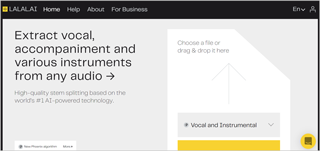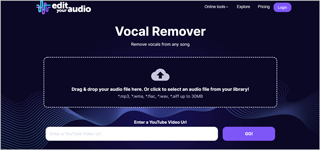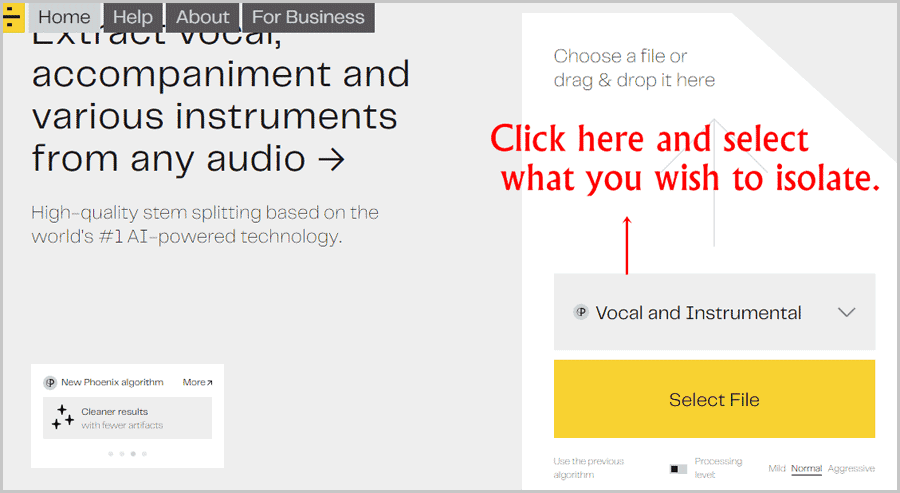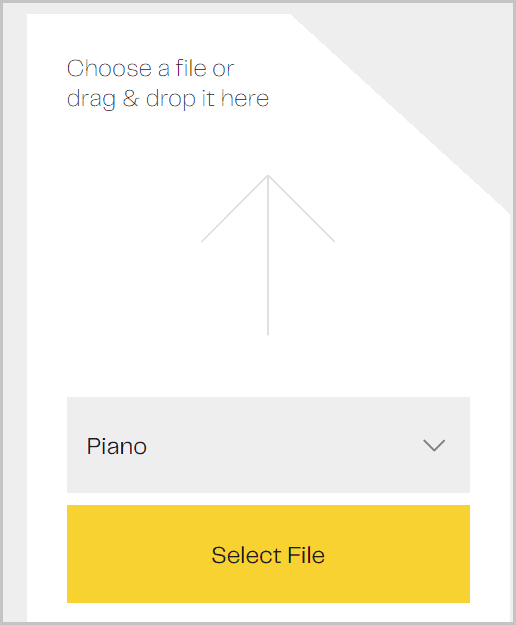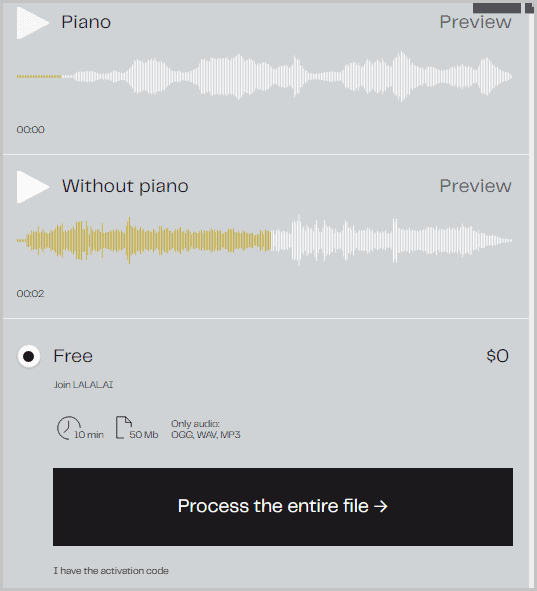Here are the best vocal isolation software in 2024. If you’ve got a song/track and would like to isolate/extract/remove the vocals from it, you’re at the right place.
In fact, some of these would even let you download the piano, guitar, bass and other streams individually!
I’ve personally tried each of these tools before enlisting them here. As a result, most of what you find here is personal experience and not just the website’s “claims”.
I’ve included web tools, desktop (computer) tools as well as mobile apps. Most of these tools are free or offer a free trial. Finally, you’d require absolutely 0 previous skills or audio-editing knowledge to extract vocals from songs using these vocal extractor tools in most cases!
Let’s get started then?
Table of Contents
What are the best vocal isolation software in 2024?
Every song has vocals, drums, guitar, piano and various instruments in it. A vocal isolation software basically lets you extract each of these instruments and the vocals individually.
How do I decide which is the better software? Any software which doesn’t degrade quality, is easy to use, isn’t too expensive and offers the most features naturally becomes the best, doesn’t it?
Let’s get you the best programs that remove vocals from songs right away then?
11 best vocal isolator software
Here’s a list of all the vocal remover software you can find on this list:
- LALALAI– Best overall
- WavePad
- EditYourAudio
- Vocal Remover
- Vocal Remover Pro
- PhonicMind
- AudioDirector
- EasySplitter
- Remove Vocals
- Vocali
- Adobe Audition
1. LALAL.AI (Best overall)
Link: https://www.lalal.ai/
- Extract drums, bass, guitar, vocals, piano etc. individually.
- Browser-based (no downloads)
- Extremely easy to use (drag & drop interface)
- AI-powered extraction and speed.
- Extraction from videos possible.
- Cheapest plan: Free.
There are more than one reasons why I’ve placed LALAL.AI at the top of best vocal remover software list. Unlike most other similar tools which simply claim to be “A.I-powered”, the A.I at LALAL.AI actually does work, almost magically!
For starters, it lets you select what you wish to extract. You can choose to extract vocals, bass, drums, electric guitar, piano, acoustic guitar or even vocals+ instrument while ignoring everything else.
Then, it’s literally the “easiest” vocals removing software I’ve ever seen. Simply drag the file you wish to edit, drop it on your browser. (It’s a 3-click process, step-by-step guide included at the bottom of this article). Yes, you don’t need to download heavy software that ends up eating your resources.
There’s almost no quality loss. This is extremely desirable. I’ve used a few of the other tools and the quality does normally get a bit shaky with them. With LALAL.AI You don’t get the mechanical background which is common with other similar tools in the market.
(Do note that no tool on the planet gives you 100% lossless extraction. LALAL.AI just offers the best, least quality-loss audio which is not noticeable unless you measure using some specialized software).
It “extracts” what you choose instead of just lowering the volume of the other elements like most others tools do.
It’s fast, extremely, especially considering how it’s a browser-based tool! It’s not just limited to “audio” either. You can just as easily isolate elements from videos!
The best part? There’s a fully-featured, 100% free plan. It lets you edit 10 minutes worth of audio (no video). Two paid plans exist as well, one costs $15.00 and the other $30.00, one-time.
2. WavePad
Link: https://www.nch.com.au/wavepad/index.html
Best features:
- Full-fledged audio editor.
- Available across most major OS and devices.
- Batch processing
- Cheapest price: $3.88/month commercial/ free-personal.
WavePad isn’t just a vocal remover. It’s actually a full-fledged music editor which has vocal extraction as one of its features.
It’s a downloadable software. This means it’s slightly more complicated than the drag & drop interface that LALAL.AI offers.
The vocal removal feature basically reduces the volumes of the vocals so that you get yourself an instrumental.
It can also be used to trim audio, record voiceovers, add audio effects, spectral analysis etc.
One of its most impressive features is the ability to remove vocals (or apply other edits) to multiple audio files simultaneously.
The application is available on Windows, iOS, Android, and Mac. Multiple audio formats are supported, this includes but not limited to MP3, AIF, OGG, WMA, AAC, AU, MID and others.
You can either subscribe to it for $3.88/month or buy it permanently for a one-time fee of $49.99.
A permanently free plan is available and it’s pretty feature-rich as well. Although, it’s only for personal uses. Commercial usage isn’t allowed.
3. EditYourAudio
Link: https://www.edityouraudio.com/vocal-remover
Best features:
- Browser-based
- 100% free
- Vocal/instrumental extract
- Drag & drop interface
- Cheapest plan: Free
EditYourAudio is a browser-based audio editor. It has a wide range of features and editing capabilities. However, its “vocal remover” feature is what’s of interest to you.
No downloads are required. You simply upload your audio file and choose what you need. I said “choose” because it offers two modes, you can choose to either extract just the “vocals” from the song, or just the “instrumental”.
Unfortunately you can’t extract drums, bass and other instruments individually.
One of its most impressive features is its Youtube-grab/fetch. Meaning, if you enter a Youtube URL, it can fetch the song/video and let you extract vocals or instrumental from that video.
It lets you preview both the vocals and the instrumental on the browser before you download them.
It’s completely and 100% free. No payments of credit cards of any kind are required. However, it does demand registration. You can use your Google or Facebook logins to signup as well.
Do note that when extracting vocals, it just reduces the instruments but doesn’t “delete” them completely. So, you may still get hints of the instruments playing in the background if you listen too hard.
4. Vocal Remover
Link: https://vocalremover.org/
- Browser-based
- 100% free
- No registration required
- Vocal/instrumental extract
- Drag & drop interface
- Cheapest plan: Free
The company’s name says it all, doesn’t it? It’s quite literally a vocal remover. It’s one of the simplest options on this list.
For starters, it too is browser-based. You wouldn’t be sacrificing hard disk space or heavy system resources on this one.
The interface is point & click. Meaning, you simply click on the “browse my files” button and select the song you wish to extract vocals from.
Once the song is uploaded, it offers two streams which can be downloaded. You can either download the “vocals only” file, or the “instrumental” file without the vocals.
The entire process takes about 30 seconds at best given your song upload speed is fast enough. It’s a one-click download. The service is 100% free and doesn’t even demand registrations.
Do note that the website has many other tools such as audio converter, key finder, audio cutter, tempo changer and so on.
5. Vocal Remover Pro
Link: https://www.vocalremoverpro.com/
Best features:
- Online + software version
- Youtube fetch
- Multiple audio formats supported
- Cheapest plan: Free trial (30 seconds)
Despite the similarity in names, this one has no affiliation to the vocals removing software mentioned above.
This tool is available both online (browser-based) as well as a standalone software. In my personal experience, the desktop version offers much better quality output than the browser version.
Also, the online version is comparatively much slower. Even the audio upload time is a bit painful.
It offers two upload options. You can either directly choose the file you wish to upload or fetch the song/video from Youtube.
Unfortunately, it’s “exclusively” a vocals remover. Meaning, it removes the vocals and gives you an instrumental. However, you can’t download the vocals individually. As for formats, it supports WAV, MP3, OGG, ACC, WMA and so on.
Now, there’s a free trial but it only allows vocal removal for 30 seconds. The premium version costs $19.95.
6. PhonicMind
Link: https://phonicmind.com/
Best features:
- Individually extract bass, drums, vocals etc.
- Does offer a free sample.
- Browser-based
- Cheapest plan: $9.99/month.
PhonicMind is one of the very few vocal isolator software on this list that’s capable of extracting and splitting a song’s multiple components individually. Meaning, it can extract vocals, bass, drums individually for you.
It too is browser-based and hence doesn’t demand to be downloaded. The tool doesn’t even require signing up! It does have its Android and iOS apps if you do not wish to use the online version.
The interface is extremely easy. Simply upload your song and it gives you all the individual components.
You can download the vocals or instruments individually while excluding the rest.
Unfortunately, it isn’t free. It does offer a “free sample” but that’s generally only for a few seconds. Paid plans start at $9.99/month, and even that lacks quite a few features. This cheaper plan also only lets you work with 1 song every 10 minutes.
In other words, it’s best software for vocal isolation but only if you’re ready to shell out $14.99/month, which is its fully-featured plan.
7. AudioDirector
Link: https://www.cyberlink.com/products/audiodirector/features_en_US.html
Best features:
- Full-fledged music editor
- Lifetime license + subscription based model
- Easy to use
AudioDirector is a very advanced audio editor. It’s a Cyberlink product and that’s a quality-standard by itself, isn’t it?
Anyway, one of its many features is vocal extraction. You can either reduce the vocals a bit, or make them inaudible depending on your needs.
Some of its other features include noise reduction, distortion removal, wind removal, effects and a lot more. It even has a batch processing feature which lets us work with multiple audio files at the same time.
It does have a free trial plan. As for paid plans, you can either go for its lifetime license priced at $96.99 or its subscription plans which start at $4.33/month (billed annually).
8. EasySplitter
Link: https://easysplitter.com/
Best features:
- Web version
- Synced Android and iOS apps
- Extract vocals, drums, bass, instrumentals
- Cheapest plan: $5.00- 5 songs.
EasySplitter splits your song into vocals, drums, bass, and instrumental. You can individually download each of these streams.
Its forced registration is a bit of a turnoff though. Before you can use the tool in any way, you must sign up. However, it does have its benefits. It stores your song history for up to 30 days.
Also, the platform has Android and iOS apps. The account from the web version is synced with these apps so you can access your songs across devices.
Despite being feature-rich, why is it listed at a lower position on this vocals remover list? That’s because it doesn’t have a free plan. You can only use it after paying.
Also, it’s a bit glitch. When trying to upload songs with long names or those containing non-English characters, it often ends up showing an “upload failed” error.
It offers two payment models. You can either go for its “pay per song” model, or its “per month” model.
Both the models have two other divisions, the cheaper (LITE) plan offers 2 STEMs (vocals and instrumental) and only the PRO plan offers all 4 STEMs.
9. Remove Vocals
Link: https://www.remove-vocals.com/
Best features:
- 2 free songs/day
- Browser based
- No registration required
- Cheapest plan: $1.50 (approx) for 10 songs.
I get it, a lot of these programs that remove vocals from songs have similar names. However, I assure you this is a unique service.
Remove Vocals is a 100% free, browser-based vocals removing software. However, it’s only free for up to 2 songs/day. It does let users “donate” which in turn gives them credits. These credits can then be used to process more songs.
The cheapest donation accepted is about $1.50 (approximate) which lets you process 10 songs. There’s also a 30-day plan that offers unlimited songs, for about $26.50.
Do note that it only “removes vocals”. As in, you do not get drums, bass, guitar or the other elements. Even the vocals can’t be downloaded individually.
In other words, you get a song without your vocals and that’s it. It supports MP3 and WAV uploads, up to 80 MB/file.
Being browser-based, it’s extremely easy to use. All you need to do is select/drag & drop your files to the website.
10. Vocali
Link: https://vocali.se/en
Best features:
- 100% free
- Browser-based
- Vocals + music individual downloads
- Cheapest price: Free
100% free, browser-based vocal extraction software. That’s the best I can describe Vocali. Vocali doesn’t even demand registrations!
Moreover, it not only removes vocals from a song but also offers the vocals to be downloaded separately. Similarly, you can also download just the instrumental (without the vocals).
The maximum accepted file size is 10 minutes and/or 20 MB. Using the service only requires you to drag/drop your files.
Now, there obviously is some noticeable quality degradation. But that’s true for nearly all the other similar tools on this list.
11. Adobe Audition
Link: https://www.adobe.com/in/products/audition.html
This is more like an honourable mention. Not because it slightly falls short, but because it overachieves. Well, yes. Adobe Audition is an extremely advanced, commercial-grade music editing software. This is the stuff they use for movies!
It’s a downloadable software, and is pretty expensive. However, you can pretty much reinvent music once you master the tool.
And yes, it does let you remove vocals from music, add your own music or basically do everything else you can imagine with your songs.
That been said, because of its features and capabilities, it’s also much more complex. There’s a learning-curve and it’ll take you a few hours before you’ll be removing any vocals from your song.
12. Acapella Maker AI
Website: https://pixbim.com/make-acapella
Best features:
- 6 stem extractor
- No uploads. Everything stays on your local machine.
- Unlimited number of outputs
- One-time pricing model, no subscriptions.
- Free trial
- Uses AI and easy interface
Acapella is basically music that’s performed without music. Yes, I know you know how it’s software that isolates vocals from music.
So, Acapella AI is capable of separating vocals but also of separating up to 6 stems. These include bass, guitar, drum, piano etc.
It doesn’t limit the audio-time, nor the number of audios you can extract from your source file.
Because it’s an offline software, everything is processed locally. Nothing gets stored on their servers or the cloud.
Its one-time pricing model makes it interesting as well. Pay once, and use forever. Before that, they also offer a free trial which helps you make easy decisions.
So, Acapella Maker AI obviously uses AI to achieve all this. Hence, the UI is extremely simple. In fact, in most cases, a single click does most of your job!
13. Wavosour
Website: https://www.wavosaur.com/
Wavosour is a classic vocal removal software. In multiple terms. First, the website feels like it’s stuck in the 90s. Not in a bad way though. Secondly, the software weighs just about 2Mbs! And third, the interface takes you back to the 90s as well.
If you’ve got a “not-so-powerful” system and still wish to remove vocals from an audio, this is for you. Or maybe you’d like something that’s just easier to use and you’re okay with giving up fancy interfaces?
On top of being able to remove vocals, Wavosour is also capable of removing silence, crossfade loop, pitch shift and a few other advanced features.
This naturally means the more basic audio editing features such as cutting, pasting, normalising volume, inserting silence, fade-in/out etc. are available as well.
The tool is 100% free and covers its costs via donations. Let’s be honest, it’s not the best option on this list but it has its strengths and does fit a specific group of users.
How to remove vocals from songs in 3 clicks?
I’m confident you’ve got more than enough options by now.
However, I like making things simpler. If you’re a complete newbie, this section will show you how you can extract vocals (and other elements) from a song in less than 3 clicks, with absolutely no previous experience or special skills.
Step 1: Go to https://www.lalal.ai/.
Step 2: Select what you wish to isolate. It can be vocals, drums, bass, piano, guitar and so on.
Step 3: Click on “Select file” and choose the song you wish to extract vocals from.
Step 4: Click on “process the entire file”. (You can optionally click on the play button to listen to “with” and “without” versions of your selected isolation).
Step 4: Done! You simply click on the download icon. Your file is downloaded instantly without any waiting period.
You can obviously use any of the other options on this list apart from LALAL.AI. However, the reason I used LALAL.AI is it’s extremely fast, easy to use, doesn’t require downloads and is 100% free.
Conclusion: Which is the Best Vocal Isolation Software In 2024?
Let’s be honest, there can’t be one universally correct answer to this question.
However, in my opinion, LALAL.AI is the best choice. The reasons being, it’s cheaper (free), easier and offers more individual isolations than most other options on this list.
Obviously, the other options are totally worth your time as well. However, some may be more expensive, harder to use or just offer less features.
Either way, go try these out. I’m sure one of these 11 vocal isolator software will get you what you need.