Best scheduling apps for small business is what you’ll find on this list. If you run any business that requires scheduling appointments, this piece is for you.
These tools can help both offline, as well as online businesses. If you’ve got clients who need to book time-slots with you, you’re covered.
The primary goal here is “simplicity”. A tool that does what you want it to, without offering dozens of clutter features you won’t ever use. In other words, every app here is extremely easy to use and 100% free.
Let’s get you some appointments then?
Table of Contents
How to choose the best scheduling apps for small business?
I’m confident you’ll find the best business scheduling app on this list. However, how do you pick one that’s best for you? Or, why did I include these specific apps here and not others?
While there’s no definite answer to this, here are a few factors I (and you should) pay attention to when picking a scheduling app:
- Ease of use: Scheduling is just one aspect of your small business. You need something that’s simple, yet feature-rich. Complex apps will take too much of your time, money and at times even manpower.
- Free trial: This is important not just from a “financial” standpoint. You must audit and vet a tool and its features before you commit it to your business.
- Team features: It’s best to go with those apps which let you add team-members, let you distribute meetings, prioritize team-members, display their availability and other such features.
- White-labelling: It’s best if you can change the URL, colours and logo of your booking page.
- Reminders: You need to be able to send reminders, it’s better if the app also supports SMS and not just e-mails.
- Third-party integrations: most of you probably use Hubspot or Engagebay or some other CMS for your business. These apps need to be friendly to those apps.
The 6 Best Scheduling Apps for Small Business
1. Calendly
Website: https://calendly.com/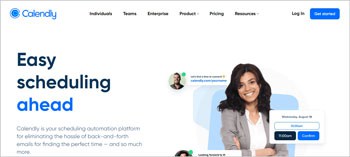
Primary features:
- 100% free forever
- Custom links
- Integrates with most CMS solutions
- Meeting polls
- Automated and customizable reminders
- Group events
- Text SMS support
Calendly comes from “Calendar”, something people used to mark and schedule appointments on before the internet showed up.
Let’s start with- “it’s free”. And yes, the free version is more than enough to meet most of your scheduling needs.
So, it lets you create widgets which you can share via direct links, e-mails or any other mode. You can even embed a widget on your website that would let users schedule appointments in just a few clicks.
Features? Well, you can create custom links, include questions, and integrate Calendly with dozens of small business CMS and workflow builders.
I personally love its “Workflow reminders”. You can send email/text reminders to both the invitee as well as the host to re-confirm their attendance. You can even customize these reminders manually.
You can set different events with different locations/timings. “Meeting polls” uses “votes” to decide a better appointment time.
Once an appointment is scheduled, you can redirect the user to any link you choose.
The free plan supports most of the features mentioned above. However, there are 4 other paid plans. They start at $8.00/month and go up to $16.00/month.
You can even get a 100% free trial (no credit card required) of its most expensive plan. Once the plan ends, you’re auto-downgraded to the free package so you don’t lose any progress anyway!
2. SimplyMeet
Website: https://simplymeet.me/en/
Primary features:
- Free forever
- Custom links
- Customized and automated reminders
- Rescheduling
- White-labelling
- Accept payment from multiple processors
SimplyMeet is one of the best apps for scheduling because it’s extremely easy to use and has no additional clutter features.
Also, it’s forever free!
For starters, you do get a custom link for your booking widget. The widget can also be added to your website .
It too is capable of sending reminders and notifications once the meeting date/time approaches. Obviously, it’s al customizable.
Your potential clients can even change their minds and hence “rescheduling” is another feature it offers. It even lets you add participants to a pre-scheduled meeting.
It also lets you remove the SimplyMeet logo if you want to from the widget. Similarly, you can get an entire booking page white-labelled for your business.
You can also add additional links on your confirmation page. Auto-redirecting users too is possible.
It has great compatibility with nearly all third-party business management tools such as Mailchimp, Pipedrive, WordPress etc. It even lets you accept payments using multiple payment modes by integrating it with SBPay.me.
3. Picktime
Website: https://www.picktime.com/
Primary features:
- 100% free forever
- SMS and e-mail reminders (customizable)
- Auto timezone adjustments
- Recurring appointments
- Waitlists
- No custom links though.
- Payment processors can be integrated
Picktime is another simple yet feature-rich scheduling apps for your small business. It also lets you do a bit more than just schedule appointments.
Again, you can use Picktime 100% free, yes, even for unlimited appointments.
You can obviously create “forms”. Users can then answer your basic questions when they create the appointment so you better understand their needs.
Both direct links as well as website widget are made available. Reminders and notifications too can be sent, both via e-mail as well as SMS. Customizations are possible.
Unfortunately though, it doesn’t yet offer custom links. You must go with the link that’s generated for your booking page.
It automatically adjusts the timezone if the user is from a different zone. You can even have a waitlist and setup recurring bookings.
It also allows setting up payment processors so you can directly accept payment using the platform.
Now, on top of the free plan; there are two paid plans. One sells for $9.99/month and the other for $19.99/month.
4. OnceHub
Website: https://www.oncehub.com/
Primary features:
- 100% free
- White-labelled pages
- 3 different types of booking pages
- Very advanced chatbots
- One-time links
- Group meetings and sessions
- Multiple team-members
- Automated reminders
OnceHub is one of the most advanced scheduling apps on this list. It offers not just scheduling features but also features for team management, lead generation and so on.
However, we’ll focus mostly on its scheduler capabilities. For starters, it can identify “leads” and if you want, they can be instantly redirected to a live-chat/ video session instead of a “scheduled meeting”.
It also has very advanced forms, and an even better chatbot. You can customize them to the point they almost feel human!
The chatbots are capable of asking questions, conditional routing (showing different questions based on previous answers) and even personalizing the chats.
Your chatbot can even offer links to videos, case studies, pricing plans and more depending on what the user is looking for.
One-time links can be used for single meetings. Group meetings are possible as well. These group meetings can even be clubbed as a “session” where a series of appointments are scheduled at once.
You can even set multiple team members on your scheduler app, your users can select who they want to talk to. When each member is available too is displayed.
The app also automatically distributes the meetings among various team members.
Booking pages obviously can be created. In fact, it lets you create popup, embedded, and standalone pages. White-labelling pages is possible. Reminders too can be set.
5. Appointlet
Website: https://www.appointlet.com/
Primary features:
- 100% free forever
- Direct link and embed links
- White-labelled booking pages
- Rescheduling
- Buffer between meetings
- Reminders and notifications
- Integrates with most to-do and management apps
- Team-based scheduling
Appointlet is the best business scheduling app specially for those who needs the easiest of solutions.
Yes, it too is completely free (no card needed) and functional, the paid plan is truly optional.
For starters, you can get a direct link to your scheduling page. Obviously this also can be embedded on your website.
Rescheduling is possible and any changes are automatically shared over e-mail with the other involved parties.
You do get to accept/reject meetings according to your schedule, preferences or just mood.
It also has a “notice” feature so users can not schedule meeting at the last minute. Buffers too can be added which make sure there’s enough cool-down time for you between meetings.
White labelling the page is possible as well. It can obviously be integrated with nearly any and all CMS or task management apps.
Adding members to your team and checking their availability is another feature I personally love. You can choose which team members should get more meeting if you want to. Else, equal distribution is obviously possible.
6. Youcanbookme
Website: https://youcanbook.me/
Primary features:
- 100% free forever
- White-labelled booking page
- Group meetings
- E-mail and SMS reminders
- Team-scheduling
Youcanbookme lets you select what time-slots you’d like to be available for booking. Your clients can also choose specific times according to their needs if you enable the option.
Like all other best scheduling apps for small business on this list, it too is 100% free and doesn’t demand a credit card.
Both e-mail and SMS reminders can be sent. These are customizable as well. Follow up emails too can be sent with additional links, information or just a thank you.
Links can be customized just like booking pages. Logos and colours everything is customizable. The booking form can be used to collect information from your invitees when they’re making the appointment.
You can also add team-members and display their availability to users when they’re booking appointments.
Group meetings are possible as well, you may allow multiple bookings in the same time-slot. It’s compatible with most third-party tools including Zapier, Google apps, Zoom, Stripe and many others.
There’s a single, simplified paid plan that costs $10.00/month.
Final words- Which is the best scheduling apps for small business?
Go with Calendly. It’s easy, feature-rich and gets things done.
The other tools too will let you schedule appointments with similar ease. There’s no one ‘best’ tool. It’ll obviously depend on what your exact needs are , your budget, team-size and other aspects.
However, only the best scheduling apps for small business have been listed here and hence you can’t go wrong with any of them.
