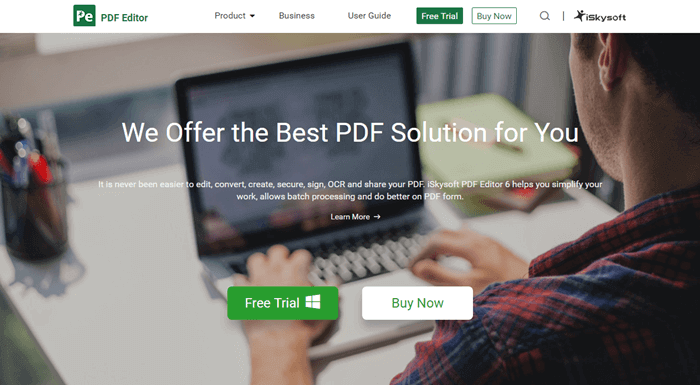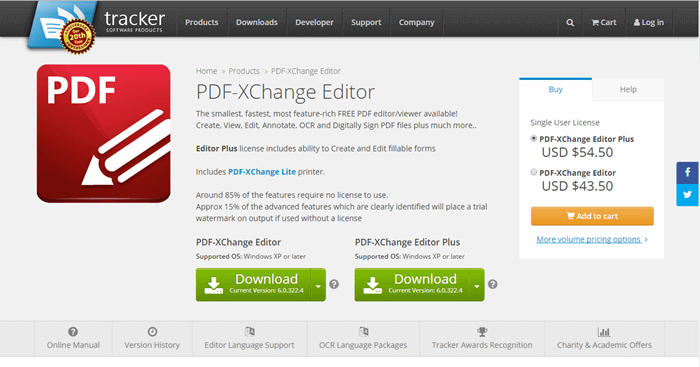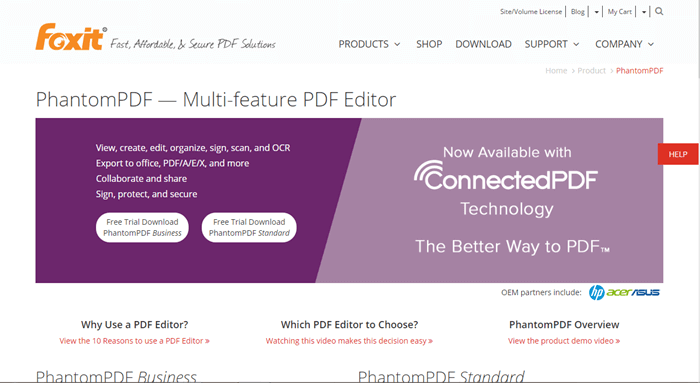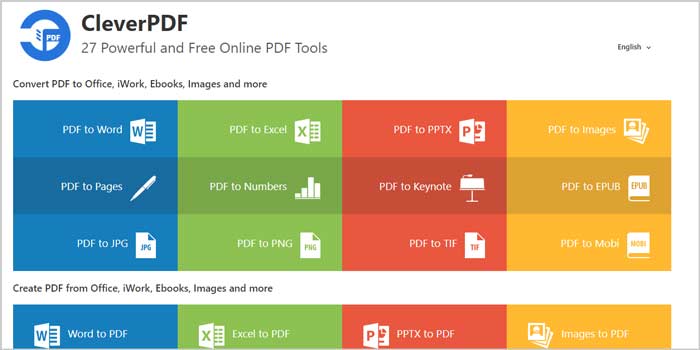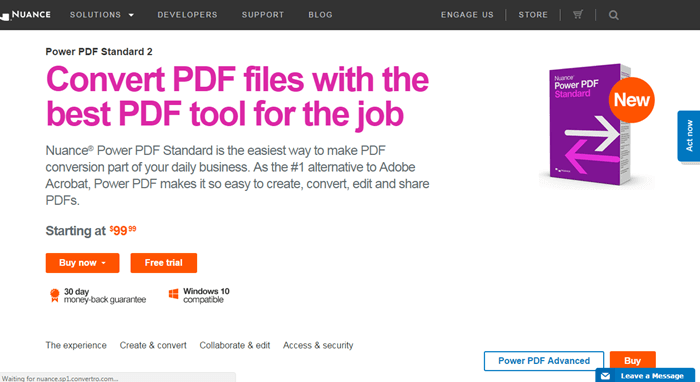Looking for the best Pdf editor? Well, not just one but a list of 10 best free pdf editors for Windows and Mac has been compiled just to help our readers out. So stay hooked till the end of the article as the article is dedicated to letting you know about the best online pdf editor 2024.
PDFs are the best file formats for data sharing because of its portability and ease of use. The word PDF itself stand for the Portable data file.
Unlike the other file formats around, PDFs can be opened and accessed on any operating system, On any computer or mobile regardless of which software they are created on. This reason makes PDFs one of the globally accepted file formats.
Despite PDFs are considered the best file format around and it’s loved by the people across, editing a PDF is always a nasty task and some people find it really difficult to be done and that’s the reason we decided to come up with a list of 10 best pdf editor for Windows.
Let’s get started with the article and check out the best online pdf editor.
Table of Contents
Best PDF Editor: Top 10 PDF Editors to Choose
After a rigorous research about the features of the best pdf editors, we have tried mentioning a collection of best pdf editor which is a mix of some paid and best free pdf editors. Let’s go ahead and check out the top 10 best PDF editors of 2024.
1. iSkysoft PDF Editor
Link: https://pdf.iskysoft.com
The first PDF editor in our list is iSkysoft Pdf editor. With over 888, 888+ Customers, iSkysoft PDF has been rated as one of the top PDF editors from the tech giant like PCadviser, Top10Reviews, and Softonic.
Besides letting you edit your desired PDF, iSkysoft lets you create a PDF, Convert it into any other desired format, sign the PDF document with signatures and also, allows you to share the PDF right from the iSkysoft software itself.
In addition to this, iSkysoft is also known to offer an OCR feature, which allows you to edit and convert scanned PDF easily. This PDF editing tool is indeed a one-for-all solution to all your PDF needs which is reliable, easy to use and does more than what it intended to be.
iSkysoft PDF Editor is a premium tool which cost you about $100 for personal use. But there is a free trial version of this amazing Pdf editor available which can be used for the given time period.
2. pdfFiller
Link: https://pdffiller.com/
pdfFiller is an editor that lets us edit PDF documents, obviously. However, it’s extremely advanced. Arguably the most advanced PDF editor on this list.
For starters, to edit PDFs, you need not “convert” them to Word or any other format. Rather, these can be edited directly in the browser while in their original format.
You can type, edit, redact text over PDF or even add images and insert dozens of other formatting styles. Apart from that, the tool can also be used to convert PDF files to Word and other formats (or vice-versa), create contracts and authenticate them using legally binding signatures, password protect documents and a lot more.
You can also use the tool to add/extract pages from documents, automatically fill hundreds of PDF files with 3 or less clicks, and even host your own PDF forms. You can even use it to sell your formats and receive payments for downloads.
The best part? It has a 100% free one-month trial package + a 180-day refund policy! Go check my very detailed pdfFiller review out, and then try it out if you wish to (it’s risk-free anyway).
3. PDF-XChange Editor
Link: https://www.tracker-software.com/product/pdf-xchange-editor
PDF-XChange Editor is our next pick for the top 10 best pdf editor. PDF-XChange Editor is a small software which offers faster processing and has an intuitive user-friendly interface.
PDF-XChange Editor is a great alternative to iSkysoft PDF Editor and offers almost the similar features without costing you anything much. The list of features offered By PDF-Xchange is certainly large and there are all the features offered by PDF-XChange Editor which you can expect from a best PDF editor.
From the ability to create, view, edit, OCR and sign PDF files, PDF-XChange Editor provides you with the ability to add comments and annotations to the Pdfs.
Besides, PDF-XChange also helps you secure your documents from malicious malware and viruses. All in all, it’s a good freeware PDF editor and one of the leading Pdf editors across which deserves to be considered.
But all the features mentioned above doesn’t come in the free version but only the basic features. There also comes a PDF-Xchange Editor Plus version which you can use to explore all the features of PDF-XChange Editor.
4. Foxit PhantomPDF
Link: https://www.foxitsoftware.com/PDF_Editor/
If you are not creatively satisfied with the above two best Pdf editor mentioned in the list, you can try your hands on Foxit Phantompdf. It’s yet another premium tool for editing Pdfs which does best what it’s meant for.
The features of Foxit PhantomPDf includes the ability to Manage pages, compare, and search, scanning and OCR (OCR means the ability to create, edit, and convert scanned documents), Connected PDF etc.
Moreover, you can also password-protect your PDF on Foxit PhantomPDF, sign it and convert it into any other doc format you feel like. Foxit PhantomPDF is supported by all the operating systems including Windows 7,8 and 10.
If you are impressed by Foxit PhantomPDF and thinking to buy it, make sure you fulfill the following system requirements to make this software work smoothly on your system. Here’s the list!
- 1.3 GHz or faster processor
- 512 MB RAM (Recommended: 1 GB RAM or greater)
- 2 GB of available hard drive space
- 1024*768 screen resolution
If your computer possesses these system requirements, you are good to go!
5. CleverPDF
Link: https://www.cleverpdf.com/
If you need a 100% free and extremely feature-rich PDF editor, CleverPDF is a potential option.
For starters, you can edit a PDF document to its core. All the existing elements (text/font/images/colours) can be edited and changed. (By converting PDF to Word > back to PDF.)
The formatting of the document remains intact. 100% preservation. Need to compress PDF files? It achieves over 65% compression in seconds!
Change PDF files to over a dozen formats, and vice-versa. Why stop at PDFs? It also offers format-conversion for a number of image formats.
PDF numbering, splitting, combining, encrypting, unlocking, watermarking etc. are just some of its features.It has both an online, as well as an offline version.
The online version is 100% free, no signup/registration required. It allows you to upload up to 20MB files and edit them however you wish. The offline version can be used for larger files.
The speed honestly is better than most other PDF editors on this list.
For more info, check out in-depth CleverPDF review.
6. Nuance Power PDF 2.0
Link: https://www.nuance.com/
Nuance Power PDF 2.0 is indeed the best Pdf editor in the market but it doesn’t fit the bill for those, who are short on budget and looking for some free solutions to edit their PDFs.
Nuance Power PDF 2.0 is the all in one PDF solution for all your PDF related needs and it does far beyond just editing PDFs. It is considered as one of the best PDF editors for the features it offers.
With MS Office-like interface, Nuance Power PDF is really easy to use even for those who are using this software for the first time. The features of Nuance Power is almost similar to the other best pdf editors in the list so there is no point mentioning them again.
If you are on a budget, I would recommend using Nuance Power PDF 2.0 at least once. I’m sure you’ll get impressed by its functioning and you won’t regret buying it!
7. Expert PDF Editor
Link: https://www.visagesoft.com/products/pdfeditor/
Again a best free tool for editing PDFs. Expert PDF reader has been placed on our top 10 list of best Pdf editor because of its nature of fast and quick result production and intuitive user interface.
Expert PDF Editor, as the name suggests is an expert editor which helps you view, edit and print your PDF with ease. It offers almost all the features as its competitor Pdf editors and holds a great position among the top pdf editors.
Annotate with comments, bookmark editing, full text, image, and vector drawing editing, manipulate PDF files, insert/modify/delete document images, merge pdf documents etc are some of the features which make expert PDF editor as one of the best PDF editors.
8. AbleWord PDF Editor (Free)
Link: https://www.ableword.net/
Looking for a best pdf editor free? Why don’t you give AbleWord Pdf Editor a try??
AbleWord Pdf Editor is an online PDF editor and a word processor. AbleWord PDF editor is the right choice for those with the basic PDF editing demands and those who prefer the simplest interface over the chaotic once.
AbleWord PDF editor is totally free to use and it’s pretty obvious that it offers fewer features than the other premium software in the industry. The Ableword Pdf editor needs to be downloaded on your computer before using and it’s compatible with Windows XP, Vista, 7, 8 and 10.
Besides the ability to edit PDF files, AbleWord PDF editor is also used as a PDF to Word and Word to PDF converter. The file types supported by Ableword Pdf editor are Microsoft Word® (Doc, Docx), Adobe® PDF (pdf), Rich Text (RTF), Plain Text (txt), HTML (html, htm).
9. Nitro Pro 11
Link: https://www.gonitro.com
Nitro Pro 11 is also one for all PDF solution which might not be free but it worth every penny spent on it. Nitro Pro 11 is a full-fledged feature rich PDF editor which is power packed with several best features.
It’s an extremely intuitive, fast and smart pdf tool and has over 650,000 happy customers base, which shows how reliable this tool is.
Nitro is a feature rich tool which is power-packed with super cool features like PDF creation, Pdf editing, pdf merging, OCR, PDF conversion into other formats and every single feature you can think a best pdf editor can offer.
The best feature which makes Nitro Pro 11 stand out from the crowd is the ability to let its customer collaborate effectively with business-critical documents even when on the go. They have a free trial version available to try before you go premium with Nitro Pro 11.
10. Adobe Acrobat DC
Link: https://get.adobe.com/uk/reader/
When the name PDF comes into account, the existence of Adobe already comes into the picture as Adobe itself is the inventor of PDFs. Since Adobe is the PDF’s creator, it’s pretty obvious that whatever solution Adobe will come up with, related to pdfs will be good or at least near good.
Adobe Acrobat DC is premium software like some of the pdf solutions mentioned in the list and offers almost similar features as others. So, you can go for Adobe Acrobat DC for your Pdf editing, viewing etc, if and only if you have the budget as it’s a premium software.
Else we have mentioned some of the other free best pdf editor software and web-based solutions which can be considered and provides decent features at no cost.
11. PDFescape
Link: https://www.pdfescape.com/
PDFescape is a decent free Pdf editing tool which full-fill all your Pdf editing demands if they are basic and limited to viewing PDF, Pdf editing, password protecting, filling out Pdf forms, adding annotations to the pdf files and sharing the PDF file online.
But if your demands are higher than this and you want additional features in your PDF editor like converting PDF to Word & other formats, Watermark and Add Page Numbers, print, merge and compress PDF, you need to go premium and buy their premium Windows utility.
As PDFescape free version is web-based, using it is extremely easy. All you need to do is just upload your PDF file on PDFescape server, edit it and get it downloaded. But make sure the PDF file size is not more than 10 MB and the number of pages should be under 100 pages.
12. PDF Buddy (Free)
Link: https://www.pdfbuddy.com/
The last best freeware pdf editor in our list is PDF Buddy! The reason for PDF Buddy to make it on our top 10 list is being it’s free and being its online PDF editor like the PDFescape.
When you’re editing demands are not high and you are in no mood to spend any money on a Pdf editor nor you want to spend time and money on downloading even the freeware PDF editor, PDF Buddy is going to be the best choice for you!
To use PDF editor, just go to the PDF Buddy official website and sign up there which is free, upload your Pdf there and get it edited.
Besides editing, PDF Buddy also lets to merge and split PDF files as a separate online tool which you can leverage accordingly. Despite being an online tool, Pdf buddy ensures total security, it’s easy to use and saves lots of our time when it comes to editing PDFs.
It even lets you sign your PDFs if you wish to. Overall, it’s one of the best free editors.
Now you know best PDF editors. Now main concern is how to edit a PDF. I will advise you to check a complete guide to Editing PDFs by JotForm.
Conclusion:
With PDF buddy we have reached the end of our top 10 list. The list was completely depended on the features offered by these pdf editors but it’s in no particular order.
To decide the best pdf editor, you need to go through all the PDF editors one by one to select the best and most suitable one for you!
Some people just want best of best and they don’t hesitate to spend any money over features. For them, the best pdf editor like iSkysoft Pdf editor, Nuance Power PDF 2.0, Nitro Pro 11 etc are the best choices as these PDF editors are far beyond just a simple pdf editor.
But for those with the short on budget, free Pdf editors like PDF Buddy, AbleWord PDF Editor, PDFedit etc makes the correct choice as they offer decent PDF editing features, all for FREE!
We hope the article was handy to you, if yes, don’t forget to share it with others and do tell us your feedback in the comment section below!