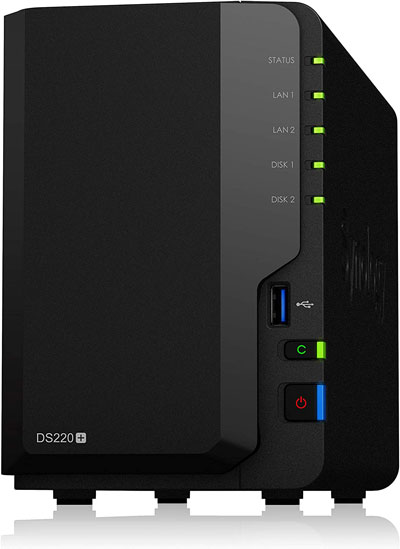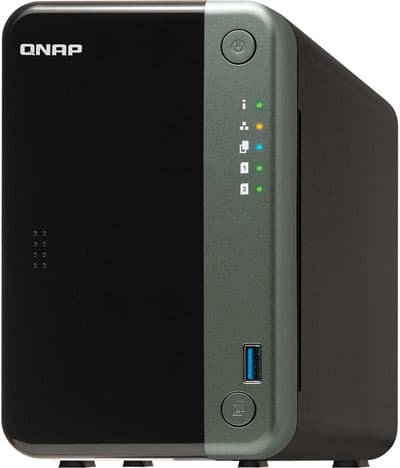Need the best NAS for small business? That’s exactly what you’ll find here. Not just a list but I’ve also shared how to choose the top NAS devices on your own.
If you’re planning to own a small business, already own one or just need a NAS for your home office, this piece has got it all.
Let’s get to it without wasting time eh?
Table of Contents
What are NAS devices?
If you’re searching for the best NAS for small business, you clearly are new to this whole thing.
Well, let me give you my take on NAS devices in a way I like to explain it.
Imagine you have a bunch of really important documents, like your bank statements or that super secret family chocolate chip recipe.
Now imagine you want to keep them all safe and sound. But you also want to be able to access them from any device, whether it’s your computer, phone, or even your smart fridge.
That’s where NAS devices come in! They’re like little storage lockers for all your important files, except instead of being locked up in a physical location, they’re tucked away on a computer network.
So you can access them from anywhere, as long as you have the key (aka the login info). Just remember to keep your key safe, or you might have a bunch of friends helping themselves to your secret cookie recipe!
How to choose the best NAS devices?
Choosing the best small business NAS device can be a complex and difficult decision. Here are some tips that should help you in your search for the best NAS device for your business needs:
- Decide what you need: Think about what your business requires from storage. How much storage space you need, how many users will access the data, what types of files you need to store, etc.
- Budget: This obviously matters. Research different models and compare prices to ensure that you get the best value for money. Make sure that you don’t simply go with the cheapest option if it doesn’t meet all of your needs; it’s best to spend a little bit more upfront if it means getting better performance and reliability over time.
- Speed: NAS devices differ massively when it comes to speed. Look into reading and writing speeds offered on various models so that you can be sure that data transfer is quick and efficient. Depending on what type of applications your business uses, faster data transfers might be absolutely essential.
- Security: Making sure that your data is secure should be one of your top priorities when selecting a NAS device. Look into different security features available with various models such as encryption technology, password protection, remote access control, and more to ensure maximum safety of all stored data.
- Expandability: You certainly hope to grow in the future, don’t you? Opt for a NAS model with expandability features so that future growth won’t be an issue down the line. Make sure to check where additional drives can be added or if there’s any cloud support for extra storage space as these options could save you time and money in the long run. Most NAS solutions for small business on this list do offer decent expandability.
- Brand: This shouldn’t be much work for you as I’ve only included the best and most reputable brands on this list.
1. The Synology DiskStation DS220
Link: https://amzn.to/3GSbO3e
- 2-bay design
- Fault-resistant design
- 2 GB RAM (expandable upto 6 GB)
- 2X USB 3.0 ports
- Celeron J4025 dual core processors
- 2.0 – 2.9 Ghz CPU
- 225 Mbps/ 192Mbps write speeds respectively
There are multiple reasons why I’ve listed the Synology DiskStation DS220 NAS at the top here. And no, it’s not the “absolute best” smb NAS. However, it’s something that offers nearly everything you practically need at a very reasonable budget.
It is a powerful and reliable solution that offers best-in-class performance, reliability, scalability, and flexibility for small businesses. It features a 2-bay design, allowing up to 32TB of raw internal storage capacity and upto 6 GB of expanded RAM.
This gives your business plenty of storage space for storing important business data and applications. It also offers excellent data protection options with RAID 1 support for redundancy, and Btrfs file system to help ensure data integrity.
It’s not all about storage, is it? The DS220 features an Intel Celeron J4025 dual-core processor running at 2.0 GHz (2.9 if you burst) with AES-NI hardware encryption engine for improved security.
This allows it to handle multiple users accessing files simultaneously with no lag or bottlenecking issues. In fact, it offers up to 225 MB/s read and 192MB/s write speed (on average, may vary).
For networking, the DS220 supports both Gigabit Ethernet ports and Wi-Fi 5 (802.11ac) for blazing fast network speeds when needed.
2X USB 3.0 ports are available for connecting external devices such as printers or other peripherals.
Additionally, it’s pretty fault-resistant. Meaning, it’ll keep functioning even if one of its drives fail!
The pros of the Synology DiskStation DS220 NAS are that it is easy to set up and configure; its 2-bay design provides plenty of expandable storage capacity; its compact form factor makes it perfect for small offices.
Obviously, not everything is perfect with this one. It does lack a few features such as active directory integration or more detailed usage reports that may be found in more expensive models from other vendors.
Also, you do get both local backups, as well as those in the cloud, however, these cost extra.
Cons:
- No active directory integration
- One LAN port.
2. Synology 5-bay DiskStation DS1522+
Website: https://amzn.to/3Qu2Xb8
- AMD Ryzen R1600
- 6 Ghz (boosted upto 3.1Ghz)
- 736 Mbps / 796 Mbps reading and writing speeds respectively.
- 4 X 1GbE ports
- 8 GB RAM (expandable upto 32 GB)
- Optional 10GbE port possible
- Expandable with 10 additional drive bays
Let me be honest, this one offers more features but pinches a larger hole in your pockets.
It’s more suitable for larger organizations and enterprises that need to store large amounts of data. It features a AMD Ryzen processor, 2GB of DDR4 memory and five drive bays to provide plenty of storage capacity for business applications.
The reading speed is about 736MB/s while the writing is at an impressive 796 MB/s. These are some of the best numbers on this entire list of best NAS for small business.
Additionally, this device is equipped with four Gigabit Ethernet ports, USB 3.0 for connecting external peripherals, a single eSATA port for further expansion and two PCIe slots so you can add 10GbE or M.2 NVMe SSDs to dramatically increase performance.
Personally, I feel the best feature of the DS1522+ is its comprehensive backup options which include local snapshots and cloud service integrations such as Amazon S3, Dropbox, Google Drive, Microsoft Azure and more.
Moreover, the security features you get here are more advanced than most other alternatives. These include the AES-NI hardware encryption engine and easy-to-use password protection settings which help ensure only authorized users are accessing sensitive data stored on the device.
On the downside, the Synology 5-bay DiskStation DS1522+ may be too expensive for some small businesses due to its high price tag. Additionally, while it offers more advanced features than others in the same class, it still lacks active directory integration or and the usage reports too could be improved.
Cons:
- Pretty expensive.
3. QNAP TS-233
Website: https://amzn.to/3ipbqj3
- Quad core 2.0 Ghz processor
- 1X 2.5GbE port + 1 X 1GbE port
- 1 x USB 3.2 Gen 1 Ports
- 2 x USB 2.0 Ports
- 4 GB RAM
When it comes to best smb NAS devices, the QNAP TS-233 is often at the top of many lists. As long as you need to store, back up, and share your data without breaking your pocket, this gets the job done.
With its easy setup and intuitive design, the QNAP TS-233 can fit perfectly into any small business with little complexity.
The TS-233 features a 2.0GHz ARM Cortex-A55 quad-core processor and 4GB DDR4 RAM for exceptional performance when running multiple tasks or accessing large files.
It supports up to 16TB of storage capacity with two 8TB hard drives and includes built-in dual Gigabit Ethernet ports for added convenience.
It’s a port-fest. You get 2 USB 2.0 ports, 1 X USB 3.2 gen 1 port, 1X 2.5 GbE port which are ideal for connecting external storage devices, printers, and other peripherals — including direct copy between USB drive and NAS.
The QNAP TS-233 provides numerous advanced features that are suitable for small businesses. It offers a comprehensive suite of applications, including surveillance station (monitoring IP cameras) as well as media server, web server, FTP server and more.
Furthermore, it supports comprehensive file sharing protocols such as SMB/CIFS, AFP & NFS which makes it compatible with virtually any operating system like Windows, Mac, Linux & UNIX enables you to quickly access your data from anywhere at anytime without much hassle.
In addition to all these features, the TS-233’s built-in security features include hardware acceleration (AES 256 encryption engine) for secure data transmission & access control to keep unauthorized user away from your data.
This makes sure that only authorized personnel can access certain files & folders stored on the NAS device itself as well as in remote locations securely over the internet using FTP protocol or cloud synchronization services like Amazon S3™/Amazon Glacier™ & Dropbox/Google Drive etc.,
Again, not everything is rainbow and sunshine. For starters, it lacks 4K output support which may cause difficulty when streaming multimedia content in high definition quality on smart TVs or mobile devices.
Additionally, it also doesn’t support SSDs (with very few exceptions).
Cons:
- No 4K output
- SSDs not supported
4. QNAP TS-253D-4G
Website: https://amzn.to/3XkFJq5
- Available up to 6 bays
- Quad Core processor
- 250 Mbps / 230 Mbps read and write speeds respectively
- 2.0 Ghz base and 2.7 Ghz boosted
- 4 GB RAM (Expandable upto 8 GB)
- 2 x 2.5GbE ports
- 3 x USB 2.0 ports
- 2X USB 3.2 Gen 1 ports
The QNAP TS-253D-4G is a powerful and versatile network-attached storage (NAS) device that offers plenty of features for home and business users alike.
With four gigabytes of RAM and two Gigabit Ethernet ports, the TS-253D-4G provides ample storage and transfer speeds for everyday usage.
The CPU speed is pretty standard with 2.0 Ghz standard and 2.7 Ghz burst capabilities.
Additionally, the unit provides support for up to 6 X 3.5” hard drives or four 2.5” hard drives, allowing you to easily expand your storage capacity.
One of the main advantages of the TS-253D-4G is its compatibility with a range of devices: from PC desktops and laptops to smartphones, tablets, and even digital media players.
This makes it easy to access your data from any type of device with an internet connection. The unit also supports popular operating systems including Windows 10, Mac OS X, and Linux distributions such as Ubuntu or Debian. This means that you can use the NAS on virtually any platform with no problems whatsoever.
In terms of performance, the TS-253D-4G delivers excellent results in both read/write speeds and overall throughput when used with compatible hard drives. The maximum theoretical read speed is 250 MB/s while write speed can reach 230 MB/s when using two RAID 1 volumes.
Furthermore, the QTS 4.3 operating system included with this model makes it easy to set up and manage multiple storage pools without having to use external apps or additional hardware components.
The unit also comes with an app store where you can download hundreds of programs designed specifically for your NAS device, such as browser plugins or file backup software tools that make it easier than ever to protect your data in case something goes wrong.
Also included are anti-virus programs that help prevent malicious actors from infiltrating into your system; this feature alone makes this model a great choice for business users who need extra security features build into their NAS devices.
Overall, the QNAP TS-253D-4G has a great deal to offer both home users looking for an easily expandable storage solution as well as businesses in need of extra protection against malicious attacks or file corruption via viruses or ransomware infections.
All in all, it’s the top NAS you can get “without” breaking your budget.
Cons:
- Supports M.2 expansion but requires board.
5. TERRAMASTR F4-423
Website: https://www.amazon.com/dp/B09VLFYWF
Desirable features:
- 2.0 Ghz CPU
- 4 GB RAM (expandable up to 32 GB)
- 5 Gbps link aggregation
- Maximum capacity: 80 TB
- 2 slots X 2
- 2 X 3.2 USB ports
The TERRAMASTER F4-423 4-Bay High Performance NAS is pretty powerful flexing its N5105/5095 Quad-core 2.0GHz CPU.
With four 3.5”/2.5” SATA hard drives (up to 14TB), it can store large amounts of data, while energy efficient processors and low power consumption make it economical to run for your small business. The maximum storage you can mount on it is 80TB!
The built-in hardware RAID support allows for redundancy with no single point of failure, giving you more peace of mind against data loss.
Fast and secure network performance is provided by 2X 2.5 Gigabit Ethernet ports with Link Aggregation Support, meaning that multiple connections can be bound together for improved transfer speeds and reliability. 5Gbps aggregated speed is pretty neat, isn’t it?
You also get 1 HDMI port, 2 X 3.2 ports and 2 X M.2 slots.
This means even intensive read/write tasks like streaming or downloading large files now become effortless without sacrificing security due to an increased number of connection points.
Additionally the secure FTP server allows for access from remote locations with encryption and authentication protocols in place to keep your data safe from prying eyes or malicious attacks.
For ease-of-use the intuitive web management interface is designed so that no matter how experienced a user is, they can set up their NAS quickly and easily. This makes adding new users or modifying existing ones a breeze as well as setting up basic network settings such as changing IP addresses or setting DHCP parameters just takes a few clicks.
Allowing you to control usage rights, manage applications such as Plex Media Server & DLNA Server through just one user interface give you complete control over who has access to what files on your NAS drive.
The TERRAMASTER F4-423 4-Bay offers impressive backup options. You can back your data up centrally, using CloudSync, Snapshots or a few other options. It also lets you schedule these backups.
There’s also media sharing options which allows streaming content across multiple devices as well as SSD caching for greater speeds.
Despite being one of the best NAS storage for small business, I do feel it may not fit everyone’s pockets. .
Additionally due to its larger form factor than 2 bay models it does take up more space than some other choices making it unsuitable for smaller home offices where size may be an issue compared to slimmer versions available elsewhere.
Cons:
- Bigger in size.
6. Asustor Drivestor 4 Pro AS3304T – 4 Bay NAS
Website: https://amzn.to/3W1kbNT
- Realtek RTD 1296 Quad Core
- 4Ghz CPU
- 2 GB RAM (not expandable)
- Maximum capacity: 72 TB
- 3 X USB 3.2 Gen 1 ports
- 1 x 2.5 GbE port
The Asustor Drivestor 4 Pro AS3304T is a 4-bay NAS device is an entry-level NAS in my opinion, especially in terms of features.
One of the key features of the Asustor Drivestor 4 Pro AS3304T is its flexibility. In addition to providing shared file storage, it supports a variety of applications such as web server, download manager, surveillance system and more.
Moreover, you can choose from several RAID configurations depending on your needs. This means that your data will be backed up redundantly for greater protection against data loss events such as hard drive failure or power outages.
The Drivestor also offers advanced scheduling capabilities to ensure smooth operation in large networks with many concurrent users.
In terms of performance, the Drivestor 4 Pro delivers acceptable speeds thanks to its built-in quad-core processor and 2GB DDR4 RAM.
You’ll get read/write speeds of up to 216/279 MB/s respectively over Gigabit Ethernet connections.
The Asustor Drivestor 4 Pro also includes some great extra features such as a 3-year warranty with 24/7 technical support if something goes wrong. You also get optional cloud backup integration via Amazon S3 or Dropbox to provide offsite storage redundancy in case disaster strikes your primary storage system.
Additionally, you can use Asustore’s free mobile app or desktop utility software to remotely access files stored on your NAS over any distance – allowing you to take full advantage of all your important documents regardless of where you are located at any given time.
Cons:
- RAM isn’t expandable
Frequently Asked Questions
If you’ve gone through this piece, I’m sure there are questions that went unanswered. Well, here are some of them (and their answers)
#1. What is AES-NI and why it matters?
The technical explanation for this can be very boring, confusing and frustrating. Being honest, even I’m not 100% sure on the details. However, here’s the short version- It stands for “Advanced Encryption Standard”. It’s the same as standard encryption and decryption, just faster (without compromising on the security).
#2. Why don’t the specs mentioned here match the specs listed on Amazon?
Almost all of these top NAS have multiple variations. The differences aren’t only in terms of storage, the CPU/speed and other factors differ as well.
Hence, it’s possible that by the time you read this piece, the exact product mentioned here may have gone out of stock and/or replaced by another variation.
#3. Which is the best NAS for small business?
I’ll keep it simple. If you’ve got the budget, go with Synjology DS1522+. If you need a middle-ground, go with the QNAP-235D-4G.
Final words- Best best NAS for small business
That’ll be all folks. I hope this got you at least some answers as far as the best NAS devices go, didn’t it?
I’m sure you understand by now that there’s no one clear winner. It’s all about what you need, what your budget is, what’s your businesses’ current standing and so on.
If you liked this piece on the best NAS for small businesses, do go through our pieces on the best SMB managed switches as well.