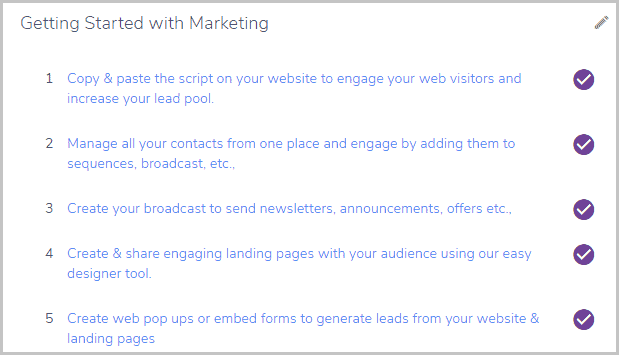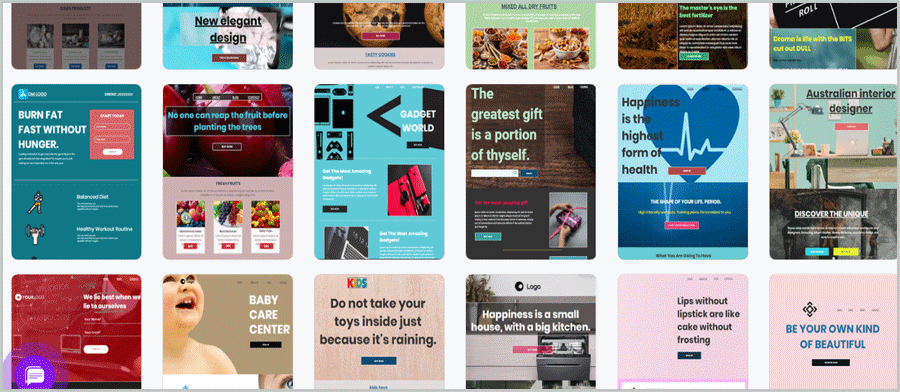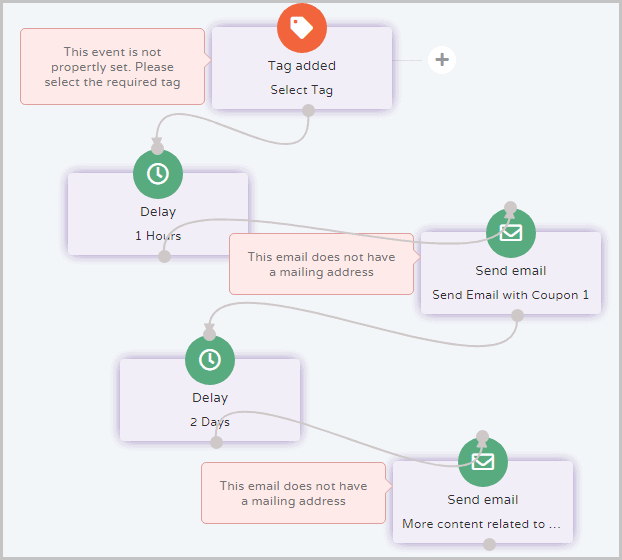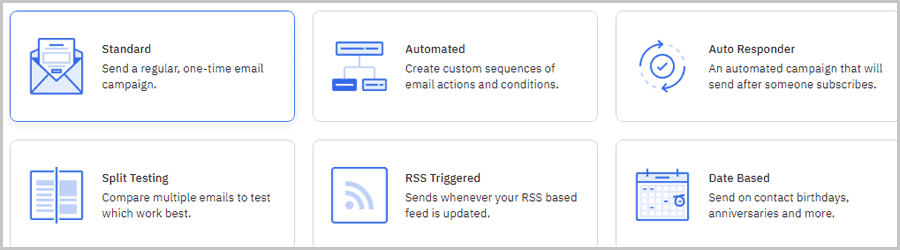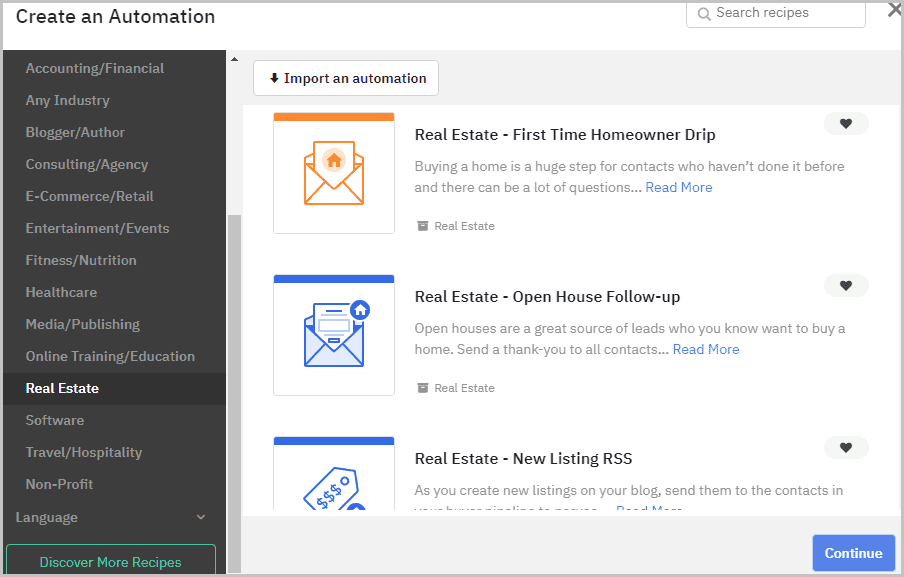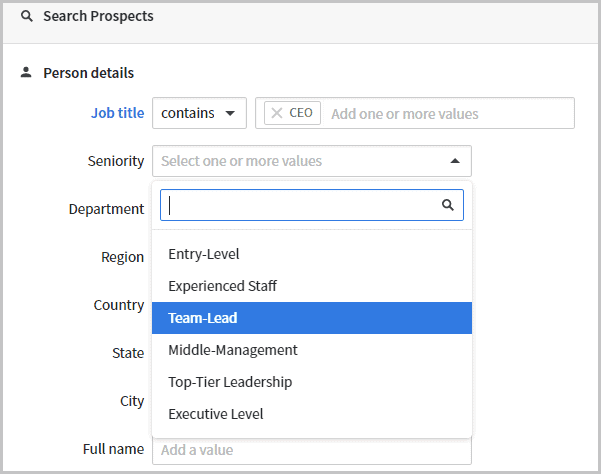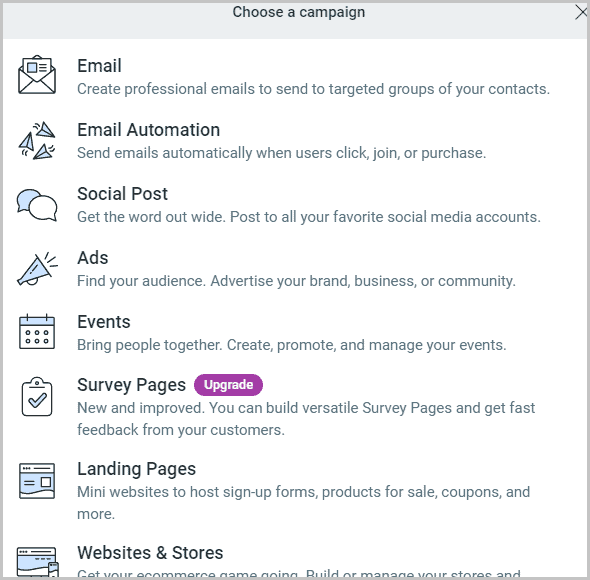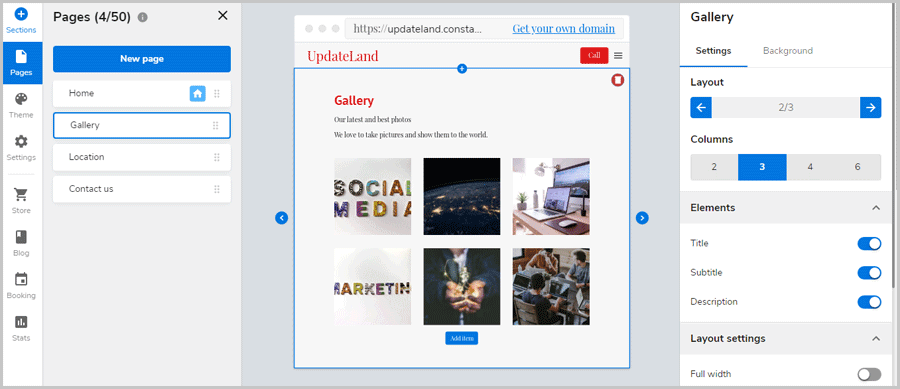Searching for the best marketing automation software for small business in 2024? You’ll find it here, that’s a guarantee.
I’ve discussed (in detail, very) the best marketing automation platforms in the industry today. Every single one of these tools lets you capture leads, build forms/ landing pages, convert leads into customers and some even offer after-sale support features!
The best part? Even the #1 option on this list is 100% free, forever!
Let’s get started?
Table of Contents
The 5 Best Marketing Automation Software for Small Business
Let’s dig deeper.
1. EngageBay
Website: https://www.engagebay.com/
Everything that exists in “marketing” is covered by EngageBay. (And it’s 100% free, forever).
It has 3 separate modules:
- Marketing
- Sales
- And (aftersale) service!
Covers everything, doesn’t it?
Here are some things EngageBay makes possible:
- Convert “visitors” into paying customers using advanced forms
- Send personalize e-mail broadcasts
- Setup automated drip e-mails
- Create a live-chat widget and automate it.
- Create an automated appointment scheduler
- Landing page creation within seconds
- SMS/Whatsapp campaigns
- Visual workflows/automation
- Upload files for easy team collaboration
- Create sticky bars
- Enable push notifications for your pages
- Create and automate deal pipelines
- Create task checklists to boost productivity
- Manage support tickets.
- Starting price: Free forever / paid plans start at $8.99/month.
For starters, EngageBay has a “Task-checklist” that I’ve loved since forever. It tells even the most basic users what they should do next!
Let’s start with building you a contact list? You can create:
- Inline forms
- And Popup forms
It takes seconds. There are pre-designed templates you can choose from!
Very advanced landing pages too can be created. No designing experience or coding skills are required. Completely drag & drop interface. Just choose one of the many pre-designed templates and you’re set!
Let’s send some e-mails now? Again dozens of pre-designed email templates can be chosen from. You can personalize not just the e-mail subject lines, but even the body!
Hey, being a small business owner you’re short on time, aren’t you? EngageBay lets you create fully automated “workflows”. You decide what triggers the event, what happens after it’s triggered and basically automate the entire process.
You can take a new visitor and convert them into a paying customer without even touching your laptop!
The process is completely drag & drop! Moreover, you can even choose from pre-configured workflows if you’re completely new to this.
Adding new triggers, or actions based on those triggers only requires a single click!
You can even create e-mail sequences! Create a series of e-mails which get sent at pre-set intervals.
Moreover, you can manage the major 4 social networks (Facebook, Instagram, Linkedin, and Twitter) without ever leaving EngageBay!
Even creating push notifications for your website, or sticky bars only requires a few clicks. Again, pre-designed templates come to your rescue.
There’s an entire “sales” module. It lets you create “deals” and add those deals to specific team members or contacts. Attach them to workflows so your contacts get specific deals based on their actions and engagement with your e-mails or website?
There’s even an appointment scheduler. Your visitors/leads can schedule appointments with your using an automated interface!
You can even use EngageBay for SMS marketing, as well as Whatsapp marketing! Did I mention complete ticket management and support too can be taken care of?
Talking of support, you can create a fully customized live-chat widget! Even automate it to display specific welcome/thank you message or redirect users to specific links.
Snippets and canned responses make replying faster and easier!
It may all seem overwhelming, I get it! EngageBay is massive when it comes to features. You should check my detailed EngageBay tutorial. I’ve explained how to get everything done, step-by-step!
As for pricing, EngageBay costs:
- $0.00- Yes! There’s a forever free plan and surprisingly it offers almost all the paid features!
Paid plans are probably the cheapest on this entire list of best marketing automation software for small business as well:
- Basic: $8.99/month/user
- Growth: $29.99/month/user
- Pro: $47.99/month/user
In my opinion? It’s one of the, if not the best free marketing automation platform! It offers more features than your small business will ever need! And hey, it’s free, isn’t it?
2. ActiveCampaign
Website: https://www.activecampaign.com/
I do believe ActiveCampaign is one of the best top marketing automation platforms for small business, IF, you can get in. The signup process is a bit “exclusive” and time-consuming.
Anyway, its features are surely impressive. For your small business, you can:
- Create different types of e-mail campaigns
- Create automated workflows
- Provide support using a live-chat widget fully customized for your brand
- Create a landing page using pre-designed templates
- Setup drip emails
- Track how your recipients engage with your e-mails
- Create forms
- Use its “Predictive content” and “Predictive sending” features
- Create automated workflows using drag & drop
- Starting price: $9.00/month
It offers some of the features that EngageBay does. You can read my very detailed EngageBay vs. ActiveCampaign comparison here.
Starting with the e-mail campaigns, it lets us create a standard e-mail broadcast, e-mail sequences (drip emails), autoresponders, A/B tests, date-based e-mails, and RSS-triggered mails.
For the standard email broadcasts, ActiveCampaign offers dozens of pre-designed emails to choose from.
No coding/designing skills are required. Choose a template, edit the text/images, send the e-mails. Fully personalizing the subject lines too is possible.
Very detailed tracking of the e-mails too is possible. You can track:
- When someone reads/opens your e-mails
- Clicks on your e-mail links
- When someone replies
Its second most impressive feature is the “Automation”. It offers hundreds of pre-designed workflows (recipes as it calls them). These are neatly categorized into different industries and purposes.
Based on an user’s action, such as they replying to an e-mail, clicking on a link, joining a form, etc. one of these automations is triggered. You can then choose what happens next. They may automatically get an e-mail, receive a custom deal, score “points”, get discount coupons, and a lot more.
The workflow creation process is completely drag & drop.
Deal management is another great feature that will help your small business. You can create deals, assign contacts to this deal, track its status/stage, add and manage tasks for the user and the deal, and so on.
You can also create the live-chat widget for your website/landing page using ActiveCampaign. Even automation is possible, automated chatbot responses depending on a visitor’s answers.
Obviously, there’s a full-fledged landing page builder as well. A very extensive list of pre-designed templates is available. Again, completely drag & drop and doesn’t require any coding skills.
Finally, the lead capture classic tool- “Forms” too can be created. 4 major types of forms, namely the modal, floating box, floating bar, and inline forms can be created using ActiveCampaign.
When a user joins a form, they can directly be assigned to deals and tagged automatically as well!
I love its “Predicative sending” and “Predictive content” features. The former automatically calculates the best time to send e-mails and the latter “generates” different versions of the content written by you, see which works better?
As for pricing, there are 4 plans :
- Lite: $9.00
- Plus: $49.00
- Professional: $129.00
- Enterprise: 229.00.
3. Pipedrive
Website: https://www.pipedrive.com/
Pipedrive is another tool you should look at when searching for the best marketing automation software for small business in 2024.
Its primary features include:
- E-mail campaigns
- Automated workflows
- Deals
- Integrated calling feature
- Prospector- Buy leads from a 400m database
- Filter “companies” visiting you vs. low-potential traffic (Web Visitor)
- Starting price: $15.00/month
As soon as I start, it shows me 4 primary “lead boosters”. A live-chat widget for starters. It certainly works, doesn’t’ it?
An automated chatbot too can be configured. You can customize questions which are asked automatically to your visitors. Similarly, automated answers too can be configured.
Then there are the webforms. These are basically those lead forms which let us capture data from visitors. 4 pre-designed form-purposes (not templates, purposes such as “registration/download/contact us, etc.”) are available.
The forms look ultra-basic and can’t be customized to look better. However, that’s what makes them sleek and maybe even attractive in some cases.
Pipedrive’s “Prospector” is pretty unique. It has a 400million+ database of potential leads. You can enter stats such as job title, state, city, revenue, seniority, and a lot more.
When you find the data you’re interested in, you can use your Pipedrive credits to reveal all the details.
Its “Web Visitor” is another add-on that’s surprisingly helpful, to say the least. It can somehow identify when organizations/companies are visiting your website. It even records how they found you. This lets you add them to your contact list/pipelines easily.
Manual deals too can be created using Pipedrive. You add a deal value, contact person, expected close date, etc. to a deal. The deal can then be moved to the different stages such as qualified/demo scheduled/contact made etc.
E-mail campaigns too are available. It does allow tracking e-mails even though it’s limited to “open” and “click” tracking. The only problem? You must connect your e-mail accounts from third-party providers to do that!
Pipedrive also has a call feature. You can make calls from within Pipeline. You can schedule follow-up calls, note the call outcome, and even record calls.
Now for the workflows (I really do love this feature, be it with any tool). Yes, Pipedrive does have the feature but again, you must connect your e-mail account and sync emails before you can use the feature.
Anyway, the workflow editor isn’t drag & drop. Does it matter much? Not exactly. I can still add triggers, conditions, and actions just as easily.
There’s a very advanced activity manager. You can add tasks, meetings, scheduled calls, even lunch, and some other activities. Date/time can be set, deals can be assigned, and basically helps you get the task done more efficiently.
Do note that landing pages can’t be built using Pipedrive. As for support, they can only be contacted via e-mail.
There’s a 14-day free trial that doesn’t require credit cards. As for the paid plans, they’re as follows:
- Essential: $15.00/month
- Advanced: $29.00/month
- Professional: $59.00/month
- And Enterprise: $99.00/month.
4. HubSpot
Website: https://www.hubspot.com/
HubSpot is probably the most popular CRM out there. However, I’m listing it at #4 here because it may be an overkill when we’re talking about “small business” here. (And also because it’s ultra-expensive).
As for features, it lets me:
- Create 3 types of email campaigns
- Create live-widgets
- Manage tasks
- Create different types of forms
- Setup e-mail sequences
- Create automated workflows
- Design functional landing pages
- Manage social media channels
- Starting price: Free forever /$45.00/month
Starting with e-mail campaigns, I can create a standard/one-off email broadcast, automated emails sent depending on a user’s actions, and RSS-based emails.
Again, automated templates can be found and used for each type of email. The editor is drag & drop. Individual elements like videos, social media buttons, text, and a lot more can be added as well.
Personalization for the emails is possible however I feel it’s a bit complicated to set up. Different versions of the same e-mail (like split testing) can be sent to different users.
A landing page builder too is available. It offers pre-designed themes and templates. Obviously, these are drag & drop.
There’s another type of website you can create using Hubspot- blogs. Hubspot offers an integrated blog CRM. Fair warning though, it’s not as good as WordPress.
It has a “conversation” tab, which lets you create a live-chat widget, as well as an automated chatflow. Obviously, you get to customize the widget with your brand colours, custom welcome messages, and so on. Even snippets like on EngageBay can be created for faster responses.
Its “sales” tab offers features like “forecast”, “deals” and tasks. Pretty self-explanatory, right? Using deals you can create deals, assign it a stage, add a priority and other metrics. I personally attach deals to automated workflows so they get triggered and progressed automatically at the best time.
Talking of workflows, yes those too can be created using Hubspot. And yes it too is drag & drop. Is it better than EngageBay or ActiveCampaign’s workflow creator? Read those two comparisons I’ve linked to earlier for a detailed answer.
“Sequences” are another type of automation which can be created. These are basically automated e-mails and tasks which get triggered automatically based on date/time or triggers set by you.
It does have a “document” and “files” feature. You can upload local content so your entire team can access it.
Finally, for lead capturing, you can create custom CTA buttons as well as use forms. Forms of course come with pre-designed templates. Very advanced display triggers can be chosen (device/country/ exit-intent/scroll % etc.).
It even has features for social media management and ad management.
Hey, Hubspot is a massive CRM. I’ll recommend you check my EngageBay vs. Hubspot comparison. I’ve compared every single feature on Hubspot in detail against EngageBay’s.
For now, let’s get to the pricing? This is what keeps it from being higher up on this best marketing automation tools for small business list. The plans start at $45.00/month and increase exponentially, the next plan is priced at $800.00/month!
Although, there’s a free forever plan with limited features. That’s sure something you should check out if its features interested you in general.
5. Constant Contact
Website: https://www.constantcontact.com/
Obviously, because Constant Contact too is a top marketing automation platform for small business, the features are similar to what EngageBay or Hubspot offer.
On its campaign page, I can see most of its primary features.
- E-mail campaigns
- Landing pages (including e-commerce modules)
- Manage social media channels and ads
- Create forms (no pre-designed templates)
- Starting price: $17.00/month.
Obviously, we’ll start with e-mails. A pretty massive pre-designed template library is available for e-mails. The editor is similar to most other options on this list. It’s drag & drop with the ability to add buttons, text, spacers, polls, RSVP, etc.
Personalization is obviously possible. It doesn’t offer as many “tracking” features as EngageBay or ActiveCampaign do though.
Two types of landing pages can be created. The normal pages, and then the e-commerce pages with all the cart>account features.
Obviously, it’s all drag & drop. However, I feel the landing page editor’s UI still isn’t as good as most other options on this list. It just looks a bit dated.
Its “survey pages” are somewhat unique. They let you collect feedback from users and improve your product/business.
Separate “Sign up forms” too can be created. Three primary types can be created, inline forms, popup forms, and forms for landing pages. Doesn’t let us add “custom fields” though like EngageBay does.
Also, there are no “templates” for these forms. It’s just a basic page with few aesthetic modifications possible.
Constant Contact also offers in-built modules for social media and ad management. You can collect data about your audience from within the tool. Similarly, multiple social media channels (Facebook, Instagram, Twitter and LinkedIn) can be managed from Constant Contact.
The contact management though is unmatched. It has pre-built segments such as most engaged, least engaged, somewhat engaged, etc. It makes filtering and sending the right e-mails to the right person that much easier.
Obviously creating lists and tagging contacts with specific tags is possible as well.
Now, it doesn’t offer visual workflows like Hubspot or EngageBay. E-mail sequences can still be automated based on dates and user engagement.
As for the pricing, packages start from about $17.00. It does offer a full month absolutely free though! However, you’ll need a credit card for the free trial.
I’ll be honest, it’s nowhere as feature-rich as the options above. However, it’s a simpler tool still capable of boosting your small business.
The one major disappointment with Constant Contact? There’s no live chat or phone support as of today (temporarily paused). And the e-mail replies take anywhere between 3-5 days!
Final words- Which is the Best Marketing Automation Software for Small Business?
It’s free forever, offers everything that most businesses will ever need, and is extremely easy to use.
If for some reason you didn’t fall in love with it, ActiveCampaign is my second best recommendation.
Hubspot is a weird one. It’s extremely feature-rich. Yes, even more than EngageBay or ActiveCampaign, but it costs a fortune! Also, I feel it’s slightly harder to use than EngageBay. If you can afford it, sure it’s worth a peek.
As for the other options, they’re good but clearly not as good as the top 3 I just mentioned. Certainly worth a try though, they do offer most features as well.