Here are the 9 best LMS for small business and entrepreneurs for e-learning and online training in 2024. If you own a school, startup, company or anything that requires “mass learning”, this piece is for you.
Before we dig dipper in the list of LMS, let me put some insights on how to select the best LMS for your small business.
Table of Contents
How to select the best LMS for small business?
Before giving you a list, I may be able to help you select better LMS in general.
Here are the primary factors you should look for when selecting your LMS:
- Easy to Use Interface: The user interface should be intuitive and easy to navigate, with intuitive controls and interfaces that help users quickly complete tasks.
- Multiple formats: The LMS should provide the flexibility to deliver content in a variety of formats, such as text, audio, video, and interactive quizzes.
- Third-party integrations: It should also be able to integrate with other third-party tools and software programs to facilitate better learning, tracking and additional features.
- Customizable Functionality: The LMS should be customizable to allow you to tailor the system to your organization’s unique needs. It should also provide options for customizing course content, including user-created materials, images, and videos.
- Collaboration: Your small business obviously has at least a few employees/participants. Hence, In-built chat, groups, group storage, discussion boards are some of the other features you should look for in the best LMS for small business.
- Comprehensive Reporting: An effective LMS will have comprehensive reporting and analytics that shows you exactly how your courses
Now you know how to choose best LMS for your business. Let’s move towards the list.
The 9 Best LMS For Small Business in 2024
Here we go:
1. Absorb LMS
Website: https://www.absorblms.com/
Primary features: 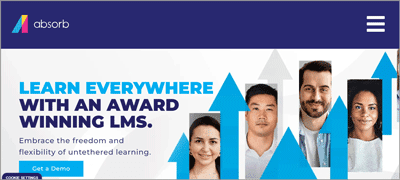
- Advanced tracking capabilities
- Very customizable
- Very secure
- Easy onboarding with pre-included training materials
- Different types of content- quizzes, videos, surveys, games etc.
- 24X7 support
Absorb LMS offers many features that make it stand out from other LMS software options.
I personally love its advanced tracking capabilities so you can monitor learners’ progress in real-time.
The platform is also highly customizable so you can tailor it to fit your organization’s specific needs. And best of all, it’s easy to use. You won’t have to hire additional staff to manage the system or train employees on how to use it.
The platform was designed with scalability in mind, making it ideal for businesses of any size. Whether you have hundreds or thousands of users, Absorb LMS can handle them all easily.
It’s also equipped with best-in-class security measures like secure single sign-on and data encryption that keep your users’ information safe from external threats.
Absorb LMS also offers great learning content management capabilities so you can create and upload custom courses quickly and easily.
You can incorporate videos, quizzes, surveys, assessments, interactive games and more into your courses to engage your learners even further. Plus, the platform has built-in analytics tools that allow you to measure learner engagement levels and track performance outcomes over time.
When it comes to support services, Absorb LMS doesn’t disappoint either. They offer 24/7 customer service across multiple channels including email tickets and live chat support so you can get assistance whenever needed.
Additionally, they have a wide variety of training resources available such as webinars and video tutorials so you can get started quickly without having too much technical knowledge upfront.
Overall, Absorb LMS is an excellent choice for businesses looking for an efficient yet powerful learning management system that meets their needs perfectly at an affordable price point.
With its user-friendly design, robust security measures and great content management capabilities, it’s no wonder why this is one of the best learning management systems for small businesses on the market today!
2. 360 learning
Website: https://360learning.com/
Primary features: 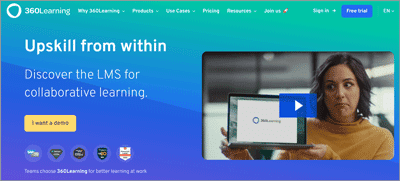
- Create polls, quizzes, assessments etc.
- Automated grading & feedback
- Assignments and progress tracker
- Drag & drop course builder
- Discussion boards
360 Learning, as the name suggests, is designed to encompass every aspect of e-learning that there is.
The primary features obviously are what you expect, you can create, manage, organize, and deliver content to learners in any environment.
It enables users to easily build courses with embedded multimedia, vibrant visuals, interactive quizzes, polls and assessments.
The platform also provides automated grading and feedback capabilities for students.
360 Learning offers a user-friendly interface that makes it easy for instructors to quickly set up their lessons, create assignments and track student progress.
It has this “analytics dashboard” that gives us an insight into learner performance so instructors can view real time data to monitor progress.
With drag-and-drop tools and advanced customization options instructors can personalize the look and feel of their courses while also providing learners with a personalized learning experience.
Learners can access the courses from virtually anywhere such as on any device or computer via web browser or mobile app.
Instructors have the ability to add discussion boards where students can connect with each other for collaboration and support throughout their learning journey.
It also has a video conferencing feature that’s helpful if you’ve got a remote team.
All the data is encrypted by default. Additionally, you can also
3. Skyprep
Website: https://skyprep.com/
Primary features: 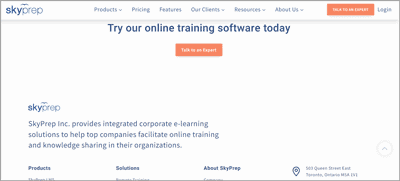
- Drag & drop course builder
- Gamification (badges/leaderboards and other game elements)
- Style editor
- Very detailed reports
- Real-time progress tracking
SkyPrep is an online learning platform that can help businesses, organizations, and individuals to create and deliver best-in-class eLearning courses.
It too features a drag & drop builder. SkyPrep offers an intuitive user interface to make course creation simple and easy. Users can quickly add images, text, videos, audio files, quizzes and more to build out a comprehensive learning experience for students.
There’s also a style editor. It allows users to customize the look and feel of their online courses with custom themes and fonts. This feature helps personalize the educational experience for learners while still creating a consistent branding across all courses.
I did like the reports SkyPrep generated. The reports let me track learner engagement in real time by viewing reports on average scores on quizzes or assessments as well as time spent per lesson. This information can be used to tailor content for best results.
It’s obviously compatible cross-platform. Courses built on the platform can be accessed from any device including desktops, laptops and mobile phones eliminating any barriers to access.
I do play games at times hence its “Gamification” feature did catch my eye. It allows users to incorporate game elements into their curriculum such as badges or leaderboards which helps motivate learners while also providing insight into how they interact with content.
There’s also 24/7 customer support along with various integration options including single sign on (SSO) , payment gateway integrations and more which makes it one of the best LMS solutions available in the market today.
4. Braincert
Website: https://www.braincert.com/
- Interactive UI
- Video sharing feature
- Chatrooms and whiteboard
- Progress tracker
- Marketplace for courses
Braincert allows people to create and join virtual classrooms.
The quizzes and tests can be designed by instructors easily. People can also watch and share pre-recorded videos with others in the classroom.
I do like its collaboration features. Features like chat rooms and whiteboard collaboration let multiple people work together on projects in real time.
There obviously is a progress tracker. You can also schedule classes if you want to.
Its marketplace is pretty unique. If you’re a creator you can create and sell your course here.
Needless to say, almost all content type is supported such as audio, video, PDFs, PPTs and other documents.
It can be accessed on any and all devices as long as you’ve a functional browser.
As for payment, you’ve got multiple options including credit cards, PayPal, Stripe and more.
The UI is not just easy but also interactive. Meaning, you can customize your dashboard according to your needs.
Everything from interactive quizzes, polls to many other assessment tools are available.
5. Efront
Website: https://www.efrontlearning.com/
Primary features:
- Create all types of quizzes, polls and other content.
- Progress tracker
- Assign tasks and grades
- Impressive third-party integrations
- Library of photos, audio and video.
Efront too does exactly what you’d expect any other best LMS 2024 to offer. It allows users to create and manage online course content, including text, audio, video, and quizzes.
There are tools which let you track progress and for giving feedback on performance.
Communication is taken care of as well with features such as discussion boards and messaging.
It wouldn’t be much of a course without tasks and grades now, would it? Those are available too.
Its pre-populated library of images, audio and video material for courses does give it an unique edge.
Not a native English speaker? Not an issue. Efront is available in multiple languages and allows course to be offered in more than one languages too.
There’s even a mobile app which lets you access content on mobile devices.
If collaborations are required, it can be integrated with Hangout, Zoom, Skype etc.
Third-party integration is impressive as well with support for applications such as Salesforce, Dropbox, Google Apps for Education, Microsoft Office 365, and more.
6. LearnWorlds
Website: https://www.learnworlds.com/
Primary features:
- Drag & drop course builder
- Webinars and live streams
- Detailed profile dashboards
- 2-FA and IP-restrictions
- Game-like features
- Marketplace and “subscription” based model
LearnWorlds is yet another e-learning lms for entrepreneurs. With LearnWorlds, course creators can quickly build stunning, interactive courses with an intuitive drag-and-drop course builder.
From there, you can easily manage the distribution of your course(s) through user access controls and securely accept payments for your content.
With its interactive course editor, you can easily create engaging curriculum in minutes by dragging and dropping multimedia assets like videos, images, audio files, quizzes and more.
As soon as your content is ready to go live, you have the ability to customize it with a wide variety of themes. You can also enable video live streaming for courses or webinars that require real-time interaction between you and your learners.
Its user profile dashboards are something I personally like. I just felt it makes managing users easier than other competitors on this list.
Even the interface for course creators is detailed. It shows engagement rates or revenue generated from their educational programs amongst other things.
It allows you to track each student’s progress at the individual or group level and provide feedback where needed.
Additionally, it helps ensure that only authorized users have access to protected content by using advanced security settings such as two-factor authentication and limiting IP addresses from accessing your learning portal.
Remember those game-like features I mentioned earlier? LearnWorlds provide those as well, yes, badges and leaderboards are what I’m talking about.
As a learner, you can also use its forums to communicate with other learners and instructors.
7. Schoology LMS
Website: https://www.powerschool.com/classroom/schoology-learning/
Primary features:
- Interactive and very detailed course homepage
- Discussion boards
- Moderated discussions, users can be assigned roles and powers.
- In-built messenger
- Different kinds of assessments
- Grading system
- In-built cloud space
Schoology LMS is a comprehensive Learning Management System (LMS) that provides instructors, teachers, and administrators with the tools to create engaging learning experiences.
It offers a variety of features designed to facilitate collaboration between students and faculty, making it an ideal choice for blended learning environments.
One of the primary features of Schoology LMS is its Course Homepage.
The Course Homepage serves as the hub for all course related activities, allowing instructors to organize content into units, manage assignments and assessments, track student progress, and interact with learners in real-time.
Instructors can also customize their homepage by adding images, videos, or other media to make it more visually appealing.
It has many features that facilitate easier communications. Through discussion boards students can converse with each other online while maintaining an organized conversation thread; instructors are able to moderate discussions in real time or assign certain members as moderators.
Messaging within Schoology enables users to send private messages to one another within the platform keeping all communication within the same environment.
It allows creating many different kinds of assessments. These can include both automated quizzes and open ended tasks such as essays or discussion questions which instructors will then grade manually.
Additionally, Schoology LMS offers advanced analytics that provide detailed information about student performance on assessments so instructors can easily identify areas where students may need additional support or guidance.
Remember group projects we used to love in schools? Those are back. Schoology’s group feature allows users to break into smaller groups for project work or collaborative discussions.
Each group has its own space where members can communicate and share documents stored in Google Drive or Dropbox as well as files uploaded directly within Schoology’s file storage system.
Security isn’t an issue with its sign-in procedures and data encryption when transmitting any sensitive information across its networks. This ensures that users’ data remains safe from unauthorized access or malicious attacks from outside sources while providing them with peace of mind when sharing sensitive information online.
8. Blackboard
Website: https://www.blackboard.co
Primary features:
- Impressive collaboration features
- In-built blogs/journals
- Pre-created quizzes
- More advanced grading systems
- WCAG 2.0 AA
Let’s start with its collaboration features? Blackboard allows students to collaborate in real-time by using chat rooms, discussion forums and virtual classrooms.
This helps them work together on projects and assignments while also keeping track of their progress. In addition, students can use blogs or journals to share their ideas with other students in the class.
All the assessment features are present as well. Blackboard has several assessment tools that allow instructors to create tests or quizzes quickly and easily.
Multiple choice questions, essay questions and fill-in-the-blank questions can all be added to tests or quizzes with ease.
Additionally, instructors can use item banks which contain pre-created test items for quick quizzes or exams. They can also respond to student submissions with automated feedback, as well as provide personalized feedback through audio/video comments or private messages.
Blackboard includes some of the most advanced grading options such as rubrics and competency-based grading models which make it easier for educators to evaluate student performance more accurately and efficiently.
Reports can be generated not just about entire classes but also individual users.
Blackboard meets WCAG 2.0 AA requirements which makes it easier for disabled users to access the necessary content without any difficulty.
Furthermore, it can be integrated with other third-party applications like Turnitin plagiarism checker software which adds further convenience when assessing student work.
9. Moodle
Website: https://moodle.com/solutions/lms/
Primary features
- Specific roles and permissions to users
- Easy & detailed course creation
- Grade each individual submission
- Built-in chat feature
- Detailed analytics report
Moodle is one of the very few business learning software that’s open-source! Let’s see what else it offers?
I do love Moodle’s user-management. With Moodle LMS, institutions can easily manage user accounts such as teachers, students and administrators.
It provides the ability to add, delete and update user accounts along with assigning various roles and permissions that define each user’s capabilities.
Moodle makes course creation easy by providing a range of tools for creating courses and delivering them online.
Educators can create courses in any language or format (including audio/video content) that support instruction objectives.
Additionally, educators have the ability to customize individual lessons by adding text, images, videos or other multimedia elements.
The traditional assessment options are all available including quizzes, surveys and assignments.
Instructors can easily grade student submissions. Additionally, there are various reporting options available within Moodle which enable teachers to track student progress over time and measure levels of engagement within their courses.
The collaboration features are equally impressive. There’s an in-built chat feature as well as forums which allow users to discuss ideas relevant to the course material.
It also provides tools for communication such as private messaging between users as well as email notifications which inform users when a new activity is posted within their course or when they receive new grades or feedback on their submissions.
It can be integrated with many third-party tools as Google Drive, Dropbox and YouTube that enable educators to provide students with additional interactive content during their classes or lectures thereby enhancing student engagement levels further still beyond what is possible in a traditional classroom setting.
Finally, the analytics and reporting pages give you exactly what you need. With it’s powerful reporting engine you can monitor your students’ progress through detailed charts & graphs; slice & dice your data in whichever way you deem necessary; measure engagement across any period of and so much more.
Conclusion
So those were the 9 best LMS for small business folks. While these were brief descriptions, I’ve tried my best to list the most important features you get with each of these.
If you ask me which is the best LMS of all, I’d say start with Absorb LMS and then try the other options listed here. Either way, if this piece helped, do share it with your peers.
