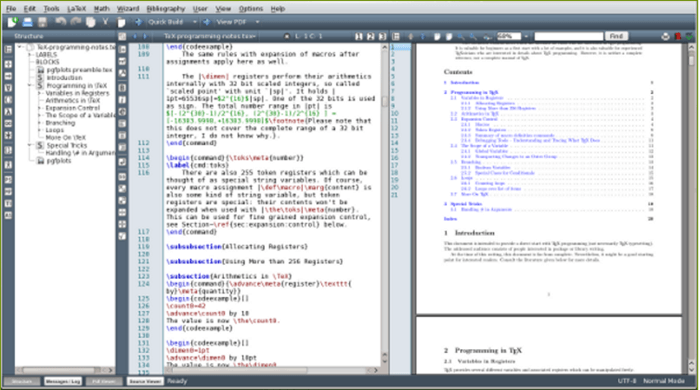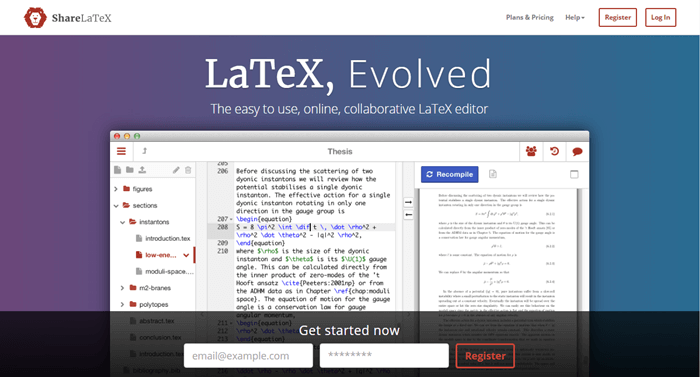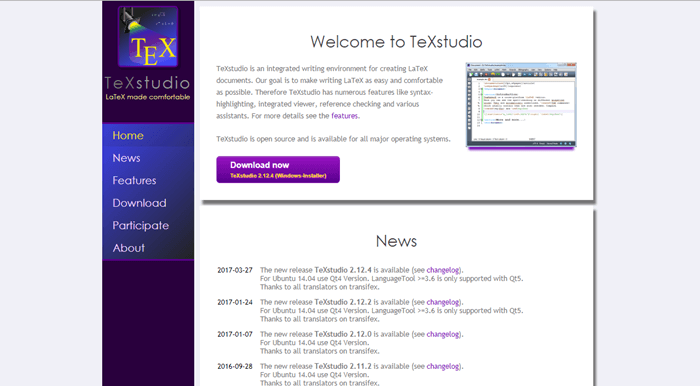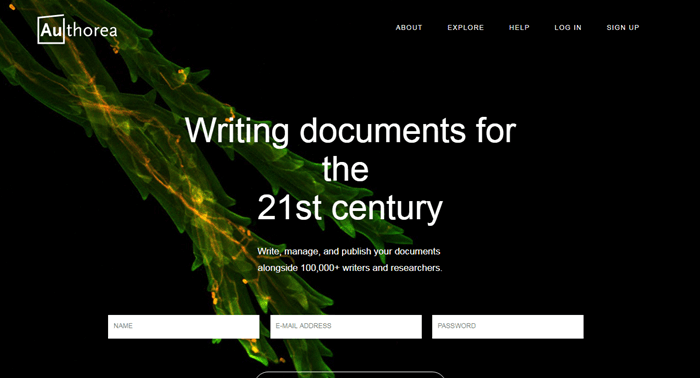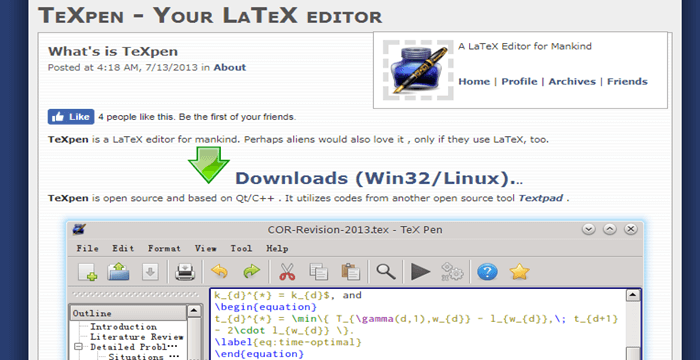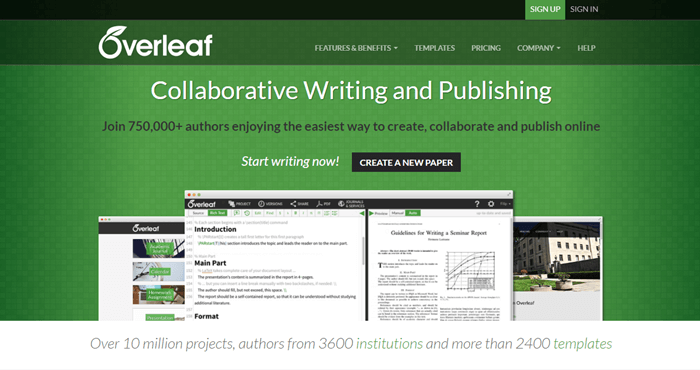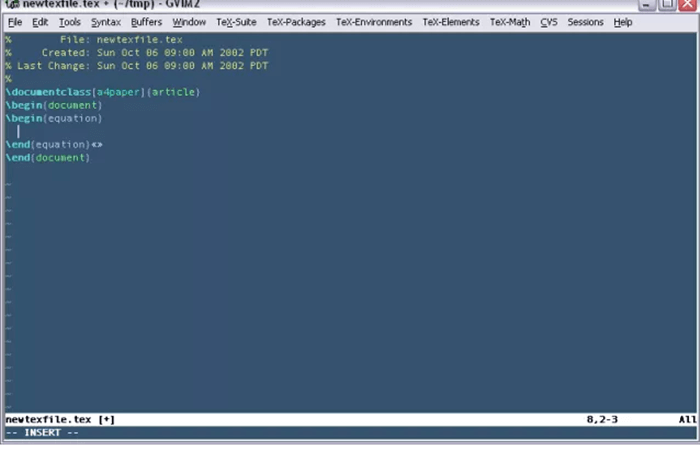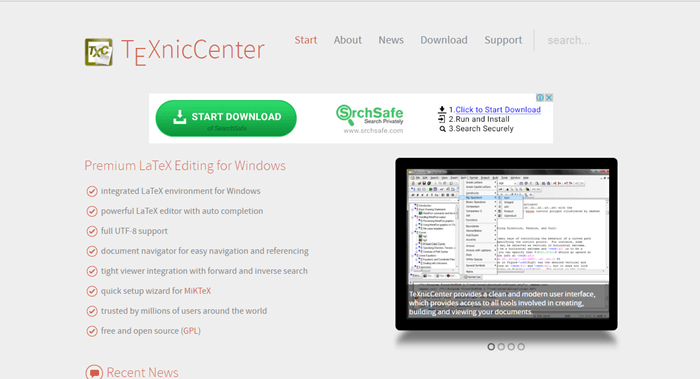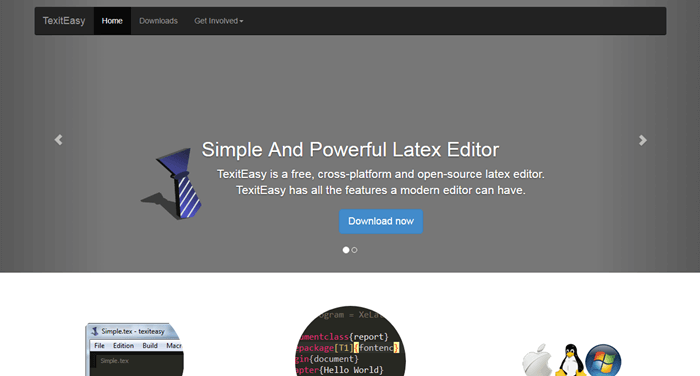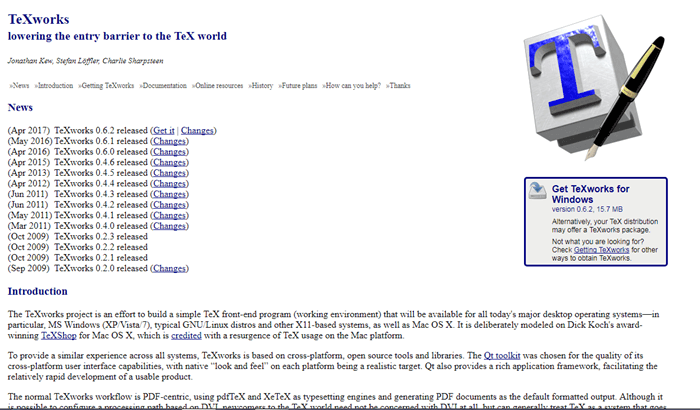Here are top 10 latex editors to prepare documents with advanced formatting where lots of editing work including mathematical equations, symbols, tables, matrices etc are required. If you want to know about best latex editor, read this article till the end.
Whenever there are any talks about the best text and document editor, MS Word is considered to be the best in the game. It lets you create any text document and format it with all type of formattings options which includes bullets, text coloring, table insertions, charts, image etc.
But in the academia or for a science, maths, physics student who has to prepare scientific papers, research documents, and thesis where advanced document formatting is required, basic editing tools like word fails to meet their needs.
That’s the situation where best Latex editor comes into the picture. But before we get into our list of top 10 best latex editor for windows and mac, let’s first check out what Latex editors are.
Table of Contents
What is Latex editor?
Latex is basically a standard markup language which allows advanced formatting of documents. It’s more like the HTML coding. In LaTex editors, formatting of text is defined via the markup-level instructions before the actual content is inserted similar to the HTML coding.
If you have ever tried your hands on HTML coding, you can understand the working of Latex editors very easily. But even if you don’t know about HTML, working on Latex editors won’t be difficult to you.
Now that you know the exact meaning of Latex editors, let’s figure out our top 10 picks for the best latex editors.
Top 10 Best Latex Editors
Let’s get started with the list!
1. TexMaker
Website: http://www.xm1math.net/texmaker/
TextMaker is one of the very popular latex editors which is extremely easy to use and feature rich. It’s a cross-platform Latex editor available for all the popular platforms including Windows, Mac, and Linux.
There are lots of features offered by TextMaker which makes it one of the best latex editor of all time. Unicode support, spell checking tool and auto-completion are some of the handy features offered by TextMaker.
Texmaker is released under the GPL license and it integrates many tools to offer the best editing options. Another feature which makes TextMaker one of the prominent latex editor is its support for a broad variety of encodings.
Some other features of TextMaker are the inbuilt pdf viewer, means you can preview your documents in the PDF form before producing it, great error handling, easy find option to search for any text in all the latex document, the ability to add 370 different mathematical symbols and lot of other great features are there.
The best part of TextMaker is, it’s completely free to use. Yes, you get all the mentioned feature without paying even a single penny. So overall, it’s indeed the best latex editor with great features and all that for free.
Website: https://www.sharelatex.com/
The next best latex editor we have is Sharelatex. This Latex editor is trusted by over 1 million students of various prestigious universities including Harvard University, Oxford, Yale and more.
Unlike most of the other Latex Editors, Sharelatex is a web based editor which doesn’t require you to download it at all. The interface of this editor is also very seamless and user-friendly.
There are several attractive features offered by Sharelatex and one of the key features of this editor is the document collaborations. Most of the Latex editors out there doesn’t allow you to work simultaneously on one document with your friends or colleagues, but Sharelatex is different from them.
Besides, Sharelatex offers about 400 ready to go templates including journal article, thesis, CV etc. You can choose your favorite template right there and start working on your document from anywhere across the world!
3. TexStudio
Website: http://texstudio.sourceforge.net/
Text Studio is yet another remarkable Latex editor which is open source and available for most of the platforms. TexStudio is full-fledged power Latex editor which is provided with a lot of useful feature for power editing.
Texstudio is very popular latex editor due to the amazing set of features offered by it. From installing TexStudio to creating a Latex document on it, everything is so easy that you don’t need any additional skills to get your hands on it.
TexStudio offers all the basic features that are offered by most of the Latex editors out here along with some amazing features which include multiple cursors, drag and drop support for images, advanced table formatting options and assistance for inserting formulas, images etc.
Besides that, TexStudio offers more than 1000 mathematical symbols which make it flexible for almost all kind of Latex documents.
Interactive spell checker, grammar checker, reference checker, built-in support for various LaTeX compilers, index, bibliography, and there are several other features of TexStudio which make it one of the best latex editor in the market.
4. Authorea
Website: https://www.authorea.com/
Over 100,000+ writers and researchers rely on Authorea for creating and editing their Latex documents! Authorea makes creating and editing academic documents really easy and fun.
With the offering of a number of inbuilt templates, Authorea is one of the most considered Latex editors which extremely feature rich. Besides, Authoria is a web-based Latex editor so it can be used from about anywhere in the world.
In addition to the features like Collaborative document editing, history view, support for interactive media etc, Authorea offers user-friendly interface which makes it really a worthy Latex editor.
There are several other features of Authorea like 24×7 support, Equations Editor which lets you edit and insert an equation in your document with just a few click and the best part of Authorea is, you can export documents in not just pdf but in word and zip format.
5. TeXpen
Website: http://www.journalhome.com/texpen/
If your Latex editing needs are not very high and you are looking for a minimalist latex editor which is easy to use and offers all the basic features for free, perhaps TeXpen is the right choice for you.
We won’t say TeXpen offers the greatest of the features but yes, for basic Latex editing it’s surely the best latex editor. The list of features offered by TeXpen is keyword highlighting, real-time equation previews, Auto-completion, one click insertion of tables, images etc.
Moreover, you can also outline the document on TeXpen if it’s a long one. Besides, TeXpen gives you the ability to change the theme and background color of the document if you wish to.
So TeXpen makes a great choice for those with the minimal editing needs! It’s free, easy to use and offers all the basic feature.
6. Overleaf
Website: https://www.overleaf.com/
If you are impressed by the web-based interface of ShareLatex and looking for a text editor with the similar texture, Overleaf is maybe the one for you! Overleaf is one of the very popular and probably the best latex editor in terms of features.
It’s one of the fasted growing Latex editor which has a long list of features to offer. The first and the most important feature offered by Overleaf is the number of prebuilt templates.
Overleaf offers around 2400 pre-build templates which make the most difficult task of creating scientific papers with advanced formatting a matter of little efforts. Besides, Overleaf is smooth to work with and shows great compatibility with most of the web browsers.
There are several other features offered by Overleaf which proves it be the great Latex editor and stand in the competition. Real-time collaboration, Effortless Sharing, quick error finding ability, support for smartphones, iPad, Tablets etc are some of the key features in the list.
After getting to know the quick overview of the Overleaf features, if you think it meets your requirements, you can use overleaf right from the moment through their official website. The free version, however, has some limitations. If you want to have access to the complete set of features offered by Overleaf, you need to go premium.
7. Vim LaTeX-suite
Website: http://vim-latex.sourceforge.net/
The next up we have is Vim-Latex Suit. It’s yet another powerful and features rich Latex editing tool which integrates several comprehensive sets of tools to provide the best editing options from creating, viewing and exporting Latex document completely lag-free.
Creating Latex document on Vim is extremely easy. It doesn’t take any hard steps to insert different formatting items to the Latex documents, view it with the integrated viewer and export it.
Vim Latex-suite provides you with a dictionary of over 600 LaTeX commands which speeds up your typing. Moreover, Vim also offers some inbuilt templates and allows you to add your own templates if you wish to.
8. TeXnic Center
Website: http://www.texniccenter.org/
TeXnic Center is yet another best latex editor in the list. TeXnicCenter is integrated with all the functionality you expect your best Latex editor to have.
The TeXnic Center makes the Latex document creation, writing content, formatting it with different options and symbols, viewing and exporting your Latex document so seamless that you will eventually fall for this super editor.
The TeXnicCenter is an Open Source Software that has an intuitive user interface and if their claims are to be believed, TeXnic Center has an active user base of around 1,000,000 users from across the world.
If we talk about the features of TeXnic Center, they are all basic and advanced, similar to most of the software mentioned in the list. So, there is no point writing down all the features again.
But the best part of TeXnic Center which is worth mentioning is, it’s completely free to use. Yes, you don’t even need to pay a single penny to use TeXnic Center to create your Latex documents!
9. TexitEasy
Website: http://texiteasy.com/
TexitEasy is a simple yet very powerful text editor which is full-fledged and feature-rich multi-platform Latex editor. TexitEasy is supported by all the popular platforms including Windows, Mac, and Linux.
TexitEasy is an open source cross-platform for Latex editing, which makes LaTex document creation task extremely easy by providing the inbuilt macros. Like by just pressing a combination of Ctrl+E keys, you can create begin/end environment in no time.
Some other features of TexitEasy include easy Searching in the document with regex, editor splitting, last session restoration option, Syntax coloration, spell-checker, inbuilt Pdf viewer etc.
There are many other features offered by TexitEasy which you can explore once you visit the official website to TexitEasy. The link to the website is given above.
10. TeXworks
Website: https://www.tug.org/texworks/
The last Latex editor in our top 10 best latex editor list is Texworks. Texworks also offers almost all the features offered by the other Latex editors in the list!
Some of the principal features offered by Texworks are Built-in PDF viewer, auto-synchronisation, auto-completion, auto correction, Unicode support, Code folding, easy insertion of media including graphics and tables, interaction with external editors etc.
Texworks is an open source Latex editor which is based on the GUI based approach. It’s a power-packed editor which supports multiple platforms including Windows, Mac OS, and Linux.
All and all, it’s a great Latex editor which you can consider if you wish you have a sophisticated and easy to use editor for creating your Latex document!
Conclusion:
Latex editors are extremely popular among the people with advanced document formatting needs. There are several Latex editors available out there which claims to be the best. But as you know everything that glitters is not gold.
Choosing the best latex editor among those hundreds of latex editors out there is not an easy task. For this, you need to do a lot of research work and put a lot of efforts. But to help our readers out, we have done the research part and have compiled the best latex editors list!
And these were the top 10 best latex editors according to us. We hope you found the list handy!
So it’s time for us to wrap up the article. Do tell us in the comment section below that how did you find the article useful. If it was handy to you, don’t forget to share it with others.