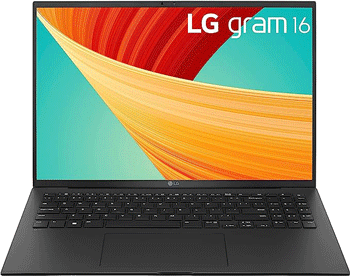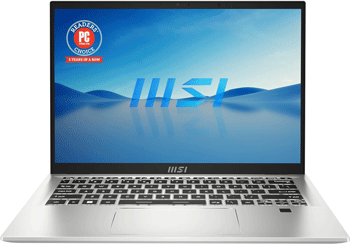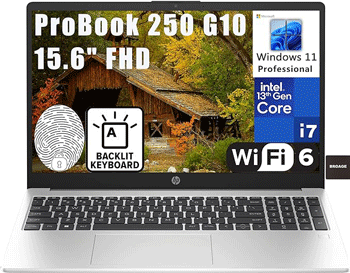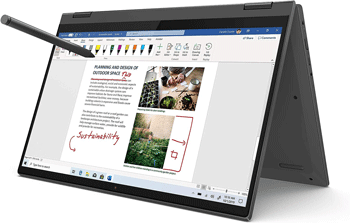Best laptop for digital marketing in 2024: That’s what you’ll get by the end of this list. You may be a content creator, video editor, social media manager or anything else. If your work involves digital marketing, this list is for you.
I’ve also included a detailed guide on how to choose the best laptop for digital marketing. That will teach you which factors to look for and make the best choices.
As for the budget, I’ve made sure this list caters to everyone. You’ll find laptops starting from about $500 going up to $1200.
Let’s not waste time then and get started.
Table of Contents
- What kind of laptop do I need for digital marketing?
- Fast & smart choices- Evo Laptops
- Best Laptops for Digital Marketing
- Frequently Asked Questions
- Which laptop is best for Digital marketing work?
- Do I need a powerful laptop for digital marketing?
- Should I prioritise a higher “Generation” of CPU or performance tier (i9/i7/i5 etc.)?
- Is DDR5 RAM better than DDR4?
- Can I upgrade my laptop?
- What are Thunderbolt ports and why are they important?
- Is EVO certification mandatory for the best laptop for digital marketing?
- Which processor is best for digital marketing?
- Best Laptop for digital marketing- Conclusion
What kind of laptop do I need for digital marketing?
This is the first question we ought to be addressing. What’s the “type” of laptop you need. By type, I mean the specs, hardware, software compatibility etc. Let’s see what you need then.
- Decide your target-areas: You need to narrow down your requirements. Digital Marketing has many aspects, doesn’t it? You may need to write many articles, or maybe edit videos, or maybe you work more with spreadsheets and data? If you’re a video editor, check this massive list of best laptops for video editors under (under $1000) . For everyone else, keep reading I’ve included the best laptop for digital nomad, best laptop for social media influencers and so on.
- Battery life: As a professional digital marketer, nearly all of your work will be on your laptop. Only some, or probably none will be left for the offline world, eh? Hence, you need something that can sustain you for hours and hopefully days.
- RAM: The RAM primarily decides your multitasking capabilities, in the simplest of possible words. So, going with as much RAM as you can afford is the best way to go about it. Even with budget constraints, do not go with anything that’s <8GB.
- Processor: The processor is more like the “overall” strength of your laptop. However, it does have very specific strengths as well. If you’re someone who would be gaming a lot, or video editing, rendering or doing other “graphic intensive” tasks, prioritise the CPU. Else, always prioritise the RAM over the CPU. Start with at least Intel Core i5 or AMD Ryzen 5 processors. The higher you can go, the better.
- Display: Again, as the laptop is your workspace, you need something that you can comfortable stare at for hours without bleeding from your eyes. Going with anything that’s below FHD (1920X1080P) doesn’t make sense. As for the brightness, minimum 250 nits is recommended, highers are better.
- Other factors: You need something that offers fingerprint readers for security. The keyboard should be comfortable and the same goes for the mouse trackpad as well. Get something with 1TB or higher storage if you work with videos. If videos ain’t your thing, anything around 500GB should be enough. The availability of cloud backup platforms today negates the requirement of massive storage spaces anyway.
- Flexible budget: When choosing the best laptop for digital marketing, do not be very strict with the budget. I don’t mean go overboard, but an extra $100 or so can change your entire system at times.
Fast & smart choices- Evo Laptops
If you need the best laptop for digital marketing, going with any EVO-certified laptop will generally check all the boxes.
That’s because the EVO certification is only provided if the laptop:
- Has a minimum of Intel i5 11th gen.
- <1 second wakeup time from sleep.
- Has a minimum of 9 hours of battery life.
- Offers minimum 8GBs of RAM
- Supports Thunderbolt ports, Wi-Fi 6 and SSDs.
- Supports Thunderbolt 4 USB-C charging.
- Extremely thin and light. This is what ticks it for you if you’re looking for the best laptop for digital nomads.
- Has a fingerprint sensor.
- Often (not always though) features a touchscreen display.
Point is, when confused, simply go for one of the EVO options listed below and you’ll probably not be disappointed.
Affiliate disclaimer: We may earn a commission if you purchase using the links below.
Best Laptops for Digital Marketing
Here is the list of best Laptops for digital marketing.
1. ASUS Zenbook 14 EVO Laptop (Best Overall)
Link: https://amzn.to/3tVWUoJ
Primary features:
- EVO Certified.
- CPU: Intel Core i7 13th Gen
- Hard Disk: 1TB SSD
- RAM: 16GBs DDR5 RAM
- Display: 14” OLED 2560 x 1600 pixels display
- 360 degree flip
- Battery: 75Wh battery
- Charging: Ultra-fast Thunderbolt 4 USB-C charging
- Weight: 2.20 lbs
The “EVO” certification already tells you why it’s mentioned at the #1 spot here, doesn’t it?
The Zenbook 14 actually goes a step further than the minimum EVO requirements and offers Intel i7 13th Gen!
You also get 16GBs of DDR5 RAM which should cover all your multitasking needs. The 1TB SSD makes sure you never run out of storage either.
The display is an impressive 14” OLED 2560 x 1600 pixels display! OLED is the keyword here. That’s probably the most elite, premium, best-looking displays we get in the market (at this budget) currently. And yes it’s a touchscreen, along with 360° screen rotation letting you use it as a tablet.
As for the battery, it’s offering 75Wh and USB-C charging. You can literally charge it off your phone chargers. Because it’s Thunderbolt-4, you get extremely fast charging, up to 4K display output and a lot more.
It’s extremely lightweight and weighs just 2.20 lbs.
For the price-point, it’s actually one of the best laptops you can get your hands on in general regardless of your use-case.
2. LG Gram
Link: https://amzn.to/48zyPmS
Primary features:
- EVO Certified.
- CPU: Intel Core i7 13th Gen
- Hard Disk: 512GB
- RAM: 16GBs DDR5 RAM
- Display: 16” OLED 2560 x 1600 pixels display
- Battery: 80Wh battery
- Charging: Ultra-fast Thunderbolt 4 USB-C charging
- Weight: 2.64lbs.
- No touchscreen/no flip display.
The LG Gram is a Intel i7 13th gen processor. That’s like the most recent and advanced generation of processors available today.
Then you get 16 GBs of DDR5 RAM with 6000Mhz power. The display is a 16” screen. Even though it’s not OLED, the IPS panel is the second best thing you can get your hands on. The display resolution maxes out at 2560 X 1600.
The battery is extremely impressive at 80Wh with two USB-C Thunderbolt 4 ports. The hard disk is a bit on the lower end with 512GB SSD. I’d have liked it if this was 1TB or more but hey you can always expand it. The keyboard however isn’t backlit. While not a deal-breaker it’s still something that may be a turnoff for some of you. It’s pretty lightweight at 2.64lbs. It doesn’t flaunt a touchscreen display or something you can flip.
3. Microsoft Surface Laptop 5 EVO
Link: https://amzn.to/3U1eYs4
Primary features:
- EVO Certified.
- CPU: Up to Intel Core i7 12th Gen
- Hard Disk: Up to 1TB
- RAM: Uptp 32GBs DDR5 RAM
- Display: 15” OLED 2496 x 1664 pixels display
- Battery: 18 hours
- Charging: Ultra-fast Thunderbolt 4 USB-C charging
- Weight: 3.05lbs
- Touchscreen
The Microsoft Surface is without a doubt one of the most talked-about devices in recent times. So this starts from 8 GB RAM 256 GB storage and you can choose other variants up to 32 GB and 1TB variant.
You can also choose from a 12th gen i5 or i7 Intel processor. Of course this would impact the pricing but you do get the choices.
The display is a pretty big 15” touchscreen display with 2496 x 1664 pixels. A USB-C Thunderbolt 4 lets you connect external monitors up to 4K or charge your laptop at an impressive speed.
You do get a backlit keyboard that lets you work in the darkest regions on the planet (in case you’re a Ninja).
Being EVO, it does live up to the standards and offers about 18 hours of battery life. The weight may be a bit of a turnoff at 3.05 lbs. While not extremely heavy, it’s still heavier than the laptops discussed above .
4. Asus VivoBook S15 OLED EVO
Link: https://amzn.to/3S1rTYx
Primary features:
- EVO Certified.
- CPU: Up to Intel Core i9 13th gen
- Hard Disk: 1TB
- RAM: Upto 40GBs DDR5 RAM
- Display: 15” OLED 2880 x 1800 pixels display
- Battery: 70Wh
- Charging: Ultra-fast Thunderbolt 4 USB-C charging
- Weight: 3.75 lbs
- Touchscreen display
Another EVO laptop that’s the best laptop for digital marketing especially if you work with videos. That’s because its 15” 2880 x 1800 OLED display gives you the best colours you can imagine getting at this price-point.
Even if you’re a creator that mostly deals with games, the display peaks at 120Hz which I’d say suffices for most, doesn’t it?
The CPU is a beast. The best we’ve mentioned so far. You’re getting the Intel Core i9 13th generation! Then there’s DDR5 16 GB RAM (you can go with the 40GB variant as well). The specs make it into something you can launch a rocket with (almost).
And then, being EVO certified you obviously get the <1 second wake time, You also get a 180-degree hinge. While it’s not as useful as a 360-degree, it still enhances the experience, doesn’t it?
The 1TB storage is more than enough for most your needs. For security, it does have the fingerprint lock as well as a webcam shutter. The battery is a pretty decent 70Wh massive brick that keeps you going for nearly 17 hours nonstop. Of course you get the Thunderbolt 4 USB-c charger.
The weight at 3.75lbs sure isn’t very light but it’s not something that would put you off.
5. MSI Prestige 14 EVO laptop
Link: https://amzn.to/4b0vJcY
- EVO Certified.
- CPU: Up to Intel Core i7 13th gen
- Hard Disk: 512 GB SSD
- RAM: Upto 32GBs DDR5 RAM
- Display: 14” FHD (1920 x 1080 pixels)
- Battery: 50Wh
- Charging: Ultra-fast Thunderbolt 4 USB-C charging
- No Touchscreen display
MSI may often be hailed as a gaming laptop. However, its specs do argue for its capabilities as the best laptop for digital marketing.
There’s the EVO certification followed by Intel Core i7 13th gen processors. Those are the second-best processors we’ve discussed so far.
Then you get 14” FHD (1920 x 1080 pixels) display. The real magic happens with its RAM. You get 32 GB DDR5 RAM! That’s massive isn’t it? The 512 GB SSD could be improved but you can always manually upgrade it so that isn’t a major issue either. You charge it via the Thunderbolt-4 USB-C type port.
As a digital marketer, your video calls and group meetings are smoothened as well. Its webcam offers in-built AI noise cancellation, quadruple mic setup, and noise reduction. Security is ensured with its facial recognition as well as fingerprint sensors.
The reason we didn’t include it higher up on this list is its battery. While 52Whr is still more than enough for most of us, the laptops above just offer more juice.
6. HP 2023 ProBook
Link: https://amzn.to/3RXUKgh
Primary features:
- Not EVO Certified.
- CPU: Up to Intel Core i7 13th gen
- Hard Disk: 1 TB SSD (Up to 4TB)
- RAM: Up to 64 GB DDR4 RAM
- Display: 15.6” FHD (1920 x 1080 pixels)
- Battery: 41Wh
- Charging: Ultra-fast Thunderbolt 4 USB-C charging
- No Touchscreen display
This is one of the most cost-effective options on this list. That also means it’s not EVO certified. However, the specs do not disappoint at all.
There’s 13th gen Intel i7 along with 32 GB RAM. The one sad aspect is its DDR4 RAM. Do note that the majority of computers today use DDR4 anyway. It’s just that the laptops we discussed earlier were flaunting DDR5. How important is the difference? Scroll down to the FAQ section. Also, the HP 2023 ProBook’s cost difference compensates for the gap in RAM generation.
You’ll get a 15.6” display that’s FHD (1920X 1080P).
The storage is at par with other best laptops for marketing and is a 1TB SSD. You also get a backlit keyboard and a fingerprint reader.
The battery is somewhat limited at 41Wh but then you’re also paying about 20% less than the average best laptops for marketers on this list.
Do note that you get multiple variants. The highest spec goes up to 64 GB DDR4 and 4TB SSD. The above description is only for the laptop linked in the buying link, you can choose a variant on the Amazon page.
7. Lenovo Flex 5 (cheapest yet best laptop for marketers)
Link: https://amzn.to/4aWraR6
Primary features:
- Non-EVO
- 360-degree Hinge
- 14” FHD display
- AMD Ryzen 5 4500 U
- 512GB SSD
Despite being the last option on this list of best laptop for marketing, it’s a beast in terms of performance and getting things done. It’s last simply because it’s the most cost-effective device on this list. It’s nearly 50% cheaper than all the laptops on this list.
It’s a 2-in-1 360-degree hinge laptop. This means you can use it as a tablet, entertainment hub or of course as a normal laptop. The display is a 14” FHD touchscreen. You also get the touch pen in case you don’t wish to use your fingers.
The 10-hour battery life isn’t as good as some other options here but would you seriously go half a day without electricity?
In case you need something other than Intel, the AMD Ryzen 5 4500U processor offers a decent option. It also offers a 16GB DDR4 RAM coupled with a 512 GB storage. If you’re on a tight budget, this should be a decent option for you.
Frequently Asked Questions
I hope you’ve found the best laptop for digital marketing or maybe even the best laptop for social media influencers by now.
However, I’m sure you’ve got a few questions. Allow me to answer a few of those.
Which laptop is best for Digital marketing work?
As mentioned already, there’s no single best digital marketing laptop. Going with anything on this list will generally solve all your needs.
Do I need a powerful laptop for digital marketing?
You don’t need a beast, but you do need something that’s above average. This of course depends on the exact work you do. The laptops mentioned in this list cover you overall, regardless of whether you’re working with videos, images, or articles!
Should I prioritise a higher “Generation” of CPU or performance tier (i9/i7/i5 etc.)?
The general rule is a higher generation offers faster, better, more optimised performance overall. The performance tier, denoted by the number after i (i9/i5/i7 etc.) is important too. A higher tier denotes faster clock speed, more cores, threads, and a larger cache size. So, while i9>i7>i5; the generation still is more important. E.g. a Core i9 13th gen is a better choice than a Core i7 11th gen. Of course it’s not absolute maths and you must consider the other specs that each laptop is offering along with the CPU.
Is DDR5 RAM better than DDR4?
Certainly. Although, you need to understand it better. DDR5 RAM is the newer generation. Its base speed starts at 4800MHz while DDR4 has a base speed of 2133 MHz. DDR5 also supports higher “maximum capacity per stick”. It has the potential to offer 128GBs /stick while DDR4 peaks at 32GB/stick. DDR5 does use a bit more power than DDR4 though. In a nutshell, DDR5 is a future-proof RAM while DDR4 is more than enough for most of your current tasks for the next couple years.
Can I upgrade my laptop?
That depends on specific laptops. Some laptops do offer the option to upgrade hardware. Most average-priced laptops however do not offer the flexibility.
What are Thunderbolt ports and why are they important?
These are the newest and most advanced form of USB tech that we have on our devices currently. Ultra-fast data transfer speed (4x faster than USB 3.2 and 8x faster than 3.0) is just one of its many superpowers. Secondly, it’s a hybrid port. Meaning, you can connect your monitors, hard disks, many other devices or charge your laptop all from the single port! Then, it can also be used for daisy chaining; you can connect multiple different devices to the single port at the same time! You can even use the Thunderbolts to deliver power and charge your external devices, e.g. phones!
Is EVO certification mandatory for the best laptop for digital marketing?
Not at all. The certification is only a benchmark. Anything EVO is generally a safe choice. However, even non-EVO laptops perform amazingly with the right specs.
Which processor is best for digital marketing?
You need a minimum of Intel Core i5 11th gen to get started. The best of course would be Intel Core i9 13th Gen (the Asus VivoBook S15 in this list offers that).
Best Laptop for digital marketing- Conclusion
Hopefully you’ve got the best laptop for digital marketing by now? As is clear, there’s no one absolute answer to the question. It would depend on dozens of factors.
However, going with the Asus Zenbook 14 EVO is a balanced option for you giving you optimum performance without breaking your bank.
You really need to only think of a few factors. The CPU, the RAM and the screen. Most other things do not make a massive difference in most cases.
That’s about it then. Go on, grab any of these best laptop for digital marketing and give your career that boost it needs!
UpdateLand’s Recommended Articles: