Here are 8 best laptops for bloggers in 2024. If you are looking for the best laptop for blogging, then you will love this article.
Your budget doesn’t matter, you’ll get it, period.
I’ve included laptops which costs as low as $300, and as high as $900.
For your ease, I have divided this article into three sections:
Blogging Laptops between $350.00 and $450.00
Blogging Laptops between $500.00-$700.00
Macbook Air 13 for blogging.
Are you loyal to a specific brand?
You’ll find everything from Macbooks, Acer, Lenovo, HP, Acer, to Asus. Again, the choice is yours.
But hey, let’s answer something first?
Table of Contents
How to choose the best laptop for blogging?
Bloggers have different requirements than the everyday laptop user.
Trust me, I’ve been doing it for nearly half a decade now.
Now, I guess you’re just started a blog. Why invest a fortune just on a single hardware, right? I’ve kept that in mind.
However, each blogger has different requirements, preferences and work hours (that’s the beauty of it, you make your own rules!)
So, how do you choose the best blogging laptop?
- Budget: I’ve included the cheapest blogging laptops, as well as the most expensive ones. Just choose what suites you best.
- Personalize your laptop: Do you work at night, or during the day? Do you work in a dark room, or out in the sunlight? If you work at night, getting a backlit keyboard helps. Similarly, the screen display (IPS/TN) also defines how well you can work under different lighting conditions (refer FAQ for details.)
- Processor and Graphics: As a blogger, you’ll probably have dozens of tabs open simultaneously. I’ve included how each of the processors and graphics perform for each of the laptops mentioned below.
- RAM/Storage: The RAM influences overall performance, while the storage depends on what you intend to do on your laptop. Will you be storing a lot of videos/photos? Although, you can easily extend the storage using an external HDD. These cost just around $50-100 in most cases.
- Weight: As a blogger, you’ll probably attend a lot of conferences. Even when you don’t, you’d probably switch your workstation frequently. Working on the bed/table/couch and even the floor maybe? The weight dictates how easily you can carry it around. However, if you’re a static worker, you can go with heavier laptops as well.
If you’ve considered these factors well, let’s see which will be the best laptop for blogging for you then?
Best Laptops for bloggers between $350-$450.
The next 3 laptops are the best budget laptops for blogging and they all cost below $450.00.
If you’re searching for the best budget laptops for blogging, there isn’t a better place to start than here.
1. Acer Aspire 5
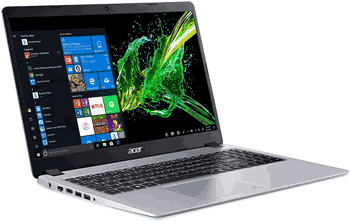
Despite being extremely cheap, it still beats quite a few “high-end” laptops out there.
For starters, it’s one of the very few laptops which can be “upgraded”.
So, it’s a good first-investment, and can easily be supercharged later when you need it.
And then, it offers a good 15.6 inches display. However, what’s impressive is the display is full HD. Meaning, it has a 1920X1080p resolution.
Moreover, it features IPS display. Why that matters? Most laptops at this range (and, even some more expensive ones) will only get you TN panels.
In simpler words, IPS is betters than TN panels (refer to the FAQ section for details.)
Most laptops in this range, even with this screen sizes do not offer that.
It features the AMD Reyzen 3 3200U Dual-Core processors with 3.5GHz CPU speed. Again, getting a Quad Core or an Octa-Core processor will get you better performance..
But, honestly? That would be an overkill. The Reyzen 3 3200U is more than what your daily blogging activities will demand.
The Vega 3 GPU fills whatever gap is left letting it deliver quite the performance.
Being a blogger doesn’t mean you can’t have fun, does it?
The Acer Aspire 5 is one of the best budget gaming laptops as well. You can run most recent games though at lowered resolution and frame-rate.
This also means Photoshop and other resource-intensive tasks can be performed with ease as well; as long as you aren’t editing videos in Adobe Premier.
The battery life is marketed to be 7.5 hours, but being honest; it lasts for around 5.6-6 hours when used for non-gaming activities.
Other basic specs include a DDR4 4GB RAM (upgradable) and 128GB SSD storage (upgradable).
Another one of its superpowers is that it supports Windows S. (Check the FAQ section for details.)
Are you a nightowl? Or, just like fancy lights maybe? Its backlit-keyboard makes working at night easier, and just makes it look cool.
And finally, it’s pretty lightweight as well at just 3.75 lbs, easy to carry around, isn’t it?
8178 buyers rated it an average 4.5 stars on Amazon. That’s a good rating, wouldn’t you agree?
Specifications:
- RAM: 4GB DDR4 RAM
- Storage: 128 GB SSD
- Screen resolution: 1920 X 1080
- Screen size: 15.6 inches
- Processor speed: 3.5 GHz
- Processor: 3.4 GHz AMD Radeon Vega 3.
- Weight: 3.97 lbs
Pros:
- Upgradable specs.
- Full HD screen.
- Impressive battery life.
- IPS display
- Windows S mode.
- Backlit keyboard
Cons:
- Low in-built storage.
2. Lenovo Ideapad 3

The Ideapad in my opinion sheds off some of its looks, but makes up for that with its performance.
It offers a smaller 14” screen. But, it’s a full HD 1920 X 1080p screen.
The CPU is an acceptable AMD Ryzen 5 3500U with a speed of 2.1GHz.
It’s backed up by an 8 GB DDR4 RAM.
And that again is helped by the AMD Radeon Vega 8 GPU.
Now, I personally felt the CPU wasn’t the “best” in general, but, you can overclock it up to 2.7 GHz.
That, coupled with the RAM and the GPU? The just “average” CPU does deliver above-average results.
This clearly means you can blog, multi-task with dozens of open browser tabs and play games without any problems.
The thermal cooling however is still average (a standard fan), and hence, I’d recommend not-overclocking for longer durations.
The battery-life is actually more impressive than the Acer Aspire 5. Non-gaming usage will easily get you more than 6.5 hours.
The storage is an impressive 256GB SSD.
Windows 10 S isn’t supported on this one. But, honestly? You’d probably switch out of it anyway if it existed, right?
It’s pretty easy to carry around and weighs just 3.30lbs.
Specifications:
- RAM: 8GB DDR4 RAM
- Storage: 256 GB SSD
- Screen resolution: 1920 X 1080
- Screen size: 14” inches
- Processor speed: 2.1GHz
- Processor: AMD Ryzen 5 3500U
- Weight: 3.30 lbs
Pros:
- Full HD screen.
- 6hour+ battery life.
- Backlit keyboard
Cons:
- No USB-C port.
3. 2020 Newest HP 14 Inch Premium Laptop

So, it offers the AMD Athlon Silver 3050U with 3.2GHz speed and is Dual-Core.
Now, the performance is often found to be close to Intel 7th Gen i5 and 8th Gen i3. Impressive, isn’t it?
The RAM is the standard 4GB DDR4 and the storage is 128GB SSD, nothing fancy.
The display is a bit of a downer if and when compared to the above two options. It’s not full HD and rather is a 1366 x 768 pixels screen.
The screen size too is slightly smaller at 14”.
Windows 10 S is offered which is desirable.
The laptop weighs a bit more as well with a weight of 4.41lbs.
The keyboard isn’t backlit either.
It comes with a 30-day free trial of Microsoft Office 365 which isn’t a major win but sure helps it be a contender as one of the best laptops for bloggers.
The battery-life I’d say is around 5-5.5 hours when you aren’t gaming.
Talking of games, it can run most games although at much lower settings than Acer Aspire 5 or the Vivobook.
Specifications:
- RAM: 4 GB DDR4
- Storage: 128 GB SSD
- Screen resolution: 1366 X 768
- Screen size: 14 inches
- Processor speed: 3.2 GHz
- Processor: AMD Athlon Silver 3050U.
- Weight: 4.41lbs
Pros:
- Windows S
- Can run most games
- Comfortable and numeric keyboard
Cons:
- No backlit keyboard
- Slightly heavy.
Best blogging laptops between $500-700
These I believe will suite both the absolute beginners on a budget, as well as those who can afford mid-range to high-end laptops.
Basically, if you’re not on a very strict budget, you’ll get the best laptop for blogging here.
1. Asus Vivobook 15
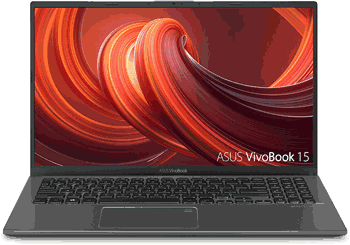
Now, this I believe can easily be termed the best laptop for blogging if you’ve a $500 budget.
For starters, it too is upgradeable alike the Aspire 5 (although, it costs nearly double of what the Aspire does.)
it offers an 8 GB DDR4 RAM.
At 0.70 inches, I’d say it’s pretty thin and sleek.
The screen size is 15.6 inches, and the full HD 1920 X 1080p display is offered.
It boasts a AMD Quad Core r5-3500u Processor. Now, note that the Vivobook also has an Intel variant.
But, honestly? That version is a disappointment and hence isn’t included on this best laptop for blogging list.
Also, being Quad Core it can handle multiple tasks, with better efficiency than a Dual-Core CPU.
It too offers the Windows S mode.
It features a 256GB SSD storage. Even after installing Windows and office tools, you’d have quite a bit of storage left.
I’m impressed with its gaming performance though. I didn’t expect GTAV or The Witcher to run on it, they do.
The resolution needs to be lowered, and the FPS stays around 30-40, but for this price? That’s still a deal.
The battery averages 6 hours with the standard blogging-work that you’ll probably be doing.
The keyboard is backlit . The trackpad seems to be a bit mushy but that’s still not a deal-breaker.
The fingerprint sensor isn’t missing either.
One of its exclusive features is that the laptop can be “angled” when placed on surfaces, and that pushes the keys up a bit.
Being a blogger, you’ll be typing a lot, right? Well, this is perfect for longer typing sessions.
And finally, it weighs less than the Acer Aspire 5 and is just 3.53lbs.
Specifications:
- RAM: 8 GB DDR4
- Storage: 256 GB SSD
- Screen resolution: 1920 X 1080
- Screen size: 15.6 inches
- Processor speed: 3.6 GHz
- Processor: AMD Quad Core r5-3500u
- Weight: 3.53lbs.
Pros:
- Upgradable specs.
- Full HD screen.
- 6-hour battery life.
- Windows S
- Backlit keyboard
Cons:
- Build-quality isn’t very impressive.
2. Asus Zenbook 14
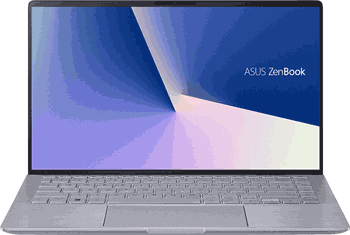
Let’s start with its colour-accuracy.
If these matter to you (and, even when they don’t )I can claim with all confidence that it’s a lot more colour-accurate than most other laptops at this range. Nearly 30% more accurate to be exact.
The display is 14” FHD (full HD) at 1920 X 1080p.
It boasts the Ryzen 4500U CPU which is already very impressive.
But, it’s the only laptop at this price range which also offers the NVDIA MX350 graphic card!
Add the 8GB DDR4 RAM that it comes with and it literally becomes unbeatable.
The specs easily support a dozen open browser tabs which I suppose most bloggers do anyway.
But, it also added smooth hardcore video editing capabilities which most other laptops miss at this price-range.
Is gaming a requirement for you? Even the most recent titles can be run at 60FPS and 1080p, even in the worst-case scenarios, lowering the resolution to 720p will let you play almost anything.
It also (surprisingly) features Wi-Fi 6. Why that matters? Because, even the Macbook Pro 13, which costs double this Zenbook 14 doesn’t offer the tech.
Thermal cooling is average, but the lid-liftoff makes sure there’s better air-flow and more cooling than other standard cooling laptops.
The storage is a standard 256GB SSD which is quite enough. However, the SSD speed sure needs an improvement.
The battery will easily last 6 hours and up give you aren’t video-editing or gaming.
Finally. its weight makes it one of the best laptop for blogging as well, it weighs just 1.10lbs!
The keyboard too is backlit, coolness and productivity combined.
Specifications:
- RAM: 8 GB DDR
- Storage: 256 GB SSD
- Screen resolution: 1920 X 1080
- Screen size: 14”
- Processor speed: 2.3GHz
- Processor: Ryzen 4500U
- Weight: 1.10lbs
Pros:
- Full HD screen.
- 6-hour battery life.
- Hardcore video editing and gaming possible.
Cons:
- Comparatively slower SSD speed.
3. Acer Nitro 5 Gaming Laptop

Maybe you also wish to (or, may wish to) create a Youtube channel in the future? Play games on a more serious note? Are videos a major part of your blog? You’ll be editing videos maybe?
You can do all of that with the Acer Nitro 5, and a lot more.
My opinion is, you don’t buy a laptop everyday. So, if your budget allows, why not pull in the video editing and gaming capabilities as well?
For starters, it includes 9th Gen Intel i5-9300 H CPU and the NVIDIA GeForce GTX 1650 GPU.
The CPU is a quad core with the speed of 4.1GHz.
That’s the highest configuration I’ve listed so far on this list of the best laptop for bloggers.
It then features a 15.6” screen with a contrast ratio of 800:1. In simple words? The colours, angles, and overall display is the best so far.
Being primarily a gaming laptop, the fan is pretty loud when on maximum speed, but, that’s expected.
The battery-life, again, as expected; isn’t as good as the other non-gaming systems and lasts about 5 hour with casual work.
The RAM is a standard 8GB DDR4 memory stick.
It then features the 256GB SSD storage with a spare HDD bay for upgrades.
It’s best suited for those bloggers who like a static-lifestyle more. As in, if you don’t travel a lot as the laptop weighs 5.07lbs.
Specifications:
- RAM: 8 GB DDR4
- Storage: 256 GB SSD
- Screen resolution: 1920 X 1080
- Screen size: 15.6”
- Processor speed: 4.1GHz
- Processor: 9th Gen Intel Core i5-9300H
- Weight: 5.07lbs
Pros:
- Can handle extreme tasks and gaming easily.
- Impressive display.
- Futuristic design.
Cons:
- Heavy
4. Lenovo Flex 14 2-in-1 Convertible laptop
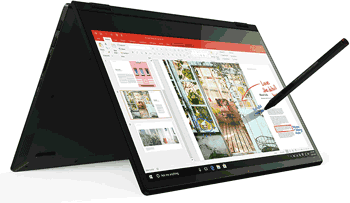
In which case, this Lenovo Flex 14 is something that could supercharge your blogging career.
The prime attraction is It can be used as a laptop, a tent, or a tablet!
Are you a travel-blogger? Or, just attend conferences frequently? This is perfect for you.
The display is 1920X1080p and is a touchscreen! The screen size is a tablet-suited at 14 inches.
It also includes a touch-pen for drawing, taking notes or doing anything else on the screen.
Security is tight on this one with a physical shutter for the webcam as well as a fingerprint reader.
As for the processor, it features the AMD Ryzen 5 3500U Processor.
The default clock speed may be just 2.1GHz, however, it can be overclocked up to nearly double this speed.
The graphic card is an AMD Radeon Vega 8 (integrated.)
It’s an above-average processor and GPU that’s almost expected at this price-range.
It can handle most games, although obviously at lower settings.
This Lenovo Flex 14 features a 256GB SSD drive, the speed of which is extremely impressive.
The default RAM with this one is already 8GB DDR4, however, it’s upgradeable in case you need more power.
The battery life is marketed to be 8hours, however, with casual use it’ll last about 6 hours in the real world.
The weight is the standard 3.52lbs.
Specifications:
- RAM: 8 GB DDR4
- Storage: 256 GB SSD
- Screen resolution: 1920 X 1080
- Screen size: 14”
- Processor speed: 2.1GHz
- Processor: AMD Ryzen 5 3500U
- Weight: 3.52lbs
Pros:
- Laptop/tablet/tent modes.
- Great for multi-tasking.
- Lightweight
Cons:
- The pen, when mounted, blocks other USB ports.
Bonus:
1. Apple Macbook Air 13
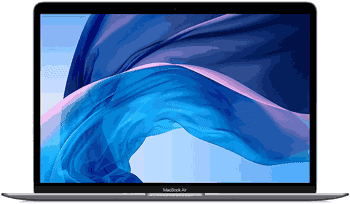
I wouldn’t even get into the Windows vs. Mac debate.
In fact, Macbooks do outperform Windows in some, if not all the aspects of “being a computer” in general.
However, as far as the best laptop for blogging is concerned, I’d say you don’t necessarily need a Mac.
If nothing else, you’d get 3 Acer Aspire 5 laptops for the price of 1 Mac Air 13.
I get it, the Mac may bring better features. But, you don’t need those features for “blogging” in general.
Also, you only get a 13” screen which is by far the smallest on this entire list. However, it’s IPS so that’s some satisfaction.
The resolution is 2560X1600, and that’s the best so far.
My biggest problem with Macs is their extremely limited compatibility. Windows apps aren’t compatible.
However, on the brighter side, most SEO tools have switched to web-versions so you wouldn’t struggle on that front.
The storage may be the standard 256GB SSD, but, the speed actually is the fastest out of all the other best
The keyboard travel is also impressive and shortest so far, it’s just 1mm. Now, does this make it the best laptop for writers and bloggers?
That depends on how much the key travel distance matters to you.
It weighs 2.8lbs which is on the plus side comparatively to the other best blogging laptop options mentioned above.
The battery life is a good 7hour+ but is nothing impressive.
Backlit keyboard and the 8GB RAM are on the plus side as well, in addition to the 1.1GHz dual-core 10th-generation Intel Core i3 processor.
All in all? If your budget allows it, a Mac can never go wrong. For one, it won’t crash as often and let your hours of work go down the drain like some windows laptops do.
Specifications:
- RAM: 8 GB DDR4
- Storage: 256GB SSD.
- Screen resolution: 2560 X 1600.
- Screen size: 13.3”
- Processor speed: 1.1GHz
- Processor: 10th Gen Intel i3
- Weight: 2.8lbs
Pros:
- Much faster SSDs than Windows.
- Handles intensive and resource-consuming tasks well.
Cons:
- Smaller screen
- Expensive
- Limited app compatibility
So, those were the 8 best laptop for blogging.
Now, let’s answer some of the questions you may have?
Frequently Asked Questions
What is the difference between IPS and TN display?
There are a number of technical differences, but I’m sure you’re not interested in them.
Rather, I’d make it easy to understand.
IPS screens have much better colour reproduction, but a glossy finish. Hence, they can’t be used in sunlight. These are also more expensive.
TN panels are on the cheaper side, but, their colours aren’t as good as IPS panels. These however have a matte-finish which makes them usable in sunlight and other outdoor areas.
Why do I see different specs on the laptops than what’s mentioned above?
Most companies and brands offer different specs on the exact same model.
This is why you may see different specs and pricing for the same laptop on Amazon.
What is Windows S mode? Can you switch out of it?
It’s a more secure but very restricting version/ setting on Windows 10.
When enabled, only apps from the Windows Store can be installed.
Fortunately, it’s possible to switch out of the S-mode. However, you can’t switch back to the S-mode once you’ve switched.
Is it a requirement for the best laptop for blogging? No. In fact, I believe it’ll only be an obstacle.
Although obviously, if you’re extremely paranoid, it may still matter to you as it’s clearly more secure.
Conclusion- Which is the best laptop for blogging in 2024?
Some of you read every single line, others probably just for the most part.
Either way, let me make the choices easier for you?
In one word? Go with the Acer Aspire 5 if you’re on a tight budget.
Or, the Asus Vivobook 15 if you’re okay with a slightly higher pricing.
And finally, if you need a gaming + blogging beast, no one beats the Acer Nitro 5.
And with that, I conclude this list of the best laptop for blogging. Do let me know which of these appealed the most to you? Still have doubts? Connect with me on Facebook, I’ll help you make a decision.
UpdateLand’s Recommended Articles:
