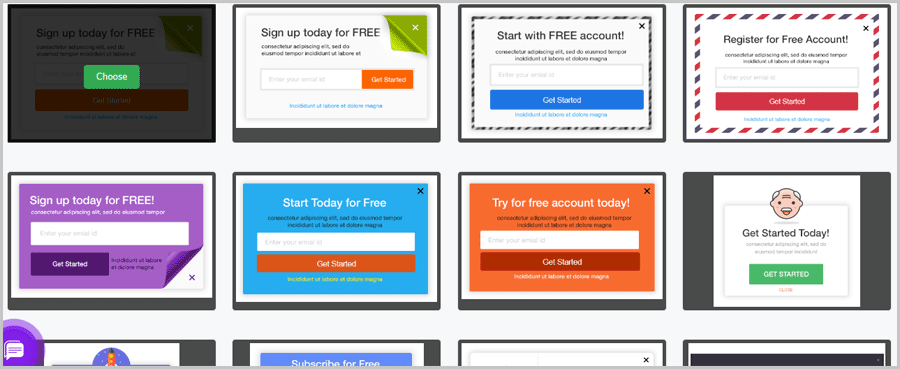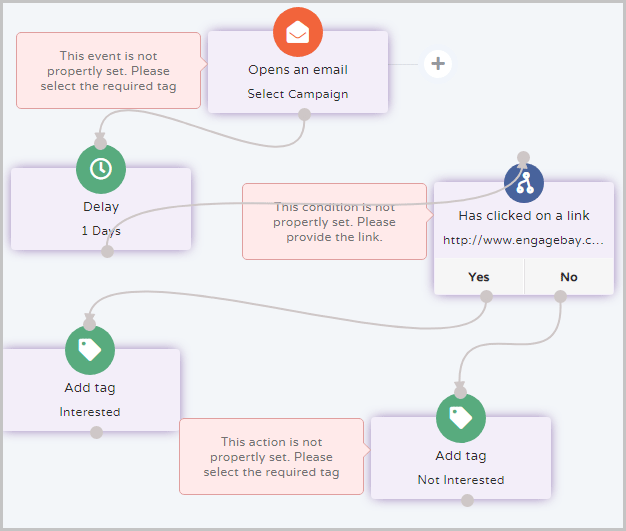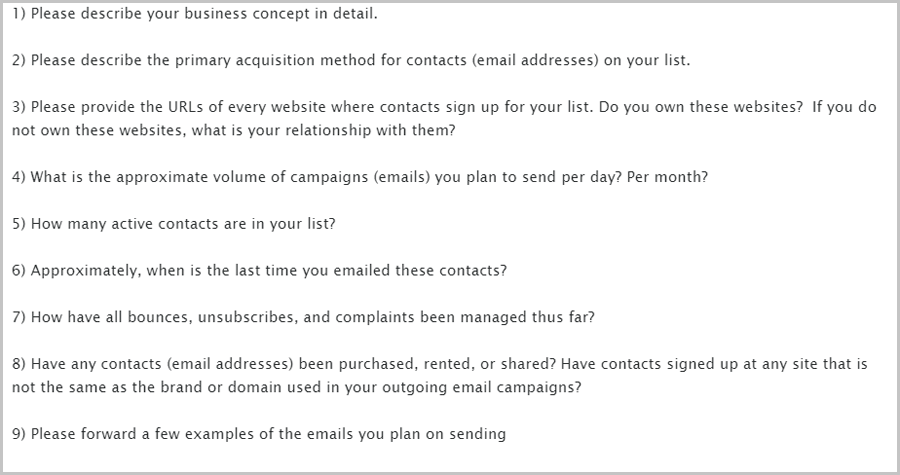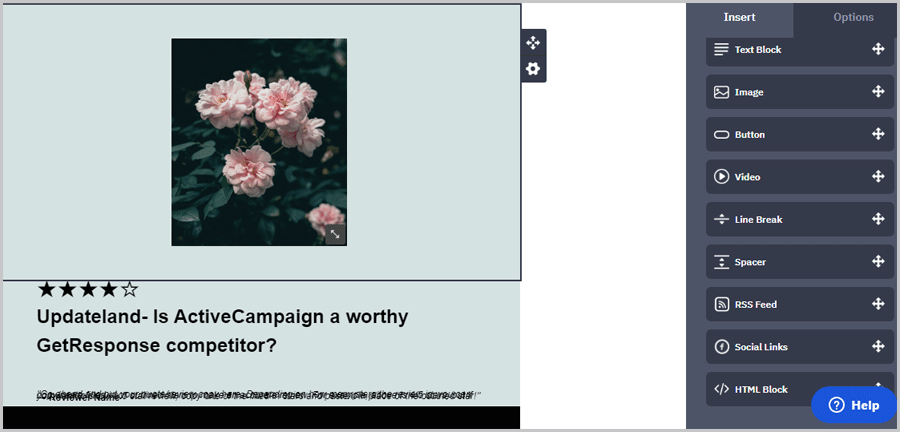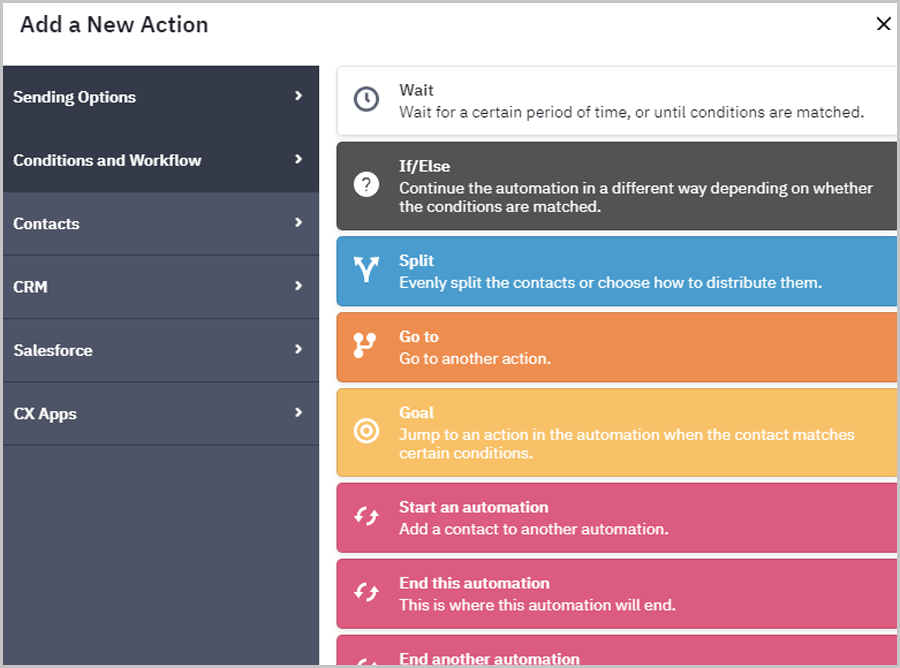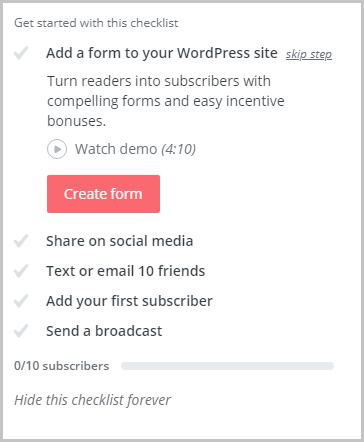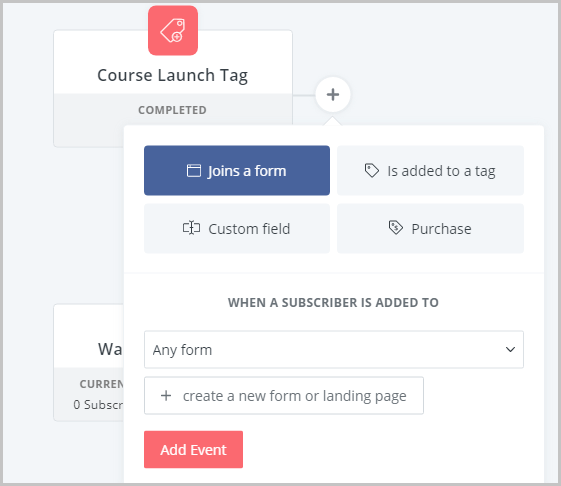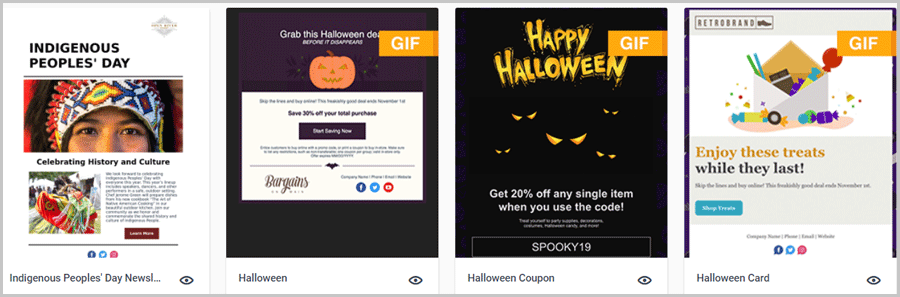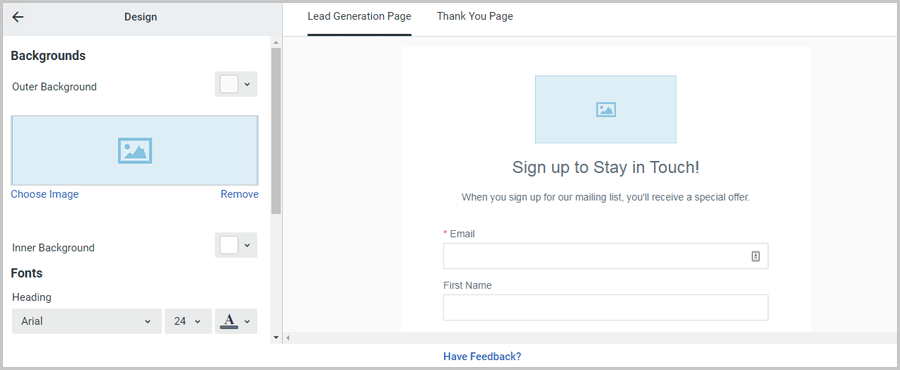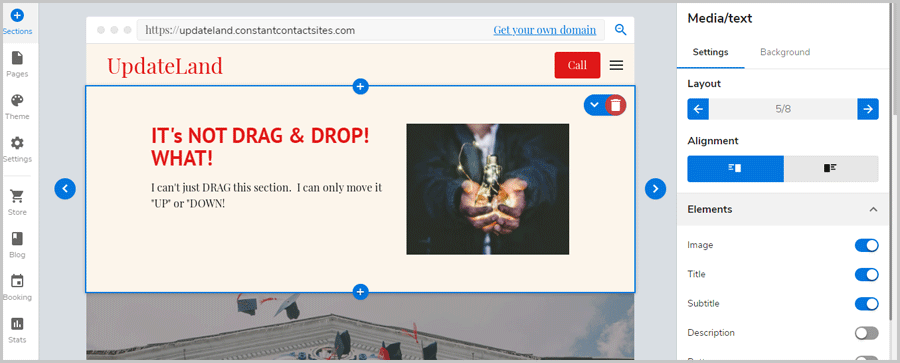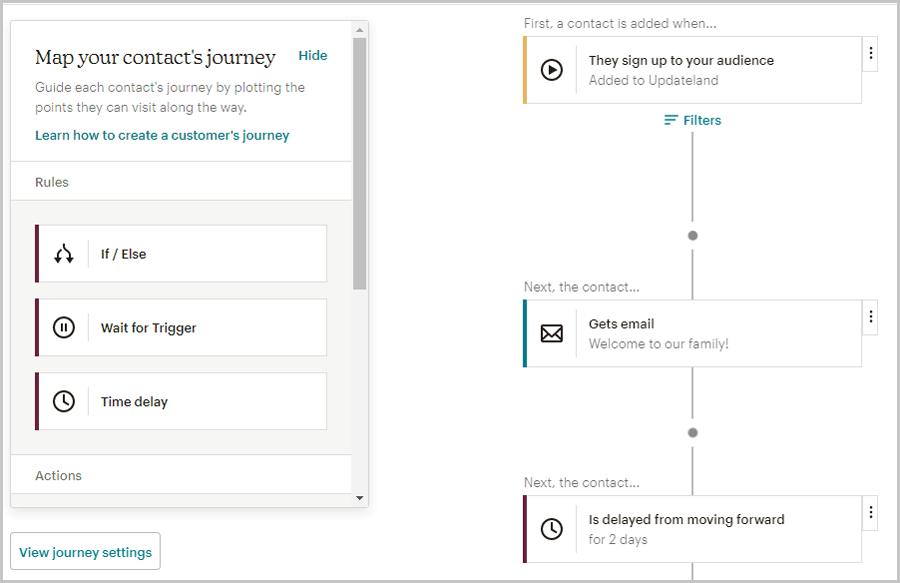Here are the best GetResponse alternatives in 2024. Unlike most other similar lists, I’ve made sure I discuss each tool in detail. Treat this piece like a mini review of these top 5 best alternatives to GetResponse.
These alternatives are your answers for e-mail marketing, lead capturing, landing page creation, complete funnel automation and a lot more.
Note that I’ve personally used every single tool mentioned on this list. My personal favorites and bias have not been considered at any level throughout this piece.
And hey, even the #1 tool on this list is a 100% free GetResponse alternative. Most of these tools are. You don’t pay a dime to check these out for yourselves!
Let’s get started then?
Table of Contents
Best GetResponse Alternatives in 2024 and Beyond
- EngageBay
- ActiveCampaign
- ConvertKit
- ConstantContact
- Mailchimp
Let’s dig deeper.
1. EngageBay
Website: https://www.engagebay.com/
EngageBay is hands down the best alternative to GetResponse, period. This is primarily because it can do everything that any of these GetResponse alternatives can do, and then a lot more.
It’s not just an “e-mail automation” tool. It’s a fully-packed marketing CRM. Its 3 primary modules are:
- Marketing
- Sales
- And Service.
What you can do using EngageBay:
- E-mail automation (pre-designed templates/ drag & drop)
- Lead-capture forms (pre-designed templates/ drag & drop)
- Advanced list/subscriber management
- Drag & drop landing page builder
- Visual automations and workflows
- Deal creation and management
- Manage /assign tasks
- SMS marketing
- Appointment-scheduling widget
- Share and store files on the cloud
- Manage 4 social network accounts
- Create a live-chat widget
- Setup web rules for visitors to your website
- Create sticky bars
- Device-based actions
For starters, it offers pretty advanced list management. You can filter lists based on almost anything! List owner, creation date, lead score, role, status and basically anything else. Even mega lists with hundreds of thousands of subscribers can be managed just as easily as a list with 50 or so subs.
You can also create forms using EngageBay. Inline forms, popups, notification-bar form are just some of the possibilities.
Over a dozen pre-designed templates are available and can be chosen for these forms.
Advanced and/or conditions (e.g. only show the form to mobile devices), double Opt-ins, thank you messages and a lot more can be customized.
There’s also a template-rich landing page builder. It’s completely drag & drop. You can be building landing page within minutes, with 0 coding.
Again, the templates are professionally-designed and are pre-optimized for conversions.
You get to set thank you messages for new subscribers, add redirection rules, set autoresponders, and even optimize your page for SEO!
As for E-mail broadcasts, that’s one of the primary features I use EngageBay for. Again, purpose-oriented (event/ e-commerce/celebrations etc.) pre-designed templates make the task easy. Obviously editing only requires drag & drop.
You can add your own elements such as images/videos, buttons, text, social buttons and a lot more.
Then, you save time and money with its visual automation feature. It lets you set triggers which trigger events based on specific conditions set by you!
Here’s an automation I showed in my EngageBay vs. Hubspot comparison:
Just capturing “emails” isn’t everything, is it? Using EngageBay, you can automatically send new subscribers to “deals”. These deals can be automated through a pipeline. Basically, you can automate everything from the user signing up, to him/her converting as a paying customer, completely on automation!
A mini-feature called “tasks” helps you keep track of everything that you and your employees must get done by specific deadlines.
Receiving tickets to your EngageBay account, auto-assigning them to team members, auto segmenting tickets and many other ticket/support related features are offered as well.
Talking of support, you can also create fully functional (and really professional-looking) live-chat widgets for your website!
Macros and canned responses make replying to tickets and chat messages that much simpler and faster. (Didn’t I say it’s a complete marketing ninja?)
Other features that I don’t often use but are available on EngageBay include SMS marketing, push notifications, managing your entire social network presence (Facebook/ Instagram/Twitter/LinkedIn), sticky bars for your websites, and even a “file repository” for uploading and sharing brand material with other team members.
Another feature is its appointment scheduler. You can create widgets/pages using which visitors can schedule appointments with you. Reminders, time-brackets, automated notifications are some of the features it offers.
Even web rules can be set up so specific visitors, depending on their actions on my website, see custom messages! (E.g. I can show them a 50% discount deal if they’re on the pricing page).
There’s also a 24X7 live chat available if and when you get stuck with the tool!
EngageBay Pricing & Plans:
It’s also arguably the cheapest GetResponse alternative on this entire list. Here are its plans:
- Free forever: 500 contacts (almost all paid features available).
- Basic: $8.99/user/month-1000 contacts
- Growth: $29.99/user/month- 50,000 contacts!
- Pro: $47.99/user/month- Unlimited contacts
It’s already easy to use. However, you can go through my very detailed EngageBay tutorial for a step-by-step guide on how to use every single one of these features.
In a nutshell, if you need the most feature-rich alternative to GetResponse, at the cheapest price, EngageBay won’t disappoint.
Even then, this is just the tip of the iceberg. I’ve explained in detail the true potential of the tool in this EngageBay review.
2. ActiveCampaign
Website: https://www.activecampaign.com/
After EngageBay, ActiveCampaign is probably the most feature-rich alternative to GetResponse.
It’s also semi-exclusive. Meaning, you don’t get access just because you “signed up”.
The company sends you a questionnaire via e-mail after signing up. These questions must be answered before the account is unlocked and can be accessed.
This is done to keep spammers at bay and maintain the quality of the tool.
However, let’s talk about the features? (hint: they’re impressive).
For starters, ActiveCampaign has the most unique interface out of all the other best alternatives to GetResponse here.
What you can do using ActiveCampaign:
- Email campaigns/broadcasts/autoresponders
- Visual automation/workflows
- Deals/pipelines
- Lead scoring
- Build landing pages
- Run A/B tests
- Create live-chat widgets
- Webhooks/goal features
- SMS marketing
When creating a new campaign, you get to select what you wish to create. Everything from split tests, standard e-mail blasts to autoresponders can be set up.
It does offer dozens of pre-designed email templates to choose from. Some are good, some average, and some outright bad.
The e-mail template editor is drag & drop. Does offer a ton of elements that can be added to the template.
It does offer some very advanced e-mail tracking features! You can track when a contact clicks on a link in your e-mail, track replies, and even track when the contact just opens or reads your e-mail.
Moreover, “Predictive Sending” auto assigns the best time for sending your e-mails, “Predictive Content” sends different versions of the e-mail to different users based on what’s most likely to work best!
Visual, drag & drop automations are what I fell in love with. It offers extensive triggers, conditions and events that I can add!
Everything from split tunnels, webhooks, goals, deal management, contact stage management to simple adding and removing of tags is possible, on automation!
Just like EngageBay, it too offers a deal pipeline creation! You can create deals, track customers stage, their sentiment and reactions to your e-mails, send automated responses and funnels based on these reactions, and a lot more!
The one feature which all other GetResponse alternatives miss on this list (except EngageBay) is the live-chat feature! ActiveCampaign not just offers a live-chat widget for your website, but also the ability to provide support via Facebook messenger and emails!
Finally, you obviously can create landing pages for lead capturing! Again, pre-designed landing pages are abundant and can be edited using the simple drag & drop interface.
You can add subscription forms, buttons, dividers, texts, lists and most other things you may want or need.
Finally, forms too can be created. You can choose what happens when a new user joins a form (add to a list/ add to a deal/add a tag etc.)
SMS marketing, lead scoring, and even Facebook audience management are just some other features that it offers.
ActiveCampaign Pricing & Plans:
As for the pricing, it offers a completely free 14-day trial. The paid plans are as follows:
- Lite: $9.00/month
- Plus: $49.00/month
- Professional: $129.00/month
- And Enterprise: $229.00/month.
Note that these are the “entry points” for these plans, for up to 500 subscribers. Pricing will increase as your subscriber count increases.
3. ConvertKit
Website: https://convertkit.com/
If you need a Getresponse alternative that offers fewer features than EngageBay but is tad-bit simpler (because of its fewer features), ConvertKit is your answer.
What you can do using ConvertKit:
- Create forms (9 pre-designed templates)
- Visual automations
- Create landing pages and forms
- Snippets
- E-mail broadcasts
What ConvertKit misses:
- No drag & drop template editors
- No SMS broadcasts
- Doesn’t offer push notifications or social suite
- Can’t create livechat widgets.
- No appointment scheduling feature
- Calendars/ Proposals/ Whatsapp integration/deals missing.
When you start, ConvertKit too shows a task-checklist just like EngageBay does. This makes learning and using the tool pretty easy.
You can create a number of forms using ConvertKit. Options include inline, modal, sticky bars and slide-in forms.
It gives me 9 pre-designed form templates to choose from (not drag & drop).
The general settings are pretty much the same with GetResponse or EngageBay. You can set a success message, set redirection to a new URL, use exit-intent/scroll % as the display trigger, and set device-based display rules.
Obviously changing the font, colour, size and other visuals is totally possible and just as easy.
You can also create e-mail broadcasts using ConvertKit.
The pre-designed templates on ConvertKit are mostly text-based. Comparatively, EngageBay templates seemed more professional and just “better” to me (but hey, this is completely subjective).
Unfortunately, ConvertKit template editors (for both landing pages and e-mails) don’t offer a drag & drop feature! As a result, you can’t add as many elements as you can with EngageBay such as buttons, dividers, videos, and a lot more. If you need basic e-mails, it’s still pretty good with those.
It has a simple sorting method for your subscriber lists, Tags, and segments. Based on this categorization, you can see how exactly someone joined your list.
It too provides visual automation just like EngageBay. There also are a number of pre-designed automation templates, e.g. cart abandoned follow-ups, product pitches, product launch etc.
Now, it offers much fewer event triggers/actions and conditions than EngageBay does However, creating these visual automations is just as easy!
We need landing pages for lead generation, don’t we? It offers dozens of pre-designed landing page templates to choose from! Various categories exist such as webinar, e-book, podcast, profile, waitlist and so on.
An additional tiny feature that ConvertKit offers is its “Snippets”. These are basically pre-crafted pieces of text, generally something that’s often used repeatedly, these can be instantly added to e-mails.
The snippets can be customized pretty extensively using personalization, images, buttons, even HTML blocks and more.
There’s a 24X7 live-chat available on ConvertKit. I must say though, the replies generally take a minimum of 5-10 minutes and that hurts. But then, replies are generally very detailed (mostly with screenshots) which negates the slow response times!
ConvertKit Pricing & Plans:
Finally, here’s how much ConvertKit costs:
- Free for up to 1,000 subscribers.
- Creator: $29.00/month- 1000 subscribers + automation
- Creator Pro: $59.00/month- Creator features + subscriber scoring & reporting.
The plans on ConvertKit depend on the number of “confirmed subscribers”. You can even pay a custom price by choosing exactly how many subscribers you’ll add to your account.
4. ConstantContact
Website: https://www.constantcontact.com/
ConstantContact is one of the biggest GetResponse competitors in the industry. Here’s an overview:
What you can do with ConstantContact:
- Build and segment subscriber lists
- Create landing pages/ e-commerce stores
- E-mail automation/broadcasts
- Create logos
- Manage social media platforms
- Manage ads
- Generate leads.
What you can’t do with ConstantContact:
- Landing page creation isn’t “drag & drop”.
- No livechat widget builder
- No visual workflows/automation
- No push notifications
- Doesn’t offer SMS broadcasts
- Can’t be used to create automated appointment schedulers.
The primary feature/purpose that ConstantContact is used for? E-mail broadcasts. Naturally, it offers dozens of pre-designed e-mail templates. In fact, it probably has the biggest arsenal of these templates on this entire list.
The templates are very well designed, conversion-optimized and graphic-rich. Obviously, it’s all drag & drop.
The template editor is pretty advanced as well. It allows adding elements such as media, buttons, spacers, polls, RSVP blocks, and a lot more.
In fact, after EngageBay, it probably is my second-favorite template editor. It too offers pre-designed blocks for comparisons, discounts, tables etc. Obviously it too allows A/B testing for the e-mail subject lines.
Also, while it lacks streamlined visual workflows like EngageBay, ConstantContact still can be setup for automated e-mails when someone abandons their carts.
List categorization for subscribers is pretty impressive. It offers pre-built segments (e.g. most engaged/ somewhat engaged/ least engaged etc.), and tags.
Obviously forms can be created. Again, three primary form types exist, popup forms, inline forms and lead generation landing pages. A fourth type, different from these normal forms too is available and lets me create forms for Facebook ads.
I must say, the “lead generation” forms are a major disappointment. Especially if you’ve used EngageBay previously. There are no “templates” to choose from. These forms are almost completely text-based and pretty basic.
There’s a “website builder” which basically is a landing page builder. You can choose to create either a blog, or an e-commerce store.
When creating these landing pages, you can also use its A.I-based logo designer!
Now, while the template editor is pretty decent, note that it’s not “drag & drop”. You can only move sections “up” or “down”. Sure a ton of content/elements can be added. This includes media, PayPal buttons, countdown timers, review blocks, and a lot more.
If you’re low on the “design” or creative end, this is for you. You can toggle headline/images and other content “on or off”. But if you’d like absolute control over what goes where, it’s definitely not the best GetResponse alternative for the purpose.
Fortunately, it does feature a Social Suite. It allows connecting to Facebook, Twitter, Instagram and LinkedIn. Your posts, their performance and other aspects can then be monitored from within ConstantContact.
Now for the pricing (and my own unpleasant experience with them). They do offer a “free trial” for a month! However, I was charged the full amount on day 1 even though I opted for this free trial.
You do get a refund when you contact them via e-mail, but personally, I’d hate it if you read this piece, go for their free plan and die of a heart-attack upon being charged suddenly.
ConstantContact Pricing & Plans:
Anyway, the pricing plan obviously depends on the number of subscribers you have.
- Cheapest plan-> 0-500 subscribers: $20.00/month.
- 15% discount when paid for 6-months or yearly!
5. Mailchimp
Website: https://mailchimp.com/
How can anyone talk of the best GetResponse alternatives and not talk of Mailchimp, right? It’s one of the oldest alternatives to GetResponse on the planet!
Anyway, I primarily used it (before I switched to EngageBay) for email automation and landing pages.
For starters, it has a pretty big library of pre-designed email templates I can choose from. I can choose from layouts or themes, all customized differently for different purposes.
Contact management is easy as I can either add tags or segments based on different types of subscribers.
Multiple forms can be created, these include popups, contact forms, embedded forms etc. It doesn’t offer pre-designed templates for these forms though.
It also has a “survey” feature that lets your visitors leave feedback about the website/services or products.
Automations can be created. It has a few pre-designed automations, these include abandoned carts, birthdays, new blog posts, etc.
It too offers a drag & drop workflow builder. Depending on a customer’s actions and specific conditions, different events are triggered.
It offers a pretty decent marketing module. I can create landing pages from pre-designed templates, or create an online store, and even the appointment scheduler just like I do with EngageBay.
It even has a file upload feature which I can use to store files related to my brand (or basically anything else).
In a nutshell, it’s worth a peek for the sheer reason that it’s one of the founders in the niche!
Final verdict- Which are the best GetResponse alternatives?
EngageBay is the best alternative to GetResponse. This is based on the fact that it offers multiple times more features than GetResponse, with advanced settings and customizations at dirt-cheap prices.
Don’t take my word for it, go give EngageBay a try. It’s 100% free, forever! What have you got to lose?
Get Started With EngageBay For Free
ActiveCampaign is another worthy contender. Being honest? Every single one of these platforms can be used to do what GetResponse does. It’s just that EngageBay or ActiveCampaign let us do a lot more than that.