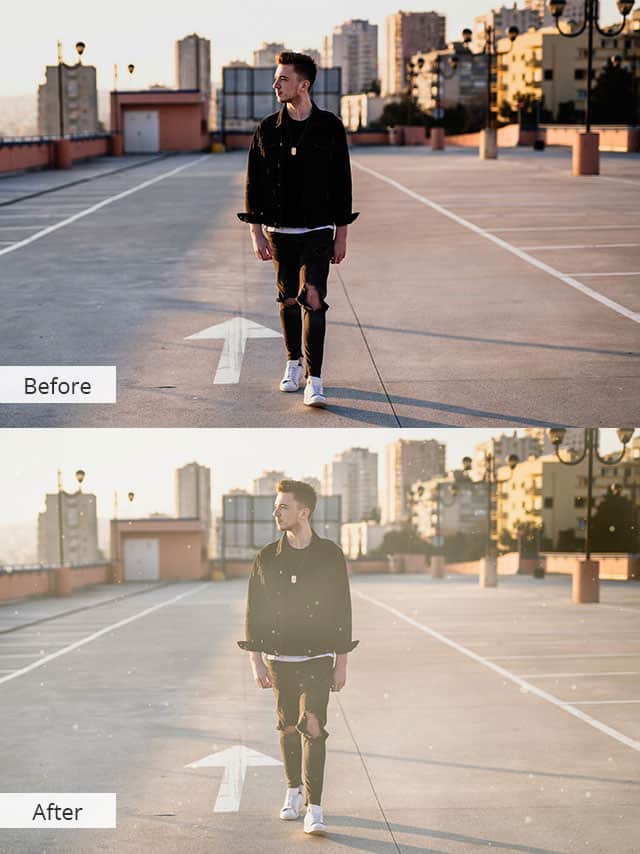Video overlays are special filters that you can apply to your videos and give them a special flair. Videographers like using such effects because they allow achieving cool results in virtually no time.
Overlays consist of various elements (shapes, inscriptions, etc.), so you can find the most suitable options based on the outcome you want to get. Using such tools is absolutely easy – drag and drop the needed file and adjust the blending modes based on your preferences. That’s it!
Table of Contents
8 Collections of Video Overlays for Filmmakers
In this overview, we describe the 8 most popular video overlay packages, using which you can complement your footage with unique touches. Some overlays turn your videos into retro-inspired movies, while others spice up the frame with glitch touches.
There is a multitude of filters, so you can experiment with rainbow, smoke, dust, grain, and other effects without going into depth of video editing. All files are available in an MP4 format and compatible with the major video editing programs (After Effects, Vegas Pro, Premiere Pro, and others).
1. Free Video Overlays
If you are looking for easy-to-use tools for video editing, make sure to check this collection. It consists of free video overlays that perfectly mimic the charm of analog films. The bundle comprises 6 original color compositions, a multitude of preset designs, and light overlays for hassle-free work.
Either you are a beginner filmmaker, or a professional with an exquisite vision, you can make good use of these instruments. In fact, they are so user-friendly that even average vloggers and people interested in content creation can grasp how to apply them to footage. The best thing about these overlays is that they are fully customizable so achieving a natural look or a bit extraordinary effect is a breeze.
However, when using free video overlays, you need to find out beforehand whether a creator requires the attribution in your videos. If yes, you have to mention his/her authorship somewhere in your video. That’s the tradeoff you have to settle for, but considering the free nature of these effects, it isn’t such a big deal.
2. Glitch Effect Video Overlays
Do you think your RAW footage looks too plain or even boring? Want to give it a special appeal by dint of color correction. Then this bundle of 35 video overlays may come in handy. There are three types of effects in the collection.
You can choose from retro VHS, glitch, and broken glass effects. If you don’t know what overlay fits your videos better, feel free to experiment.
If you are after a glitch or grunge atmosphere in your clips, these filters can help you embody your video editing ideas. Besides, they are unmatched if you want to add unusual textures to your footage. Some videographers prefer cool-toned futuristic effects, while others opt for classic B&W options – you can find both in the package. We highly recommend using these overlays for videos about people, especially those with a bio emphasis.
3. Film Video Overlays
Those videographers who are crazy about different variations of a grainy effect will be pleased with this extensive collection. There are different simulations of films types – 8mm, 16mm, 35mm to mention a few. Once you find a matching video overlay for your footage, you can proceed with customization to achieve the desired look.
The overlays work best for portrait videos, as they tenderly soften the skin, produce natural colors and tones, without tilting the spectrum to the bright side. They also increase contrast and produce a “scattered light” effect. Thus, you can get a dreamy, somehow nostalgic vibe in your clips without much effort on your part.
4. Smoke Effect Video Overlays
As the name implies, this collection contains smoke overlays that are indispensable if you want to imbue your videos with a mysterious mood. There are 30 spectacular effects in total, all of which produce realistic results in several seconds. To get the most pronounced moody effect, you should apply the filters to videos recording in scarce light on a gloomy or cloudy day.
Hardly can you produce the same effect doing manual tweaks. It is better to use overlays crafted by experts instead of spending hours in front of the monitor trying to get similar color mixes. You can also use these smoke overlays for title sequences and you’ve probably seen such samples in TV shows and films.
5. Lens Flare Effect Video Overlays
If you prefer airy and romantic color interplays in your videos, download these lens flare video overlays. They mainly affect brightness, making colors and hues livelier and more eye-pleasing, which is great for videos recorded in summer and spring.
The bundle comprises 40 thematic effects that gently modify the colors in your footage, raise brightness when needed and adjust hues without going over the top. Imitating lens flares can be a time-consuming process, so many filmmakers often use these overlays for a streamlined workflow. We recommend applying the filters to promo and wedding clips that can benefit from soft and cold tones. This way, you can also produce a nostalgic mood.
6. Light Leaks Video Overlays
Getting a collection of overlays suitable for different video scenarios is a dream of many video editors, so don’t miss the chance to download this 30-piece bundle. The filters available here can adorn your footage with holographic, light leaks, and gradient effects in several seconds.
Many people praise the quality of light leaks overlays as they neatly accentuate the original beauty of a scene complementing it with nostalgic, vintage, and dream-like vibes. Such overlays are great for the production of showreels and music clips if you want them to stand out from the crowd.
Here you can also find rainbow-inspired effects that mainly focus on producing one-of-a-kind light patterns. They help make landscape footage and aerial recordings more awe-inspiring by shifting accent to unique color blends. The drag & drop approach makes video editing routine stress-free and enjoyable. To achieve the most striking effect, use these overlays in combination with color grading LUTs.
7. Film Grain Video Overlays
While many videographers admire a film atmosphere, few really know how to create it in their videos. If you also lack the knowledge to get this effect on your own, download these video overlays and explore their potential.
There are light leaks, grain, dust, and cinematic film effects, all optimized for trouble-free video editing. For example, dust overlays make the edges of your videos softer without degrading their original quality.
There are 30 awesome filters to play with. They differ in size and type but perfectly cope with fixing lighting defects. The bragging point of the bundle is that all overlays allow turning ordinary videos into Hollywood movies without tiring manipulations. Besides, the results always look realistic.
8. Sparkle Effect Video Overlays
The most feature-rich pack we’ve described in this review. There are 75 high-quality overlays that can give your videos a special charm. You can complement RAW footage with stars, glitter, smooth shimmering, and more to make it resemble YouTube videos with a high rating. We think these overlays are best suited for family, holiday, and lifestyle videos.
The overlays are suitable both for large-scale projects and one-time use. The main advantage of the collection is diversity, so finding a beautiful filter for your clip won’t be a problem. For instance, you can use particle overlays to add an elegant finishing to your footage in an instant. Besides, such filters equally cope with related tasks, e.g., logo and title creation.