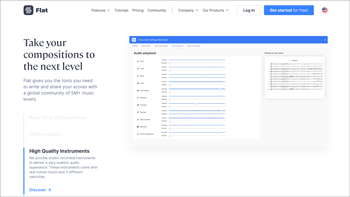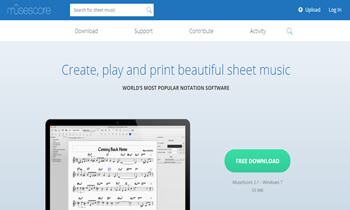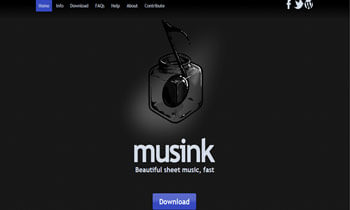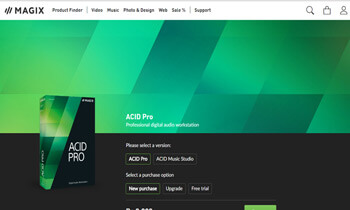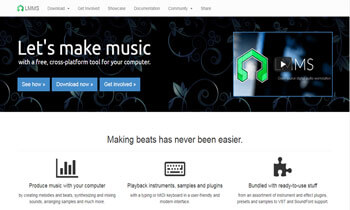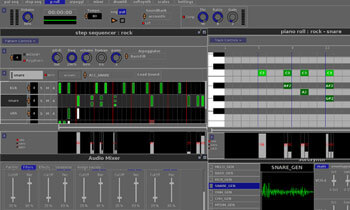In Today article, I am going to show you 11 best beat making software to create your own beat.
There are lots of free beat making software on the Internet which you can get your hands on. But not all the Software you come across on the Internet are reliable. Some of them have clumsy Interface while some are not free. So deciding upon which of the beat making software is the BEST, is little difficult.
So in order to help you, I’ve done that research part. And I’ve compiled a list of 10 best beat making software free.
Let’s get started with the list.
Table of Contents
The 11 Best Free Beat Making Software for 2024
1. Flat
Website: https://flat.io/
Flat is known for its intuitive yet robust interface, making it a great choice for musicians and composers of all levels. You can use Flat on both the web and mobile app, so you can make music whenever inspiration hits, wherever you are. Plus, you can log into your account on any device, and your music scores are saved online, so you can access your projects from anywhere.
With customizable instruments, you can create your own drums, thus creating unique beats. What is more, it’s easy to move your music back and forth between Flat and other programs using MIDI format.
Working with others is super easy with Flat’s real-time collaborative features; sharing your work and adding collaborators requires only a few clicks. Plus, it has a vibrant community where you will find musicians like yourself to get feedback, gain inspiration, or create in collaboration. And don’t worry about making mistakes – every change you make in Flat is saved automatically. If you ever need to restore an older version of your music or make a copy of that old version, you can do it quickly.
In short, Flat is the best option if you are looking for an easy-to-navigate experience without the steep learning curve, and it is especially recommended for collaborative work.
2. FL Studio 12
Website: https://www.image-line.com/flstudio/
FL Studio 12 is an extremely features rich and very popular Software among the musicians. Lots of big brands and companies are making use of this Software to create, compose, edit, record and mix their professional music. If I will talk about all the features offered by FL Studio, then this short intro will become detailed which I don’t want.
You can check the detailed specification of FL studio 12 on the above given official website but I’m giving you a quick overview of the Software to give you a glimpse of the offerings by this amazing beat maker.
Some of the top features of this program are the audio recording, the ability to drag and drop an audio sample on the playlist, Midi Support, advanced Mixer and FX Rack, DirectSound support, Automation Clip Generator, support for lots of Instrument & Generator Plugins and more.
Besides the advanced features, the Interface of FL Studio 12 is really beautiful and seamless. And it works great on windows and Mac OS. But if you are thinking that you are going to get all these features for free, then you are partially wrong. The FL Studio 12 is free to download and use but only as a trial version. But, to have access to the detailed features of this beat making Software, you need to buy their premium version.
3. Hotstepper
Website: http://www.threechords.com/
Hotstepper is a robust, reliable and a free beat making software which can be relied upon. It facilitates the users to compose, edit, mix and export their desired music in the most sophisticated manner.
Hotstepper is a 12-channel drum sequencer which is basically designed to be used for the Windows users. On Hotstepper, you can use up to 12 different sounds simultaneously to create your desired music. Also, you can adjust the velocity of the sound, adjust delay, panorama position, and pitch for every sound individually.
Besides that, Hotstepper also comes with the ability to Wave Stretching, Adjustable pattern size and resolution. Also, it comes with the ability to export sounds in the Windows PCM (*.wav) files formats. And certainly, there are more features in the list.
And the good thing is, you get all these features for free. Yes, Hotstepper is a free Software which doesn’t require you to pay anything.
4. MuseScore
Website: https://musescore.org/
MuseScore is one of the best Open source free beat making software online and a complete Digital Audio Workstation. Using this Software, you can make your dream music a reality and achieve the unexpected as a music composer and a creative music artist.
With MuseScore, you can Create Professional music, play it and print beautiful sheet music the way you want to. And the best thing is, it’s absolutely free to download and use MuseScore Software. Unlike most of the other Software, MuseScore gives you access to the full detailed features of this beat creator program without any limitations. While some of the other top so-called free beat making software lets you use the only trial version with limited features.
Besides that, MuseScore is extremely easy to use and yet its very powerful a tool. You don’t really need to be a proficient to use this Software to create your favorite beats. Apart from this, MuseScore takes input via MIDI keyboard and you can easily transfer your files from one program to another via MusicXML, MIDI, and vice-versa.
So in a nutshell, MuseScore is a great Software for those who are looking for a basic beat creator on limited to no budget at all.
5. Musink Lite
Website: http://musink.net/
If the above three free beat making software hasn’t yet satisfied you so far, try out Musink Lite. I’m sure it won’t let you down. Musink Lite is yet another power-packed Software which is easy to use and offers extraordinary features.
With Musink Lite, you can Compose snippets, scores, books, and MIDI files and more. Apart from this, Musink Lite also offers the ability to Music playback, Auto-layout system, ability to Export drum loops, Export files as MIDI, Export music files directly for the web and lots more features are there in this beat maker.
Besides, Musink Lite also supports Multiple file formats. In short, there are all the features offered by Musink Lite, which can be expected from best free beat making software.
Musink Lite is available as both, free as well as pro version. And needless to say, the free version offers limited features while the pro version comes power-packed with advanced features like Import MIDI Files, Enhanced MIDI functionality, Record from MIDI devices, Customisable metronome, Template editors etc.
However, the free version is also feature-rich. But those who go for the premium version gets more features.
6. ACID Xpress
Website: http://www.magix.com/in/acid/
ACID Xpress is yet another great free beat making software and a Professional digital audio workstation. With this beat maker, you can easily and seamlessly transform your ideas into reality.
There are so many features offered by ACID Xpress which makes it one of the leading beat creators out there. Some of the features are the ability to combine full multitrack recording and mixing them together, looping functionality and the ability to Record ultra-high-resolution audio on your PC.
Besides, ACID Express supports most of the file formats including WAV, MP3, WMA, WMV, RM, WAV, AIF, PCA, AC3. And it works great on Windows 7, 8, and Windows 10 computers. The best thing which I liked the most about ACID Xpress is the high-level timeline syncing when working on the group projects.
Apart from this, ACID Xpress also respond to commands like undo, redo, copy and paste which makes working on Timeline slightly easy as compared to other beat creator workstations. Apart from this, if you upload your created soundtracks on the popular sound and music listing website SOUNDCLOUD, then ACID Xpress gives you the option to share your files directly on the SoundCloud right from the Software.
If you are impressed by ACID Xpress and want to try your hands on it, you can use their free 30-day trial version. And when the trial period ends, you need to go premium.
7. LMMS
Website: https://lmms.io/
LMMS is an abbreviation for ‘Let’s make music’. It’s an entirely free open source beat making software which is feature rich, fast in the process and has an intuitive Interface.
IMMS is equipped with the features like Built-in visualization/spectrum analyzer, Built-in compressor, limiter, delay, reverb, distortion, EQ, bass-enhancer, Consolidate instrument tracks using Beat+Bassline Editor, Drop-in LADSPA plug-in support and there are several other advanced instrumental support features which you don’t get on any other basic beat creators.
WIth IMMS, you can effortlessly create and compose your desired music, remix it and perform every single task which you have imagined in thoughts. IMMS even gives you the ability to note playback via MIDI or typing keyboard
And the best part is, IMMS is supported by all the major operating systems including Windows, Mac and even Linux. So all in all, it a considerable Music creation tools which give you a complete feel of music station.
And since it’s a freeware, you don’t need to think even twice before getting your hands on this Software. So go ahead and try this Software, you never know if your search for the best free beat making software end with LMMS.
8. Hydrogen
Website: http://www.hydrogen-music.org/hcms/
For GNU and Linux users, Hydrogen is the best free beat making software with splendid features. So regardless of which operating system you use, you can consider Hydrogen as your desired beat maker to compose your dream music since it works great on windows, mac and even on Linux.
Some of the offerings by Hydrogen Software are, user-friendly, fast, intuitive graphical interface, Pattern-based sequencer, Advanced tab-tempo, Multi layer support for instruments, Unlimited instrument tracks, Ability to import/export song files and so forth.
Besides these features. Hydrogen also has a sound library and a big collection of demo songs which you can use. So if you liked the features offered by Hydrogen and you think it meets your requirements, you can download this Software from the above link.
The Software is free to use but if you are generous enough, you can donate to the developers via Paypal. Now let’s move ahead to the next best and free beat making software.
9. HammerHead Rhythm Station
Website: http://www.threechords.com/hammerhead/
The next free beat making software in my top 10 list is HammerHead Rhythm Station. It’s an outstanding free Software which deserves to be given a try at least for once. With this beat maker, you can create all type of music beats with least possible efforts.
On Hammerhead, you can create diverse music effortlessly. Whether its techno loops, Jungle patterns, Hip Hop, simple house beats, Rap, Industrial or all sort of music you can think of. To create such amazing diverse music on Hammerhead, all you need to have is a creative mind. If you have that, Hammerhead is there to help.
HammerHead offers Six different channels, 16 beat tracks, 29 built-in drum sounds, and basic tempo controller. With tempo control, you can create amazing music beats in the most straightforward way. Besides that, you can even import six external samples of your own, if you want to.
Apart from this, once you have created your desired music on Hammerhead, you can save it in a noise-free form and in an extremely high-quality wav file, which can be used anytime later for different purposes.
10. Garageband
Website: https://www.apple.com/in/mac/garageband/
Garageband is a popular free beat making software for Mac users, which I guess you already know about. It’s an apple product and an ultimate music composition program for Mac users. Garageband offers all the basic and advanced beat creation options like most of the top beat makers out there.
Garageband is equipped with a large inbuilt sound library. The sound library contains instrumental music, presets for guitar, various voice sounds, a list of different percussionists and session drummers. With Garageband, you can create and mix up to 255 audio tracks.
Besides that, Garageband offers smart Controls while recording your desired music. Another important highlight of Garageband is that you don’t necessarily need to be on one destination to create and access your created music.
Whenever you create any music on Garageband, it gets saved on your iCloud storage which you can access anytime you want to. Besides that, you can also directly share your GarageBand music to your social mediums, friends, and family.
11. Ordrumbox
Website: http://ordrumbox.com/
OrdrumBox is yet another incredible music composition tool and a free beat making software. Its fast in the process, easy to use and completely Free Software.
There are lots of features offered by Ordrumbox. Some of them are auto-composition, polyrhythms, custom arpeggiator, automatic sounds/track matching, custom soft synths, easy Interface, fast rendering etc.
Ordrumbox is absolutely free a Software which you can download and use without really paying anything. But in case you are not interested in downloading the Ordrumbox, no worries. You can use their online version too. To access the OrdrumBox online, just visit the website. There, you will see the second option in the menu bar i.e online drum machine. Just go to that option and start making your own music.
With this, we have reached the end of the article and its time for me to warp it up.
Hand Picked Stuff For You:
- 10 Best Spotify Alternatives
- 10 Best Grooveshark Alternatives
- 10 Best Voice Changing Software for Skype
- Top 10 Best Webcam Software
- 10 Best Photo Stitching Software
- Best DVD Authoring Software for Windows & Mac
Conclusion
So that’s it for this article. I hope by going through the above list, you have found your best free beat making software. If you know any other Beat maker which has potential and deserves to be in the top 10 list, do let me know in the comment section below.