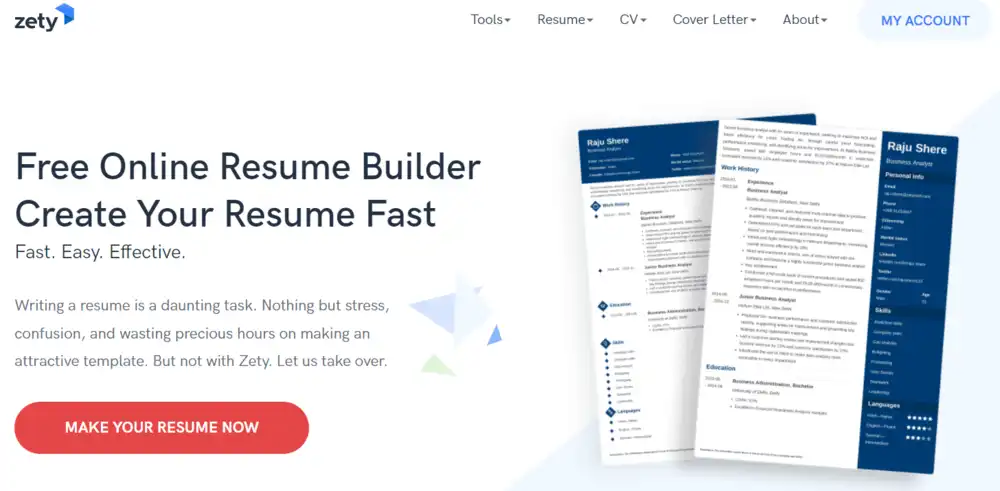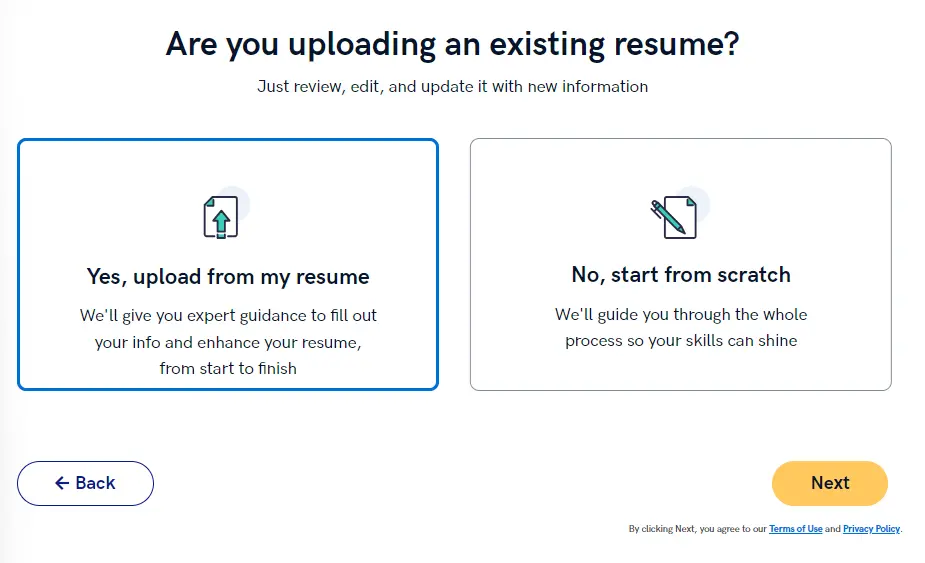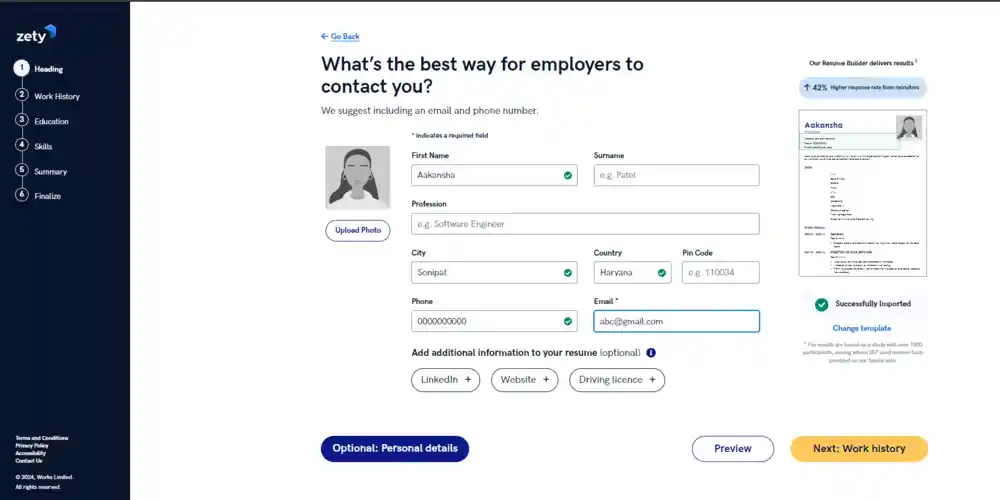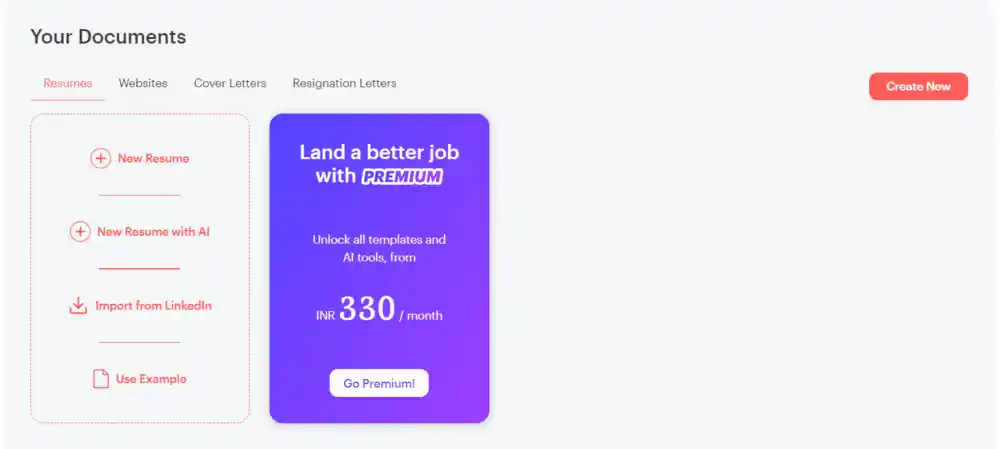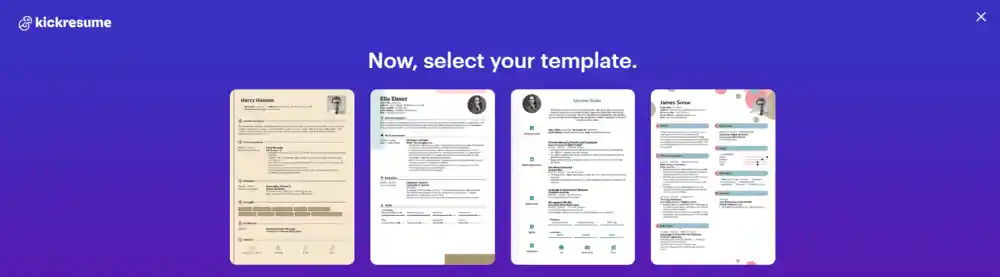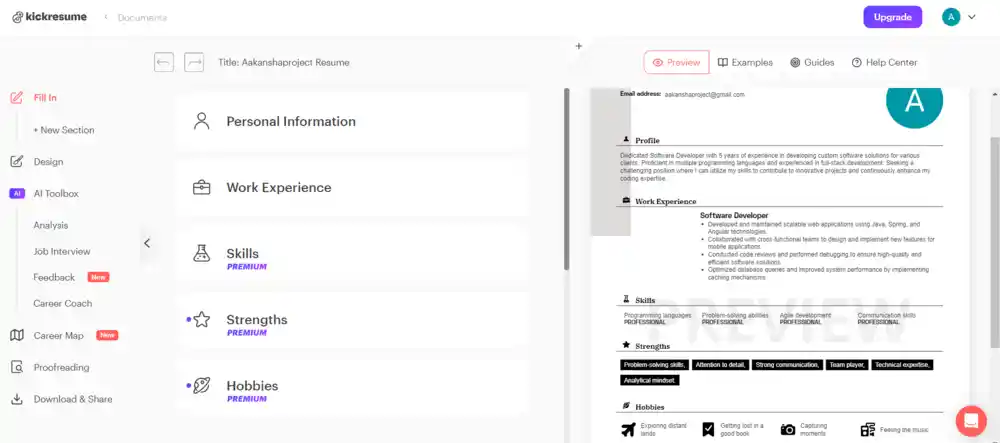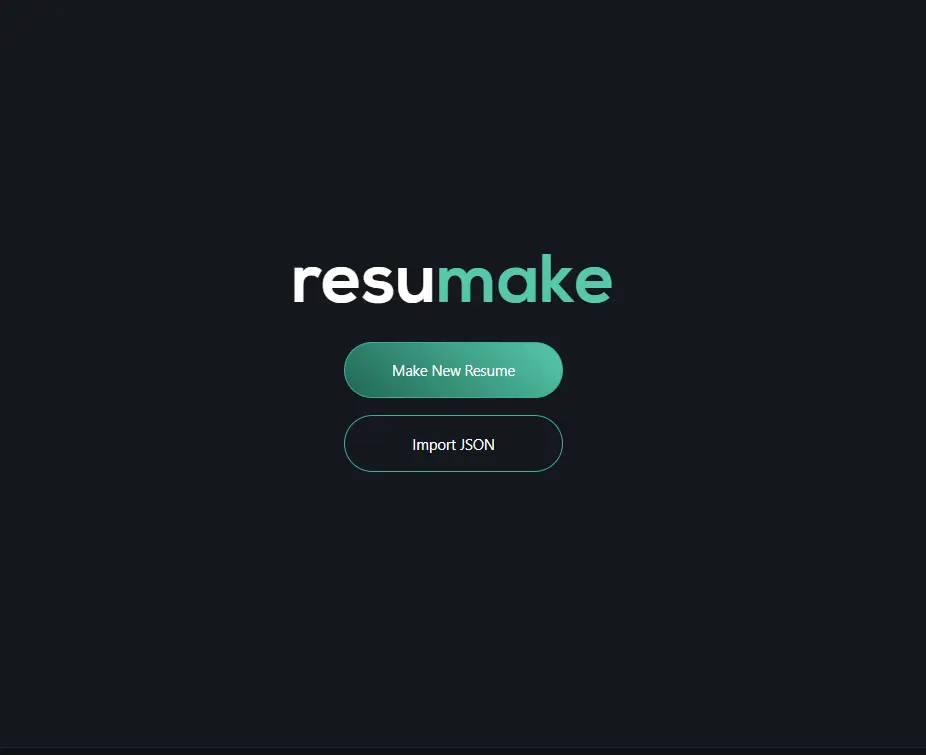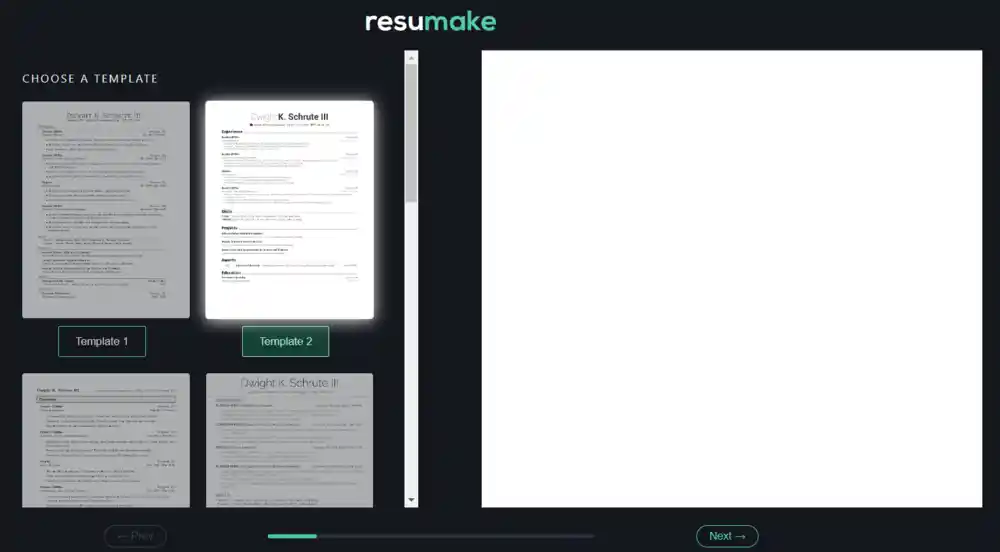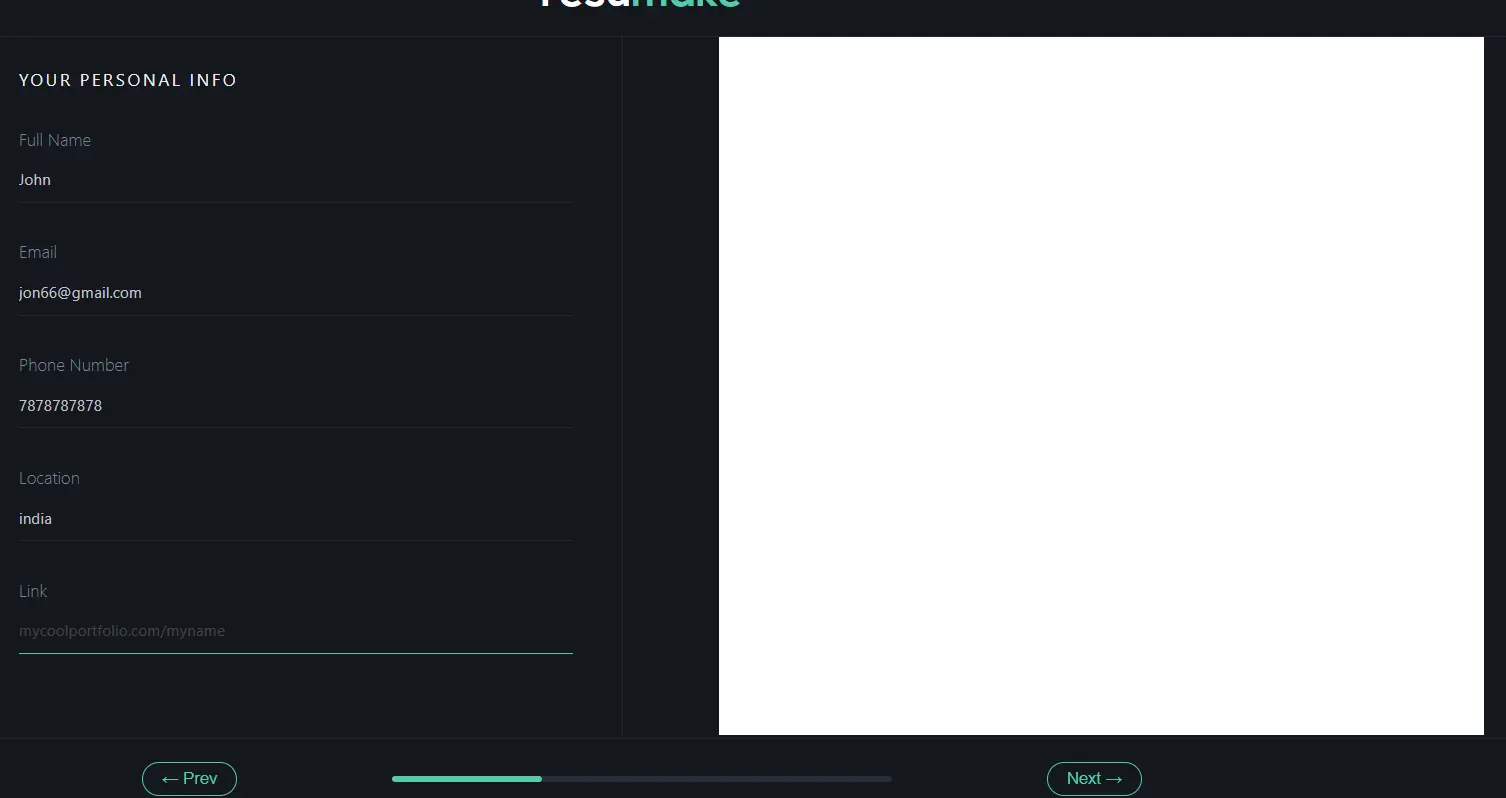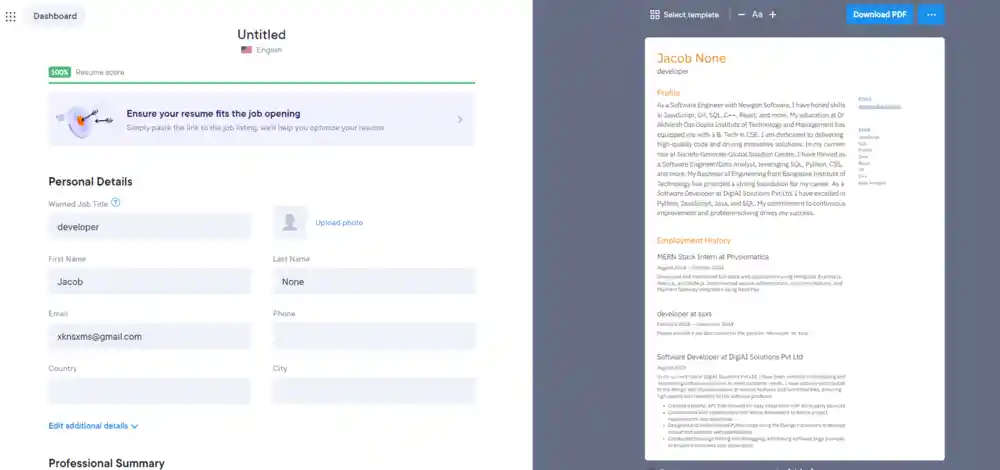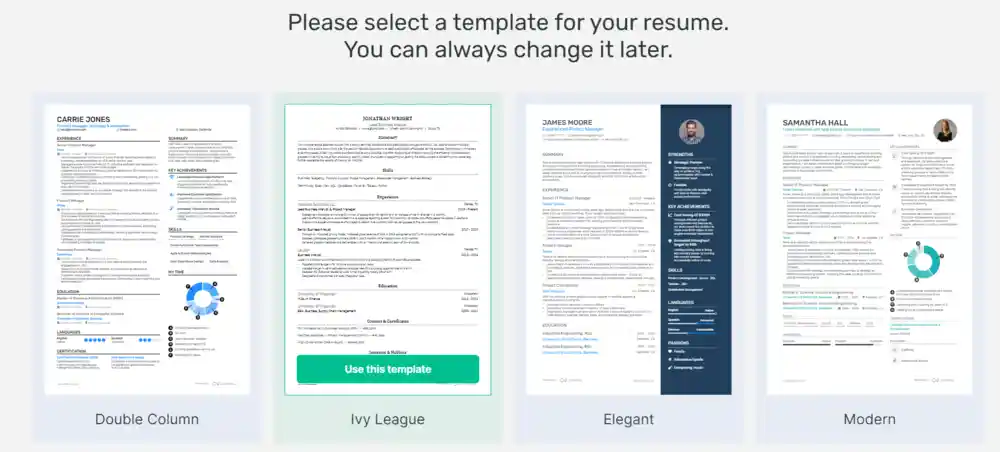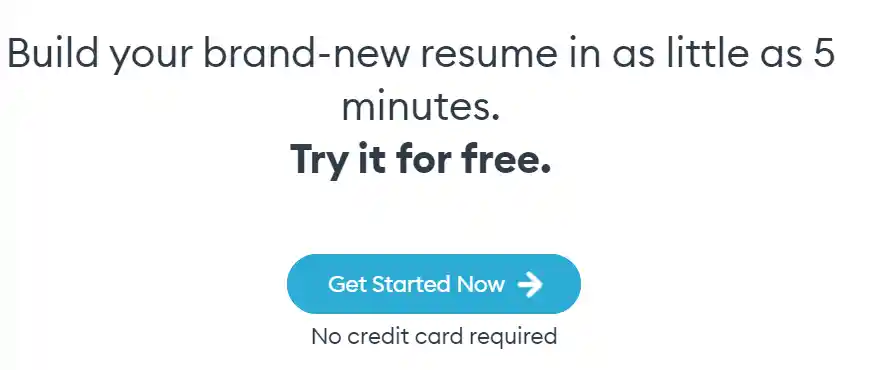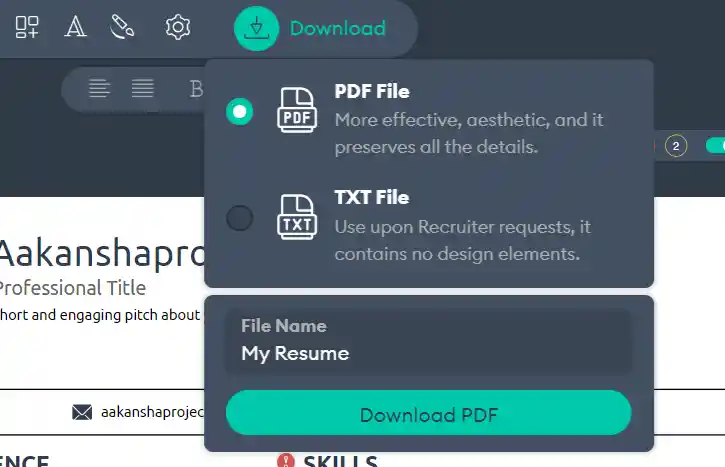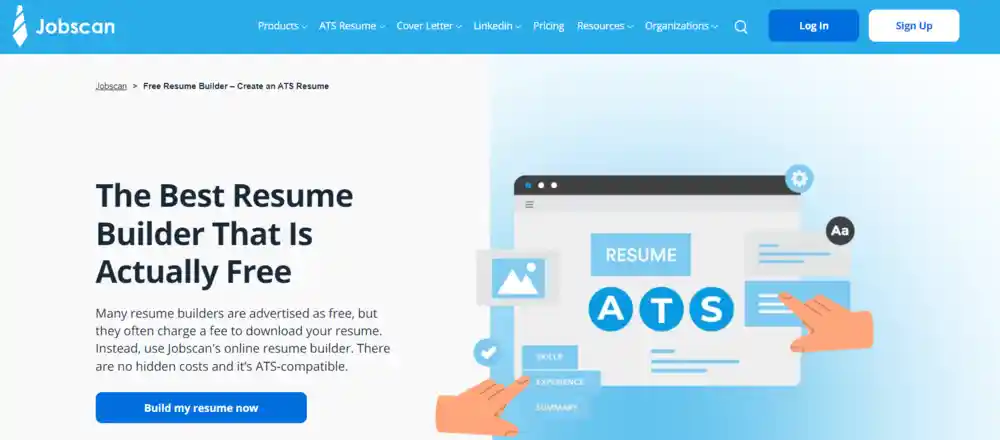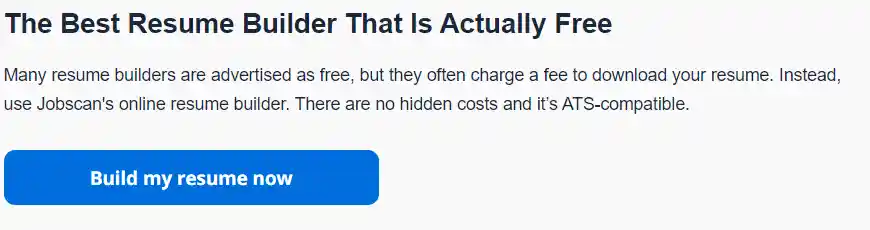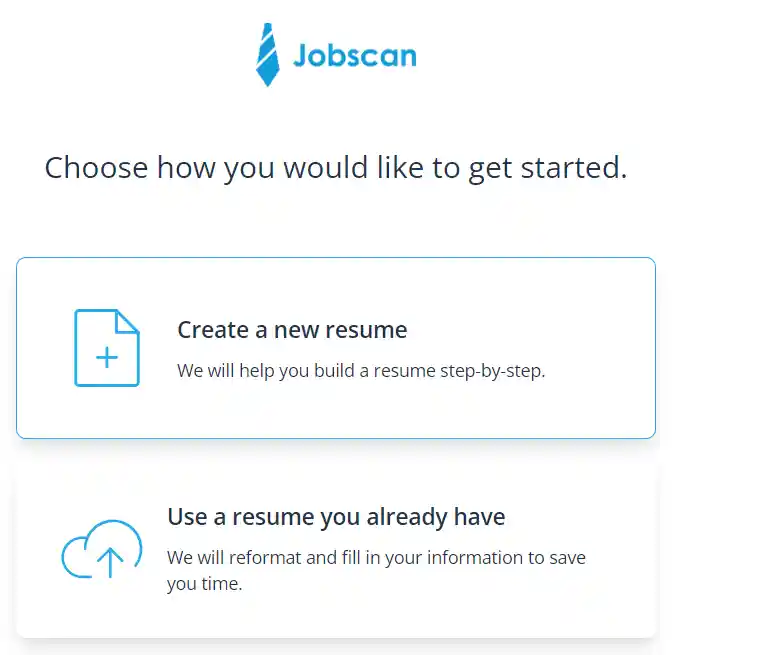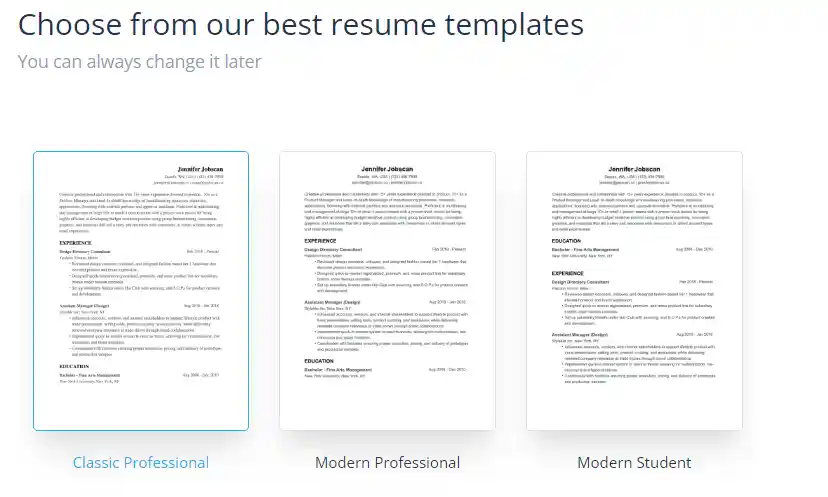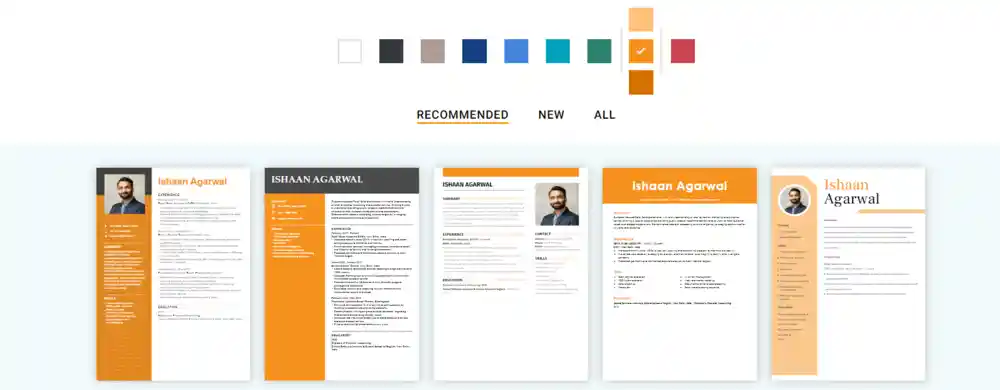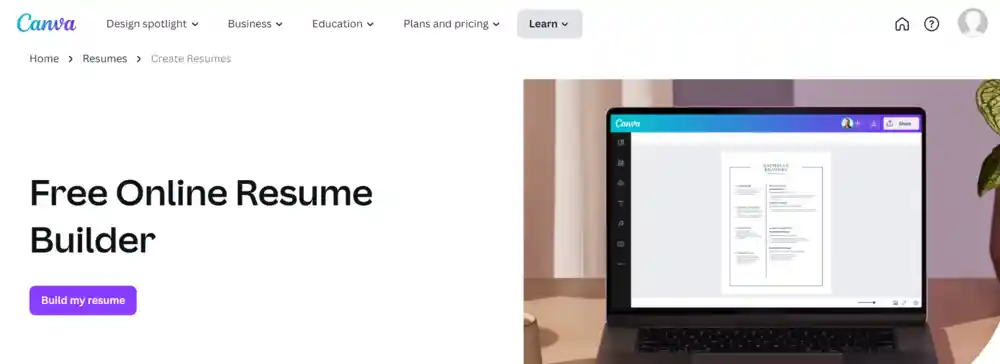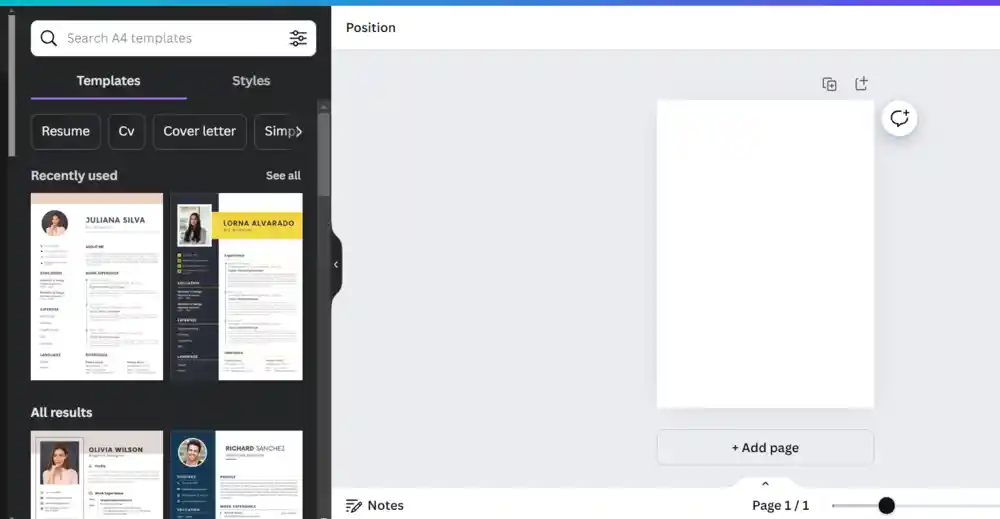If you are looking for a job, you might be considering an easy option to make your resume. The Best AI resume builder will help you create AI-powered resumes to increase your interview chances.
The world has become competitive in all life aspects where Jobs are no exception. The jobs are always lesser than the job applicants. Consequently, there is huge competition in the job market. A well-crafted and unique resume is critical for applicants to stand out.
With the best AI resume builder, this problem has an efficient solution. Let’s learn about the 12 best AI resume-builder tools.
Table of Contents
Quick Recap of Best AI Resume Builder 2024
No time to read it all? Our quick guide has got you covered!
| AI Resume Builder | Key Features | Pricing | Best For | Review |
|---|---|---|---|---|
| Zety | Customizable templates, resume tips, and cover letters. | 14-day Free trial, then subscription | Comprehensive resume creation within 5 minutes | Zety Review |
| Kickeresume | AI-powered content suggestions, job-specific templates, linkedIn import | Free, premium plan starts from $3.93 | Quick and easy resume building | Kickeresume Review |
| Resumake | Free resume builder, downloadable formats (PDF, DOC) | Free | Budget-friendly option | Resumake Review |
| Resume.io | Intuitive interface, real-time collaboration | Free plan and Subscription starts with 43.90 for six months. | Collaborative resume editing | Resume.io Review |
| Enhancv | Visual templates, built-in analytics, feedback | Free trial valid for 7 days, then subscription billed 7.83/month. | Creative professionals | Enhancv Review |
| Novoresume | All-in-one builder for resumes and cover letters | Free basic plan | High-quality designs | Novoresume Review |
| Resumonk | Multiple templates, easy customization | Free trial, subscription starts from $15 per month. | Simple and straightforward | Resumonk Review |
| Jobscan | ATS optimization, keyword suggestions | Free, premium options starting from $89.95 quartery. | Job seekers targeting ATS | Jobscan Review |
| LiveCareer | Step-by-step guidance, cover letter builder | Free and premium options starts at $89.95 quarterly. | First-time job seekers | LiveCareer Review |
| VisualCV | Customizable templates, analytics tracking, LinkedIn integration | Free, Pro starts at $15 | Job seekers wanting visually appealing resumes | VisualCV Review |
| Rezi | ATS optimization, AI-powered suggestions, automated formatting | Free and premium options start at $29.99 | Users focused on ATS compatibility | Rezi Review |
| Canva | Drag-and-drop design, customizable templates | Free, Canva Pro | Visual and creative resumes | Canva Review |
Want more? Let’s delve into the details.
1. Zety
Link: https://zety.com/in/resume-builder
Zety is one of the best free resume builders, known for its user-friendly interface. It has features like creating your CV within 5 minutes and extensive templates for Resume, CV, and Cover letter. Additionally, in Zety, you can transform your designs with the help of expert guides.
Using Zety, you can download your files in either PDF or docx format.
Advantage of Zety
- Easy to use.
- Personalization & Customization option.
- Professional Templates.
- Free availability.
- Advice module.
- ATS- friendly.
Disadvantage of Zety
- Downloading resumes in PDF Format requires additional subscriptions.
- It has pre-written syntax so resumes don’t be fully unique.
How to make a resume using Zety?
- First, visit the official website.
- Click on the Make your Resume Now option for instant resume creation. Moreover, you can select from the CV and Resume options given at the top.
- Choose color, headshot, and no. of columns for your resume.
- After selection, choose the template you want to continue further.
- Now, it gives you two options Start from scratch or Upload from your existing resume. Here I am choosing the upload my resume option.
- Click Next and upload your resume.
- Press Continue.
- Edit the details you want to change and Press next. So, It’s done.
- Now, Check your resume before downloading it.
2. Kickeresume
Link: https://www.kickresume.com/en/
With the help of Kickeresume, you can create perfect resumes, CVs, and websites in minutes. It is one of the best AI resume writers.
Additionally, the offering of the free version of Kickeresume is very limited. The free version provides accessibility to 4 basic resume templates, 4 cover letter templates, 1 basic website template, 20K pre-written phrases, 1500+ resume examples, and unlimited downloads.
However, If users want to unlock more templates and extensive features like AI Resume checker, email support, access to their mobile app, etc., they have to upgrade their account accordingly. They provide three different premium plans; $9.80 for one month, $20.80 for three months, and $360660.96 for a year.
Advantages of Kickeresume
- LinkedIn import feature to create a resume from your LinkedIn profile.
- Resume analysis feature to improve the existing resume.
- Kickerresume has a mobile app to access your resumes on mobiles.
- Find job options for job seekers.
- Customization options.
Disadvantages of Kickeresume
- Most of the features require a paid subscription.
- Resume export limitation for someone looking for a free solution.
How to use Kickerresume for free?
- Sign Up on the website.
- Click on Create My Resume.
- Enter your name and job title and press continue.
- Now select a template.
- Edit it accordingly and it’s done.
3. Resumake
Link: https://latexresu.me/
Resumake is the best resume builder, providing a simple interface and allowing users to create professional resumes. Also, you can download your resume in formats including PDF, LaTex, and JSON.
Advantages of Resumake
- Completely Free.
- Easy-to-understand Interface.
- Easy and multiple Export formats.
Disadvantages of Resumake
- Limited Features like no job search tools are integrated.
- No Mobile App
- Fewer customizations in comparison to other alternatives.
How to use Resumake?
- Visit the official website
- Click on Make New Resume
- Choose the template and click on next.
- Enter your personal information and next.
- Similarly keep adding other information related to educational background, skills, and more.
- Click on Make and it’s done. Download the resume in a suitable format
4. Resume.io
Link: https://resume.io/
Resume.io is the best AI for resume writing known for its user-friendly interface. It provides a wide range of templates for creating professional resumes and cover letters.
Furthermore, It is a subscription-based model but you can try limited features for free.
It offers features like a money-back guarantee within 7 days of the premium trial making it trustworthy and reliable for users.
You need a premium plan which costs you $2.95 for a 7-day trial, $44.95 for 6 months, and $74.95 for 12 months premium, to access unlimited resume, cover letter templates, and unlimited downloads.
Advantages of Resume.io
- Easy-to-use Interface.
- Wide categories of templates.
- Pre-written phrases are available.
- Download resumes in multiple formats.
- Free Integrated Spell Checker.
Disadvantages of Resume.io
- Not freely available as it is a subscription-based model.
- Limited features with a Free Trial.
How to use Resume.io?
- Visit the official website.
- Click on Create My Resume.
- Choose a Template from available categories including Simple, ATS, Modern, Professional, and Creative according to your requirements.
- Click on Use this Template.
- Add your Name and Email.
- Now, it will display the dashboard. Add additional details.
- Your Resume is Ready. Download the PDF.
5. Enhancv
Link: https://enhancv.com/
As its name suggests, Enhancv helps you analyze your existing resume using the Get Your Resume Score option and is the best AI for resumes.
The free plan of Enhancv is valid for only the first 7 days and gives limited access, and features like only two resumes and cover letters After that, the user needs to upgrade to their pro plan which costs you $23.79 for every 3 months.
Advantages of Enhancv
- Additional features like ATS check, AI assistant, and Improve.
- Provide career coaching to help you ace your interview.
- Booking slots for Resume review.
- Unique professional templates.
- Built-in Grammar Checker.
- provide Cloud storage for easy access.
- Available in multiple languages such as English, French, German, Spanish, and Swedish.
Disadvantages of Enhancv
- Costly as it operates on the subscription model.
- Limited features and period for their free plan.
- Career Coaching on Enhancv is paid.
How to use Enhancv?
- Visit the official website.
- Click on Build Your Resume.
- Select a Template and click on Use this Template.
- Edit your information.
- Preview and Download it.
6. Novoresume
Link: https://novoresume.com/
If you are looking for a free and best AI for resumes, Novoresume is your go-to option. Novoresume provides an efficient interface with highly customizable resume templates to cater to your professional needs. Moreover, it provides a learning edge for new users.
Novoresume supports both free basic accounts and premium accounts. However, the basic account is not time-bound, doesn’t give access to cover letters, creates a single version, and has limited fonts and color themes available. In contrast, its premium plans provide access to custom layouts, matching cover letters, enhanced fonts and color themes with creative backgrounds, and more. It has three premium plans which are billed at $10.75 for a month, $17.92 for 3 months, and $46.62 for a year.
We also published a detailed Novoresume review article.
Advantages of Novoresume
- The basic account is Free to use.
- Easy and Fast.
- ATS-friendly resume templates.
- Active notification alerts if you are using premium features.
- Live Feedback.
- Novoresume has an eBook store which is paid.
Disadvantages of Novoresume
- To unlock premium features you need a premium account like if your resume is more than one page.
How to use Novoresume?
- Visit the official website and Sign up.
- Secondly, click on Get Started Now.
- Now, choose a free resume template.
- Fill out your details and edit them accordingly. Also, you can change the theme, font, and layout anytime.
- Once you are done download it in PDF or TXT file format.
7. Resumonk
Link: https://www.resumonk.com/
If you have a very effective and professional LinkedIn account but do not have enough amount of time to review and add those certificates and learnings manually into your resume.
Don’t stress up, Resumonk is the best AI resume builder which can access your LinkedIn profile directly to create an effective resume. Consequently, this saves a lot of time and reduces overheads.
Advantages of Resumonk
- Seamless LinkedIn Integration.
- Limited templates for free.
- Integrated Job assistance.
Disadvantages of Resumonk
- Not freely available.
- Export limitations as the free version supports the PDF version only that too with its branding.
How to use Resumonk for free?
- Visit the official website and Sign in.
- Click on Start your free trial now.
- And add all the required information.
- Finally, now you can save and download your resume.
8. Jobscan
Link: https://www.jobscan.co/
Jobscan is one of the best resume AI tools which is ATS-friendly. It comes in three pricing models out of which the first one is completely free with limited features. However, if you want additional features, opt for their premium plans which are billed at $49.95 every month and $89.95 every 3 months.
Advantages of Jobscan
- In-built ATS optimization.
- Additional premium features like scanning and keyword analysis.
- Supports editing custom URLs according to the user’s choice.
- AI-enabled recommendations to optimize your resumes and cover letters.
Disadvantages of Jobscan
- Sign-up is required to download the resume even with a free account.
- However, the free version has limited features.
- Limited creative templates.
How to use Jobscan?
- Visit the official website of Jobscan.
- Next, click on Build my resume now.
- Choose if you want to create a new resume or use an existing one.
- After this Pick the suitable Template and click on Next.
- Complete your profile, basics, etc., and keep pressing next till the download step.
- Press Save & Next.
- Firstly, you need to sign up and create a free account. Then Download the resume.
9. LiveCareer
Link: https:livecareer.co.uk/
Searching for the best AI resume builders to help you upgrade your CVs and resumes? Well, Your search ends here with LiveCareer, which doesn’t only help you create your resume but land you in your dream job. Furthermore, it provides notifications to the users for new jobs according to their skills and preferences.
In addition to resumes and CVs, you can also create Cover letters using this AI resume builder. The free account provides access to every feature of the premium account. However, the only difference between them is the downloading format. Using a free account, you can download it in .txt format whereas in premium versions, it also supports the PDF and docx format.
Advantages of LiveCareer
- Additional tips and tools to succeed in interviews.
- Feedback and suggestions support.
- Customizable Templates.
- provides suitable job alerts.
Disadvantages of LiveCareer
- Cost to unlock additional tools.
- Limited features in the free version.
- For first-time users, it can take time to understand the interface effectively.
How to use LiveCareer?
- First, Visit the official website and Sign In.
- Click on Create Your CV.
- Answer some easy questions like Have you ever written a CV and how do you feel about that, etc.
- Click on See Templates.
- Choose the template and color options. You can choose to create a new or edit the existing option.
- Afterward, add your personal information and complete all the steps.
- Sign in to save and download your resume.
10. VisualCV
Link: https://www.visualcv.com/
VisualCV is yet another online resume-building platform that can create a visually appealing and highly professional resume in minutes. Not only resume creation, but you can also improve the existing resume with its AI technology.
Therefore, you no longer need to worry about spelling mistakes and formatting errors. To begin with, VisualCV you first need to log into VisualCV either using your Google account or LinkedIn.
Plus, it features tools like real-time tracking, personalized templates, and analytics to improve your job application process which requires a pro subscription which is billed between $15 to $24.
Advantages of VisualCV
- Customized templates.
- Real-time analytics.
- ATS-friendly resumes.
- Drag-and-drop functionality.
- Multiple export options.
- LinkedIn integration.
Disadvantages of VisualCV
- Limited free features.
- Subscription-based model.
- Export Format Restrictions for free version.
How to create a resume on VisualCV?
- Once you have visited the official site, create a free account to create a resume with VisualCV. And for that simply click on the sign-in option.
- After successful login, set your career goals. In this section, you basically need to answer a few questions or just skip it.
- Now, choose the template and tap on select.
- Later, select an option for the given choice such as using an existing resume, starting from scratch, etc.
- After selection, edit your details.
- Lastly, tap on share or download to save your resume on your device. Please note that the free version of VisualCV allows you to download your resume in PDF format.
11. Rezi
Link: https://www.rezi.ai/
Next, we have Rezi, one of the most innovative AI resume builders redefining professional storytelling. Whether it’s writing, formatting, or optimizing, everything in Rezi is completely AI-automated.
So, if you are seeking an option to craft a high-quality resume or maybe prepare for your next interview, Rezi is a must-visit!
Advantages of Rezi
- AI-powered automation.
- Tailored content.
- Optimized for ATS.
- Customizable templates.
- Real-time feedback.
- Flexible export options.
Disadvantages of Rezi
- Subscription cost.
- Dependency on AI.
How to make a resume using Rezi?
Here are the steps you can follow to create a resume on Rezi for free:
- Click on the Create Resume option in the top right corner.
- Now, create a free account on Rezi. Alternatively, you can also log in using Facebook or Google account.
- Once you are logged in, you will be taken to the dashboard.
- Now, here you can create resumes, cover letters, and resignation letters.
However, if you want to access its features like unlimited templates, AI credits, etc., you need a pro version which ranges between $29 to $149.
12. Canva
Link: https://www.canva.com/create/resumes/
Canva is the most popular name here. It offers one of the best AI for resumes for its user-friendly interface and accessibility. It provides free access to huge collections of graphics, icons, fonts, and animation tools. However, some of the templates are either paid or come under the subscription plan of Canva. Canva Pro plan starts at $47.84 per person for a year and Canva Teams is $45.44 per person for a year.
Moreover, Canva has a mobile app for both iOS and Android users. You can also access it directly through the link mentioned above.
Advantages of Canva
- Free to use.
- Wide range of templates.
- User-friendly interface.
- Flexibility to edit it anywhere on any device with the link.
- Allows you to upload the resume to your drive for the future.
- Allows you to add collaborators with permission like edit, and view only.
- Additional features like show timing, comment, alternative text, and translation are the add-ons.
Disadvantages of Canva
- Additional cost for premium templates, graphics, and tools.
- AI-enabled Magic write option is credit-based which is related to Canva Pro.
- Editing templates can be hectic.
- Branding constraints.
How to use Canva?
- Visit the official website of Canva.
- And click on Build My Resume.
- Select the template and edit.
- Eventually, you can download the resume and share it on any social account.
Conclusion
Choosing the best AI Resume Builders 2024 depends on your requirements and budget. However, If you’re looking for a free option, Novoresume is a great choice.
Additionally, you can try Zety and Canva. These best AI resume builders can make your resume creation process easier and more efficient.
Consequently, With the use of these ATS-friendly resume builders, you can increase the selection chances of being interviewed and getting hired.
Related Reading: