AI has taken the world by a storm so why should project management not be a part of it eh?
Each of the tools mentioned here have incorporated AI to make project management easier. In most cases, they’d create your entire workflow for you including tasks, subtasks, deadline and a lot more! Risk prediction, automated prioritisation and a lot more is generally possible.
Do note that it isn’t a “ranked” list. Meaning, the #1 tool may not be the best tool, they’re all equally good.
Let’s not beat around the bush and get started then!
Table of Contents
What features should the best AI project management tools have?
Here are the features that make any AI project management tool a good choice:
- AI and Intelligence: Of course, AI is not just a “keyword” here. We need tools that have a brain of their own. The AI should help you automate, analyse, understand and use the overall tool better.
- Task management features: All project management tools will offer task management. But how good the feature is is what makes the difference. It’s best if you get multiple modes (Kanban boards/ Todo lists/Gantt Charts/Calendars/Mind maps etc.). Then features such as subtasks, status trackers etc. enhance the feature even more .
- Collaboration and communication features: A good tool should allow easy collaboration with other members of your team. This includes features for chats, file-sharing, editing and reviewing others’ files and so on.
- User-Interface: You need to pay attention to the UI. Is there a big learning curve or can anyone use it? Of course this would depend on each individual as well as their previous experience and skills.
- Customization: You need to be able to customise tasks, labels, timers and so much more. The more control you get, the better I consider the tool to be.
- Advanced features: Being able to set dependencies, milestones, or generating project reports are admirable features as well.
- Pricing: Lastly, the pricing. I’ll say don’t be too conservative with the pricing. At times, even if you have to spend an extra dollar, do it if the tool is offering the features you seek.
- Third-party integrations: You may be moving from your existing project management tool, or you may just need additional features! Either way, the best of these tools support love and would let you integrate with other tools easily.
- Cross-platform support: Not all your team-members, or even you, will always be on your computers. The best tools will allow cross-platform support.
The 4 Best AI Project Management Tools
1. ClickUp
Website: https://clickup.com/
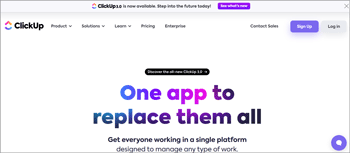
Primary features:
- Free forever
- AI generated subtasks, comment-thread summaries etc.
- 15 task view options
- Very advanced collaboration and team features
- If/then workflows
- Impressive task management features.
- Browser-based with optional apps for Windows, macOS, Linux, Android, iOS etc.
- 1000+ integrations
When searching for AI tools for project management, I found ClickUp to be the most feature-rich.
For starters, it truly is AI-powered and the term isn’t used just for clickbaits. The AI is capable of generating subtasks automatically. It does this based on your task description. Then, it can also generate updates and create summaries for your comment threads!
It can even “predict” data about your project, tell you required capacities for various aspects, calculate costs and do a lot more! That’s exactly why you need AI for, isn’t it?
The UI is extremely easy to understand and use as well. And then it even has pre-designed project templates!
Of course it supports Gantt boards, Kanban boards, Calendar view and about 13 more options. Task management lets you assign tasks to users, set deadlines, track the exact status of the task and so on.
Collaboration features are impressive too. You can share files, chat with your team members, and collaborate on docs simultaneously.
It also has a whiteboard that lets you map project workflows and explain things better to your team. It even has a backlink feature. This lets you link tasks, documents etc.
The AI is also capable of understanding and executing if/then automation flows. E.g. you can set “when task status changes from X to Y, change assignee from A to B”. You can create your own triggers and resulting actions using the if/then flows. You can even create shareable links, more importantly, grant custom-access to the contents in the links.
I personally love the project dashboard. They give me an overall view of bottlenecks, problems and overall project status.
You can use ClickUp on nearly every device out there. This includes iOS, Android, Windows, macOS, Linux etc. They even have browser extensions! And lastly, ClickUp supports integrations with 1000+ tools. You may be using Hubspot, Toggl, DropBox or anything else, all of it can be integrated.
The best part is that it’s free! You heard that right! Clickup offers a free forever plan! You never have to pay! And yes, it includes most features that we’ve discussed so far. Of course optional paid plans exist starting as low as $7.00/month.
2. Taskade
Website: https://www.taskade.com/
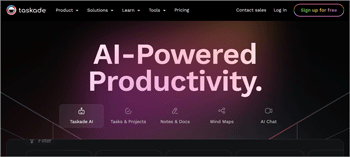
Primary features:
- Arguably maximum A.I features for project management.
- All the task management features available
- File storage and collaboration features are impressive.
- Pre-designed templates
- 7 Project views
- Supports all devices and browsers
- White labelling
- Free forever plan
Taskade’s tagline reads -”AI powered productivity”. It truly is one of the best project management AI tools, you’ll see why.
Simply ask what you wish to create, e.g. a logo for a soft drink company and it’ll generate the entire workflow for you. This would include tasks, sub tasks, and even mind maps. It can even give you details about tasks if you ask it. E.g. “how many tasks are due in this project”? Or “is there any data about “paid holidays” in these pdf/doc files”?
It also has “AI Agents”. These are basically AI bots with specific specialisations. E.g. you can choose a UI designer, legal advisor, financial analyst or many others. You can even create your own custom bot. Once chosen, it’ll help you do specific tasks in a few clicks.
Got a PDF, Doc or some other similar file? Taskade AI is capable of converting it into a project with tasks, due dates, milestones and everything else within seconds.
The other non-AI features such as creating tasks, assigning users, scheduling, setting milestones etc. are obviously available as well.
It allows up to 1TB file storage and 1GB/file limit on its more expensive plans! You can video call, screen share, chat, edit, comment on tasks and files making collaboration easier. Backlinking to tasks, mentions, tags, countdown timers and a few other fun features are available too.
It even has 1000+ workflow and AI templates that you can start using right away! It also lets us share the projects with any third-party using links within seconds! And of course you can set custom roles for individuals along with custom access levels.
Nearly 7 project views are available as well. White labelling is allowed as well. Upload your own logos, backgrounds, themes etc.
Finally, it supports nearly all the platforms and devices, including but not limited to Windows, iOS, Android, macOS, Linux etc.
Best of all, it has a free forever plan! Paid plans start as low as about $4.00/month.
3. Process Street
Website: https://www.process.st/
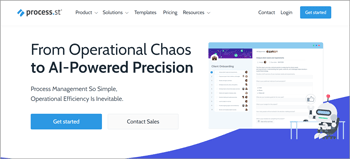
Primary features:
- AI-generated workflows, tasks, roles and much more.
- Task assignment features are impressive
- Conditional logic available
- Encrypted data both at transit and rest.
- White labelling available
- No forever free plan; pricing starts at $100.00/month
The company claims to offer “AI Powered Precision”; that’s why it’s on this list of AI project management tools.
The signup process is slightly longer than I’d like it to be. You need to answer a few basic questions. But once that’s over, you get access to a 14-day free trial by default.
As for AI superpowers, it uses ChatGPT to generate your entire workflow. Meaning, simply type what you wish to do; e.g. “Create a website about Cryptocurrencies”. The AI will generate tasks, forms, role assignments, due dates and nearly everything else.
It even adds emojis, cover images and other “fun” elements to keep the work less boring. Of course you can create forms to collect data as well. The forms can also be used to trigger workflows or other events.
It does offer conditional logic as well. You can use if-this-then-that-and/or-this-then-that logic to lead one event to trigger another and chain these up to automate quite a few things.
The UI is not just easy but “guided”. Meaning, for nearly every feature there’s a detailed, step-by-step, screenshot-backed tutorial.
The task management features are what you’d expect. You can either generate tasks/subtasks on your own or use AI. Once done, you can assign tasks, set deadlines, track status and do all the other things.
I also love its Datasets. These are basically a centralised location containing all your data. It can then be used to populate various workflows, fields, links and so on.
It also supports compartmentalised information. You can share specific information with specific individuals/groups without having to make it public.
The other basic features such as file storage, schedules, white-labelling etc. are all available as well.
Process Street however isn’t on the cheap side of things (I’m just being honest). Its plans start from $100.00/month.
4. Wrike
Website: https://www.wrike.com/
Primary features:
- AI powered content generation, threat prediction, repetitive task detection etc.
- Kanbann, Gantt and many other boards.
- Very impressive dashboard and project overview
- Conditional logic
- Third-party integrations
- It’s available on Windows, Android and iOS.
- Free forever plan.
I love Wrike for its UI. It’s extremely modern, easy and just “beautiful” to work with. Of course, the features do not disappoint either.
Most of Wrike’s AI is for generating content. It will generate ideas, plans, briefs etc. It can also summarise long comment-threads or other forms of communications. Its other capability is identifying risk factors that help you prevent future issues.
The AI also recognizes “repetitive tasks” and generates smart suggestions that can be used to complete those tasks instantly.
You can use KanBan boards, Gantt charts and a few other project modes. The way it visualises data is impressive. You get an overall view of your entire project status, revenue, or any other key metric you wish to monitor.
Automation features are available as well. You can start with If/then/that conditions that get tasks done on automation. You can also “cross-tag” tasks so they’ll be visible across different departments and tasks wherever relevant.
It also supports hundreds of third-party integrations. The other common tasks such as assigning tasks, scheduling or role-based access too aren’t missing.
Wrike does have a free forever plan. Paid plans start at $9.80/month.
FAQs
Here are a few questions you may have and the answers to them.
Which is the best AI in project management?
In my opinion, it’s Taskade or ClickUp. This is based purely on my own experience, as well as features and pricing from the tools. Of course, all other options on this list are pretty solid choices as well.
Can AI create a project plan?
Yes, I’ve personally found Process Street’s AI-powered workflow generation to be almost “complete”. It generates nearly everything you need for the project to be completed. ClickUp’s AI is good as well but you may need a bit more manual intervention.
Is there a free AI project management tool?
Yes. Most AI for project management listed here are free forever. Of course paid plans offer more features but that’s not mandatory.
Will AI replace project managers?
Eventually, a century from now, AI of some kind would’ve replaced nearly all the manual work we humans do. It’s inevitable. However, for the near future, I see AI helping project managers, making their jobs easier rather than completely replacing them.
Conclusion- Best AI project management tools
I’m sure you’ve got enough project management AI tools by now. Of course, the “best” in my opinion would be Taskade or ClickUp.
The right approach, in my opinion, would be to start with one of these tools. If for some reason they don’t satisfy your needs, you can give the other options here a try.
Either way, these are the best AI project management tools hands down. They do have a few differences in features and that’s what makes each unique.
That’s about it folks. Go on then, grab any of these AI project management tools and get those projects off the ground.
