In this blog post, we will discuss the 8 best AI image generator tools, their pros and cons and leave you with ample options.
The best part? Each of these is free, some are free forever while others offer a few dozen free trials. Anyway, that’s enough for you to test the waters, isn’t it?
I’ve also made sure to include one for everyone’s taste. You may like the best options even though they’re expensive, or cheaper ones even though they aren’t as good.
Similarly, you’ll find A.I image generators with a learning-curve but also those that are easier than social media. You’re free to choose what suits you best.
Let’s get started then?
Table of Contents
Which are the best AI Image generator tools?
AI is the hottest potato in the market right now, isn’t it? These AI image generator tools are basically tools that take your prompt (it can be a text or image) and generate new images for you.
Using these tools, you can create pretty much anything an artist can dream of creating, and more. You could either do variations of famous paintings (e.g. Mona Lisa but in Van Gogh style), design game characters or heck even make entire comic books!
Basically, you become an artist within seconds.
Here are the best AI text to image generators I’ve included on this list:
- ArtSmart
- Midjourney- Best
- IMGCreate- User-friendly
- NightCafe
- Starry AI- Best for dreamy images
- Imagine Art- Tons of controls
- Canva- Cheapest
- DAll-E 2- Oldest AI text-to-image generator
How to choose the best AI Image generator tools?
Now, there are a few factors I pay attention to when choosing my AI text to image generator tools.
- User interface: It’s important that the tool you use is easy to use and understand. If not, none of its features would matter.
- Ability to understand prompts: Not all AI image generators have the same ability. Some often misunderstand prompts in terms of context, intensity and so on.
- Quality and details in images: When Midjourney first came out, it just couldn’t paint fingers. They were all mush and blurry. That isn’t the case today. Basically, the amount of details in your generated image matter, don’t they?
- Variations: The image generator must be able to generate more than one variations of the image, hopefully in a single go.
- Resolution: The higher resolution you’re offered, the better the tool is.
- Pricing: Of course, the cost of these tools is a major decisive factor as well, isn’t it?
Well then, let’s look at the best AI image generator tools then?
The 8 Best AI Image Generator Tools
1. ArtSmart
Website: https://artsmart.ai/
ArtSmart is the best AI image generator in my opinion and I’ll give you more than one reason for this love.
Yes, it can generate images from text prompts, who cares? Any other similar tool can do that. Image to Image generations are possible too but hey most tools on this list can do that (yes, you did get the best list after all).
There are a few features that are unique and extremely rare though. Image to Prompt for starters gives you a prompt that would generate a similar image for you. Saw an image you like? Take that, get its prompt, tweak it and you get a copyright-free image that’s yours.
Then there’s “in painting”. Parts of an image distorted/blurred/just not available? In painting would magically fill the missing parts and make it look beliveable.
Similarly, “outpainting” lets you upload an image and literally keep expanding on it with realistic parts that’s generated within seconds.
Oh, it can make you look better too with its face enhance feature. Background removal is something else it’s capable of.
Two other not-so-common features include Pose Copycat and Pose Perfect. Pose copycat lets you upload an image and lets you generate a newer image with a similar pose. Pose Perfect is an advanced version of the same. You get a digital skeleton that you can control in its entirety, make the skeleton pose however you wish and then generate images accordingly.
Tons of other features exist. You can specify camera angles, time, weather, artist styles, realism level and so much more.
Hey, don’t take my word for it. Go sign up, their 30-day refund policy ensures you don’t waste a penny if it can’t make you fall in love with itself!
2. Midjourney
Website: https://www.midjourney.com/
This was the first text-to-image AI tool I ever used. Since then, I’ve used about a dozen. None even come close to offering what Midjourney does.
Yes, it does have a learning curve if you’ve never used Discord. But, it’s one of the smartest, most accurate, detailed, high-quality AI image generators out there.
It can be used to generate nearly anything and everything including ideas from scratch, logos, graphic banners, game characters and so much more.
Each prompt generates 4 images. You can generate additional versions for each of these variations. You can also upscale any of the images you like.
It has two primary modes you can work with, fast & relaxed. They do exactly what you think they do, determine the time required to generate your image. A third and 2x more expensive but 4x faster mode exists as well called the “Turbo” mode.
You can use advanced parameters to customize your outputs. It even accepts “negative prompts” which tell the AI what “not” to include in the image. Midjourney, alike most AI text-to-image generator apps uses “credits”. Each generation costs a credit.
It also is an image-to-image generator. Instead of text, you can use images to prompt your new images or combine both images and text.
It used to offer free trials earlier but that’s curbed now. The paid plans start at $8.00/month.
3. IMGCreator
Website: https://imgcreator.zmo.ai/
If you’re looking for the best free AI image generator, yes, free, IMGCreator is your answer. Alike Midjourney, it too can create images both from text as well as image prompts.
In terms of user-interface, it’s much easier than Midjourney. You can select from dozens of art styles and categories. Simply click what you wish to create (e.g. anime/book cover/logo etc.) and it’s done. It even has negative prompts which very few options on this list offer.
It also offers options for aspect size/ resolution/ no. of images without requiring you to learn parameters as with Midjourney.
It has a ton of other additional features. My favorite is its “swap anything” feature. It lets you swap the dress, face, body, and more from any picture and subject. Simply upload the image and choose what you’d like to change. The images come out looking extremely realistic.
There’s also this very advanced “room design” feature. You simply upload a photo of your room and it gives you interior design ideas!
Similarly, there are also AI portraits. Simply upload a photo, a random, non-professional everyday photo. IMGCreate will make you tons of professional portraits that you can put up on your social work accounts.
The best part? It’s free to use. You get free credits simply for signing up, logging in, inviting friends, and some other activities. Creating an account before using IMGCreator is mandatory. Yes, it too uses a credit-based system. Paid plans start at $5.9/month.
4. Nightcafe
Website : https://creator.nightcafe.studio/
Nightcafe was what I used when I used to run out of free Midjourney credits. Its interface is closer to IMGCreate than Midjourney, but that’s probably true for most options on this list.
So, on the homepage, you simply enter what you wish to create and voila, it comes to life. Yes, a free account is required.
You get to choose from 3 default styles when starting out- Striking/ Anime 2 or Vibrant. However, once you’re in your account, many other styles get unlocked such as Vibrant, Mecha, Epic, Colour Painting, Gouache and others.
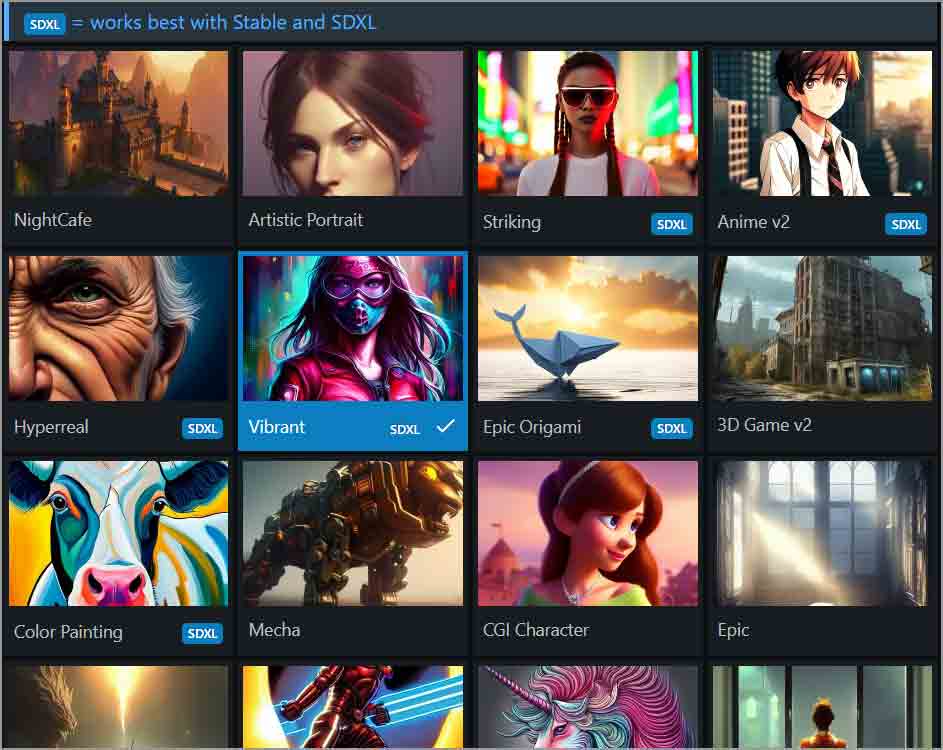
That’s not it, you can even change the AI model that you wish to use. Some of the available models include multiple SDLX versions, Style transfer, Coherent, Stable Diffusion etc.
You do get to choose the no. of images, resolution and aspect ratio for each generation.
I’ll be honest though, its “accuracy” or prompt “understanding” could use some improvement. It often adds its own elements or just doesn’t follow the prompt very exactly. Nothing major but these deviations could be a cause of frustration and force multiple tries.
It also has a one-click “enhance” button you can use to make your image better.
A more interesting aspect with Nightcafe is its “contests”. You can submit your images to its daily contests, for free, in a single click. It has a very active community and people like/comment on your photos which decides who wins.
Nightcafe does offer about 10 free credits (10 image generations) simply for signing up. More credits are awarded for various activities (joining chatrooms, liking posts, sharing on social media etc.) you can simply claim them from the notifications panel.
It’s actually one of the cheaper options on this list with plans starting at $4.79/month for 100 credits. One of Nightcafe’s most impressive features is credit roll-over and subscription pause. No other option here offers that. Your unused credits keep rolling over to next months and you can even pause your subscription mid-way.
5. Starry AI
Website: https://starryai.com/app/create
As the name suggests, it’s one of the best AI text to image generator if you’re looking for starry/dreaming and abstract art. Yes, that’s what it specializes in. Of course, you can use it to generate any other type of image as well but no one does fairytales as good as Starry AI.
It offers you 5 free credits, simply for signing up. You also get to choose from 4 different styles, art/photos/illustrations or just use your own style.
The interface is more or less what IMGCreate or NIghtcafe offer. I love its unique “prompt builder” though. It lets you choose the right keywords and triggers while showing an example of each trigger right there.
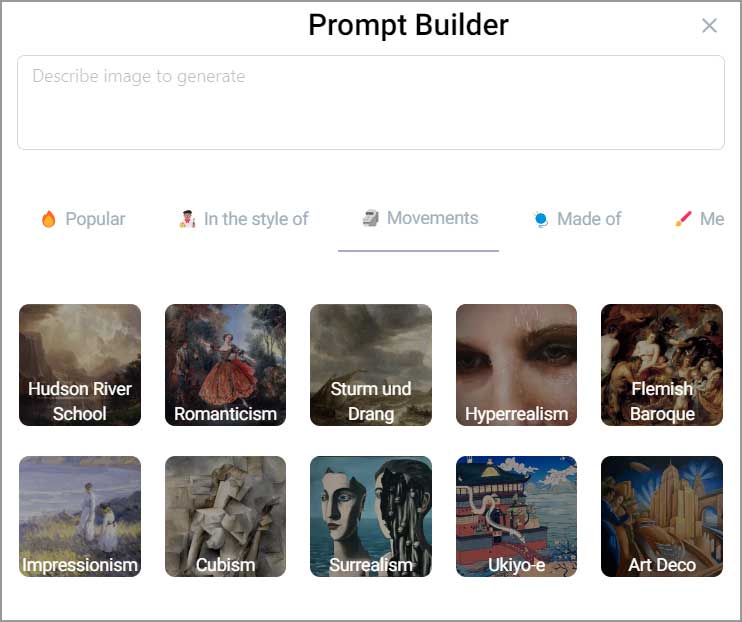
Then, you even get to choose from dozens of “styles”.
There’s also a box for negative prompts, simply enter what you don’t want in the “remove from image” box.
Oh it also lets you upload image prompts. You can even choose from 5 different sizes. It even lets you set the “runtime”. It basically decides how long the A.I will spend creating your image. The higher the value, the better your image but also the longer I will take.
You get 5 free credits everyday, simply for logging in. The cheapest paid plans starts at $15.99/month and gives you 40 credits, yes, not cheap.
6. Imagine Art
Website: https://www.imagine.art/
I’ll admit, I found this one accidentally and don’t have a ton of experience with it. However, its results were as good as any other option on this list and hence I’m including it as one of the best free AI image generator.
For starters, it offers 5 aspect ratios you can choose from. Then there are about two dozen different models you can choose from. Some of these include Epic realism, Disney, Portrait, Anime, Unreal Engine etc.
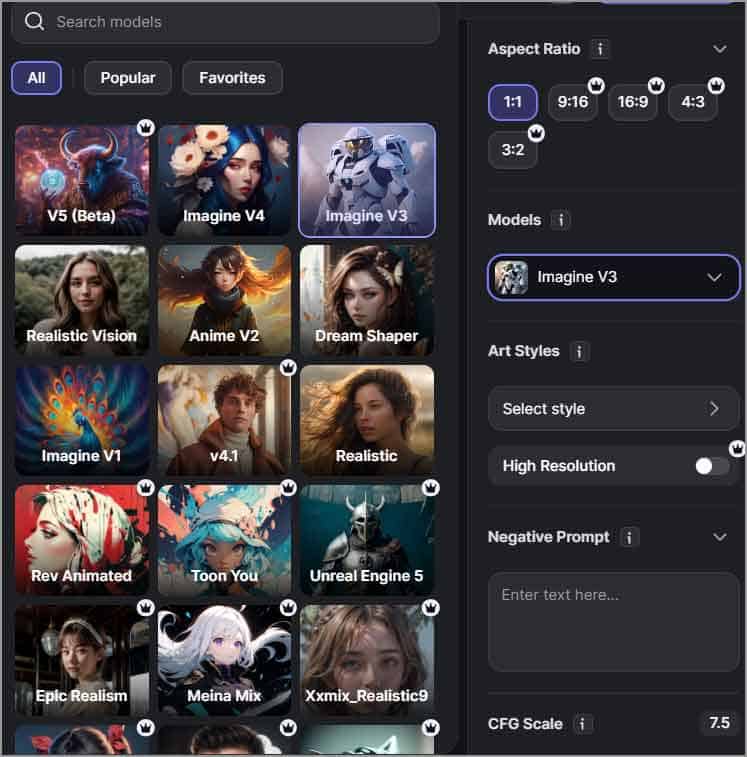
Then, you also get to choose from many different styles. Again, some of the available styles include cosmic, graffiti, painting, GTA, Studio Ghibili, sticker, product photography and many others.
The default resolution (on the free plan) is 512X 512 however paid users get 768*786. It does accept negative prompts, no parameters required simply type in what you don’t want in the designated box.
There’s also a CFG scale, alike the “intensity meter” with IMGCreate. The CFG scale defines how strictly the AI follows your prompt. Do note that higher value CFG makes the image very similar to your prompt but there’s less creativity for obvious reasons.
There’s another value called “step scale”. This defines how long it takes the AI to create your image. Higher values give you better results but also take more time.
It’s definitely the cheapest and most cost-effective option on this list. For $7.00/week, you get unlimited generations. Period.
7. Canva
Website: https://www.canva.com/
I’m more than sure you’ve heard of Canva. Well, it recently integrated AI as well (who wouldn’t)? So, now, instead of drag-dropping text & other elements, you can just type what you wish to crate.
Because it’s Canva, nearly everyone who’s reading this is most probably familiar with the interface, aren’t you?
You get 50 credits for free, each generation costs 1 credit and includes 4 images. The prompt understanding isn’t anything to write home about, it does miss quite a few primary keywords and context.
However, Canva is the best option if you’d like to edit your generation further. You can simply generate and edit it right there on Canva.
It’s also the best if you need these image generators for one-off projects, that’s actually why I included it on this list. It has these 1-day plans which cost less than a dollar.
Of course you can choose from many other terms going all the way up to 12 months.
8. Dall-E 2
Website: https://labs.openai.com/
I’ll probably be sent to the guillotine if I don’t mention Dall-E 2 on this list of best AI text to image generator tools
It came before Midjourney did. Although, it didn’t (in my opinion) reach the height MJ did. In part because Midjourney offered free trials and in part because Midjourney just seems better (again, personal opinion).
So, Dall-E 2 is actually the best image generator if you’re trying to create “realistic” images from text. Yes, it doesn’t accept image prompts as of yet. However, “realism” is where its powers end. Midjourney on the other hand seems to offer nearly an unlimited number of “styles”. You can create anime/fantasy/abstract and so much more.
Dall-E 2 is also simpler in the sense that it lacks the customization options Midjourney offers. That’s a pro if Midjourney is too complex for you and a con if you’d like tweaking your new images.
It’s definitely simpler than Midjourney, probably due to its lack of customization options. However, you can still opt for variations.
Then there’s the case of “expense”. For some reason unknown to mankind (or just me), Dall-E 2 is more expensive than Midjourney. There’s no free trial*, and it costs $15.00 for 100 credits (100 images).
*If you signed up before 6th April, 2023, you’d get free monthly credits. But if you’re on this list of best AI image generator tools, I assume you didn’t.
Frequently asked questions
Allow me to answer a few questions you may have about these best AI image generator tools.
Which is the best AI image generation tool?
Midjourney (in my opinion).
Can I use AI generated images commercially?
Yes. Although it depends on the exact tool, in most cases you’re granted commercial license. Midjourney offers you commercial usage on all images generated with a “paid” plan. Dall-E 2 on the other hand offers commercial license on all generations, even via free plans.
What is the difference between “AI models” and “styles”.
You may have often seen these tools offer “models” and “styles” separately. The “model” is basically the “knowledge” of the AI while the “Style” is its aesthetic/creative aspect. They’re similar things, and yet so different.
So AI image generation tools steal?
No. They do not steal any more than a student who goes to school to learn something. These AI tools are trained on tons of data that’s available on the internet. They just do it faster than a normal human being would. If you looked at Mona Lisa and drew your own variation of it, would that be stealing? But again, there’s a lot of legality and morality involved so you’re free to have your own opinion.
Best AI image generator tools- Final verdict
I’m sure you’ve got enough AI image generator from text options by now. So, which of these is “the best”? In my opinion, I’ll still say it’s Midjourney. The slight learning curve is totally worth it.
However, the final decision would depend on what you’re trying to create and the style you need. Both IMGCreator and Nightcafe are great Midjourney alternatives as well. Starry AI on the other hand is a life-saver if you need fairyland/dreamy pictures.
Dall-E2 is not what I want it to be but I’m sure some of you may actually just click with it. Canva is best if you need the cheapest options and easy editing capabilities.
All in all, each of these tools has its strengths and weaknesses. Their compatibility would largely depend on your final requirement. I’ll recommend just signing up at these best AI image generator tools. All of these are free and it’s the best way to judge them.
