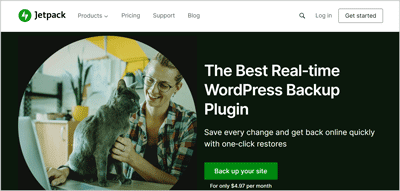Here are the best Backupbuddy alternatives for 2024.
These WordPress plugins will let you back your site up, and in most cases even clone/migrate your sites.
Almost all of these do have a “forever free” plan. So, this isn’t a sales-pitch. You get the tool that suits you best after trying it out, not because I say so.
Let’s help you automate your WordPress backups then?
Table of Contents
The 7 Best BackupBuddy alternatives in 2024:
Here are the best replacements for BackupBuddy:
- UpdraftPlus
- Jetpack Backup
- BackWPup
- BlogVault
- TotalUpkeep
- BackupGuard
- Duplicator
How do you know these are truly your best options? I’ve explained that in the next section.
How to choose the best BackupBuddy Alternatives?
There are a few key factors you should pay attention to when choosing the best alternatives to Backupbuddy:
- Third-party storage options: Those which let you automatically push your backups to third-party cloud storage services are a good choice for added protection.
- Control over backup files: It’s better to choose plugins that let you select what you wish to backup, instead of backing up the entire site.
- Incremental backups: This is a feature which only backs up the “new files”, or files that are added after the last backup.
- Control over backup settings: You should get to choose the time, maximum backup copies and other settings with your plugin.
- Real-time backups: These are important only for sites which can’t afford to lose a single second of data, e.g. an e-commerce site. Every single order needs to be backed up.
Almost each of these alternatives to the BackupBuddy WordPress plugin I’ve included offer most if not all of the aforementioned features.
Let’s get you started then?
1. UpdraftPlus
Website: https://updraftplus.com/
Primary features:
- Backup to GDrive, Dropbox, OneDrive and other options.
- Clone and migrate sites easily
- Staging area*
- Automatic restores
- Automatic backups before major updates
- Complete control over backup schedule
- Customize what (DB/themes/ plugins etc.) you wish to backup/restore.
- Incremental backups
- UpdraftVault
- Restore backups created using other plugins
- Forever free plan exists.
*Very rare feature.
UpdraftPlus is by far the best of these BackupBuddy alternatives. It does everything that BackupBuddy does, and then some!
For starters, UpdraftPlus is capable of storing your backup on Google Drive/Dropbox/ MS Azure, OneDrive, Google Cloud and many other third-party hosts. BackupBuddy doesn’t support as many third-party storage options.
Then, UpdraftPlus also lets you automatically restore backups, BackupBuddy can’t.
Everytime you update your WordPress site (themes/ plugins/ the entire CMS), UpdraftPlus makes an automatic backup. Again, BackupBuddy doesn’t do this.
Also, it’s very possible you already were using some other alternatives to BackupBuddy previously. UpdraftPlus lets you restore backups created using other plugins, again, this isn’t something BackupBuddy does.
It’s one of the very few BackupBuddy alternatives that has a “staging area”. It’s available with its UpdraftClone extension. This lets you check and verify your updates before shifting them to the live site!
As for other features, UpdraftPlus lets you schedule your backup timings. Do you want a backup every 2, 4, 8 or 12 hours? Do you want your backups daily/weekly? Maybe twice in a month? Or maybe just once in 30 days if you are a risk-taker?
You can even choose when a backup gets deleted!
Personally, I love its incremental backups. You’ve the option to backup only the “changes” (new files) without having to create a completely new backup everytime.
UpdraftPlus does so much more than just “backups”. When changing hosts, you can even clone your entire site and migrate it in a few clicks using the tool.
It’s one of the few WordPress backup plugins capable of backing up non-WordPress files.
Maybe you’re a bit more technically advanced than the rest of humanity? You can use UpdraftPlus from the command line (WP-CLI).
Share your WordPress site with other users? Access to the plugin can be locked using a password!
Its premium plan also comes with UpdraftVault token. An off-site storage that lets you store your files ready to be used or restored on your site as it’s completely integrated with UpdraftPlus.
Now, there’s a forever free version, or, you can choose the paid plans starting at $70.00 for 2 licenses (this includes 1 UpdraftClone and 1 UpdraftVault token each).
2. Jetpack Backup
Website: https://jetpack.com/upgrade/backup/
Primary features:
- Daily automated backups
- 30-day backup retention on lower plans
- Owned and operated by Automattic
- SSH/FTP access required
- SEO tools, payment gateway and other additional features included
- Incremental backups
- Plans start at $3.46/month
Jetpack Backup was previously known as VaultPress. It isn’t anywhere near UpdraftPlus or BackupBuddy in terms of features though (just being honest and transparent).
However, it’s owned by Automattic, the same company that built Jetpack so there’s a lot of pre-built trust and experience there.
So, it totally can be used to automate daily backups. Do note that you can’t customize the exact time of these backups though!
On the free plan, the retention time is set to 30 days. Meaning, your backup is stored for 30 days which is pretty acceptable if you’re just starting out and squeezed on the budget.
It does support incremental backups.
Also, while Jetpack Backup doesn’t directly allow cloning/migrating a site, you can use the plugin to restore backups created using the Jetpack plugin. Did I mention installing Jetpack is mandatory to use Jetpack Backup? Although, most of you probably have it so this shouldn’t matter much.
In order for the backups to function, you must grant the plugin SSH/FTP access. A bit technical, sure, but after that it’s pretty smooth.
All the backups are stored on the VaultPress/Jetpack servers. You can’t choose to store the backups at other third-party cloud services.
Its more expensive plans even allow security scans! If and when suspicious files are found, you get an e-mail.
SEO tools, downtime monitoring, scheduled posts, payment gateway etc. are some other features its more expensive plans include along with the backup. The cheapest plan starts at about $3.46/month.
3. BackWPup
Website: https://backwpup.com/
Primary features:
- 10 year+ in the industry
- Control over scheduled backups
- .XML exports
- Automatic restores
- Selective backing up of files/databases
- Optional incremental backups
- Free forever plan exists
BackWPup is a pretty decent WordPress backup plugin in terms of features as well as pricing. The company has been here for over 10 years and that I believe is a pretty good résumé, isn’t it?
For starters, it does allow backing up to third-party services such as Dropbox, Google Drive, OneDrive, HiDrive, Amazon Glacier, SugarSync and others. It’s capable of backing up to FTPs as well!
Then, It also supports completely automatic restores.
It does let you choose and schedule your own backup timings! You can set hourly, daily, weekly or monthly backups.
It’s capable of backing up specific files, databases or obviously, the entire WordPress installation. Changing hosts? It also helps with migration!
If security is your concern, it even lets you encrypt your backup archives! Optional incremental backups are possible.
Once you’re done with your settings, those can be exported as a .XML file for future uses.
The basic version is free, forever! Well, that’s very (very) feature-rich and lets you do almost everything you can with the premium version. The optional paid plan starts at $69.00 for the first year and then renews at $39.00/year.
There’s a 30-day moneyback guarantee just in case it’s not what you need.
4. BlogVault
Website: https://blogvault.net/
Primary features
- Independent dashboard
- Manual control over backup schedules
- Staging area
- Offline restores
- Test restore feature
- Clone & Migrate sites
- Off-site storage
- Incremental backups / differential restores
- No free plans
BlogVault claims to be “The most reliable WordPress backup plugin” although this sure is up for debate. However, it still is one of the best options available out there and that’s established.
For starters, it offers a staging area. That’s extremely desirable and equally rare. You can test your files and updates in action as a preview only visible to you and not on the live site.
It even has a “test restore” feature that even BackupBuddy lacks! Using this, you can check if your backup files are in the right condition!
It even offers an independent, separate dashboard for managing your backups. This ensures the plugin and your backups are separate from your actual site or server. This also makes “offline restores” possible even if your site is completely offline.
Then, it does allow pushing the backups directly to Google Drive. Doesn’t offer as many options as UpdraftPlus though.
Hourly, daily or monthly backup schedules can be created.
It does let you clone your site and migrate your site in the simplest of possible ways. All the new URLs are automatically rewritten without any additional manual efforts.
As for customization, you can manually select which files and databases to include or exclude from your backup.
It uses an off-site storage for your backup files for added security. Incremental backups are obviously possible.
More importantly, it has a “differential restore” feature. This only restores the missing files which massively increases the overall time required for restorations. Real-time backups are available on its more expensive plans.
The only problem? There are no forever free plans. A trial plan does exist. Paid plans start at $7.4/month.
5. Total Upkeep
Website: https://wordpress.org/plugins/boldgrid-backup/
Primary features:
- Offline/command-line restores
- Auto rollback if update fails or malfunctions
- Remote storage options (GDrive, Amazon S3, FTP etc.)
- Clone & migrate sites
- Selective backups
- Very feature-rich free plan.
Total Upkeep has a different USP than most other BackupBuddy alternatives on this list.
It tries to keep your site from crashing in the first place! This means, you may not even need to restore in most cases! It has a site check feature which scans your site at specific intervals to check for potential threats.
As for backups, it does allow optional scheduled backups. It can be integrated with FTP, Google Drive and Amazon S3.
It has this “auto rollback” feature. Before any major update, it automatically creates a backup. If something goes wrong with the update, it automatically goes back to the last working backup it created.
Selective backups are possible, so, you don’t have to backup everything! The very rare staging feature is available as well (if you’re using Cloud WordPress).
Its restoration script lets you restore your site even if your site, or entire WordPress is down! Single file restores are possible as well.
Cloning and migrating sites with Total Upkeep takes seconds!
It has a forever free version which surprisingly is pretty feature-rich. The only feature you’d need to pay for is the remote storage options (Drive/FTP etc.), everything else is available for free.
Even on the paid version, it’s extremely cheap. Costs only $2.50/month!
6. Backup Guard
Website: https://backup-guard.com/products/backup-wordpress
Primary features:
- Scheduled backups
- Cloning & Migration
- Multiple remote storage options
- Lightweight
- Selective backups & restores
- Free forever plan
BackupGuard is a plugin that takes care of almost everything you need. This includes backing up your site, cloning your entire site, and restoring it on a new domain/server in a matter of minutes.
Automatic, scheduled backups are totally possible. Simply select when you wish the backup to be created and it’s done.
It also supports remote storage options. You can choose from Google Drive, OneDrive, Box, pCloud, Dropbox and Amazon. This is the closest remote storage support I’ve seen to UpdraftPlus.
It’s pretty lightweight and doesn’t eat up a ton of RAM or resources either. It backs up your site in “chunks”. This helps facilitate a smoother backup than most linear backups out there.
It does allow choosing a specific number of backups you’d like on your server. This helps prevent server overload.
Obviously, selective backups and restores are possible. You only backup or restore the exact files you want to.
Other common basic features such as e-mail notifications after successful backups, alerts are available. There’s a live-chat support but it’s not 24X7.
The basic plan is free forever. Paid plans start at $25.00 (for 2 sites) but these are for lifetime, no renewals or subscriptions.
7. Duplicator
Website: https://wordpress.org/plugins/duplicator/
Primary features:
- Bundle up the ENTIRE WordPress installation
- Scheduled backups available
- Drag & drop site installation
- Recovery point
- Many third-party cloud storage integrations possible
Duplicator originally launched as a “clone & migrate” plugin. However, today, it facilitates a lot more.
A major feature which it lacked earlier is “scheduled backups” which are now possible. Also, you can manually back the entire site up.
It basically bundles your entire site together and lets you move it wherever you wish. The best part? Even the entire WordPress core is included in the bundle, so, yes, you don’t need WordPress installed to use Duplicator.
It most recently made itself completely “drag & drop”. Once you have your package, simply drop it and you get a new site within seconds!
It has a “recovery point” feature. This lets you go back to the point if and when you make a mistake.
It does support third-party storage! You can use Google Drive, OneDrive, FTP/SFTP, AWS and even DropBox to store your backups.
Which is the best BackupBuddy alternative in 2024?
UpdraftPlus is the best replacement for BackupBuddy if you’re looking for similar features as well as pricing. In fact, UpdraftPlus offers a few features which are not available with BackupBuddy.
BackWPup, BackupGuard and most other options can be used instead of BackupBuddy as well. They more or less offer the same features with a difference in pricing, schedule slots and maybe remote storage options.
Duplicator however is for more basic requirements, especially for bundling off entire sites and moving them someplace else.
Instead of taking my word for it, you should go check these Backupbuddy alternatives for yourself and form your own opinion, they’re mostly free anyway.