DVD Ripping is a problem I didn’t think I needed to solve, until I did. Being honest, I had absolutely no idea what DVD Ripping is or why is it important. Infact I had the notion that Ripping and Copying a DVD are the same thing. Well, apparently they aren’t.
Once I was clear on the differences, I had to search for a suitable tool to help me get the job then. So by the end of this piece, if you’ve any doubts regarding Ripping/copying a DVD to hard drive they should probably be solved.
Table of Contents
What is DVD Ripping?
In laymen’s’ terms, it’s the process of copying a DVD disk to a computer’s Hard-disk. But it differs from simply “copying” the DVD in a number of ways.
For starters, most DVD disks have an encryption (most commonly CCS encryption, DRC encryption etc) on the content so as to prevent any unauthorized copying/sharing/distribution of the content. So they can’t be copied generally to begin with and only DVD Ripping software can get around the encryption.
Advanced DVD Ripping software also allows us convert the DVD to ISO and many other formats, which isn’t the case if we simply “copy” the files.
And finally, simply copying the files may not be as fast as it may be with tools specifically made for Ripping DVDs.
Why Do You Need to Rip DVDs?
Ripping DVDs basically converts them to a digitized form, which can be stored, transferred, and converted to many different formats.
Now imagine this, would you rather carry 10 DVD disks and a bulky DVD player which relies on external power, or just your laptop (which you’d carry anyway) when you’re on your next summer trip?
Also, when carrying physical DVD disks, you’d be limited on the number of movies/content you can carry, and probably will have to exclude some. While when you RIP DVDs, everyone’s choices and tastes can be honoured as there’s literally no limit as to how many movies go with you.
And, who even uses a laptop for “watching movies” anymore? Especially on a summer trip? Hence Ripping them allows us to watch the movies on our Phones, iPads, and basically on any other devices out there.
Another basic reason why I personally Rip DVD is to ensure its longevity and protection. Physical DVDs are prone to getting scratched or lost. Digitizing them eliminates the possibility of any such mishap. Basically have a Backup DVD without its “physical” properties.
Also, DVDs are primarily a thing of the past, so we all have our childhood memories stored in them, although they don’t age very well so it’s just a better idea to Digitize them, isn’t it?
Many DVDs when bought outside your native country are “region-protected”. So those can’t be played outside the specific region. Ripping the DVD would get you around this as well.
Overall, Ripping them is just a faster, safer, and better way to store and interact with DVDs.
There are quite a few tools which let us Backup DVD to Hard drive, although after hopping from one to another I finally settled in on WinX DVD Ripper Platinum.
The ease of using the software is what appealed to me the most, here’s how to backup DVD with WinX DVD Ripper Platinum in 3-steps:
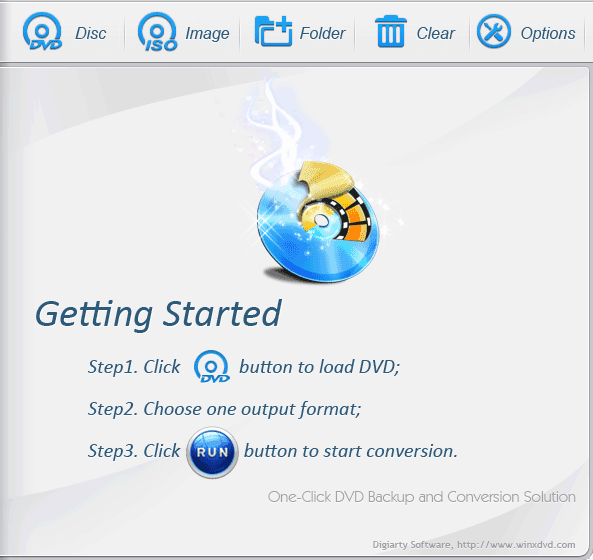
Step 1: Load in Any DVD Disk
In order to Rip a DVD, you’d need a DVD to begin with, wouldn’t you? Simply load it up in your DVD-ROM.
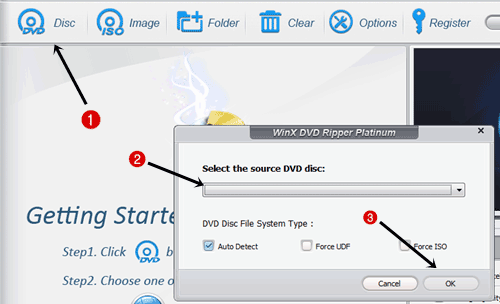
The tool supports almost all and any types of DVDs. Doesn’t matter if it’s a movie DVD, homemade DVD, even a scratched DVD or a 99-title DVD.
99-Title DVDs are the hardest and most well-encrypted types of DVDs, hence these also are the rarest types supported by DVD Rippers. It’s an encryption algorithm designed by Disney’s Disney X-Project DRM
Fortunately, Winx DVD ripper does support ripping these as well.
In case you don’t have a physical disk, the tool also allows loading in DVD folders as well as ISO images directly.
Step 2: Choose the backup Mode/ Device Profile
The next step is just as easy, simply choose a format you wish to convert the DVD to. Apart from the 350+ inbuilt formats, the tool also allows pre-built “profiles”. These profiles comprise of the best formats based on different devices.
So you need not hassle with having to choose the most suitable format, rather simply choose the device you wish to play the DVD on and choose from one of the profiles.

Almost all the devices and their models operating on iOS, Windows, Android, Sony etc. have been pre-configured to be used with WinX DVD Ripper Platinum.
Here’s a list of some of the supported devices and formats:
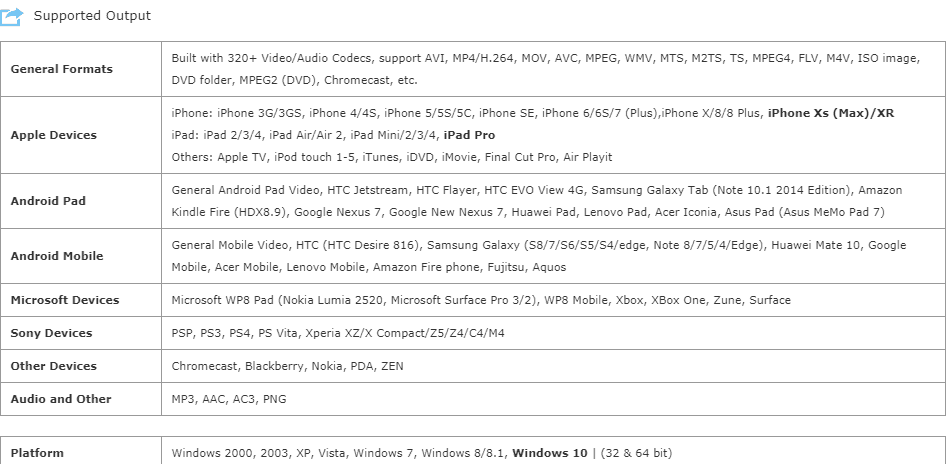
It also supports as many as 4 copy modes. You can either only copy the “Main title” of a DVD, the full title of the DVD, copy the DVD to a DVD folder or even directly from DVD to an ISO image!
Step 3: Click on “RUN”
The final step is just us clicking on the “Run” button. This initiates the Ripping process. The tool makes use of quite a few advanced algorithms and methods to achieve the best outputs, in the shortest possible time-span.
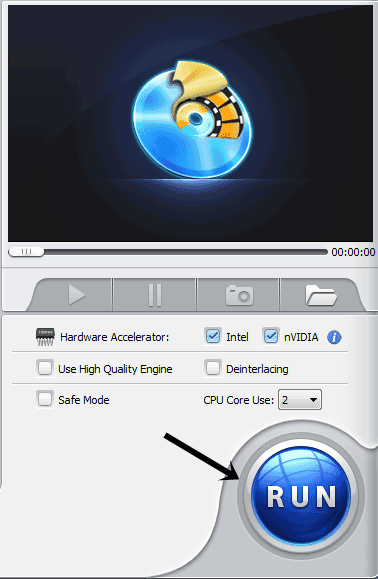
Hardware Acceleration
This is more of a technical term which may not interest many, but this is what separates WinX’s Ripping process from most other similar tools out there.
For starters, the tool is capable of utilizing both the CPU as well as the GPU of a system. Hardware Acceleration has 3 levels, and most other tools I tried earlier either didn’t support it at all, or only supported level 1 or level 2 accelerations.
Level 3 acceleration on the other hand is capable of using the Hardware Encoder/Decoder and also of Hardware Processing.
In other words, DVDs can be ripped 50% faster, without compromising quality or output size!
As most DVDs today (such as 99-Title DVDs) are extremely huge in size. When working without Hardware acceleration, the rippers may freeze up, lag and make the whole process a headache for you.
But because WinX DVD Ripper shares the load between the CPU and the GPU, it also frees a lot of CPU resources which results in lag-free and smooth system performance.
Winx DVD Ripper Platinum is also capable of utilizing Multi-core CPUs and Hyper-Threading. As the name suggests, this enables the tool to use more than one cores to get certain processes done.
This increases parallelisation (multiple tasks being done at the same time) for the system, hence results in a much faster task completion. So you can get other tasks done as well and need not allocate all of your time “exclusively” to Ripping DVDs.
Finally it also boasts of “”Yadif Double Frames” Deinterlacing. This makes sure the video output is in the highest possible quality, and lets users control and balance it, as well as the file-size.
It also allows cloning DVDs in ISO format or to DVD folders at 1:1 ratio. Meaning, there’s absolutely no quality loss whatsoever. Whatever goes in, is the exact same quality that comes out!
Download WinX DVD Ripper 7-day Full Version Free Trial
The best thing is that currently, WinXDVD is offering WinX DVD Ripper 7 day full version free trial.
So why are you waiting? follow below link and grab the opportunity right now. And backup your old DVD without spending any single penny.
visit this DVD to digital page and grab the opportunity right now.
Conclusion
So that’s about it folks. Rippping DVDs isn’t extremely popular yet, and people just give up thinking they can’t copy encrypted DVDs, well that’s what a DVD Ripper software changes.
Note that the DVDs are encrypted for a reason, it’s not ALWAYS legal to Rip a DVD, especially not for “commercial” purposes.
So make sure you go through content-copying and any other laws in your country before Ripping a DVD.
Anyway, Winx DVD Ripper Platinum is an extremely fast, format and feature-rich as well as easy to use DVD Ripper. Also if you participate in the giveaway, it becomes technically free.
So do let me know if the tool solves your problems, or if you’ve got better options in mind?