Anstrex Review 2024: Is it the best Ad spy tool in the industry? It sure claims it is, and having used it for over a month I can’t say I disagree. However, you totally may and should, atleast till you get a grasp of all that it offers and makes possible.
If you need a magic-wand which tells you which ads, on which networks (and even Publisher websites) are performing the best, the exact CPC required to outbid the competition and a lot more, Anstrex may potentially be that wand you seek.
Although it does a lot more than just “spy on ads”. Like, create for you an exact replica (with your own edits) of an ad’s landing page in seconds (literally). But let’s not give out spoilers eh?
Throughout this piece, I’ll walk you through every single feature that the tool offers. Once you’ve gone through this Anstrex review and have had a glance of all of its superpowers, I believe you’ll be better positioned to choose, or reject Anstrex.
If you’re on this Anstrex review, I’m confident you atleast have some ad-running experience. However even if you’re an absolute beginner, I promise this review will still prove fruitful to you.
Table of Contents
- Anstrex Review 2024
- 20% Anstrex Discount Coupon Code- UpdateLand Exclusive
Anstrex Review 2024
What I’m covering throughout this piece:
- User Interface
- The Listing-Space.
- Detailed Ad-Insight
- Synopsis
- Statistics
- Bid-history (CPC)
- Creatives
- Landing page insight
- Ad Networks
- Devices & Geo
- The Search-Filters
- Non-Keyword/Filter-based search
- Specific keyword-searches
- Advanced Search
- Landing Page- All in one Editor/Ripper/Website Builder
- Support.
Something tells me that covers most if not all the features the tool packs in its arsenal.
Overview
Anstrex is an ad spy tool which offers data from 38 Ad networks, 168, 864 Advertisers, and 92 countries. As of today, it boasts an ad-database consisting of 10,401,875+ ads.
Also, it clearly offers a number of features which no other Ad spy tool offers at the moment (details later).
- Website: https://www.anstrex.com/
- Ad networks: 38
- Countries: 92
- Landing Page features: Download/ Edit / Deploy / Uncover cloaked links.
- CPC Bid data: Yes
- Search features: Extremely advanced.
- Ad popularity indicator: Yes (Both recent and lifetime data).
- Ad types: Push + Native.
- Plans starting at: $59.99/month.
20% Anstrex Discount Coupon Code- UpdateLand Exclusive
I’ve been an Anstrex user for quite some time now. But, I don’t want you to go spend money just yet. I’d still like you to read this Anstrex review first, and then if you feel it’s worth your time, I’ve got a gift for you.
Here’s an 20% Anstrex coupon code:updl_20
Apply this Anstrex discount code on the checkout page and 20% of your cart price will be sliced off!
Final Verdict
I’ve never been coy about the things which impressed me, and quite frankly Anstrex is one of those things.
So it offers every feature that most if not all ad spy tools out there offer, and then some. Put simply, its CPC-bid metric or the advanced-search functionalities are just unprecedented.
It covers both Push and Native ads. Was extremely easy to use and understand even on my first day. And is extremely data-rich. I just don’t see enough “downers” so to say.
As for the pricing, I’ve spent a lot more for a lot less previously so I really can’t complain.
Pros and Cons
Let’s get you a clearer picture of both the sides of the Anstrex coin.
Pros:
- Displays bid amounts (CPC) for some ads.
- Extremely in-depth data and stats.
- Extremely advanced filters and search-capabilities.
- Uncovers hidden landing pages.
- Automated “duplicate/edit & upload” feature for landing pages.
Cons:
- CPC-bid is not available for all ad units.
- Live Chat isn’t 24X7.
Pricing Plans
Before you move further on this Anstrex review, it’s important to know if it’s within your budget.
So it offers three plans:
- Native Only: $59.99/month.
- Push only: $79.99/month.
- Push + Native: $124.99/month.
All plans come with a 2-day moneyback guarantee. Well yes, I do agree that a slightly longer test-period could make things a lot easier.
User-Interface
One of the first things I noticed with Anstrex is its extremely easy, well-organized User-Interface. Even for a complete beginner, I doubt there’s a big learning-curve. Just have a peek at the following screenshots:
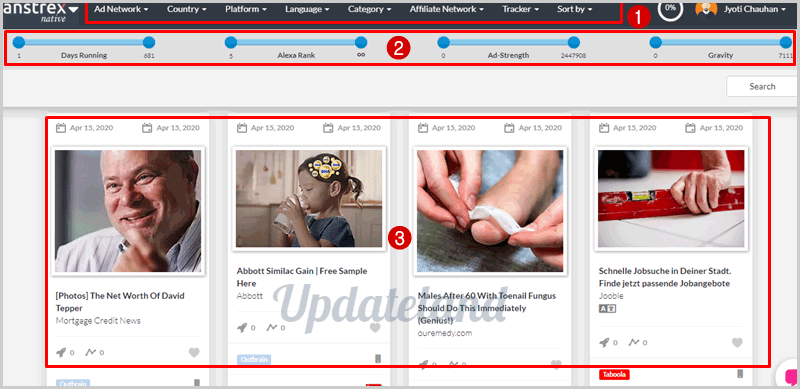
It can be broken down into three distinct sections:
- The top-bar.
- The filters below the top-bar.
- Listing-space.
The top-bar is basically the “filter” panel. This is where you get to narrow down your searches and find exactly what you’re looking for. (For details, refer to the “Search-functionality” section on this Anstrex review).
As for the area marked “2” in the screenshot, these too are filters. However, these help you filter ads based on their “performance”.
And then the rest of the screen is dedicated to the listing-space. In other words, your search-results and all other ad-related data appears here. Let me get you a closer look.
The listing-space
So what information exactly does this listing-space display? As for Anstrex, here’s what a general ad-units looks like:
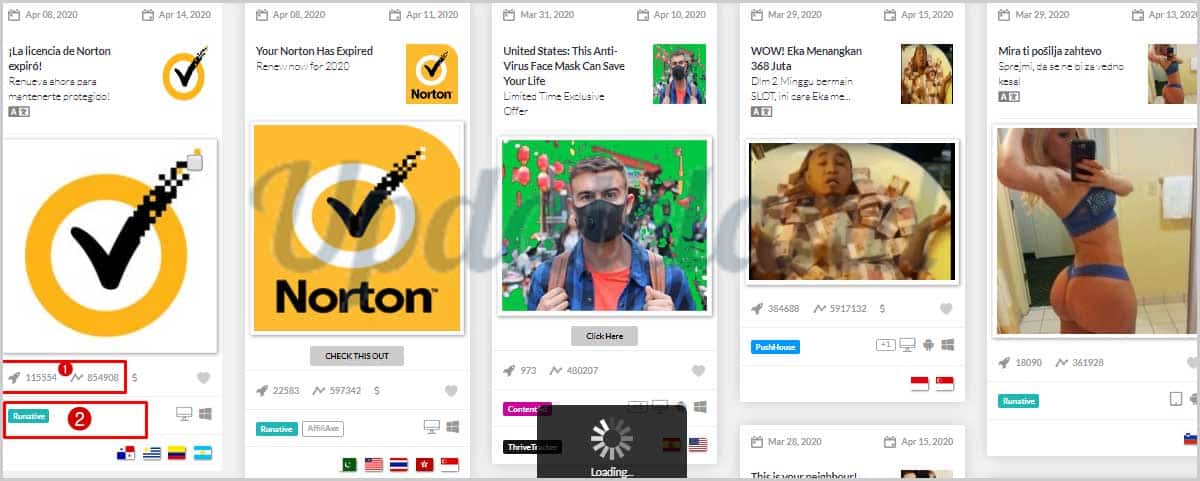
Allow me a couple minutes to explain all the metrics that it fetches for us.
On the very top of the creative units, two dates are displayed. The left date is when the ad was seen for the very first time, and the second date indicates the last-seen date.
Then there’s the ad-title/headline which was used and any description which may have been inserted. There are the two thumbnails which were used for the mobile devices and for the larger-sized devices (PCs/Laptops). These images when clicked are displayed in their original resolution.
So far, not very “unique” or impressive. Standard data any other ad spy tool can get you. But then come the:
- Ad Gravity (Spaceship-like icon)
- And Ad-Strength. (That little “graph” icon).
(Refer to mark #1 on the screenshot above).
Broadly, both of these metrics help us gauge an ad’s popularity/success. These are assigned internally by Anstrex for each ad, based on the ads’ run-duration, alexa rank of the page, number of times it was seen and so on.
The “Ad-strength” indicates an ad’s overall, or all-time performance. “Ad-Gravity” is almost exactly the same, with the only difference being that it only takes into account these ads’ recent performance.
In other words, the Ad-Gravity can be used to gauge if an ad is doing good in current times. While Ad-Strength tells us how an ad was doing throughout its entire lifetime. Higher is better with both these metrics.
Right next to these, you can sometimes find a “$” sign. It provides a detailed insight into the ads bid-history (more on that later in the “Detailed Ad-Insight” section).
Then you can see the name of the Ad-network(s) running the ads.
Finally, there are the device-icons which display the targeted devices for these ads. See those country-flags? I’m pretty sure you know what they indicate, well yes the targeted countries (Duh!)
All in all, these listings display enough information to help us pick the best choices in a few seconds. But this is just the first-step, isn’t it? Let’s see what information Anstrex pulls once we’ve selected exactly the ad we may try to replicate.
Detailed Ad-Insight
This is arguably the most important aspect for any ad-spy tool out there. The type of information that a tool is capable of extracting off ads is exactly what makes one better than the other.
So when you click on an ad-creative, here’s the detailed ad-panel that you see:
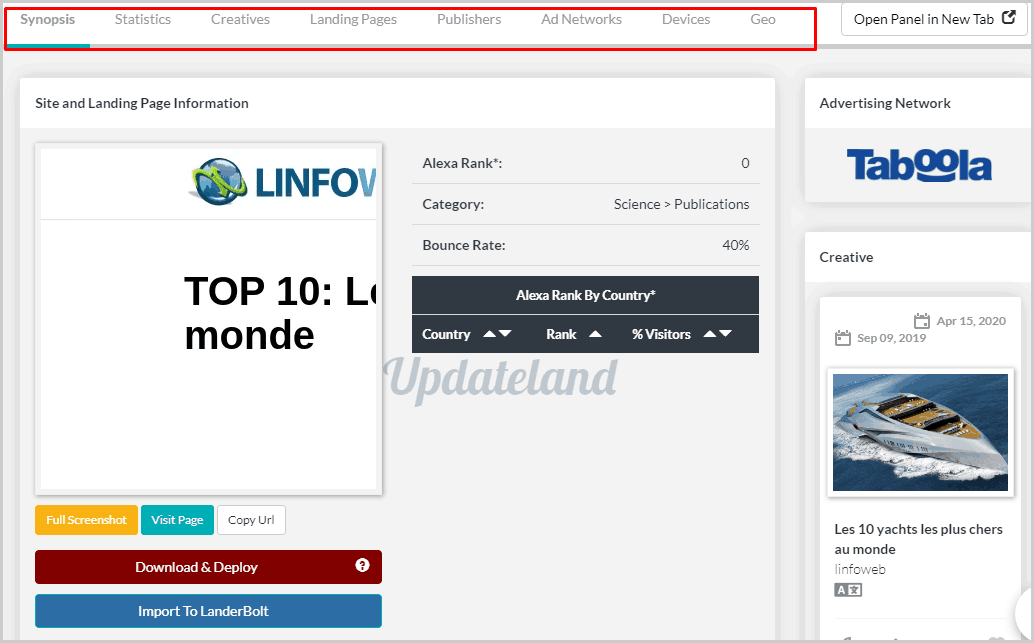
Again it has an interface of its own. Nothing that’ll baffle or frustrate you though. There’s a neat top-bar which lets you select various metrics for the ad you’re viewing.
Synopsis
The “Synopsis” can be used to understand the ads’ “website/page” aspects. For e.g. the exact URL, the URL-chains (both inbound and outbound) etc. (URL-Chains is an extremely helpful feature which helps uncover cloaked/hidden landing pages, details in the later sections).
If you click on the thumbnail displayed in the synopsis, it displays a full-snapshot of the landing page.
The synopsis also includes the “Alexa Rank” of the landing page (when it’s available and is >0).
Note that “Download and Deploy” button below the ad-snapshot? It’s a pretty advanced and interesting feature by itself as well. Keep reading through this Anstrex review and you’ll eventually land on a “Landing Pages- The All in One Editor/Ripper/Website Builder” section explaining the same.
Statistics
After Synopsis, there’s the “Statistics” option. Here’s what it looks like:
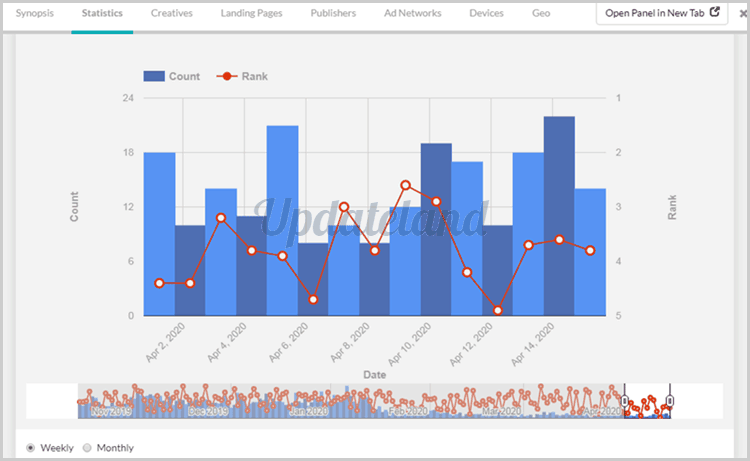
It comprises of two primary metrics:
- Count
- And Rank
The count basically gets us an idea of how many times the ad was seen on any particular date.
As for the “Rank” it’s based on the priority any ad might have received over other ads with identical or similar targeting-profiles. E.g. if an ad has a higher “Rank”, it was shown before other ads which too had similar targeting set for themselves.
Bid history/CPC data (Exclusively on Anstrex)
Anstrex “claims” that no other ad spy tool has this metric. Well, it’s practically and financially impossible for me to validate that claim (as I’ll have to use all the existing tools in the industry). Although I must say the claim holds true when compared to the 3 other ad spy tools I do have experience with.
As the name suggests, it shows us the date, country and exact bid for the ad.
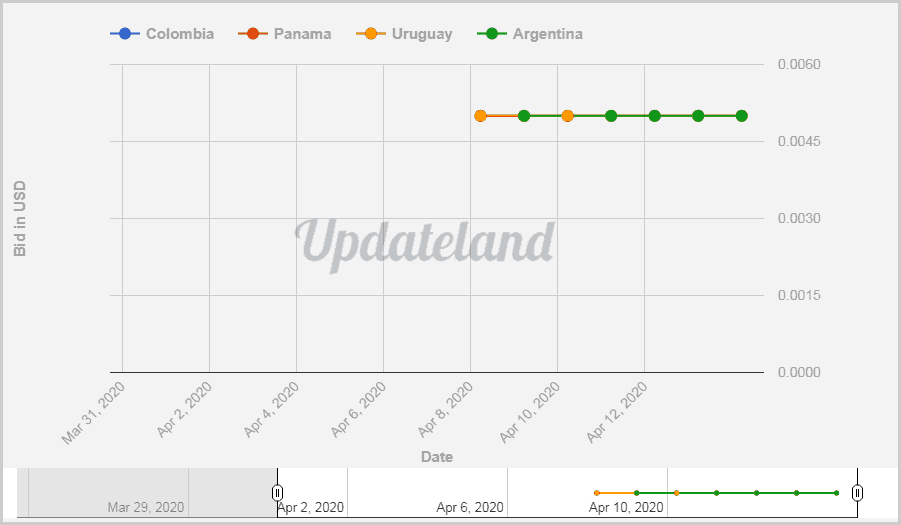
So instead of experimenting which involves quite a bit of money and time, this directly tells us exactly how much we need to bid in order to trump the existing ad.
Creatives
If you’ve run ads previously, you’d agree getting those perfectly optimized, highest-converting creatives isn’t exactly a walk in the park. What if you knew exactly what works and what doesn’t?
The “Creatives” tab from Anstrex gets us all the creatives which have been run by that advertiser. So in a nutshell, you get an insight into all their failures and success.
These display all the metrics we previously discussed in the “listing-space” section on this Anstrex review.
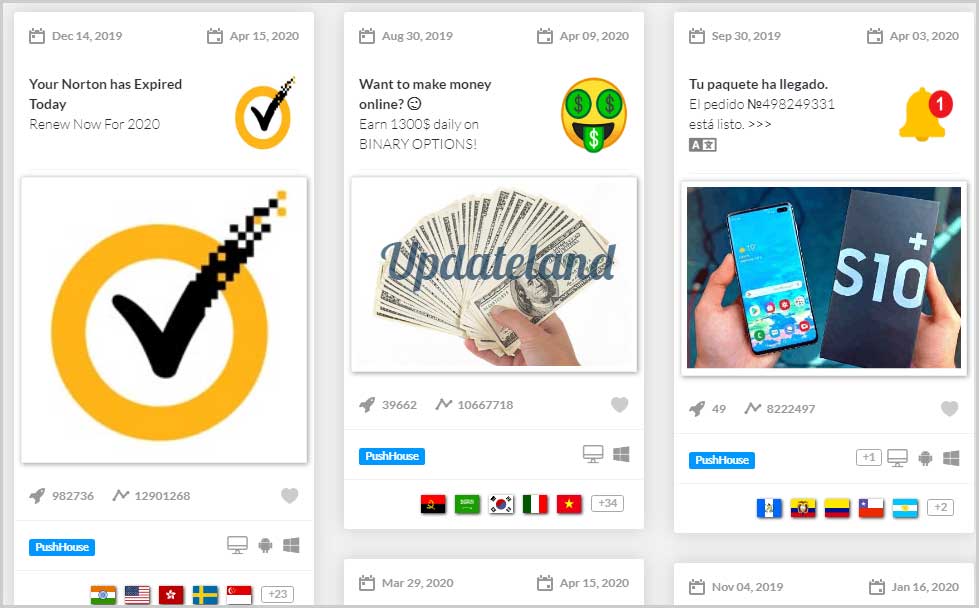
These ad-creatives can also be filters based on Ad-Strength, Ad-Gravity, Date, Duration, Ad-networks and targeted devices. Need the most successful, and currently profitable ads? Simply set the filters to high Ad-Strength + Gravity and voila!
Landing Page Insight
Ah, there’s not a lot to this. It simply displays all the landing pages that the current advertiser is using for his/her ads.
You get a snapshot, a “Visit Page” and “Copy URL” button, or the “Download and Deploy” button.
Publishers
As the name suggests, this tab grants us access to all the Publishers where the ad is displayed.
The information is displayed in two parts, first, there’s a bubble-graph which displays the Publishers’:
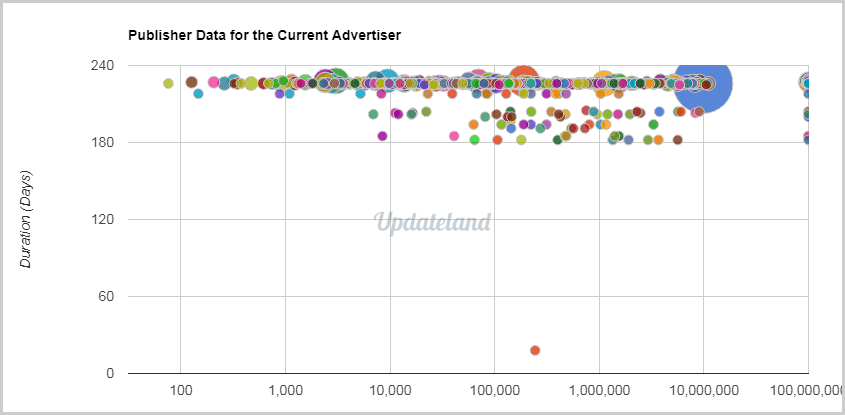
- Alexa Rank
- Duration for which the ad has been running on each Publisher.
And then if you scroll down, there’s a table with the following pieces of data:
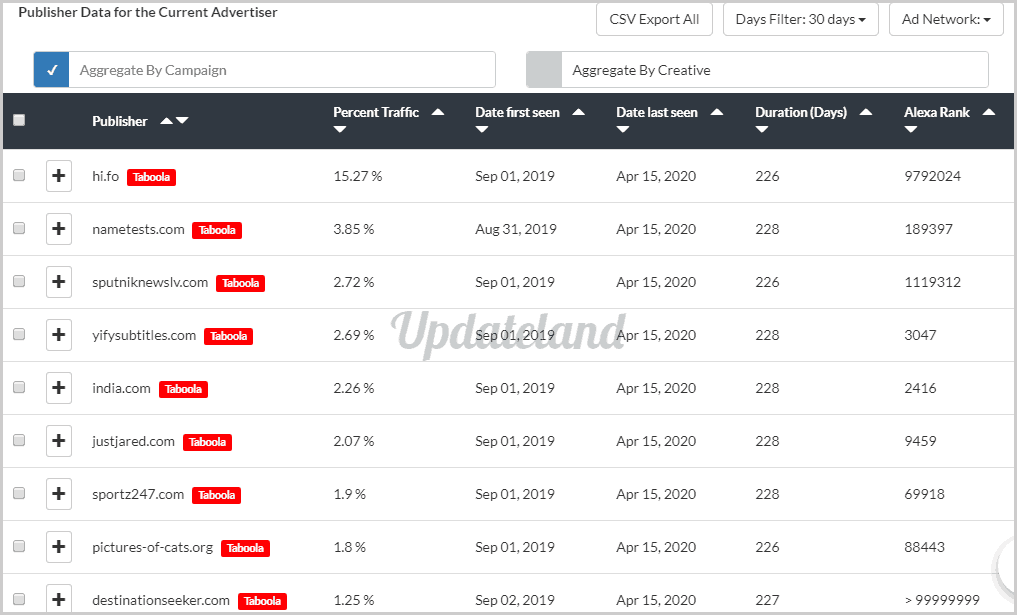
- Publisher URL
- Ad network used by each individual Publisher.
- % of total traffic that the ad receives from each Publisher.
- First and last seen date for the ad.
- Run-duration.
- And Alexa Rank of the Publisher.
What you can do with this information really just depends on your creativity (and funds, and on the number of Ad/Affiliate networks you have an approved account from).
Ad Networks
So when I finally find an ad that looks profitable, the one question still remains, “Which Ad network to go with?”
Anstrex offers clear, data-driven answers to the same. The “Ad Networks” tab on the ad-insight gets us a chart + table data, here’s a sneak-peek:
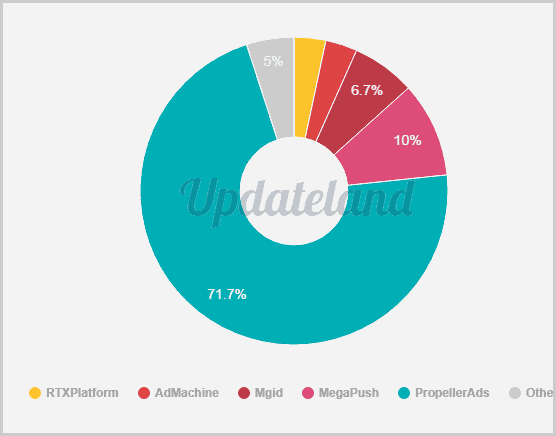
So these are the Ad networks currently being used by the Advertiser, and the total % of traffic they each bring for the ad. Simply pick the best, eh?
Devices & Geo
These actually are two separate tabs, “Devices” and “Geo”. However there’s not much explanation required and hence I’ve grouped them together.
The “Devices” tab shows all the devices which bring traffic for the ad, and the % of traffic they each provide.
If you’re tight on budget, it may help to target just the most-profitable devices instead of all the possible options (welcome savings!)
As for the “Geo” tab, it shows all the countries and the amount of traffic (in %) each country is responsible for.
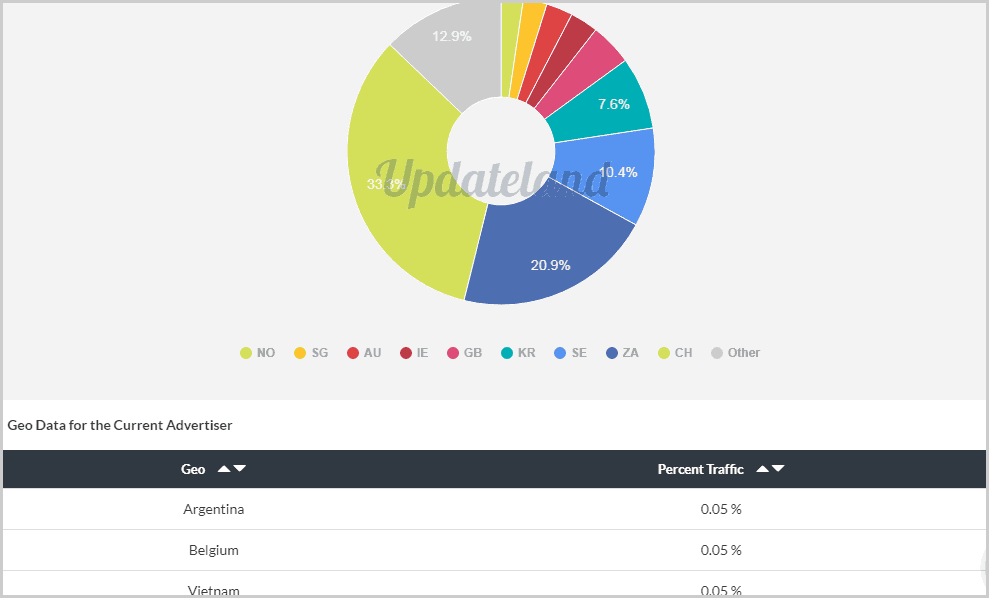
Again, if you’re running the exact same Ad, or a similar product it may save you funds to altogether ignore the very low-traffic countries (again, the trial & error/testing would’ve generally cost quite a bit of both time and money).
That’s about it as far as the “Ad-insight” goes. Although Anstrex still leaves a lot to be covered for this Anstrex review.
The search-filters
Search-filters are important for more than one reasons. For starters, these are what let us find what suits our requirements, capabilities and budget best. Or else, we’d be left fishing forever in the vast ad-database that Anstrex has to offer.
Secondly because, when not studying ad-insights, we’re searching for ads, aren’t we? This makes it the second-most used feature on any ad spy tool.
Well, Anstrex offers not just one but two ways to search for Ads:
- Non-keyword/ Filter-based search
- Advanced keyword-search.
Non-keyword/ Filter-based search
This is the search-feature entirely based on filters, without entering any keywords.
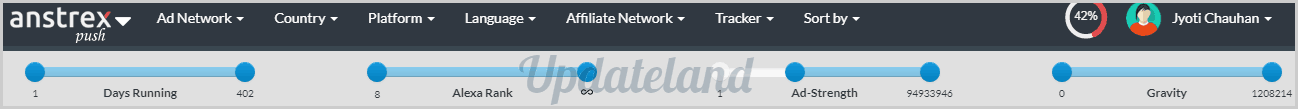
As is evident, the top-bar alone can be used to narrow our searches down a great deal. You can pin-point the:
- Ad network
- Country
- Platform
- Language
- Affiliate Network
- And Tracker.
But if that’s not enough, you can search for ads with specific performance-records. For e.g. you can specify:
- Ads which have run for anywhere between 1-402 days.
- Landing pages with specific Alexa ranks.
- Specific Ad-Strength and Ad-Gravity metrics.
Specific Keyword-Searches
If you’ve specific keywords in mind, or other advanced parameters (which we’ll soon discuss) you can click on the “Search” button on the dashboard.
Doing so brings up the following screen:
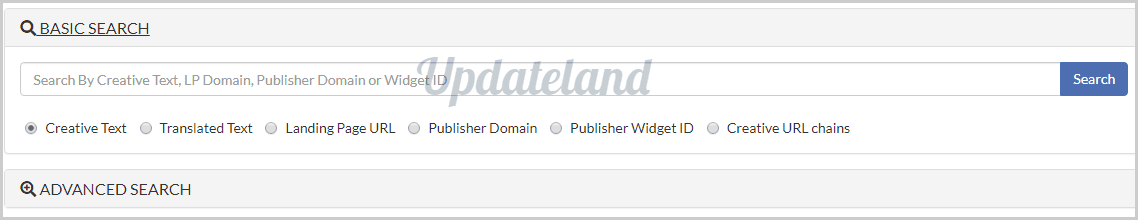
As is evident, it too is divided in two different sections.
- Basic Search
- Advanced Search
The Basic Search can be used when you’ve a specific keyword in mind. The Keyword can be anything, as the screenshot indicates it can either be the headline/text, translated text, landing page URL, URL-chains, Publisher domain, and Publisher Widget ID.
I’m sure you know how to use most of these. Simply specify a keyword (e.g. “make money”) and specify where you wish to search for that keyword in the ad-creative.
The “translated text” isn’t something we find with most ad spy tools out there. Well this allows us to search for “Non-English” ads using English. So if you type “car” in English and select “translated text” for the search-parameter, it’ll get you all the ads which have “car” in their ad-creatives in Non-English languages.
Note that the keyword search-feature can be used in unison with the filters I discussed in the earlier section of this Anstrex review.
Advanced Search
In the simplest of words, the “Advanced Search” feature lets us add more than one filters to a single search. You can add multiple filters to include or exclude data.
So maybe you need ads which are targeting more than one countries, devices, languages? Or ads which may include X, Y, and Z countries, but exclude country W?
Or, maybe I need ads from Max Bounty and Clickbank but wish to exclude Peerfly. These are just some of the possible scenarios.
Here’s what the Advanced search-panel looks like:
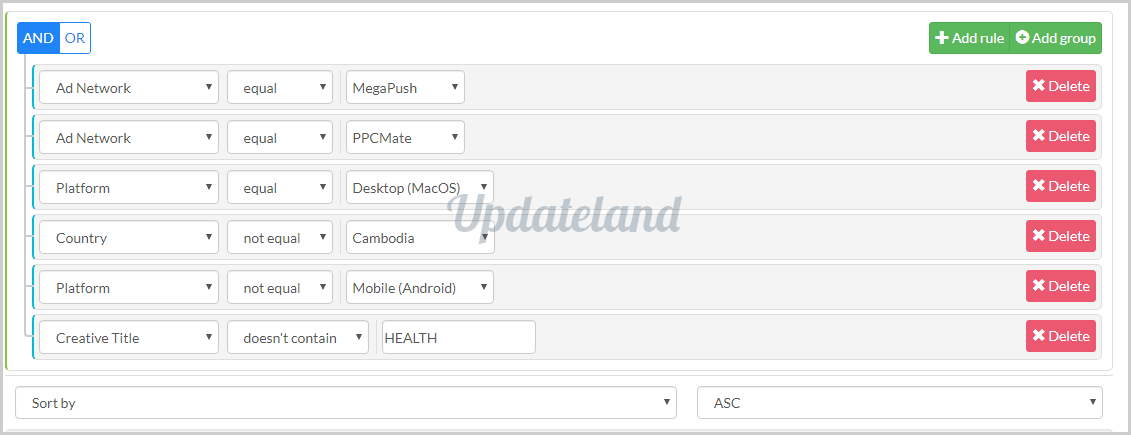
I’m sure you’ve got a pretty solid idea by now of the Advanced search functionality? So you can basically Add a parameter (Ad network/ Device/ Country/ Tracker/ URL Chains/ Text / Date / anything else) and then choose if you wish to include or exclude it for your search.
As for the operators, each parameter can be set with one of the following operators:
- Equal/Not Equal: Will search “only” for your parameter, no additional results displayed.
- Less/Greater: Used for dates.
- Contains/ Doesn’t contain: Takes your parameter into account, but also displays additional results.
Additionally, you can also “sort” these results based on a number of factors such as:
- Alexa
- Date
- Duration
- Ad-Strength/Gravity etc.
And finally, there are two Boolean operators, the “And/Or” buttons. These let you customize your search so that, you’ll either get results containing all of your search-parameters. Or if you select the “Or” Boolean operator, you’ll get results containing atleast one of your search-parameters and not all.
It even allows creating “groups”. So you can create multiple groups with their own set of parameters. Then you select the “And/Or” operator. Based on this, your results either will contain ads from both the groups, or only from one of them.
In a nutshell, this again is one of those “unique” features on this Anstrex review which most other competitors, even some of the biggest names in the industry seem to lack.
Landing Page- All in one Editor/ Ripper/ Website Builder
This without doubt is one of personal favorite features on this Anstrex review.
For starters, it has the ability to “download” any landing page in a single click. Simply click on the “Download and Deploy” button on any Ad-creative’s Synopsis tab.
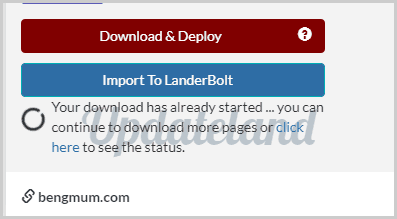
The downloaded files do not clutter your local space. Rather, they’re saved in your Anstrex account online. (They’re kept for 24 hours before being deleted). Obviously you can download the files offline if you need them for longer.
So once it’s downloaded (to your Anstrex account), you can “Edit” any page simply by clicking on the “edit” button within Anstrex. The Editor is actually pretty-advanced. You get to choose from two editors, a “quick editor” with lesser features, or a more “comprehensive” editor with better editing capabilities.
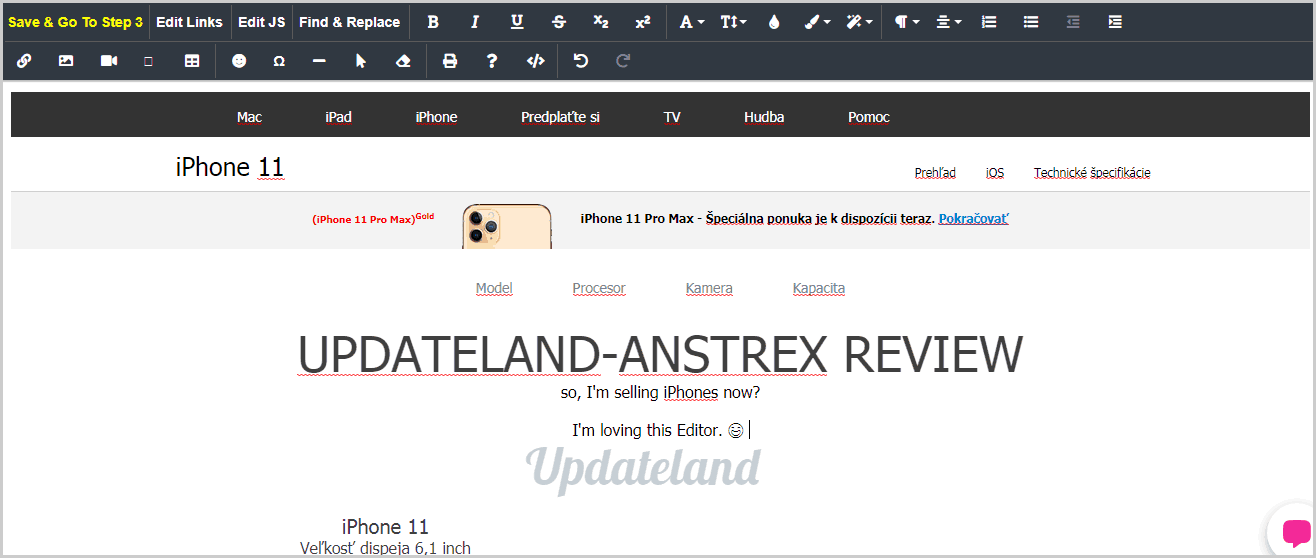
I wouldn’t get into explaining it but I’m sure the tool-bar in the screenshot above tells you of its capabilities. Well basically, text, images, links, colour, formatting, emoticons and everything else can be changed and/or inserted.
The final and most impressive aspect of its Landing-page Ripper is its “Deployment” capabilities. So once you’ve downloaded a landing page and edited it to your liking, you can actually upload it to your server directly, in seconds, without ever having to download the files to your PC.
You can add three types of upload-channels:
- An AWS account
- An FTP account.
- Or an SFTP account.
Didn’t I just say final-aspect seconds ago? My apologies, but there seems to be one more feature which just can’t be ignored.
Anstrex has this “URL-chain” button on its Synopsis tab as mentioned earlier. It displays the entire chain of redirections for an Ad. In other words, if the advertiser/network is cloaking their links so they can’t be scrapped, it doesn’t work with Anstrex. You still get all the links, including the actual ad-link and not the cloaked decoys.
Support
The only aspect that may need an upgrade on this Anstrex review is its support. While there’s live-chat available, it’s not 24 X7. It’s only available throughout the day-time. However, it’s fast, responsive and informative when it is available.
Additionally, there’s an extremely detailed Knowledge-Base available. And if that’s not enough, detailed, step-by-step videos on how to do almost everything are available from a user’s dashboard.
So while the live-chat could be improved, I’d say you’d only rarely need it to begin with.
Read: Anstrex vs Adplexity: Which one is best?
FAQs About Anstrex:
#1. Does Anstrex offer refunds?
Yes.
You get a 100% refund if it’s requested within 2 days (48 hours) of making the purchase.
#2. How can I make payments on Anstrex?
You can purchase Anstrex plans using both Credit cards, as well as PayPal.
Unfortunately, no.
Anstrex at the moment only supports Native and Push ads spying.
#4. Can I change Anstrex membership later?
Absolutely.
There are no long-term contracts with Anstrex.
You can switch subscription plans and either downgrade or upgrade it any time.
#5. Can I create automated notifications/alerts with Anstrex?
Yes, this indeed is one of the most advanced features that Anstrex offers.
Alert “queries” can be created.
The frequency can be manually set. It can either be “once per day”, “multiple times” (instant) or “never”.
Even when “never” is set, the notifications can be accessed from the account.
#6. Can I get Anstrex free trial account?
No, Anstrex doesn’t offer free trial account.
That’s about it for this Anstrex review folks. I hope you’ve got atleast some idea as far as Anstrex’s features go? Do drop your two cents on what you think of Anstrex?

