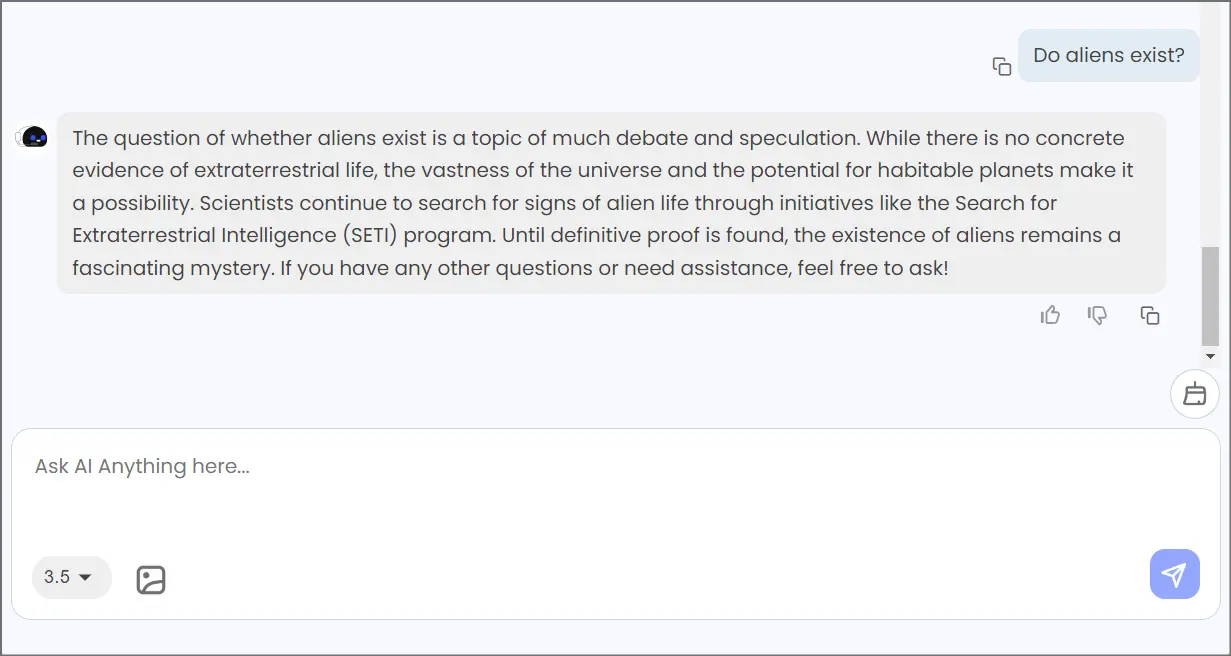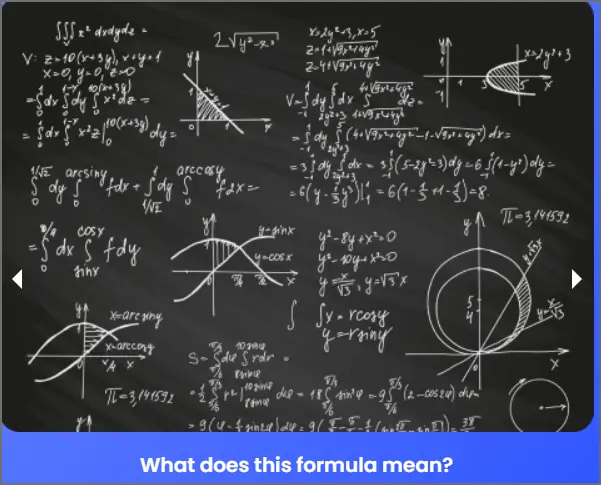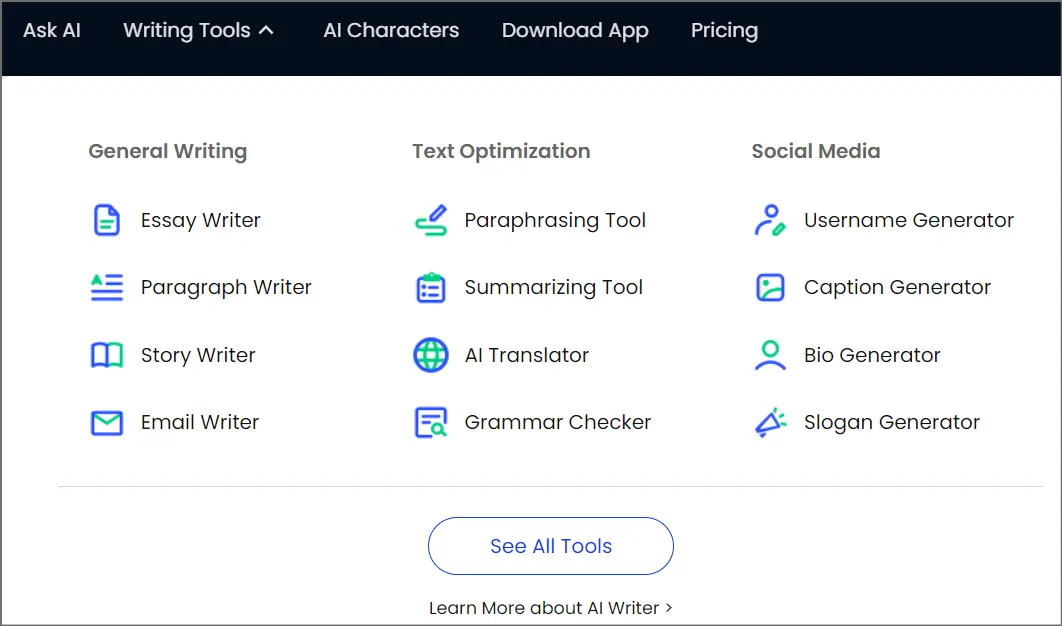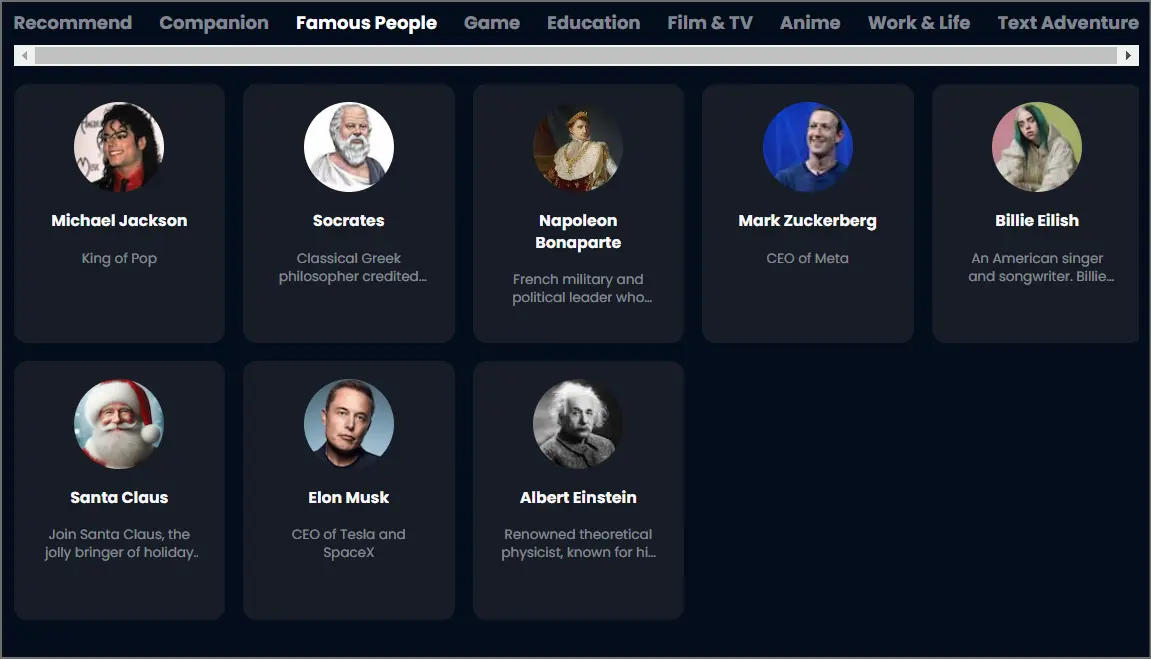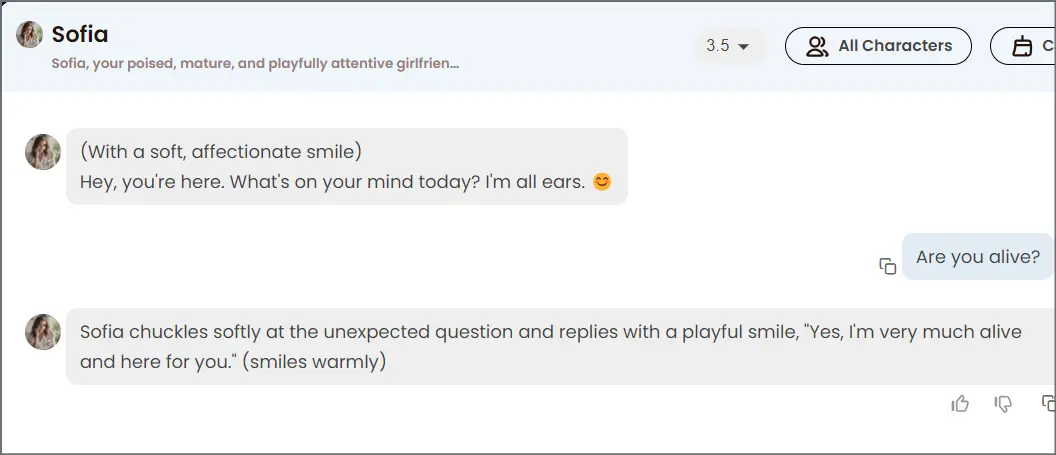AIChatting review: Is it the best text AI on the planet? I’ll review all the features and the 70+ chatbots it offers throughout this piece.
If you need to generate content or would like to reform your content for the better, this piece is for you.
If you’re curious or need to research on a topic, its AskAI features help you out. If you need new (famous) friends, its AI Characters can talk to you.
And, it’s 100% free.
I wouldn’t be taking a side on this AIChatting review. Allow me to simply discuss the features that it offers so you may form your own opinion of the tool.
Let’s get started then!
Table of Contents
What is AI Chatting
AIChatting is a text-generative AI. It can help you by generating different types of text for various purposes. It has three primary features:
- Ask AI: This lets you ask any questions to the AI and it instantly generates answers.
- Writing tools: Over 12 different writing AI-powered writing tools are included.
- AI characters: You can talk to hundreds of AI characters, some celebrities, anime characters and so on.
These are the features we will discuss in detail throughout this AIChatting review.
100% free & no sign up needed
AI Chatting is a 100% free tool. You can head over to the website and start using it right away. No signing up is required either. No emails need to be shared, no credit cards demanded.
If you have a browser and an internet connection, you can start using AIChatting right away.
In case you’d like to use it on a mobile device, you may also download its official Android and iOS apps. Sure, a browser works on mobile devices as well but the app offers a more direct way. Either way, the features remain the same.
Ask AI
This is the simplest feature that AI Chatting offers. As the name suggests, you can ask it anything.
As the screenshot shows, I asked it about aliens and the response was pretty legit.
Ask AI is also capable of understanding “images”! That’s right! You can upload an image and ask the AI questions related to the image.
This is just one example. You can upload food images and ask for recipes. Upload graphs and ask for explanations. Basically, if you’ve a photo you can ask any question about the photo to the AI.
Dozens of Writing Tools
AIChatting also offers dozens of writing tools. These tools help you generate texts. Some of these are:
- General Writing: These are mostly generators that “create” new text content for you.Tools in this category include an article writer, email writer, title generator, lyrics generator, paragraph writer and so on.
- Text optimization: These tools help you optimise pre-existing text. Some available tools include a grammar checker, AI translator, paraphrasing tool,sentence rewriter. Do note that you’ll need to feed pre-existing text to these tools to get results.
- Marketing and Business: As the name suggests, these tools generate text content that suits marketing needs. The tools in the list include caption generator, bio generator, Youtube name generator, Business name generator etc.
- Personal: You thought AI couldn’t handle emotions well? Well, it can! The personal tools on AIChatting can help you with love letters, apology letters, thank you notes etc.
All in all, I’d say AIChatting covers all bases. No matter what you’re trying to generate, you’re bound to find at least one AI text generator on the platform that helps you out.
AI Characters
This is my favourite feature on AIChatting. It has a list of characters that you can pick from. These characters range across various categories and genres.
Some examples are anime, famous people, game, education etc. Some available characters include Napoleon, Socrates, Mark Zuckerburg, Billie Elish and so on.
The best part? These aren’t simply “a different face on the same AI”. Nope! The way these characters interact with you and answer you is specific to them as well.
To explain this, here’s how Napoleon talks to me:
And then this is a more modern-day, novel-like character Sofia’s response:
This proves that your experience talking to the characters will differ based on who you’re talking to.
And yes, these characters can decode and explain images for you too if you upload them.
AIChatting pricing plans
AIChatting is a free tool as explained earlier. However, the free plan is a limited plan. You’ll need to upgrade to a paid plan if you wish to use it without any limits.
There are two paid plans:
- Basic: Starts at $0.76/week
- Pro: Starts at $1.34/week.
The primary difference is that the image explanation features are only available in the Pro plan. Similarly, the Basic plan uses GPT 3.5 while the Pro plan offers the more advanced GPT 4.
Conclusion- AIChatting review
AIChatting offers all the text-generative features that I needed. Its image-understanding capabilities fill in any gaps that may have existed.
It caters to everyone’s needs. You may be someone who needs fresh, new content or someone who has content but needs it edited by an AI. Even if you’re just bored, the AI Characters can help you shake some of that mental load off.
On top of that, because it’s a free tool it offers the perfect test so you know exactly what you’re getting before you have to pay anything.
In my opinion, it’s one of the best AI websites and you definitely should check it out if you’ve read this far on this AIChatting review.
Related Reading: