Ahrefs vs SEMrush, which is the better tool? That’s exactly what I’ll help you decide in this in-depth comparison of the two tools.
I’ve been using both SEO tools for nearly half a decade now. Hence, I decided to get you a side-by-side comparison of both.
I’ve made this comparison extremely detailed, transparent and screenshot-rich. This means, you don’t need to purchase either to get an idea of their true potential, and differences.
I promise I’ll remain unbiased, honest, and completely transparent throughout this entire SEMrush vs Ahrefs review.
I care not which tool you go with, or maybe ditch both of them?
The goal here is to get you a clear idea of how the tools are similar to, or differ from each other.
Table of Contents
- Ahrefs vs SEMrush: Stats Comparison
- SEMrush vs. Ahrefs Pricing Plans
- Final verdict- Ahrefs vs SEMrush, which is the better SEO tool?
Ahrefs vs SEMrush: Stats Comparison
I said I’ll remain unbiased, didn’t I?
Hence, I wouldn’t even try to influence you with my words.
Rather, let numbers speak?
Here’s a database comparison for both the tools:
| Dataset | Ahrefs | SEMrush |
|---|---|---|
| Backlinks | 23 Trillion | 30 Trillion |
| Keywords | 10.2 Billion | 19.84 Billion |
| Total tools | Approx. 24 | 45+ |
| Geo Databases | 170 | 145 |
| Free trial | No | Yes |
As far as “quantity of data” goes, SEMrush wins by far and wide.
Without wasting any more time, let’s get started.
Domain Overview
An overview is the best place to start this Ahrefs vs SEMrush comparison, isn’t it?
Let’s see which of the two gets me more detailed and useful data?
Here’s the domain overview that SEMrush shows me for any entered URL:
The shown data includes:
- Authority Score: This is the domain’s overall strength, depending on many factors including backlinks, traffic, RDs etc.
- Organic traffic.
- Paid traffic.
- No. of backlinks.
- Display Advertising data.
On the other hand, Ahrefs overview displays the following data:
- Ahrefs Rank: Shows domain strength but it’s based only on the “backlink profile”.
- UR and DR: In simpler words? They too are “strength based on backlinks”. This helps me finds websites worth building links from.
- No. of backlinks.
- No. of referring domains.
- No. of organic keywords.
- Organic traffic.
- and Traffic value.
Sure, so far, Ahrefs seems to win. It offers more data at a glance. But, don’t decide yet. This was just the overview. Let’s get into the details on the page?
SEMrush offers me:
- Keywords by country (both organic/paid).
- Traffic trend: A graph showing traffic history.
- SERP features.
- A list of all organic keywords (their volume/traffic/ CPC and rank.)
- Distribution of the organic positions ( of results in each position-bracket).
- Organic competitors.
- Paid keywords: These are keywords the site is running ads on
- Paid competitors: Sites which are running the paid ads.
- Ad previews being run by the site.
- Backlink details (type/attribute/anchors etc.)
- Publishers for Display Ads run by the website.
- Landing pages for the Display ads.
- Snapshots of the ad-creatives being used.
Now, let’s head over to Ahrefs?
If I scroll down on the overview page, it shows me:
- Graphs displaying the changes in the number of Referring Domains and Referring Pages.
- Another graph displaying new & lost RDs and total backlinks.
- cTLD distribution.
- Anchor texts.
- Referring domains based on domain extension (.edu/.gov/.com etc.)
- No. of backlinks, based on backlink type (dofollow/nofollow/UGC/ edu etc.)
- UR distribution for the backlinks.
So, when it comes to detailed information, SEMrush wins without a doubt.
Hence, as far as “Domain Overview” goes, I’ll say SEMrush offer more (a lot more) data than Ahrefs. It’s not just Ahrefs, I recently compared Semrush vs. Similarweb and even then Semrush came out with flying colors.
Backlink Analysis
Both the tools offer extensive backlink research features.
Again, let’s first take the overview and then we’ll get to the details?
So, here’s the SEMrush backlink overview:
I get:
- The authority score.
- No. of Referring domains.
- No. of backlinks.
- Monthly traffic
- Keywords
Pretty straight-forward data, I’m sure you know what these are?
Let’s get into the details of these backlinks.
The SEMrush backlinks overview page is graph-rich. It shows a lot of data in graphs:
As is evident, I get graphs for:
- New and lost RDs.
- New and lost backlinks (including RDs and non-unique links).
- Category of the RDs.
- Top anchors.
- Authority score of the RDs
- Backlink types and attributes.
- TLD Distribution
- Top countries
- Distribution of the link profile
- Similar profiles (basically, competitors).
- And Top pages (based on the number of backlinks.)
At a glance? I’d say I get a pretty neat and detailed overview, don’t I?
Not just the numbers, but a detailed breakthrough of the type, my competition, the “quality” of the links and everything in between.
Again, there’s no such separate page for Ahrefs.
Rather, its “Overview” section discussed above (Site Explorer), is what gets me all the backlink data.
If you scroll up, you’ll see a list of everything that the Ahrefs overview offers me.
But hey, let’s see what details we get for “individual links”?
I mean, we can’t just work with “number of links”, right? We need specific data, for every single link, don’t we?
So, Ahrefs bring us this backlink report:
So, there’s:
- Domain Rating
- URL Rating
- No. of Referring domains for every link-source.
- Linked domains: These are the no. of outgoing links (unique) from the source domain.
- External links: Total outgoing links, including unique RDs and.
- Traffic on the link-source.
- No. of keywords on the link-source.
- Anchor and URL used for the backlink.
- And first/last seen dates.
Then, let’s see what SEMrush backlink details show? Here’s what:
By default, these links are sorted by their Authority Score. In other words, I get the strongest domains first.
The data includes:
- External links: No. of outgoing links.
- Internal links: No. of links from the link-source to its own pages.
- Anchor text and URL.
- First & last seen date.
It’s pretty clear, isn’t it? Ahrefs offers more details about each URL in a backlink profile as compared to SEMrush.
Well, Ahrefs does deliver on its promise of being a backlink expert.
Anchor Text reports
Anchor texts are pretty much the backlinks themselves, aren’t they? At least, equally important.
Both SEMrush and Ahrefs have dedicated pages for Anchor-text data.
The Ahrefs Anchor-text reports show me the following:
- The Anchor texts (arranged in an ascending order-“most to last used”.)
- No. of RDs for each anchor.
- No. of dofollow links for each anchor.
- No. of referring pages.
- First and last checked dates.
Let’s compare this with what SEMrush offers?
The data includes:
- A list of the top anchors (their % out of the total links, exact no. of links for each top anchor).
- An anchor list.
- No. of backlinks for each anchor.
- No. of RDs for each anchor.
- First and last seen dates.
Both the tools also offer a “Referring IPs” filter.
This gets me all the IP addresses linking to my domain.
In this case, both the tools seem equal. They both display “the number of domains”, and the number of backlinks from each IP.
In a nutshell, as mentioned earlier, if we compare Ahrefs vs SEMrush purely on the “backlink data” front, Ahrefs wins.
(But, does it? Keep reading.)
Backlink Toxicity Audit- SEMrush exclusive
Talking of backlinks, this deserves a mention.
Specially because this is a Ahrefs vs SEMrush comparison, and Ahrefs doesn’t offer the feature.
This feature helps find and disavow toxic links, hence cleaning your backlink profile and resulting in better backlinks.
Simply enter a domain URL in the SEMrush backlink audit tool.
First, the overview will tell you of your overall toxicity score.
Then, the number of domains which are “toxic” and “potentially toxic” are mentioned.
However, here’s what the actual link-report looks like:
This basically shows a links’ “toxicity”.
The higher this is, the more chances it has of getting your website penalized.
Well, SEMrush doesn’t only “find and display” the links.
But, you can also add them to your Disavow list.
Then, a well-formatted .txt file is generated which can simply be uploaded to your Google console for disavowing.
Pretty straight-forward, easy to use and practically helpful, wouldn’t you agree?
Automated Link Building Prospects Finder- SEMrush exclusive
This is another feature only offered by SEMrush.
Me: Hey SEMrush, I’d like to rank higher for “best blog in the world”.
SEMrush: Sure Jyoti, go build links from exactly these sites.
Well, that’s exactly what this tool does.
Simply go to the Link Building tool, SEmrush will ask you to enter the keywords you wish to rank higher for.
But, wait!
It auto-detects potentially profitable keywords and fills the list for you.
Then, you’re asked to enter competitors you’d like to outperform.
But, again, it’s pre-populated with your top competitors.
So, basically, in two clicks, you get something like this:
Now, I can add the domains I’d like backlinks from to the “To In Progress” tab.
SEMrush then instantly shows me the E-mail IDs for all the domains.
Next, it generates a customizable outreach template. I only need to make a few changes and send it off.
It’s not done yet. After sending the E-mails, SEMrush will also track the e-mail replies, deliveries, opens etc.
Long story short?
Ahrefs may be a “backlink tool” but it doesn’t let me build backlinks on automation like SEMrush does.
Comparatively, SEMrush has a bigger backlink database, and at least 2 exclusive features that Ahrefs lacks. I don’t see a reason why it isn’t the winner, do you?
Competition Research
Both SEMrush and Ahrefs offer three crucial competition research tools.
So, I’ll compare:
- Backlink gap (SEMrush)vs. Link Intersect (Ahrefs).
- Keyword gap (SEMrush) Content gap (Ahrefs).
- Domain Comparison.
Backlink Gap (SEMrush) vs. Link Intersect (Ahrefs)
Both these tools are supposed to help me spy on my competitors’ links and build better links for myself.
With SEMrush, I can click on the “Backlink Gap” tool, and enter my primary domain.
SEMrush auto-suggests my top competitors. I don’t even have to type-in the URLs.
It lets me add up to 5 domains to be compared against each other.
So, here’s what the SEMrush Backlink Gap result page shows me:
Let’s break the data down? I get:
- A list of links that at least one of my entered domains have, including my own domain.
- Authority score for each domain.
- Matches: No. of domains, out of the total domains I entered, which have a link from the displayed source.
- The exact link from each domain.
So basically, this helps me find links which my competitors have, but I may or may not have.
Now, let’s see what Ahrefs’ Link Intersect provide me?
With Ahref’s, I can add up to 10 competitors and compare it against my domain (or even the 10th domain can be a competitor’s domain).
I feel it’s worth mentioning that, with Ahrefs’, you already have to know who your competitors are.
As in, it doesn’t auto-suggest your top competitors for you, like SEMrush does.
Anyway, here’s the results’ page-
I get:
- DR (Domain Rating).This is “similar” to SEMrush’s Authority Score.
- Ahrefs rank
- Intersect: This is the number of entered competitors who have a link from the source.
- Then, the exact number of links each of the competitors have, and each individual link is displayed.
What I loved most?
Ahrefs actually has a “my domain” option, apart from the 10 competitor domains.
So, it filters and shows only those links which any of those 10 domains may have, but my domain certainly doesn’t.
SEMrush lacks this and rather displays all links as long as any of my entered domains have a link.
Going by the ease-of-understanding and no. of competing domains which I can compare in a go,Ahrefs comes out the winner.
But, SEMrush has an advanced “Link Building Tool” which lets me find prospects, use proven pre-crafted templates for outreaching and track new links on automation. It’s a feature Ahrefs lacks. (Refer to my SEMrush review for details.)
Keyword Gap (SEMrush) vs. Content Gap (Ahrefs)
Just as with backlinks, this lets me find keywords which I missed but my competitors didn’t.
Again, 5 domains can be entered on SEMrush.
Here’s a result-page:
So, I get:
- Top opportunities: These are basically keywords I can target and rank for.
- Keyword overlap graph: Shows the number of shared keywords between the domains.
- Keyword list: Shows how many times a keyword has been found on a domain.
- Volume of the keyword.
- KD (difficulty)
- Paid competition.
- And CPC.
Or, I can filter the keywords based on:
- Shared (common to all the domains).
- Missing (the ones my domain doesn’t have.)
- Weak (I do have the keywords, but with lower rankings.)
- Strong (I rank higher than the competition.)
- Untapped (Keywords only one of my competitors rank for.)
- Unique (Only I rank, none of my competitors do.)
Well yes, this list can potentially get me keywords directly from my competitors which I may be missing.
However, is Ahrefs better than SEMrush to spy on competitors’ keywords? Let’s see.
Here’s the Ahrefs’ result page:
Again, I loved Ahref’s “keywords I don’t rank for” style of displaying the keywords.
In the above screenshot, you can see it shows me the total no. of keywords I’m missing, but at least one of these competitors rank for.
Then, every single one of the displayed keyword is a keyword my domain “isn’t” ranking for.
Although, for every keyword, I get:
- Its volume
- Difficulty
- CPC
- And highest position of my competitor’s domain.
Now, which is better?
They both have their strengths and weaknesses.
SEMrush gets me “paid competition” whichAhrefs lacks, while Ahrefs offers me the “highest position” of the competitor which SEMrush lacks.
So, it just depends on which you dataset you personally value more. In my case, I’m going with SEMrush.
Domain Comparison
With SEMrush, there’s this “Competitors” feature in the “Organic Research” tool.
It displays all my competitors and data about them, and compares the domains to my domain.
Here’s what it gets me:
Let me help you with the displayed data?
- Competition level: Based on the no. of “common keywords”. The more common keywords you have, higher the competition level.
- No. of common keywords (you can also click on this metric to get a list of the exact keywords.)
- SE (Search Engine) Keywords: No. of domains ranking in top 100 for the domains.
- Traffic on each domain.
- Traffic cost.
- Paid keywords.
Well, Ahrefs has a similar “Competing domain” feature.
This is what a standard result-page looks like:
It too, alike SEMrush’s data, primarily focuses on “keyword data” for each domain.
(Cause hey, “technically, the keywords are the websites themselves”, aren’t they?)
It displays:
- Unique keywords: These are keywords my domain is ranking for.
- Common keywords: Keywords both me, and the competitor(s) is ranking for. Also shows a “percentage” of commonness that the two domains share.
- “Keywords unique to competitor”: Well yes, a full list of keywords I can target which I currently am not.
So, who wins this Ahrefs vs SEMrush battle?
I guess SEMrush displays a bit more detailed data than Ahrefs in this case, wouldn’t you agree?
Keyword Research
So far, we’ve compared domain overview, backlinks, and competition research.
Well, both these tools also offer pretty advanced keyword research features.
Let’s see how they actually perform?
Ahrefs has its “Keyword Explorer”, while SEMrush has its “Keyword Research” tool.
I enter my keyword, “Dubai Tickets” in the SEMrush Keyword Research tool. Here is the result overview:
So, it brings up:
- The volume
- Keyword difficulty
- CPC
- (Paid competition, on a scale of 0-1.)
- Volume (also broken up based on countries.)
- Product Listing Ads
- Ads (non-PLAs).
I scroll down and additional data is shown which includes:
- Keyword variations: Variations of my seed keyword.
- Question-based keywords.
- Related keywords.
- Top 10 domains for my keyword (and, their AS, RDs, backlinks, traffic and no. of keywords.)
Further down, I get snapshots of ads for the keyword, and a graph displaying the “keyword ad history”.
SEMrush also offers this “Keyword Magic Tool”.
It’s the fastest, simplest and most options-rich way to find new keywords. Comparatively, SEMrush has nearly 20 billion keywords while Ahrefs only has around 10.2 billion.
For every seed keyword, it displays a number of other possible keywords I can target.
Obviously, for each keyword, detailed data is displayed.
So far? I’m impressed. But, can Ahrefs impress me more? We’ll see.
So, here are the results from Ahrefs’ Keyword Explorer:
- Keyword Difficulty.*
- Search volume.
- Clicks**: Shows the number of clicks the keyword gets in a month.
- Return Rate **: Pretty unique, shows how many times the same user searches for the same keyword in a month.
- Clicks Per Search**: Shows the no. of different search results which get clicked for the keyword.
- Global volume (and also, volume broken down by country.)
*Compared to SEMrush, I feel Ahrefs’ keyword difficulty is a bit off the mark. It just shows the difficulty to be much lower than what it actually is. On the other hand, SEMrush offers me a picture much closer the what the real situation is.
**All the metrics marked with these double-stars above are unique and exclusive to Ahrefs.
Well, scrolling down, I get:
- Parent Topic: It’s a more generic version of my seed keyword. Or, the keyword sending traffic to the #1 result for my seed keyword.
- Keyword having same terms (like SEMrush’s keyword variations.)
- Questions (again, SEMrush offers the same as well.)
- Also rank for: Shows keywords which the top 10 results for my seed keyword also rank for.
- Top 10 ranking domains (their traffic, keywords, AR/DR/UR, no. of backlinks, RDs etc.)
- And newly discovered keyword.
Let’s be honest? Ahrefs providers me additional data which SEMrush lacks.
But, if it’s accuracy I’m aiming for, I’d have to go for SEMrush.
Ahrefs data isn’t “wrong”, but I find the volume and difficulty to be slightly off.
In a nutshell, I’d say SEMrush wins keyword research battle, particularly because of its bigger and more accurate database. However, unless you look for granular differences, Ahrefs is pretty acceptable as well.
Organic Research
SEMrush has this specific “Organic Research” feature.
I enter a domain, and SEMrush throws a ton of data at me specific to that domain.
Have a sneak-peek:
This includes:
- No. of keywords for the domain
- Total traffic on the site.
- Cost of the traffic.
- Branded traffic: Directly as a result of searching for keywords containing the domain keyword.
- Non-branded traffic.
Then, there’s a graph showing the number of keywords in the top rank-brackets (top 10, 4-10, 11-20 etc.)
And then, if I scroll down, I get:
- Top organic keywords.
- Organic competitors.
- Top pages
- SERP features.
- Top position changes (biggest movement of keywords, along with the traffic and volume of the keyword for the domain.)
I can get a detailed view of any of these metrics.
E.g. if I click on “view detailed report” below the “Top organic keywords” section, here’s what I get:
Well yes, a list of all the organic keywords the site ranks for.
It of course includes all the important data, such as the volume, traffic, rank, SERP feature etc. for the keyword.
Now, Ahrefs has a slightly different approach.
It has this “Organic search” option, but it’s not a “feature”. Rather, it has different “features” for each metric.
So, Ahrefs is capable of providing me the following data for any entered URL:
- Organic Keywords
- Top pages: Page with the most traffic (also includes total keywords on the page, RDs, top keyword, and value.)
- Top subfolders
- Top content
- Best by links
- Best by links’ growth
The screenshot above shows the “Organic Keywords”.
It displays everything that SEMrush does, except “paid competition” for each keyword.
You can click on Top pages, Top content or basically any other feature to get more details about that particular aspect of the domain.
Again, while there isn’t major difference between the two tools, their approach sure differs.
I’ll go with SEMrush purely for its simpler interface in this case.
The data, if and when differs, isn’t enough to force a decisive change in this Ahrefs vs SEMrushcomparison and so I’m sticking to SEMrush.
Paid Ads Analysis
One of the other features common to both SEMrush and Ahrefs is their paid ad analysis.
SEMrush offers the following features in its ad toolkit:
- Advertising Research
- Display Advertising
- PLA Research
- PPC Keyword tool.
- And CPC Map.
While, Ahrefs’ Paid toolkit only includes:
- Paid keywords data.
- Ads (non-PLA).
- And the Top Landing pages.
If I consider the “number of tools/features”, I can clearly see SEMrush winning.
Let me compare what I can to get you a better idea though.
Paid ad keyword research
I use the “Advertising Research” feature from SEMrush for this. It lets me analyze the paid keywords on the domain.
Upon entering a domain URL, here’s what I get:
- Total paid keywords.
- Paid traffic.
- Traffic cost.
- Exact keywords being targeted.
- Position, volume, CPC, traffic and traffic-share (out of the total) for the keyword.
- SERP block.
- Ad-position.
That’s just about everything I need to know, isn’t it?
Ahrefs’ “Ads” shows me this result for the same domain:
- Preview of the ad.
- Volume/traffic/CPC
- Keywords
- and the destination URL (landing page.)
If I click on the “PPC Keywords” option on Ahrefs, it provides me this:
A complete list of all the paid keywords, SERP block, difficulty, CPC, traffic and everything else.
My opinion? As far as “paid keywords” go, Ahrefs’ performance is impressive. But then, SEMrush brings in features Ahrefs outright lacks as I’ve mentioned below.
Display Advertising Research
This is one of those features which just slams Ahrefs in this Ahrefs vs SEMrush marathon.
Enter a domain on SEMrush, and it gets you:
- Total number of paid ads.
- Preview of the ad-copies.
- and exact links to publishers.
- Times seen.
- Audience gender.
- Audience targeting age.
- Sample ads.
- Device-breakdown.
- Country-breakdown etc.
In a nutshell?You get to spy on (and, maybe steal? But don’t, that’s bad, I suppose?)your competitors’ ad-copies.
No more A/B testing, or wasting money finding that right ad-creative.
You get a blueprint hand-delivered on what’s working for your competitors.
PLA Research
Ahrefs missed out on these as well. Every brand which is selling something runs Product Listing Ads these days. How about spying on those?
(If you don’t know what PLAs are, these are the product-ads that appear for buyer-intent keywords such as “best shoes”. They often include an image of the product, as well as the price.)
SEMrush has this exclusive feature which shows me the:
- Exact keyword being targeted.
- Name and URL of the product.
- Price for the listed product.
- Ad position.
- Volume
- And SERP-position (even a cached preview on Google is available.)
All in all? Pretty handy and detailed.
PPC Keywords and Ideas
Another feature only SEMrush offers.
Enter a domain, and it’ll get you:
- Keywords you should target.
- Sample-based ideas for ads.
- Ideas for Display ads.
Hence, SEMrush not only makes SEO easier but also running paid ads.
Site Audit
One of the other major features both Ahrefs and SEMrush offer is the “Site Audit”.
It basically is an overall audit of all the factors that matter for a website. This includes user-friendliness, SEO, and everything else.
Here’s the report that SEMrush Site Audit tool generated for me:
So, it shows me:
- The site health: It’s an overall metric which tells me the overall health of my site.
- Errors/Warnings and Notices: These are all basically issues which need fixing. Errors are the most serious and may be fatal to the site, warnings are mildly serious and notices aren’t serious at all and can (but shouldn’t) be ignored.
- Crawled pages: This box breaks down the total crawled pages depending on their health.
- Thematic Reports: This section covers data related to the crawler optimization, SSL certificates, Internal links, speed, JavaScript and CSS optimization etc.
- Top issues: Well, these are simply the primary issues you should start fixing right away.
You can refer to my SEMrush review for a more detailed analysis of these metrics and the site audit in general.
Anyway, I’m impressed with the data as well as the simplicity with which it’s displayed. But, that’s not all.
SEMrush also has a separate “On Page SEO Checker” feature. Here’s a standard result page:
So, It shows the number of “ideas” which can be implemented to make your website better. These ideas are based on your competitors’ rankings and strategies.
The ideas are categorized into strategic, backlink, SEO, SERP feature, UI ideas etc.
Then it shows the top pages which can be optimized along with the ideas which can be implemented on the pages.
Now, let’s see what Ahref’s site audit brings us? Here’s a glance:
So, it’s offering:
- Overall score: That big pie-chart at the centre of the screen shows the overall health of the site just like SEMrush does.
- Crawled URL distribution: This chart shows the total number of crawled URLs/pages.
- Crawl status of links: This second chart shows the number of crawled vs. uncrawled links for the sites.
- Errors: Alike SEMrush,it too displays errors, warning and notices.
- Error distribution: This is a chart which shows the no. of URLs with and without errors.
- Top issues: Just like SEMrush this is a list of “top issues” which can be fixed.
- HTTP codes: On the same page when I scroll down there’s a chart which shows URL distribution based on HTTP codes.
Just like SEMrush, Ahrefs too has an “On Page SEO” feature. It displays the following data in a neat and understandable manner:
- URLs by word count: Shows the number of URLs/pages in specific word-brackets. E.g. 251-500, 500-1000, 1000-2000 etc.
- A graph showing the title-length in specific word-brackets.
- Another graph shows the length-distribution for meta descriptions.
- And finally, another graph shows length for H1 tags.
In my opinion, SEMrush offers more technical data with its on-page audits while Ahrefs displays “simpler” data.
However, Ahrefs offers information on duplicate content, social tags, localization etc. which SEMrush seems to be missing.
Which is the best? That depends on you and your SEO strategy. In my opinion I prefer SEMrush over Ahrefs for these audits.
Rank Tracker
The final feature both the tools have in common is rank tracking abilities. You enter your keywords, and they track the position changes over time.
SEMrush has this “Position Tracking” feature, while Ahrefs has a separate “Rank Tracker” module to facilitate the same.
This screenshot shows some of the data that’s displayed when tracking ranks with SEMrush:
The offered data includes:
- Visibility score: It’s a kind of an “overall score” measured out of all the tracked keywords.
- Estimated traffic: Shows the est. traffic from all the tracked keywords.
- Average positions: An average position calculated out of all the tracked keywords.
- Ranking breakdown: The chart shows the no. of keywords ranking in Top 3, top 10, Top 20 and Top 100.
- Top keywords: A table shows the top keywords out of all the tracked keywords.
- Competitors: Shows the average position, and the number of keywords my competitors are ranking for.
- Top/Improved/Declined keywords list.
- Cannibalization: It’s a new feature which automatically detects and displays two pages on the domain which are trying to rank for the same keyword(s).
- And, also shows the SERP feature viability for the added keywords.
In my opinion, that’s all the data I need when tracking keywords. But, let’s give Ahrefs a chance as well?
I tracked the exact same keywords with Ahrefs and it shows me:
- Visibility: Alike SEMrush, this too is an overall score for all the tracked keywords and the amount of CTR they’re receiving.
- Average position: Shows the avg. position combining all the keywords.
- Traffic: Shows the traffic from the tracked keywords.
- SERP features: No. of SERP features where any of the tracked keywords rank.
- Positions: Shows the number of keywords which went up and down.
- Ranked breakdown: Shows the no. of keywords in rank-brackets; e.g. 1-3/4-10/11-50 etc.
- Competitors: Not on the overview page, but Ahrefsdoes have a competitor tab showing the top competitors, their rankings for your keywords, traffic etc.
Scrolling down, it shows me a list of the tracked keywords, their search-volume, traffic, difficulty, URL etc.
Bottomline? They offer similar if not identical metrics. I’d say we can call this round a tie as far as this Ahrefs vs SEMrush comparison goes.
Features Exclusive to SEMrush
This is a simple list of some of the additional features which SEMrush offers but Ahrefs doesn’t:
- Link Prospects: Finds link sources you should build links from, suggests an outreach template, auto-detects and displays the E-mail IDs of the domain owners.
- PLA Ad data.
- SEMrush Content Marketing toolkit (Complete content creation strategy).
- SEO Writing Assistant: An advanced text-editor which offers real-time insight on tone, SEO, readability, and originality of the content.
- Backlink toxicity detector.
- Mobile rankings and daily updated data for tracked keywords. Ahrefs charges extra for these features.
- SEMrush sensors: Are your rankings fluctuating abnormally? Did you do something wrong or is it just another Google algorithm in effect? SEMrush sensors track SERP movements for millions of rankings, keywords and industries to tell you exactly how much is the “volatility” in the SERP on any given day.
SEMrush vs. Ahrefs Pricing Plans
Lastly for this comparison, let’s talk of the pricing plans?
Well, SEMrush for starters is 100% free. Get SEMrush account free for 14 days right now.
Start SEMrush Free 14-days Pro Trial Now
Ahrefs on the other hand offers no “free” plans. It does offer trial plans, but they cost $7.00.
The paid plans too differ by vast margins for the two tools.
SEMrush plans:
- Pro: $99.95/month.
- Guru: $199.95/month (the one I’m using.)
- Business: $399.00/month.
Ahrefs Plans
- Lite: $99.00/month
- Standard: $179.00/month.
- Advanced: $399.00/month.
- Agency: $999.00/month.
Wait!
Didn’t I say the plans differed by wide margins?
I wasn’t entirely wrong.
Ahrefs features, as you’ll soon see, aren’t as many as SEMrush offers.
Hence, the pricing when compared to the “features” does seem a tad-bit overpriced.
Sure, they both are worth it. Ahrefs just is a lot more conservative with its plans as compared to SEMrush.
Final verdict- Ahrefs vs SEMrush, which is the better SEO tool?
If you’ve gone through this Ahrefs vs SEMrush comparison, I’m sure you have an idea of which is the better tool.
However, if you’re still not sure, in my opinion I believe SEMrush is much better than Ahrefs on multiple fronts.
I’ll be honest, if you need just “backlink data”, Ahrefs is a better option than SEMrush. I said “data” because SEMrush offers other advanced backlink features which Ahrefs doesn’t.
Also, if you need backlink research, keyword research, competition research, advanced ad spying and research, content marketing tools, social media management and an overall SEO analysis for a domain, SEMrush far outweighs Ahrefs.
I’ve also prepared a table for you which will directly tell you who is the winner for each of these aspects/features:
| Feature | Winner |
|---|---|
| User-Interface | Tie |
| Quantity of data | SEMrush |
| Backlink research | SEMrush |
| Keyword research | SEMrush |
| Domain Analysis | SEMrush |
| Competition Research | Ahrefs |
| Paid ad research | SEMrush |
| Rank tracking | SEMrush |
| Content creation | SEMrush |
| No. of Search Engines | Ahrefs |
But hey, that’s just “my” opinion based on my experience. It doesn’t have to be yours. And, I may be completely wrong.
So, why don’t you give the tools a try?
SEMrush at the least is 100% free!
Start SEMrush Free 14-days Pro Trial Now
And, that shall be a wrap for this SEMrush vs Ahrefs piece folks.
I’m sure you’ve an idea regarding who wins this Ahrefs vs SEMrush fight, don’t you? I’d love to know which of these you think is the better tool, just drop a comment.

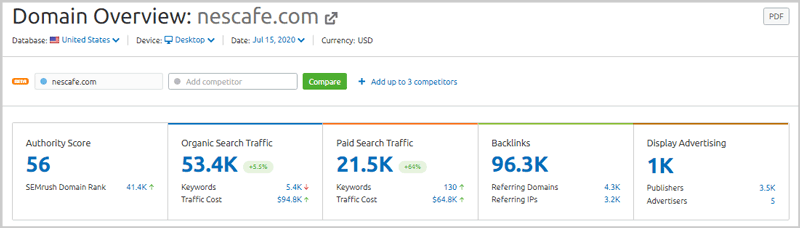
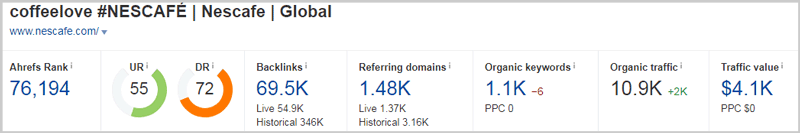
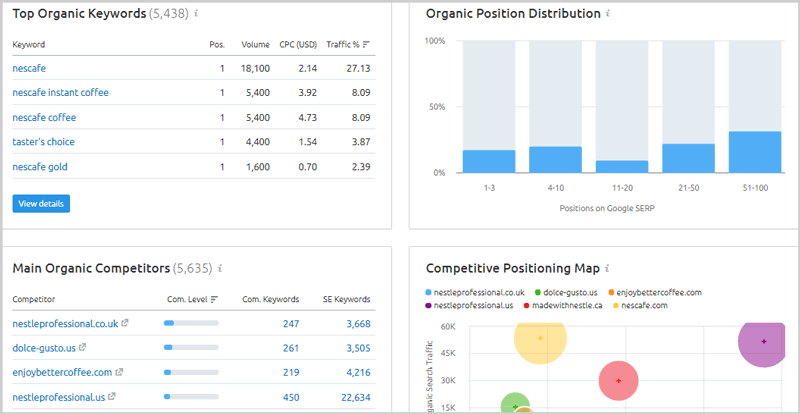
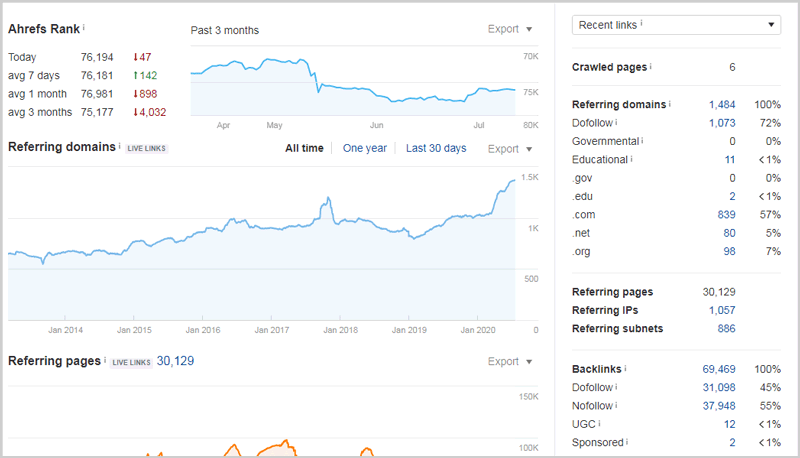
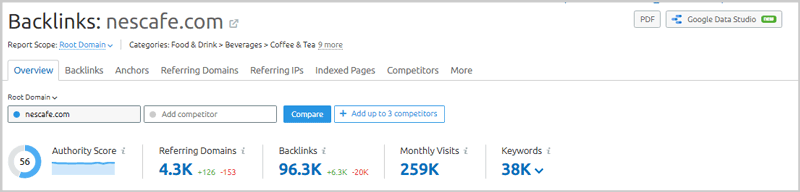
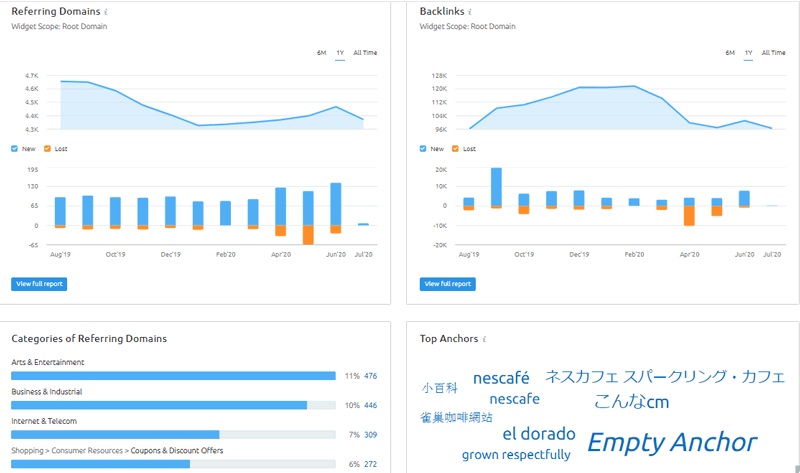
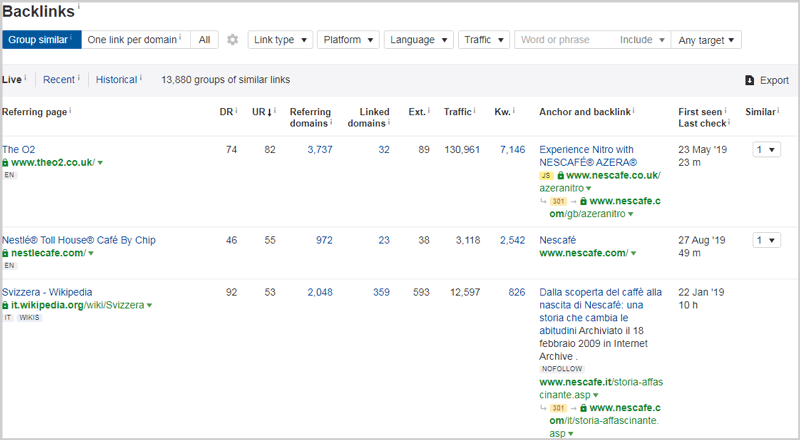
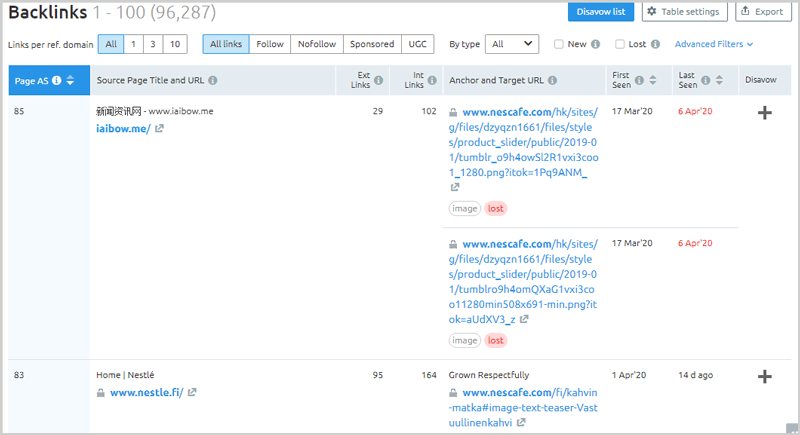
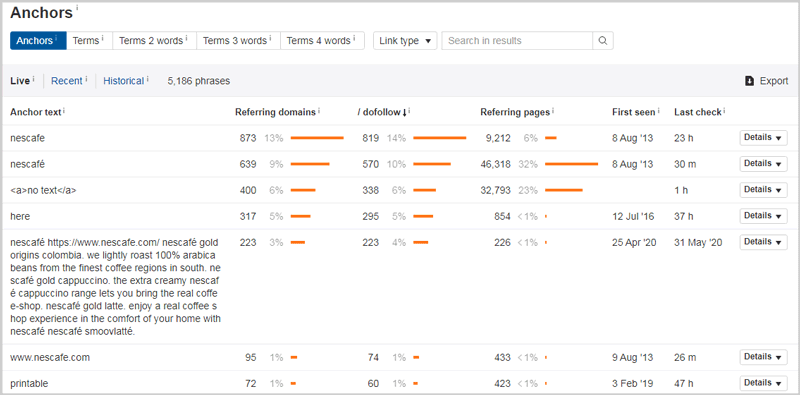
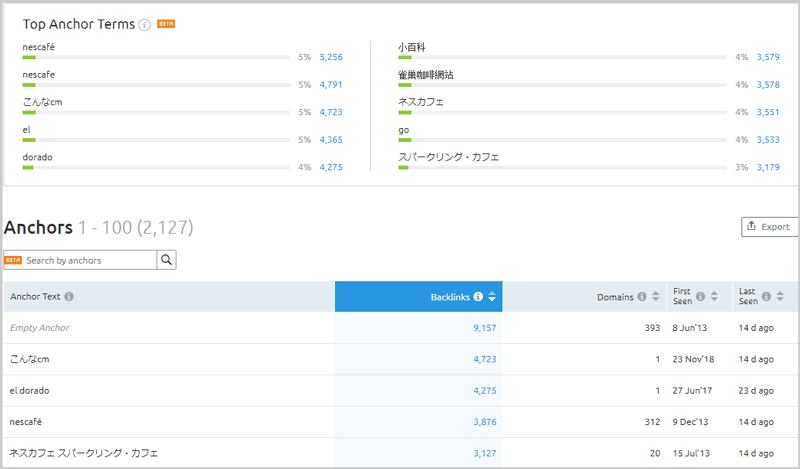
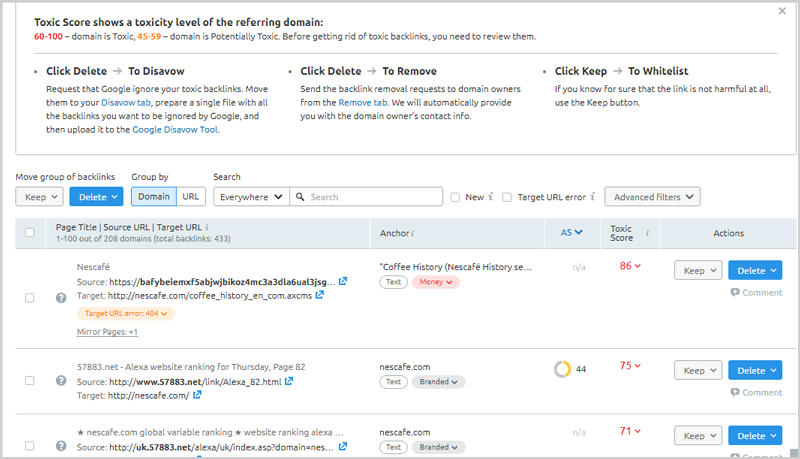
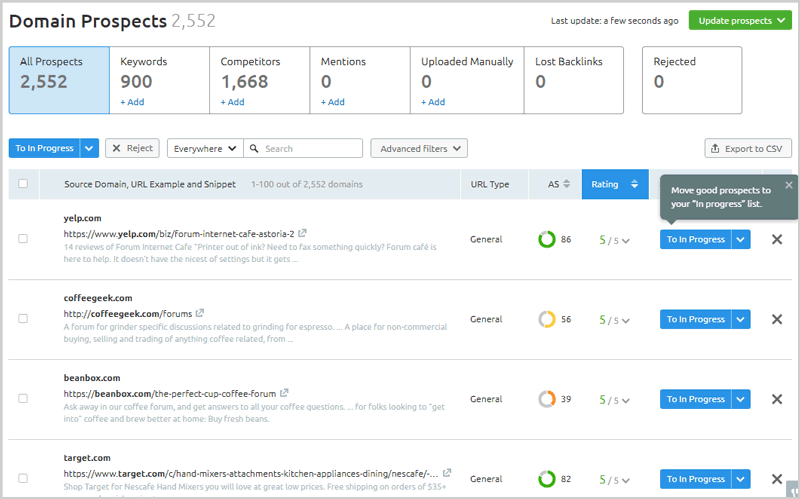
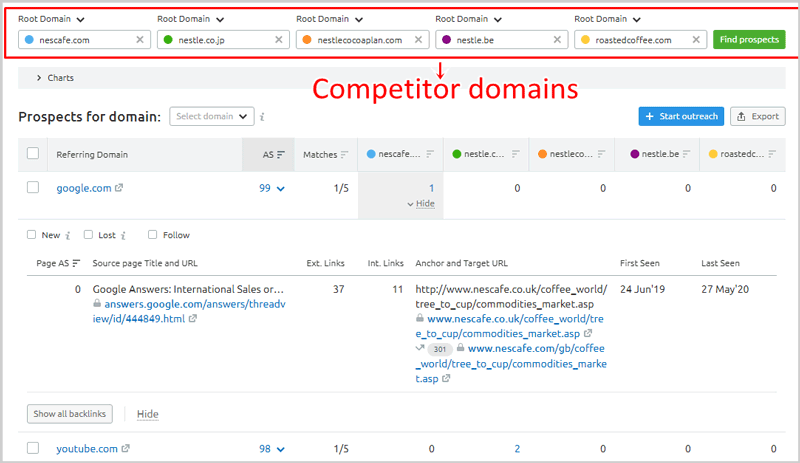
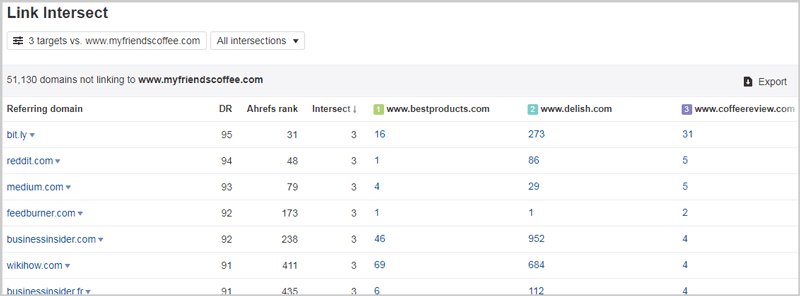
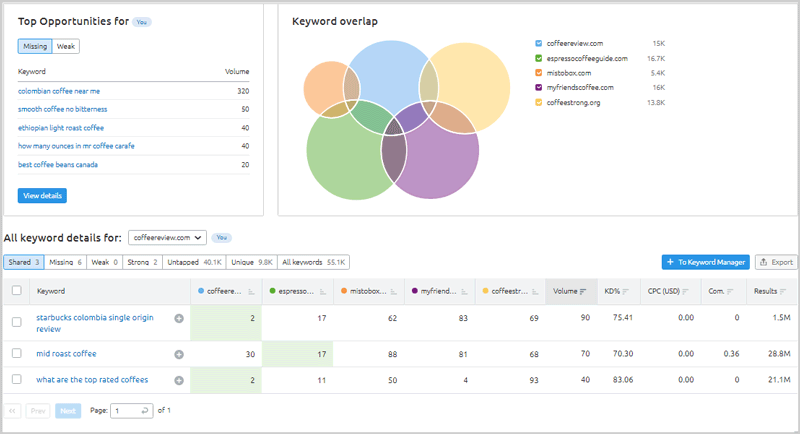
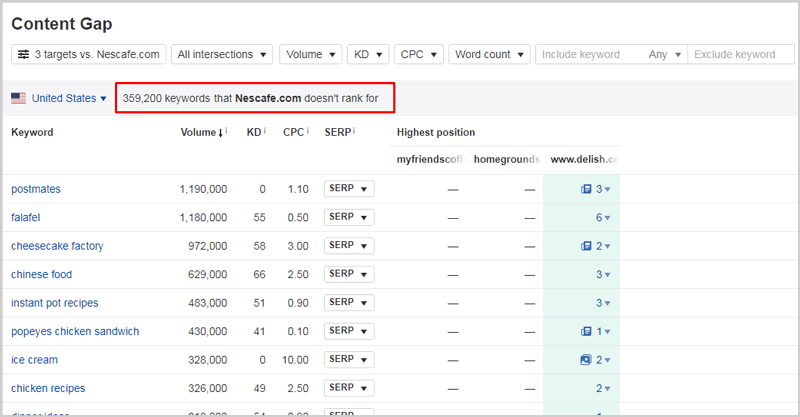
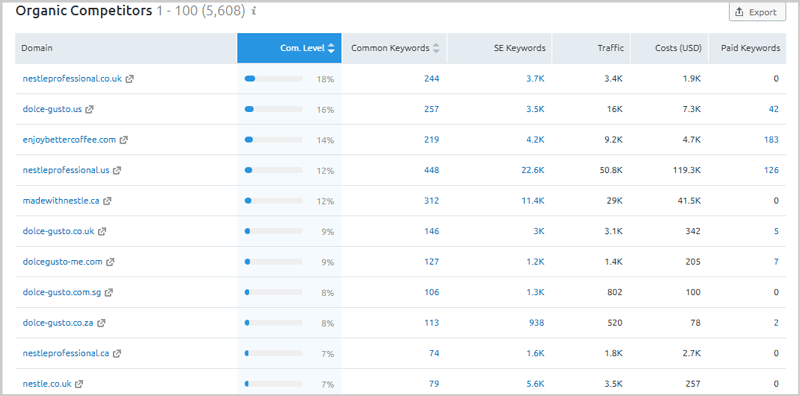
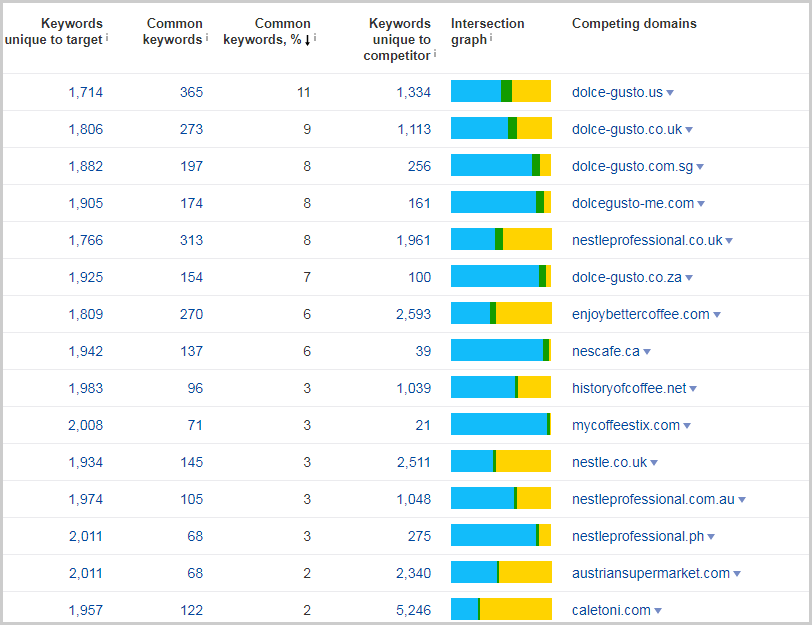
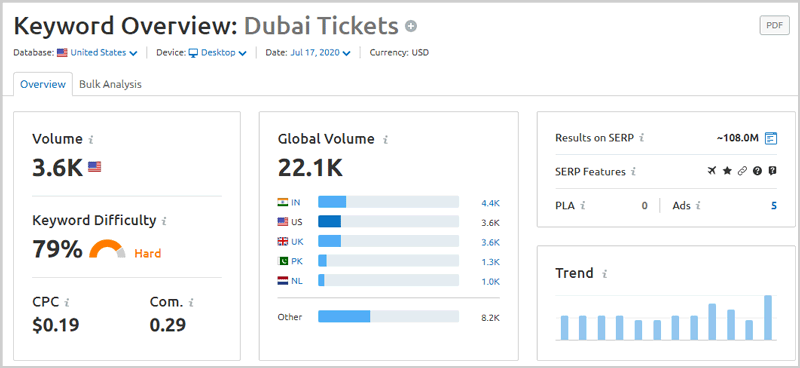
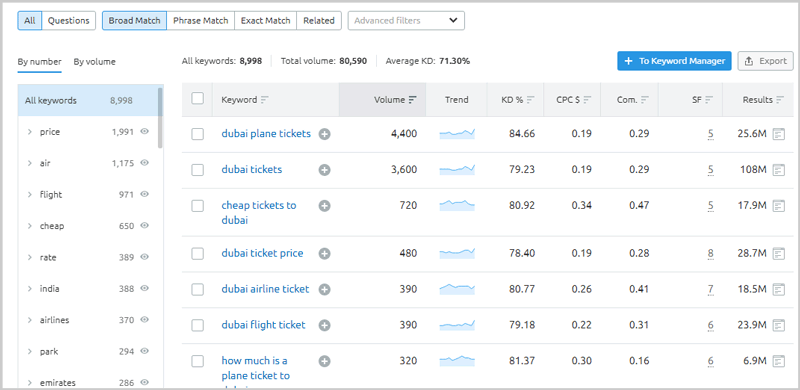
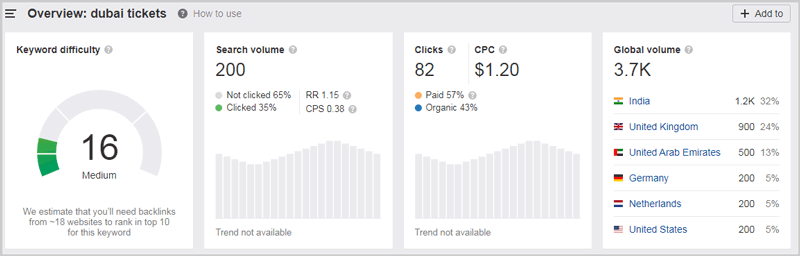
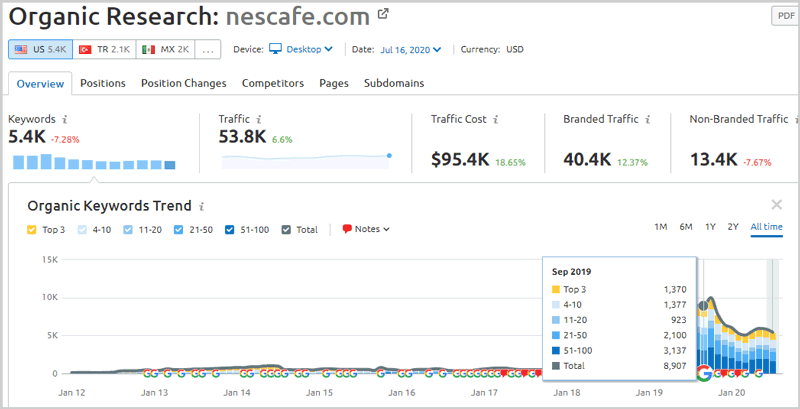
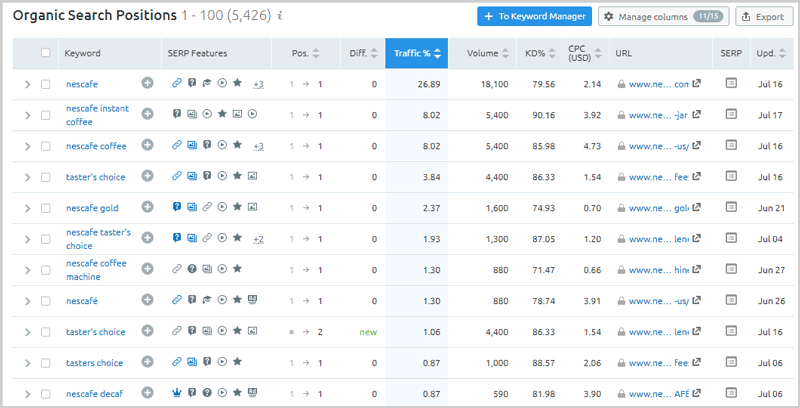
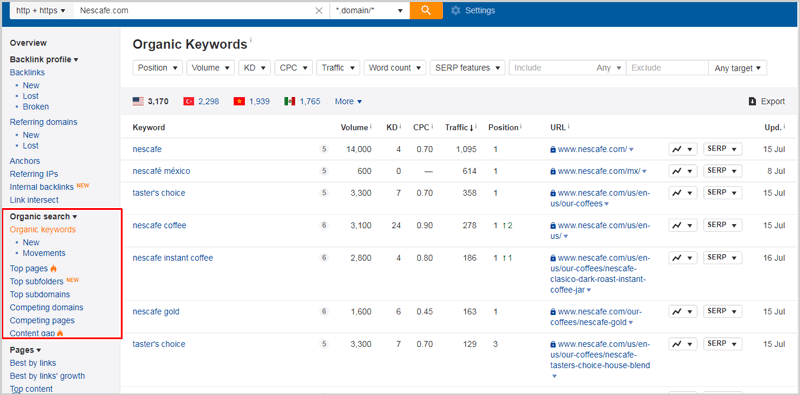

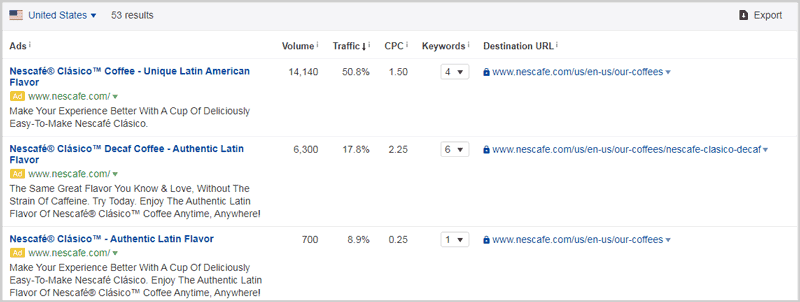

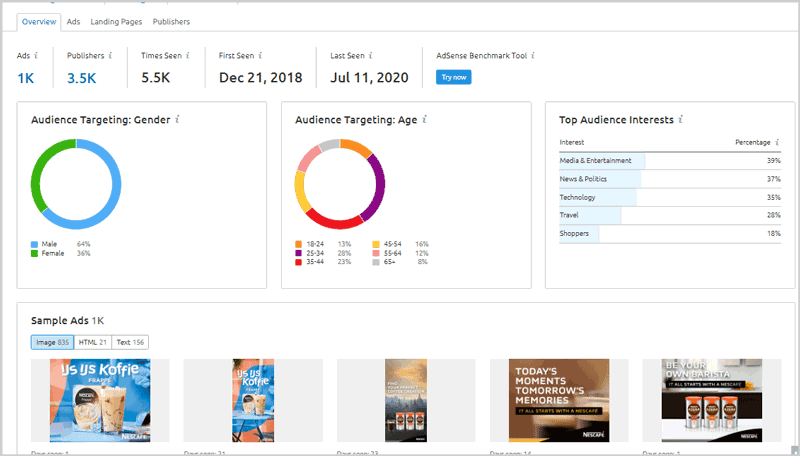
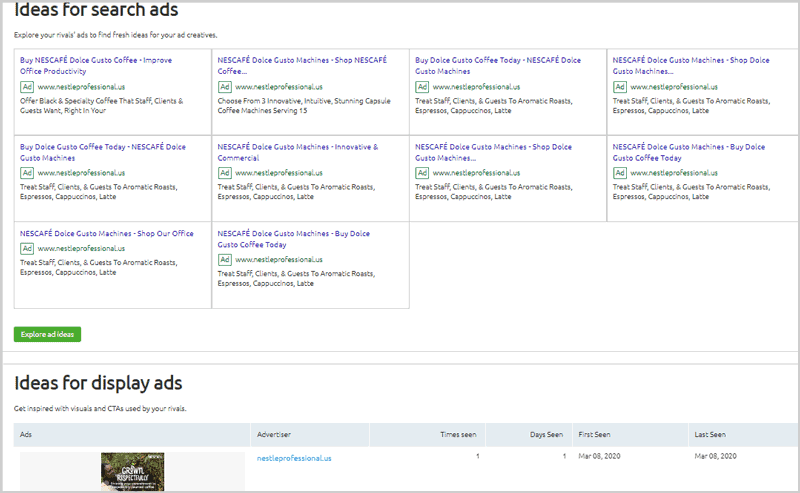
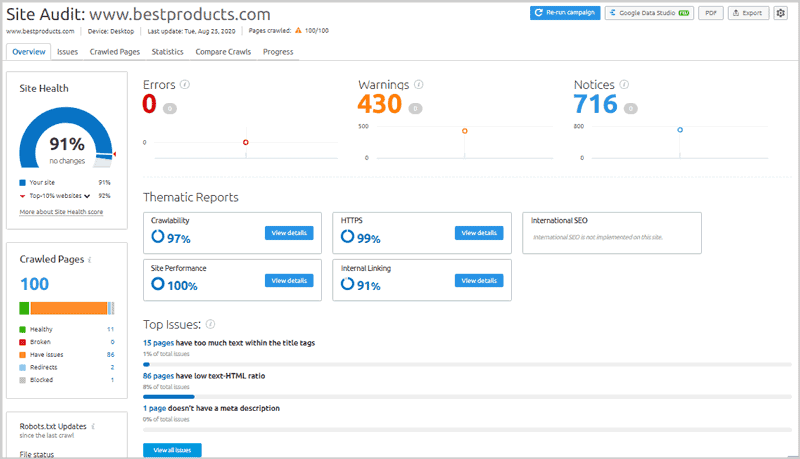
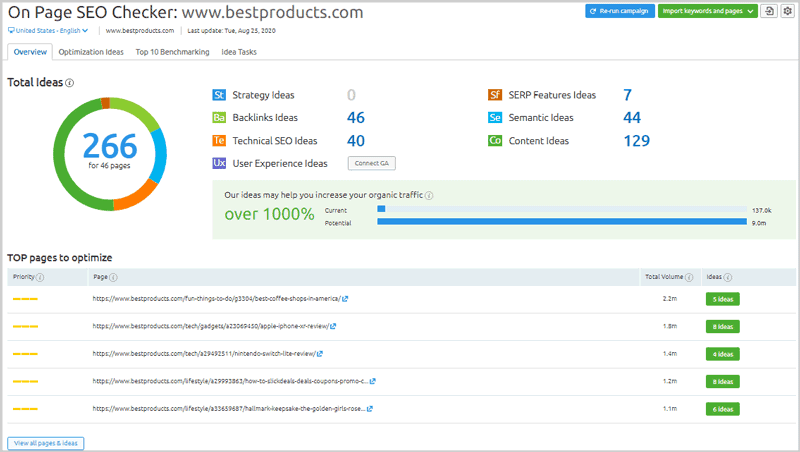
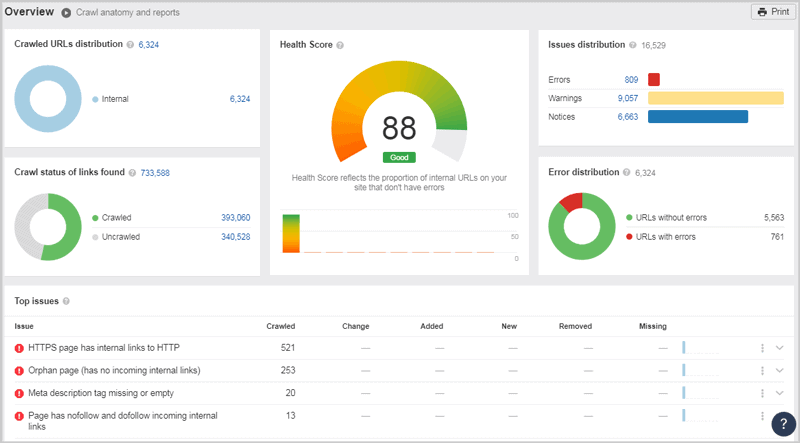
I have personally used SEMRush, and I can say it’s one of the best tool if not the best tool.