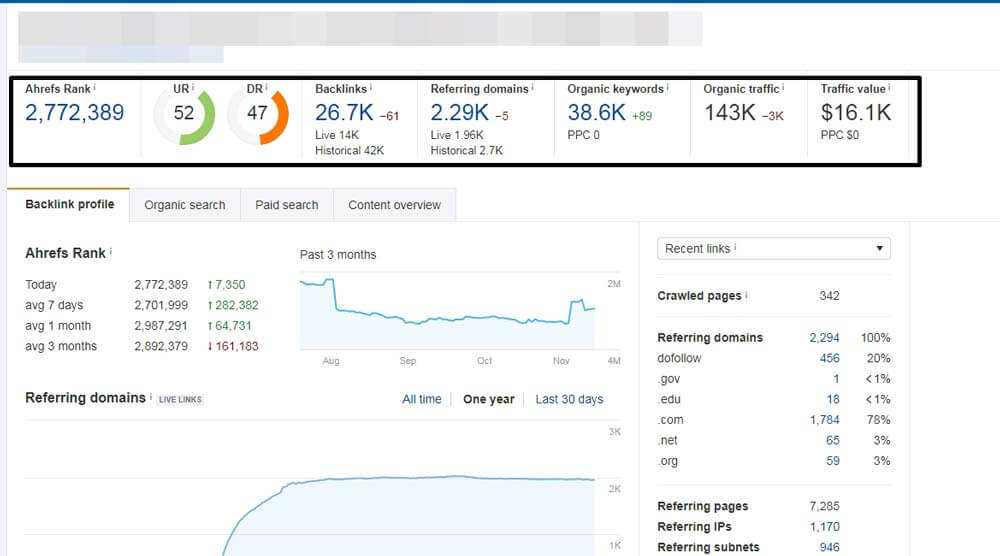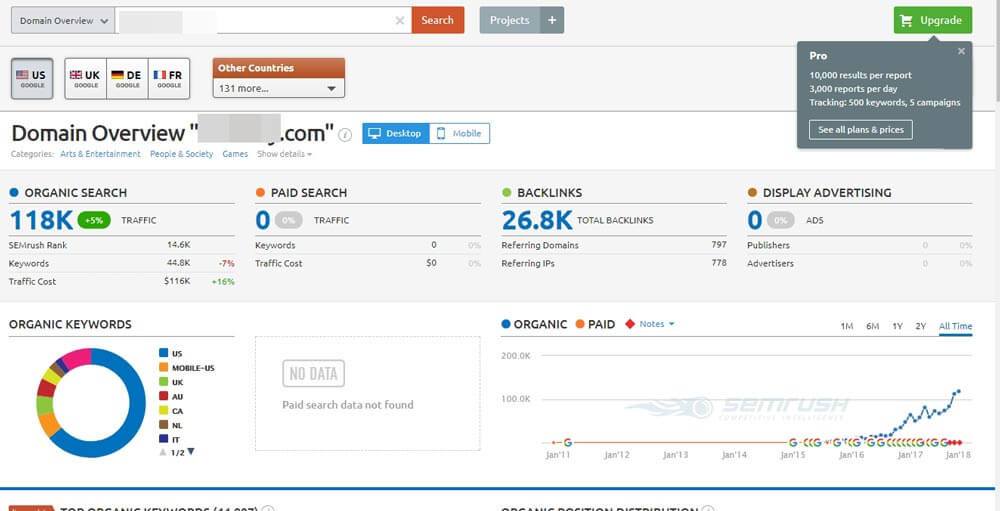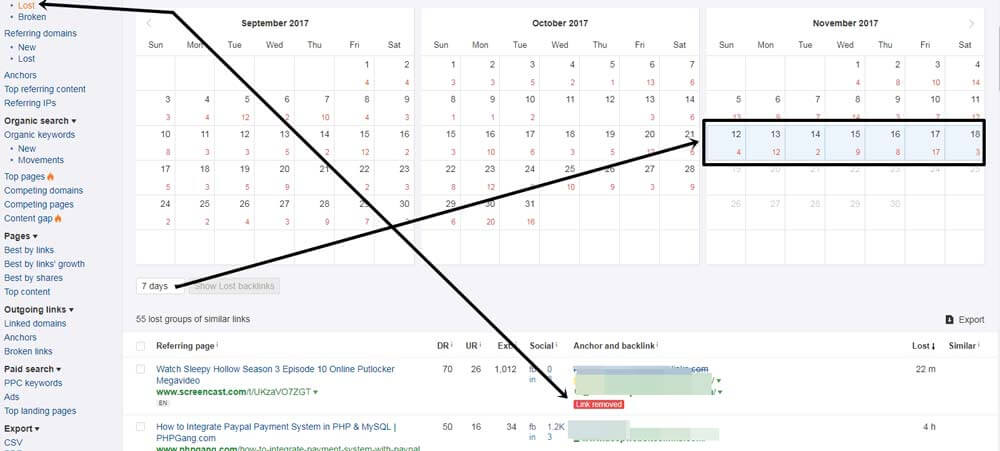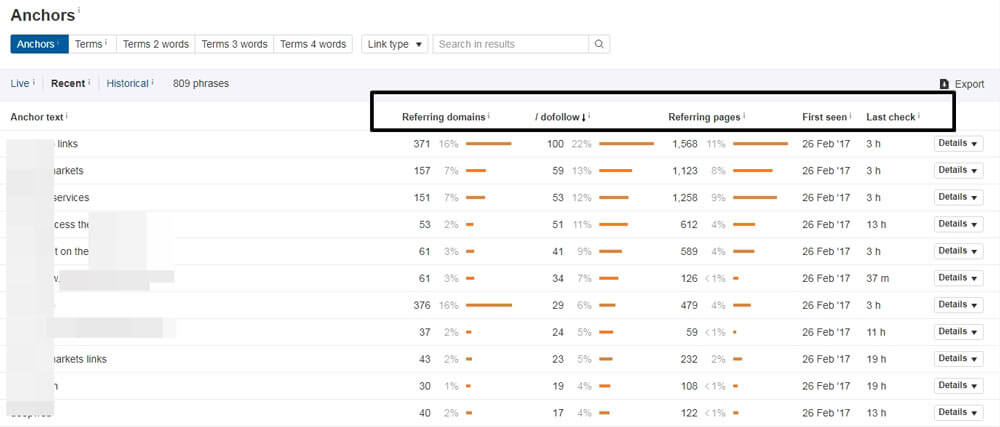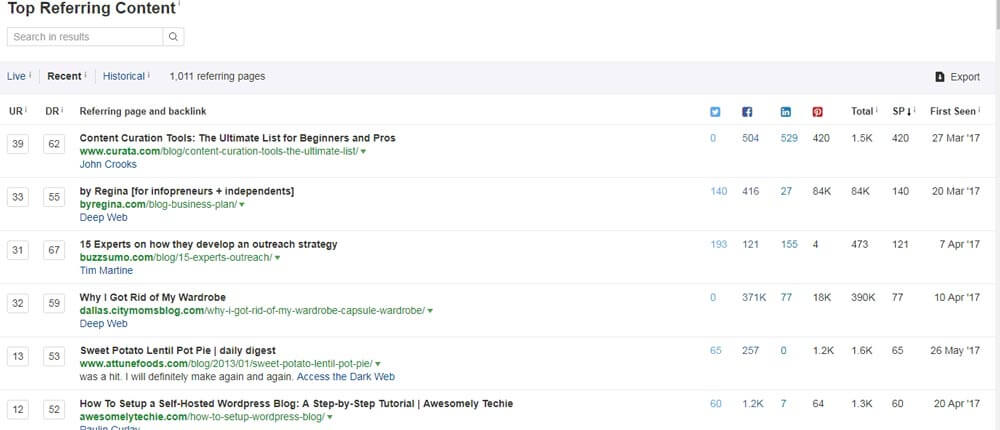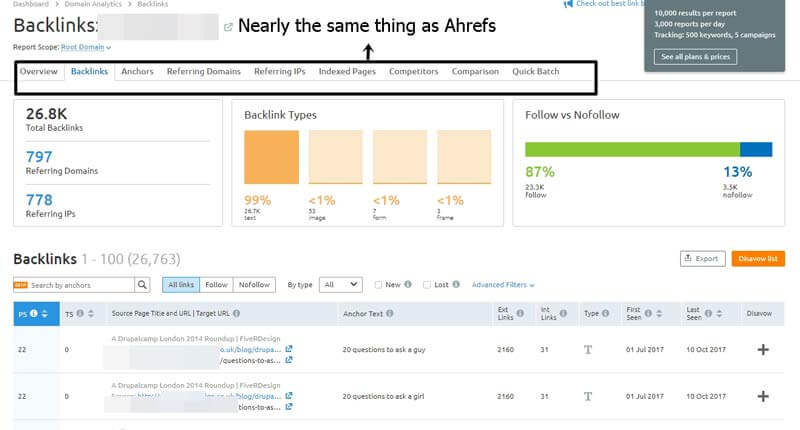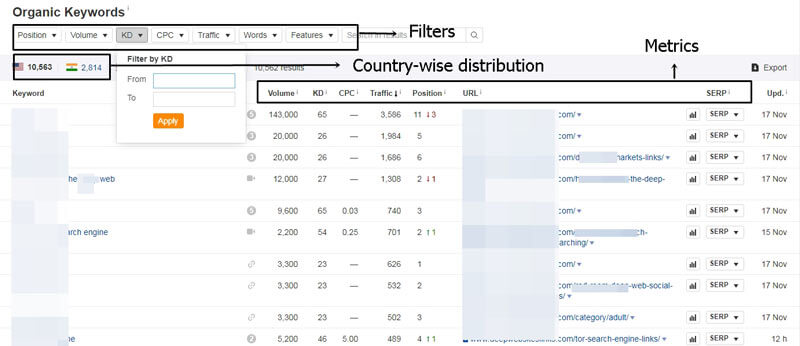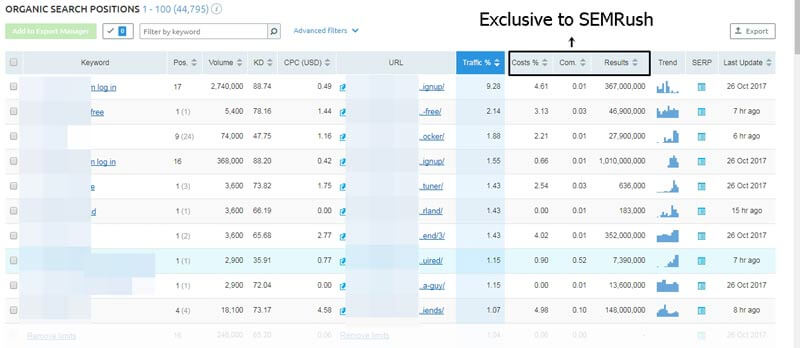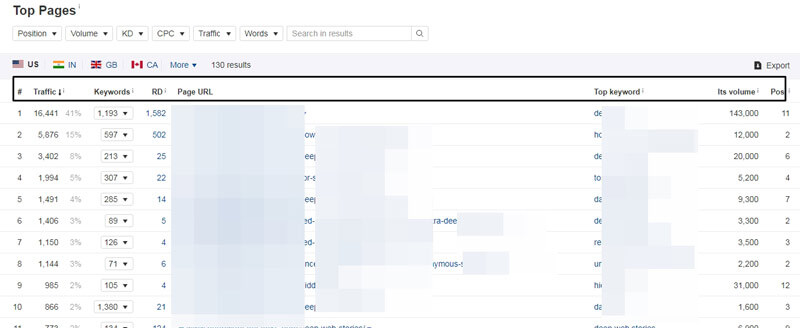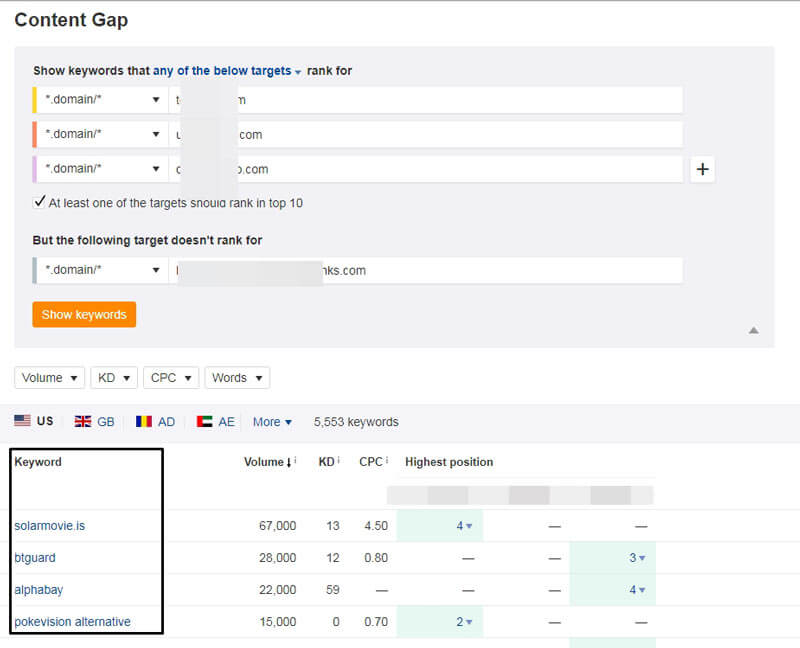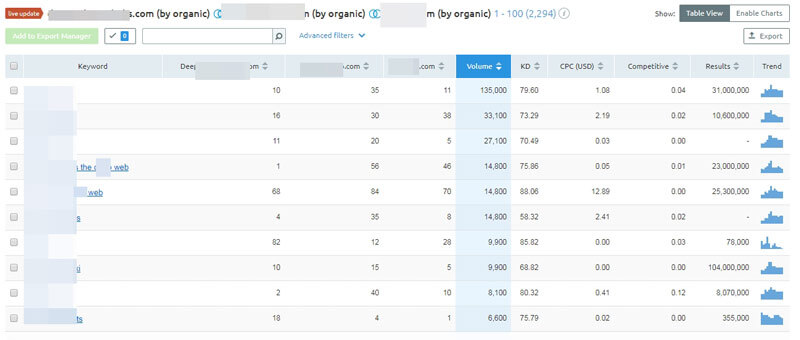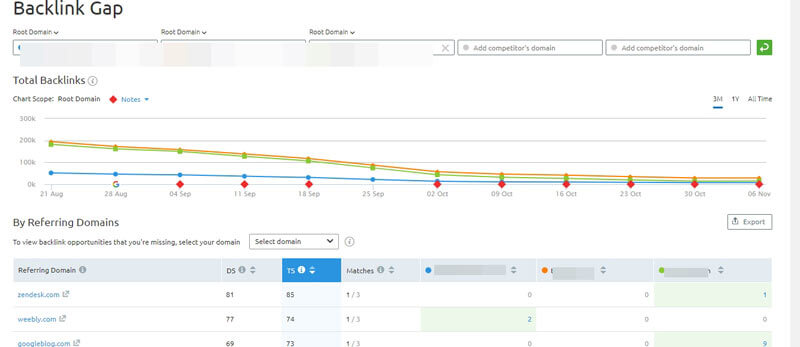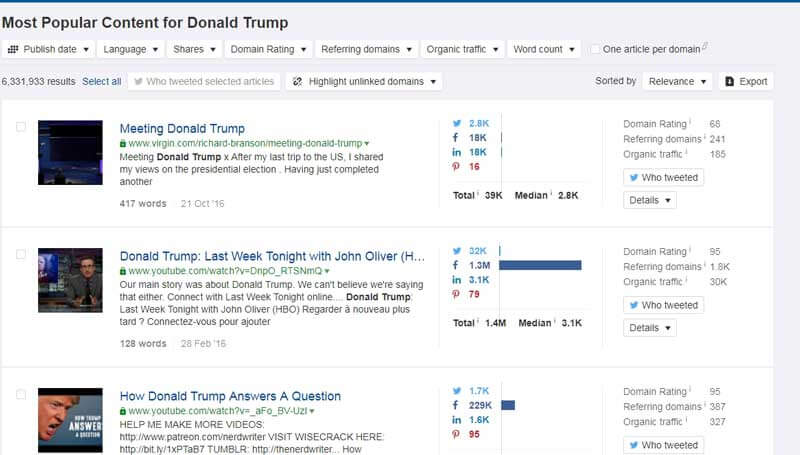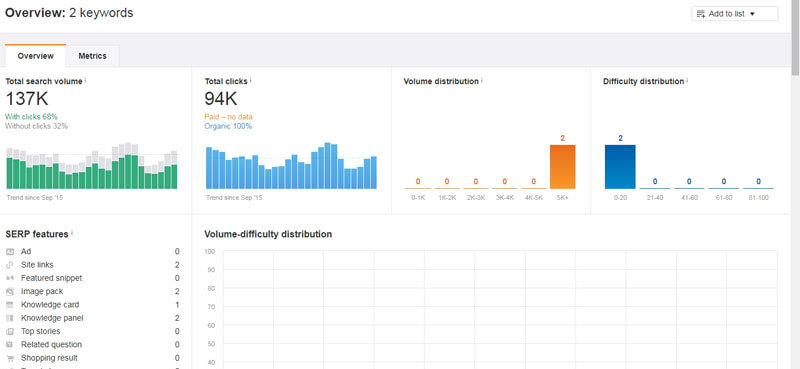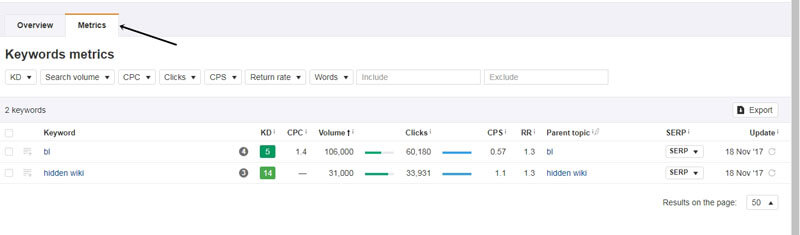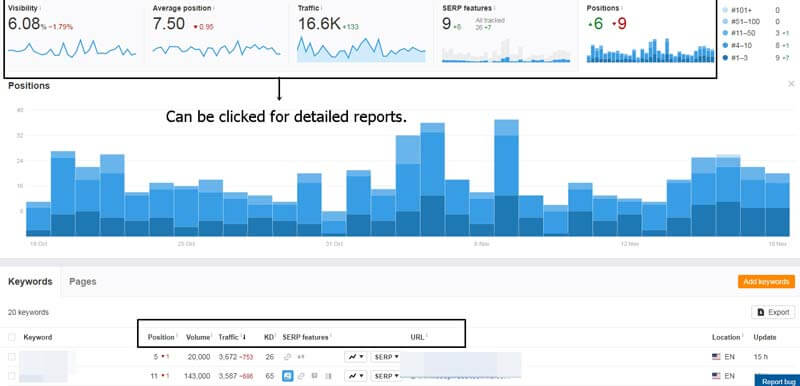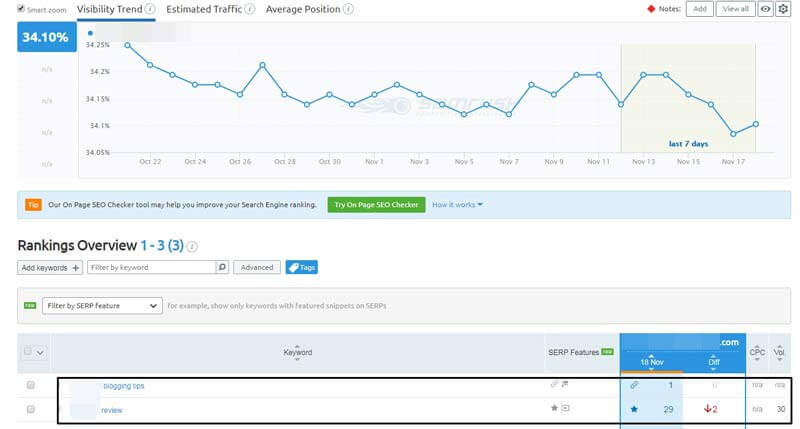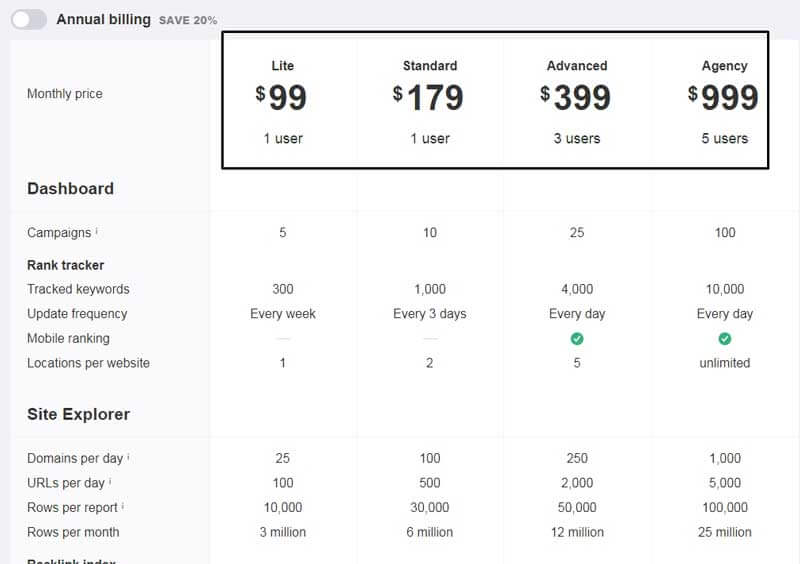Ahrefs and SEMRush are without doubt world’s leading SEO tools, so I believe an Ahrefs review is due a long time now.
Along with the review I’ll also compare it at times to SEMRush; its primary rival, to get you a better insight regarding which platform outperforms the other.
Table of Contents
Ahrefs Review: What is Ahrefs?
A very brief introduction as I’m pretty sure you being a SEO enthusiast can’t be totally unaware of Ahrefs; Ahrefs was primarily a “backlink analysis” tool, offering extremely detailed reports regarding your and your competitors’ site backlinks.
But now, it has reached a totally different level offering a lot more than just “backlink insights”. It gets us a traffic insight, insight regarding keywords (top keywords, incoming traffic via those keywords etc) , keyword research features and some other very important metrics and data.
Ahrefs Site Explorer
Ahrefs’ site explorer is the dashboard which offers us a kind of an overview of your site’s performances and quality.
I am pretty happy with the presented details which include:
- Ahrefs Rank: It’s Ahrefs’ native ranking system. This metric basically shows you an approximate rank of your website on the internet (based solely on backlinks).
- UR: In simple terms, it shows you the strength of your site’s backlink profile from 1 to 100. The stronger this number is, the stronger links you have and hence have better chances of ranking on Google.
- Backlinks: The strongest suit of Ahrefs is its backlink analysis. This tab on the Site-explorer simply shows you your total number of links (live and dead), although a very detailed report can be obtained using other options (which we will talk about later).
- Referring Domains: Unique domains linking to you.
- Organic keywords: Keywords bringing in direct organic traffic.
- Organic traffic
- Traffic Value: The amount of money you’d pay If you had to run a PPC campaign (such as Adwords) for the same amount of traffic.
The immediate lower section to the overview tabs includes additional overview data for the following:
- Backlinks profile.
- Organic Search.
- Paid Search
- Content Overview.
Any of these tabs can be clicked and more details regarding that aspect come up. Easy, huh?
So in a nutshell, the Site Explorer works as an overview tab, I personally think it’s great at what it does, even at a first-glance I can extract a lot of data about the site without having to dig deeper if it’s not required. Why waste time?
Compared to SEMRush:
Here’s the URL overview that SEMRush offers:
At a first glance, I’d say SEMRush’s overview is much more illustrative, and has somewhat of a better typography (not that it matters, but still!).
If we take up the data, it’s offering us nearly the same of it, which includes:
- Organic Search
- Keywords bringing in traffic.
- Traffic cost.
- Paid Search
- Backlinks
Then when we scroll down on the same page, there are pie-charts and graphs showing us our top countries, traffic over time, top keywords, main competitors, and everything else.
Now as far as Site Explorer or SEMRush’s overview go, I feel SEMRush’s overview offers a more detailed, and actionable data such as top keywords and main competitors which aren’t available with Ahref’s site explorer (but can be accessed via a deeper research ofcourse).
Ahrefs Backlink Profile
The Site Explorer we mentioned in the earlier section of this Ahrefs review simply counts the number of links, but in order to obtain detailed data about a site’s backlinks, we can click on its “Backlink Profile” button from the left-sidebar.
The backlinks profile section is broken down into:
- New: Links created within a time-frame.
- Lost: Links lost within a time-frame.
- Broken: Links which do not lead to any working pages.
You can click on any of them to get a ‘calendar-oriented’ data, the calendar shows the number of links found/lost or broken just below the date on which the event happened.
It also holds additional data such as the UR/DR and External links for the page where you either got or lost the link.
From my personal perspective, the data is well-organized, easy to understand and pretty accurate.
The “Backlinks” section also holds other backlink related data, which include;
- Referring Domains
- Anchor Texts.
- Top referring content.
- Referring IPs.
Referring domains:
Lists all the domains linking to you, along with the domain metrics such as:
- Domain Rank
- Backlinks from the domain to you.
- No. of Do-follow links to you.
- Date on which the link was first found.
Anchor
The anchor texts section brings out a detailed list comprising of all your Anchor texts, and data associated with them such as:
- Referring domains using that anchor text.
- No. of do-follow links
- No. of referring pages.
Now this is pretty detailed, and encompasses every single aspect that someone might want to know about his or her anchor texts.
Top Referring Content
As the title suggests, this section lists all the third-party pages (pages on other websites) which bring in the most traffic for the target site.
The data includes the URL of the page, along with its social signals on 5 different social networks.
Compared to SEMRush
SEMRush’s interface is again more graphical and illustrative than we had seen with that of Ahrefs.
Although the data presented is pretty much the same, which is natural as those are the only pieces of data that exist for a backlink anyway (Referring domains, no. of backlinks, Anchor texts, IPs etc).
But, the “calendar” thing is missing with SEMRush, and I somewhat feel Ahrefs may have the upper hand here as it gives us an easier option to sort out the links based on exact dates.
So is Ahrefs better than SEMRush? Not particularly atleast when it comes to backlink analysis, I’d say it’s just more well-decorated but that doesn’t make a lot of difference.
So for now, I’d stay with Ahrefs considering it offers everything that SEMRush does, and then some.
Organic Search
Organic data is another important metric that Ahrefs offers we’d like to take up in this Ahrefs review.
The section includes the following data:
- Organic Keywords
- Top Pages
- Competition Domains.
- Competing Pages
- Content Gap
Organic Keywords
This page just lists all the keywords which bring in organic traffic to your site, along with vital metrics for that keyword including:
- Volume
- Difficulty
- CPC
- Traffic that it brings for you.
- Ranking on Google.
- SERP Features.
The feature comes in handy when you’re analyzing your own projects, or need to spy on your competitors’. You can use it to leverage keywords, gain information related to their positions and what not.
Considering this as a SEO tool overall, I’d say this is one of the most important features we have discussed so far on this Ahrefs review.
Compared to SEMRush
Here’s how the organic keywords report looks like on SEMRush:
As is evident, it’s the exact same thing, with the exact same metrics, apart from some metrics which aren’t available on Ahrefs (such as Traffic % and cost %) but those metrics aren’t worth much anyway.
But when it comes to “which is a better option”, I’d say SEMRush does offer some extra metrics (even if they aren’t very important) but then Ahrefs counters it with its advanced filters.
So, It’ll be up to your own personal preference which one you go with, bottom-line, SEMRush isn’t “better” as such (isn’t worse either).
Top Pages
It lists all the top pages for your target site, along with the keyword which brings in traffic for that page, and also the number of keywords which the particular URL ranks for.
Other data including search volume for the “top keyword” for the page and its position is also made available.
Again, a good place to assess your own projects. Although personally I believe this feature might be an over-kill, considering how the “top pages” are listed on the “organic keywords” page anyway.
But if you insist of getting the Page URLs only, in that case this might be of some use.
Competing Domains
The next feature we’re taking up for this Ahrefs review is “Competing domains”. No rocket science here, it simply shows us our top competitors.
The data is based on “keywords”, and is broken down into:
- Unique Keywords.
- Common keywords.
- Competitors’ unique keywords.
First of all, it generates a good competition list, which you can then leverage to get your hands on the top keywords, traffic generating pages, and link-sources for the competition.
Content Gap
This feature is actually an extension of the above one, anyway it shows you the “gap” between your and your competitors’ sites.
In other words, the keywords which your competition is ranking for, but you aren’t.
Other data related to the keywords such as volume, CPC and keyword difficulty are included as well which make filtering out potential keywords worth targeting easier.
Compared to SEMRush
There’s a huge difference between the data that Ahref and SEMRush show when their Content/Keyword gap feature is used.
While Ahrefs shows “keywords which you are missing” as we saw earlier in this Ahrefs review, SEMRush essentially simply shows “keywords which you + your competition is ranking for, and their positions/volume” etc.
In my personal opinion, Ahrefs does better justice to the term “content gap” as compared to that of SEMRush’s “Keyword Gap”.
Link Intersect
Another feather in the cap of this Ahrefs review is its Link Intersect feature. What if you need to find the “gap in your backlinks” and not the content or keywords?
Well, that’s what Link Intersect does, you can input your competitor URLs, and it shows you the links that they have, but you don’t.
I’ve found it to be the best existing feature on the internet to directly fish out link building opportunities that my competitors’ have leveraged.
Compared to SEMRush
SEMRush isn’t totally lost either and has its own “Backlinks Gap” feature.
It’s a feature crafted solely for filtering out links which you may or may not have, but are definitely possessed by your competition.
Like most other features, the “metrics” are the same but SEMRush just decorates its data better with charts and graphs.
Some other Ahrefs Features
There are some other features that Ahrefs’ sidebar offers, let me just list them out real quick:
- Outgoing Links: Shows all the external links from your site.
- Outgoing Anchor texts.
- Broken Links.
- PPC Keywords: Keywords your target site is targeting with PPC ads.
- Export: Lets you export results and reports in a CSV or PDF format.
So up until this point in this Ahrefs review, we were strolling around the features offered via the left-sidebar.
The Top-bar on Ahrefs has some unique superpowers to offer as well, so let’s have a glimpse?
Ahrefs Content Explorer
I wouldn’t keep this directly under the “SEO” category, but instead it’s like a “curator”.
It helps me curate the top content for any keyword in a given time-frame. It does help come up with some trending ideas and keywords which hold the potential to turn into a viral post.
With the right skill-set, you can scribble down a related article on the trending topic, outreach to the top sites and if luck favours, it might just land you a super high authority link and become direct-traffic source for you.
Ahrefs Keyword Explorer
It’s a keyword research tool, a pretty advanced one to be honest. It gets me extremely detailed analysis of a keyword’s potential, its future, along with a handful of other keywords.
The data includes:
- Search Volume (of all the keywords combined).
- Total Clicks
- Difficulty
- Top domains ranking for the keywords.
- Top pages ranking for the keyword.
- Top countries by volume.
It also boasts a “Metrics” section, which holds other (pretty exclusive) keyword related data, which includes:
- Volume
- Difficulty
- CPC
- Click per search.
- Return rate: How often the same person might search for the same keyword.
- Parent topic.
Rank Tracker
For the last feature of this Ahrefs review, let’s dig into its Rank Tracker. It’s basically a SERP monitoring feature which keeps track of your site and pages’ ranks and positions.
We Simply add the URL and keywords we want to be tracked, and here’s the kind of results Ahrefs gets us:
Each of these tabs can be clicked and expanded, the positions tab for e.g. presents everything that there is to a keyword’s positions, and the same can be said for every other tab.
So as far as its efficiency as a “rank tracker” goes, I’d say it’s perfect. Data-rich, illustrative, and accurate.
Compared to SEMRush
SEMRush too offers a similar tool, “Position Tracking”.
This is the last time SEMRush is being compared to Ahrefs in this Ahrefs review and I must say they both put up a neck-to-neck fight.
With essentially the exact same metrics and tabs, the only difference is their “layouts and interface”.
So as far as rank tracking is concerned, there isn’t any clear “winner or looser” and it’s all on your personal preferences.
Ahrefs Pricing
So finally, all the features and superpowers discussed in this Ahrefs review are all well and good, but does Ahrefs hit you hard on your budget? That depends on your budget and financial condition to be honest, but here are the plans it offers:
- Lite: $99/Month- 1 User
- Standard: $179/month- 1 User.
- Advanced: $399/month- 3 Users.
- Agency: $999/month- 5 Users
Although the features differ widely for these plans so I urge you to check the pricing page out manually before reaching a decision.
Ahrefs doesn’t offer an Ahrefs free trial now, although there does exist a trial plan for $7, which gets you all the benefits of the Lite or Standard plan (your choice) for $7 for 1 week.
In my personal opinion, the plans aren’t exactly “cheap” and could use a cheaper alternative.
Also read 6 best Ahrefs alternatives for doing SEO activities.
Final Verdict on Ahrefs Review: Is it Better than SEMRush?
So let’s wrap this Ahrefs review up, I personally am extremely satisfied with the tool. It’s great with backlinks analysis, keyword research, or spying on the competition.
But the same can also be said for SEMRush. The only primary difference between Ahrefs and SEMRush is their ‘data presentation’.
SEMrush presents everything in much better-looking charts and graphs, although it too offers graphical representation, it’s limited. Read my depth SEMrush review and Ahrefs vs SEMrush honest comparison.
I really hate to leave you hanging without a solid verdict, but I’ve got to be fair.
So my final verdict for this Ahrefs review is, no Ahrefs isn’t “better” than SEMRush per say, they both ace their jobs, although some occasional ups and downs do occur which are present for both the platforms.
Therefore, you can make your choice based on your personal preferences and budget. Or you can go first with trials and then see which truly fulfill your requirement.
Click here to activate SEMrush 14 day free trial at zero cost.
Click here to start Ahrefs 7 day trial for $7.
In my personal perspective both the tools are totally worth every dime.
Do let me know your verdict on this Ahrefs review and also the platform in case you’ve used it.